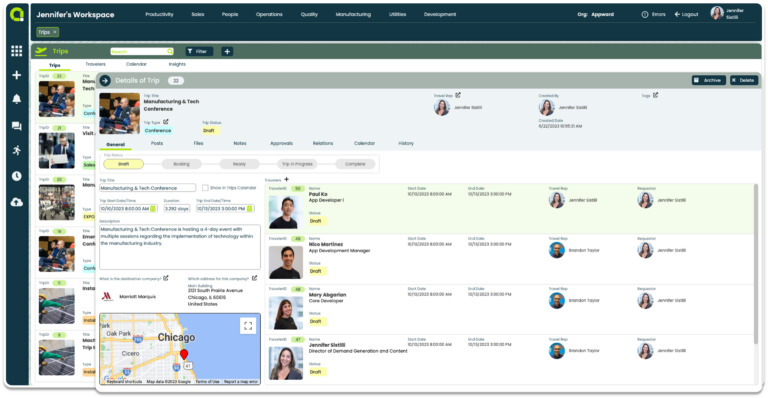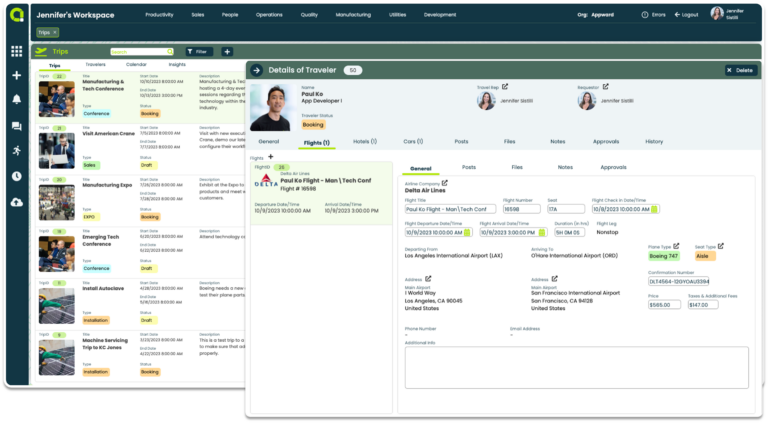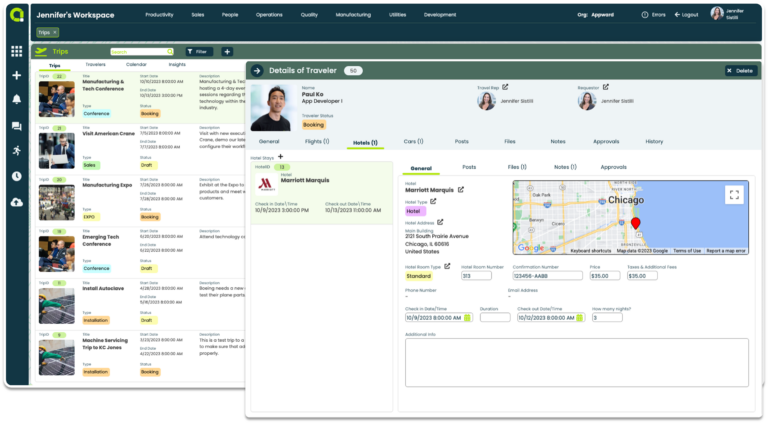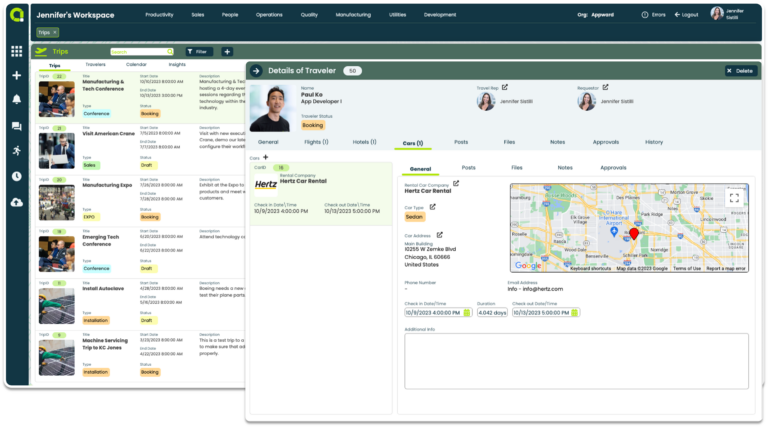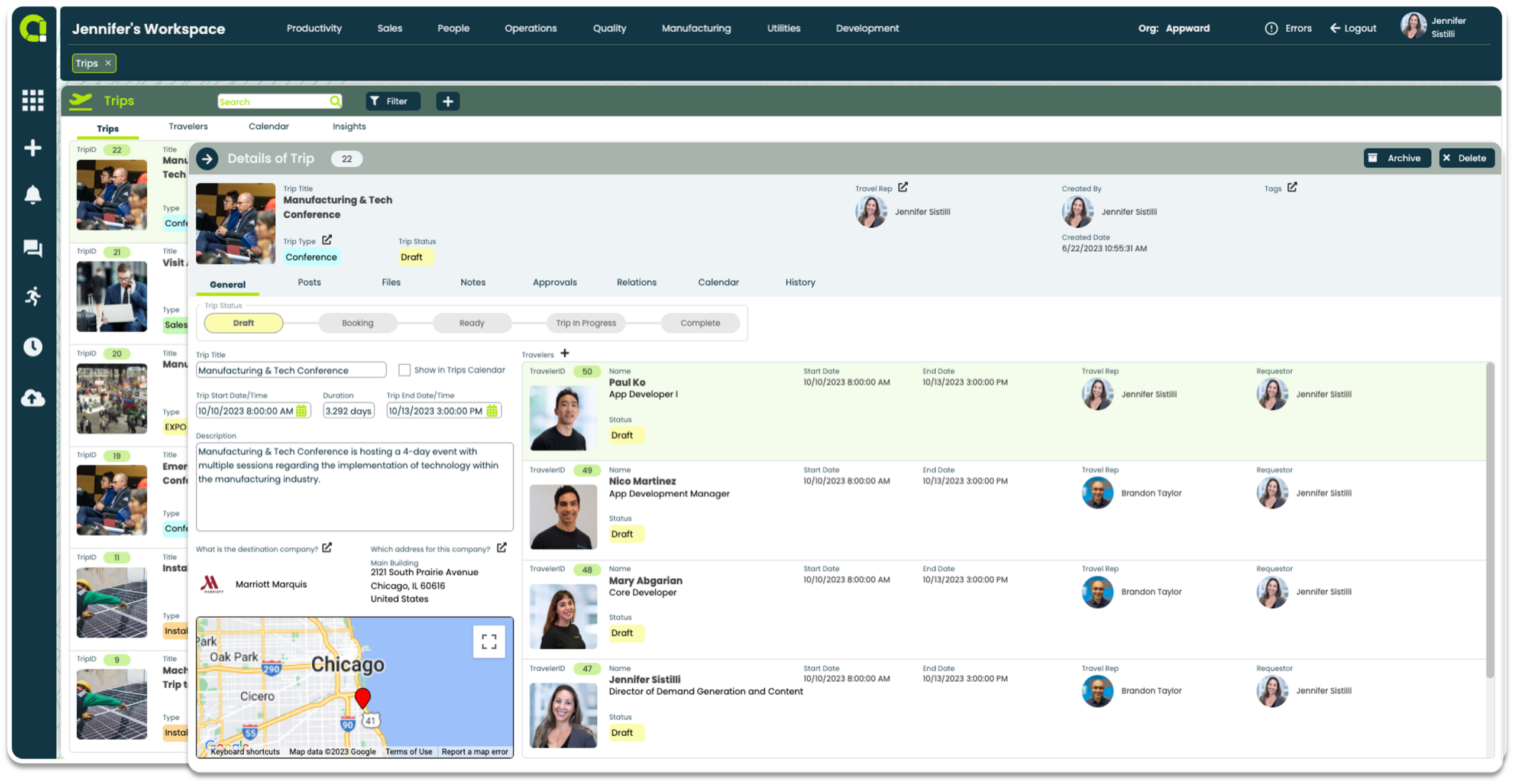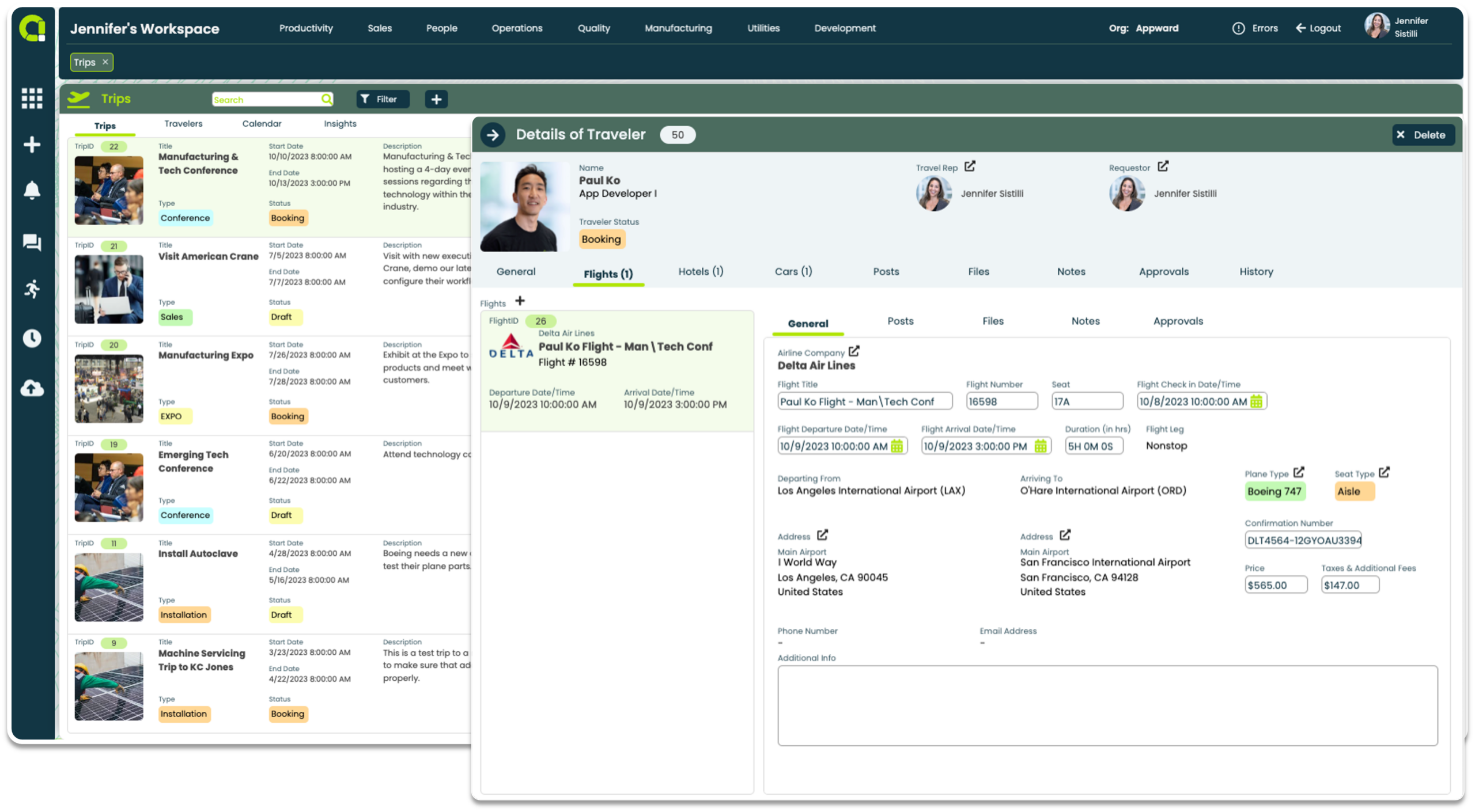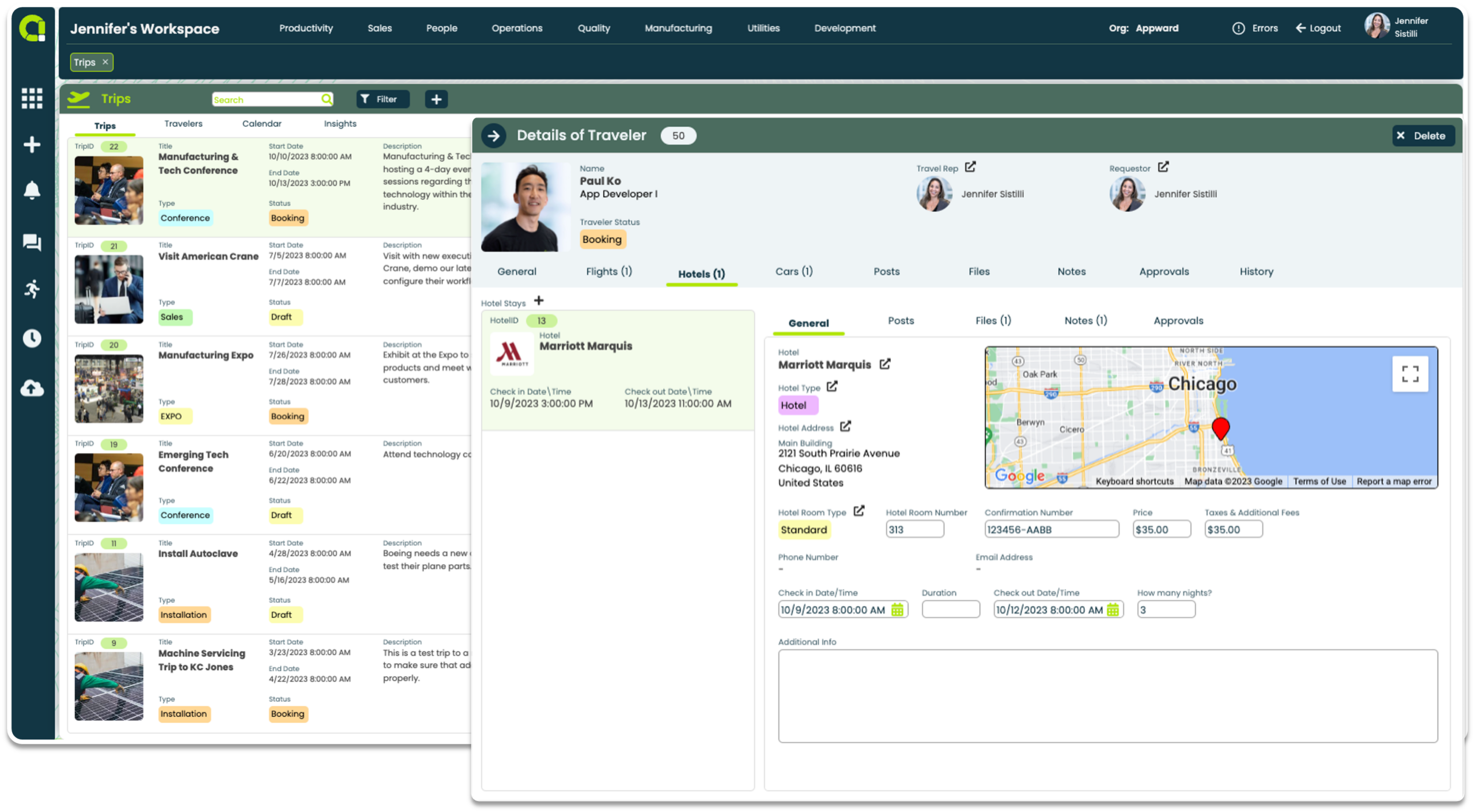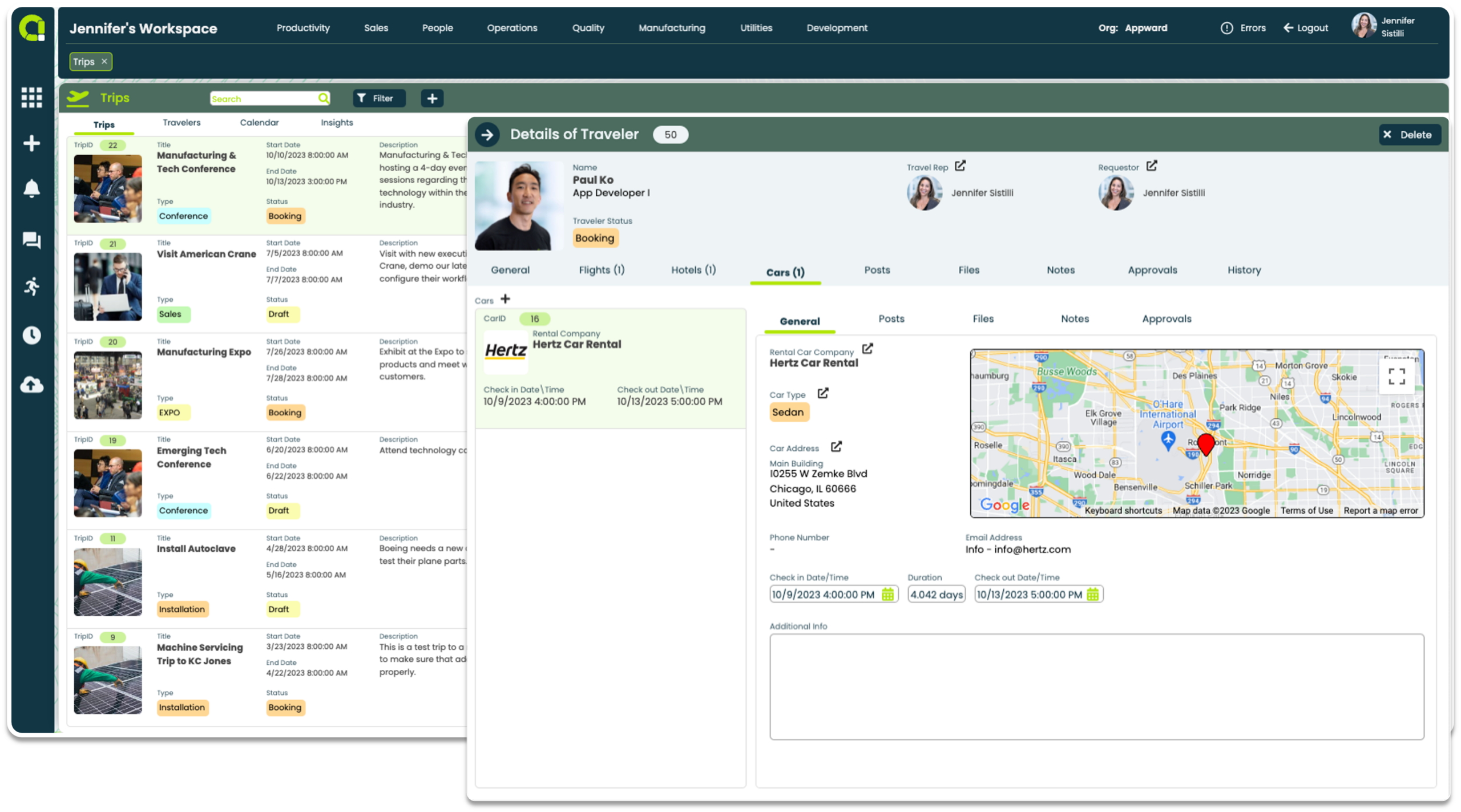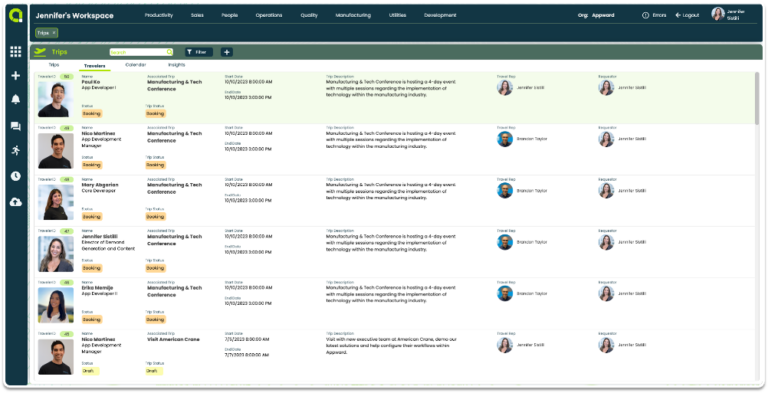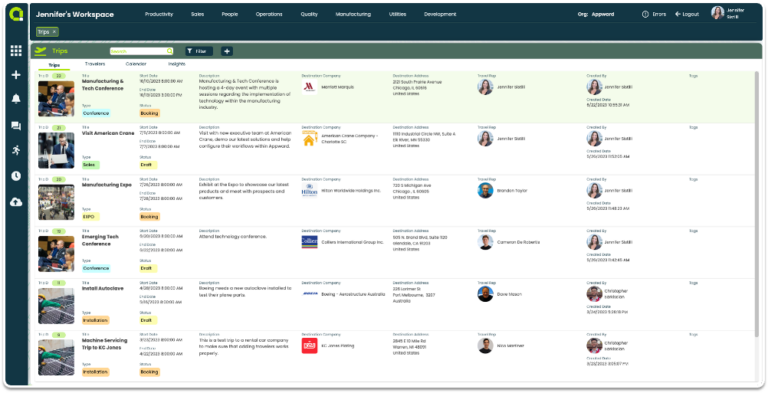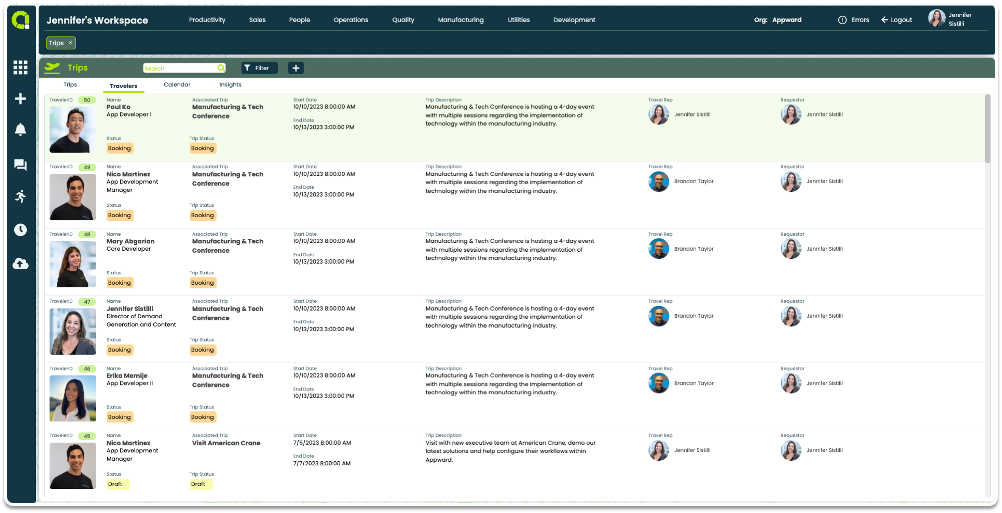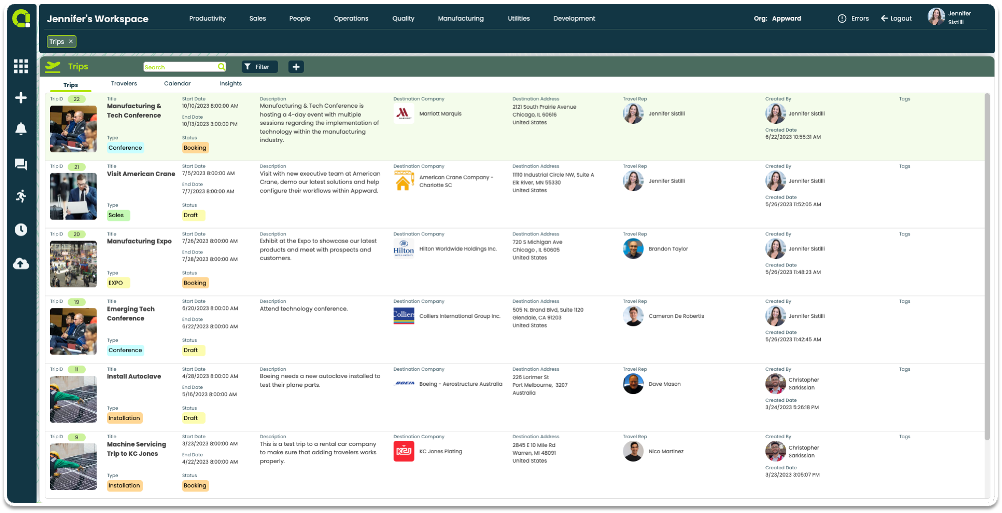Effortlessly coordinate and manage essential travel arrangements for your team
- Assign a travel representative to coordinate and centralize arrangements for each team member
- Link travel dates to an organizational trips calendar to visualize planned trips, enable efficient coordination and conflict prevention
- Choose attendees for a trip and cross-check their availability with organizational calendars
- Log flight details and share hotel and car rental information with travelers
- Enable travelers to request arrangements and access their personalized travel information.
Complete visibility and control over travel management with customizable workflows
- Easily access pending and active trips, either by trip or by traveler
- Establish a trip approval process and route to the relevant managers for review
- Utilize the Calendar view to visualize all planned trips
- Harness insights for comprehensive reporting of travel details for in-depth analysis and informed decision-making
Trips App Features
- Easily access information about trip dates and purpose
- Obtain a comprehensive view of the trip destination with an interactive map
- Designate a dedicated Travel Representative and add travelers to a trip
- Monitor the status of the trip at each stage, from initial draft and booking to trip in progress and completion
- Assign travelers to planned trips
- Set expected travel dates and times for each traveler
- Automatically populate travelers’ contact information
- Track the status of travelers’ arrangements through a visual progress bar
- Travel representatives can input departure and return flight information, including airline, number of stops, flight number, seat assignment, and airport details
- Specify hotel information, including check-in and check-out dates, and the type of room booked
- Provide details on car rentals assigned to each traveler, including the rental office location and type of car reserved
- Set up an approval process based on the trip being planned
- Label each stage of your approval process and assign who you would like to approve specific travel details
- Set a deadline date for each approver so they are aware of when they need to approve
- Select managers within your organization and add them as members so they can access all information necessary to make an informed decision
- Send notifications to each approver, letting them know they are part of the approval process
- An approver simply checks off whether a review is approved or rejected and can easily add comments
- Reset an approver’s status to change their response based on any new information
- Send reminder notifications to approvers to submit their approval responses before a given deadline
- View trip and traveler dates within an organizational trips calendar according to Month, Week, or Day
- Quickly identify who is assigned to a trip and when they will be traveling
- Scroll through the months on the calendar to see past and upcoming trip dates
- Use the list format to view all a trips
- Communicate with travel rep and travelers for needed information, updates and input to help arrange appropriate accommodations
- Add at-mentions to send Notifications to a travel rep or travelers regarding travel arrangements
- Like messages with a single click of the thumbs-up icon to automatically trigger a Notification
- Attach documents, images, media and AppShare direct links to any record to and from any Appward app
- Enlarge any attached document, image or media by double-clicking the file
- Edit your message by clicking on the pencil icon if you need to modify or update your message
- Authors of each message posted can edit and delete their own comments
- Upload files associated with each trip to share with travel reps and travelers
- Store documents, images or other media-rich files that are affiliated with each trip
- Select and upload files directly from your computer and store them within a designated record file
- Access the Appward cloud file explorer and select files from organizational, personal and public folders
- Link files from Appward’s Document system via Documents
- Edit and change files after uploading
- Download files directly to your computer
- Use arrow keys to organize files
- Pop-out each file into its own window to view it at scale
- Take and log notes directly within each trip record to keep information in context
- Organize notes within folders for quick navigation
- Use the HTML editor to format notes and highlight key information accordingly
- Create notes with the drawing tool for a quick visual concepting of ideas
- Deleted notes are auto-stored in a Deleted Items folder for retrieval if needed
- Utilize real-time data to track trip and traveler details
- View trip information metrics to understand what is being planned on and what is pending
- Leverage insights for process improvements and enhanced operational efficiency
Related apps
Trips works seamlessly with Appward apps and services so you can do much more.
Related Posts