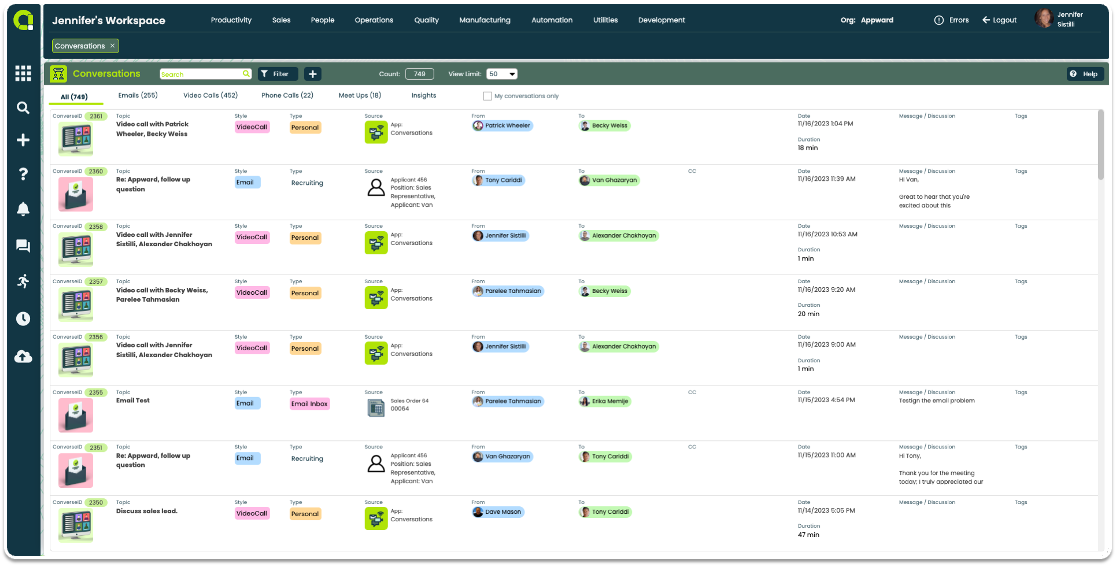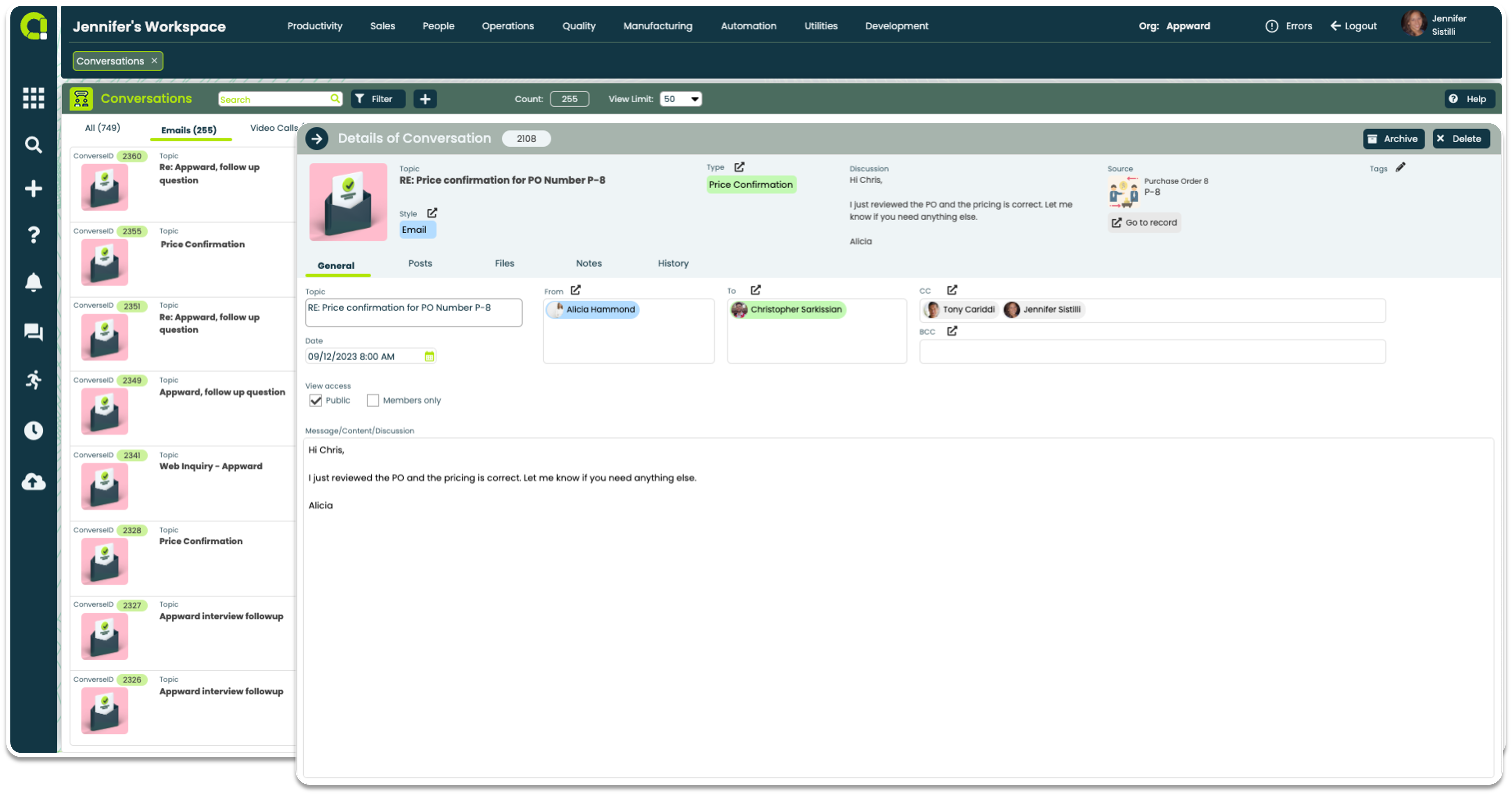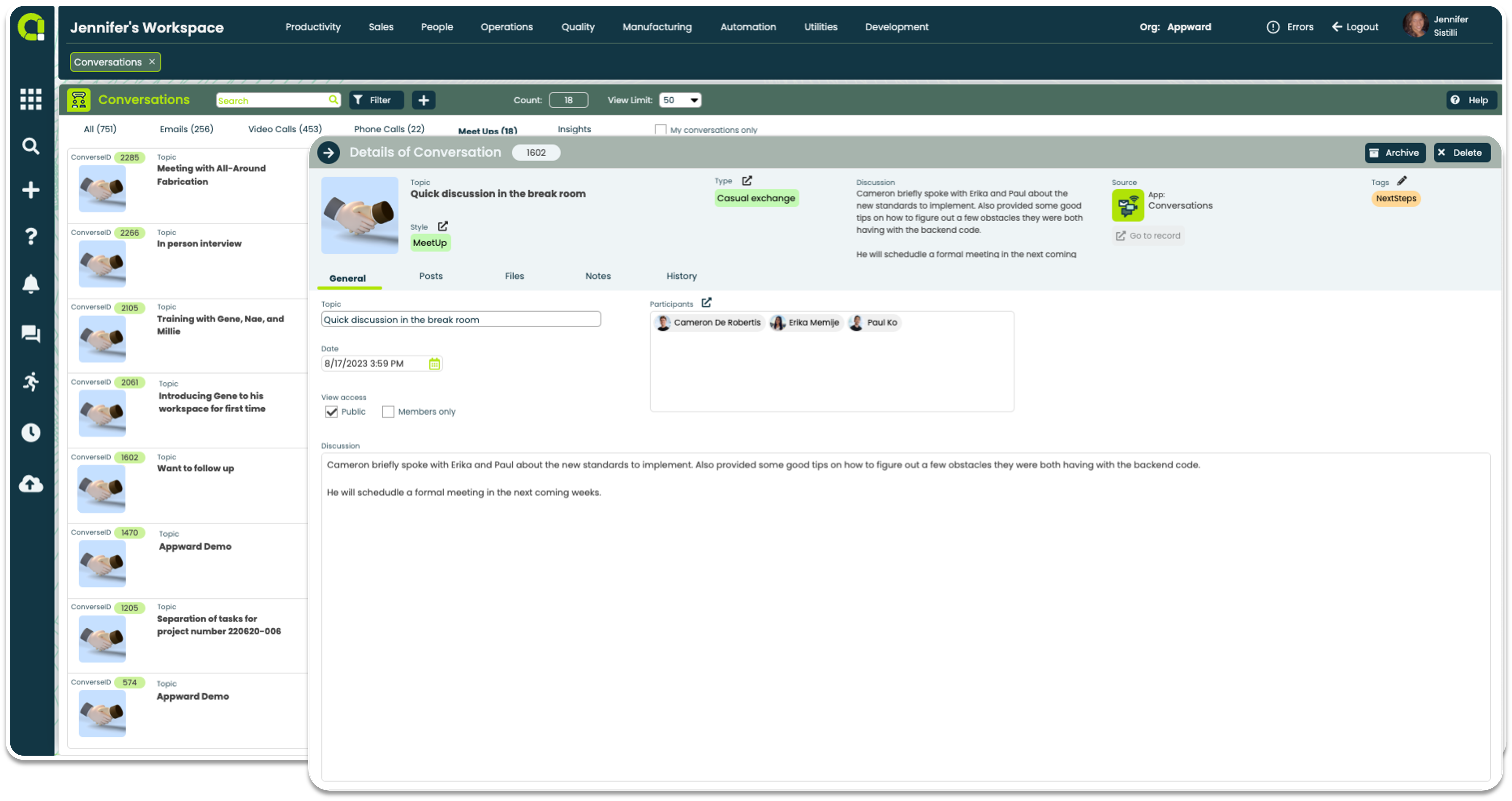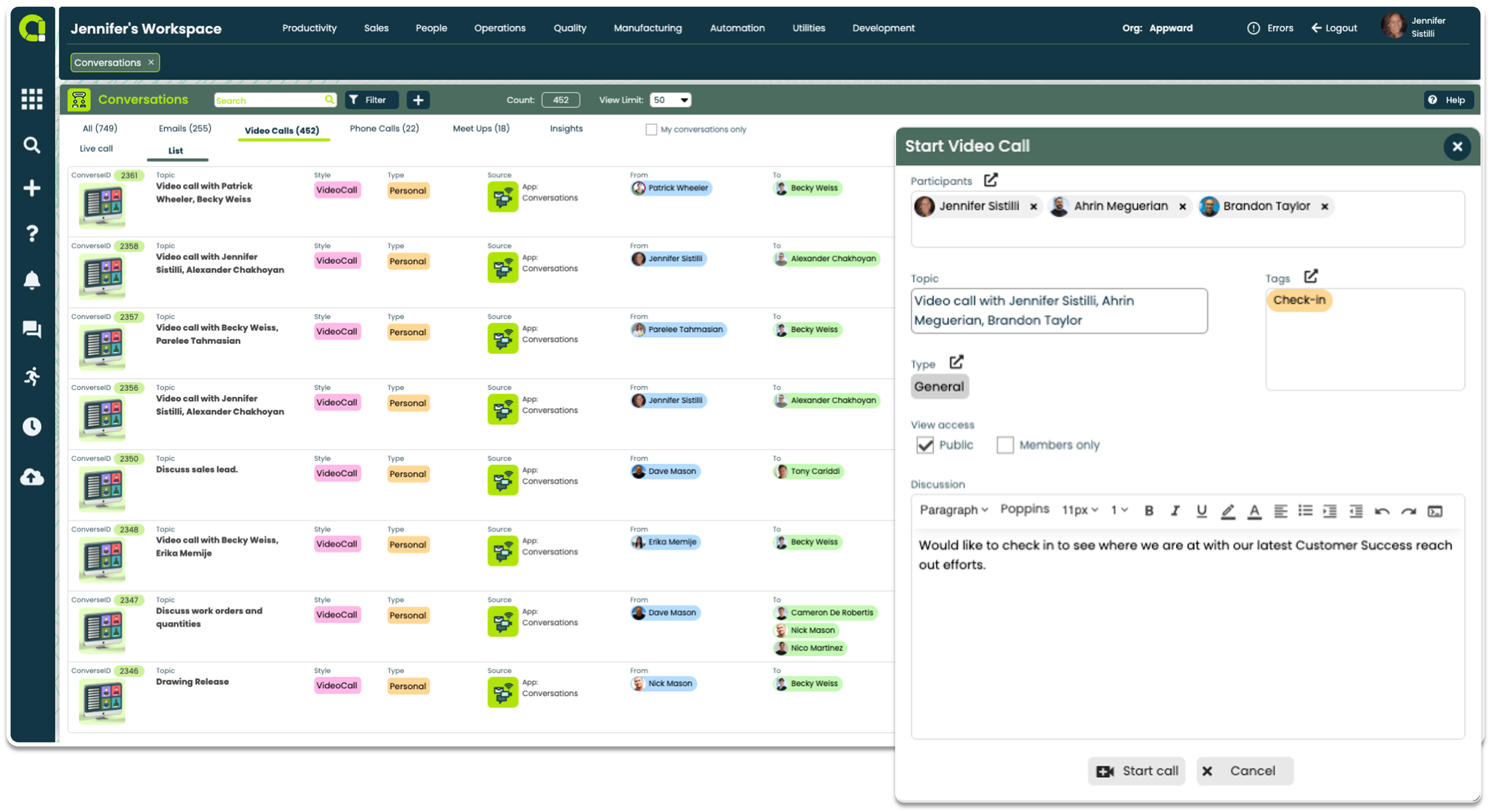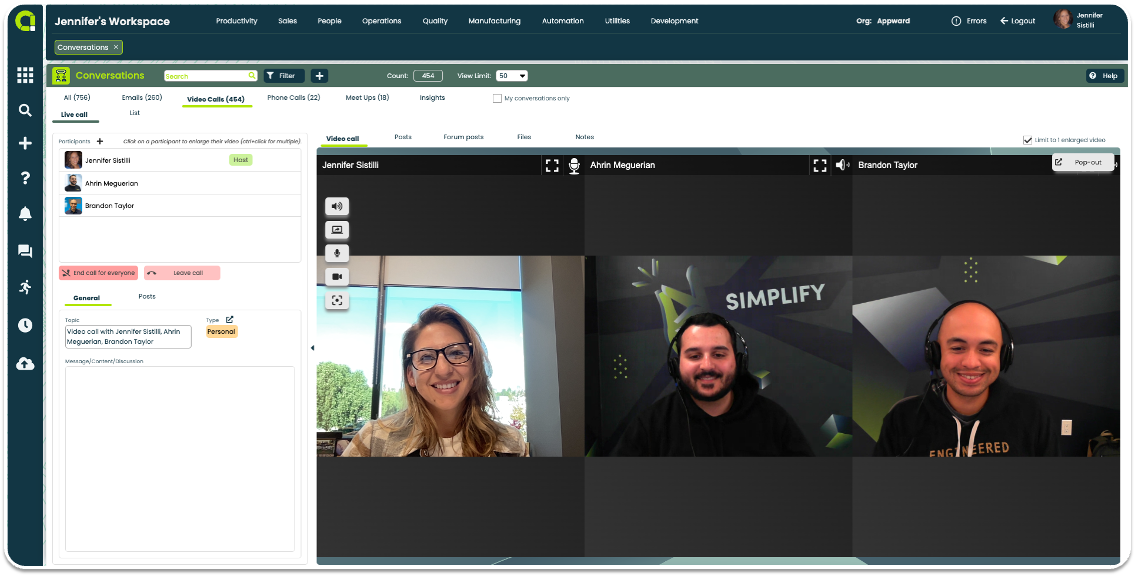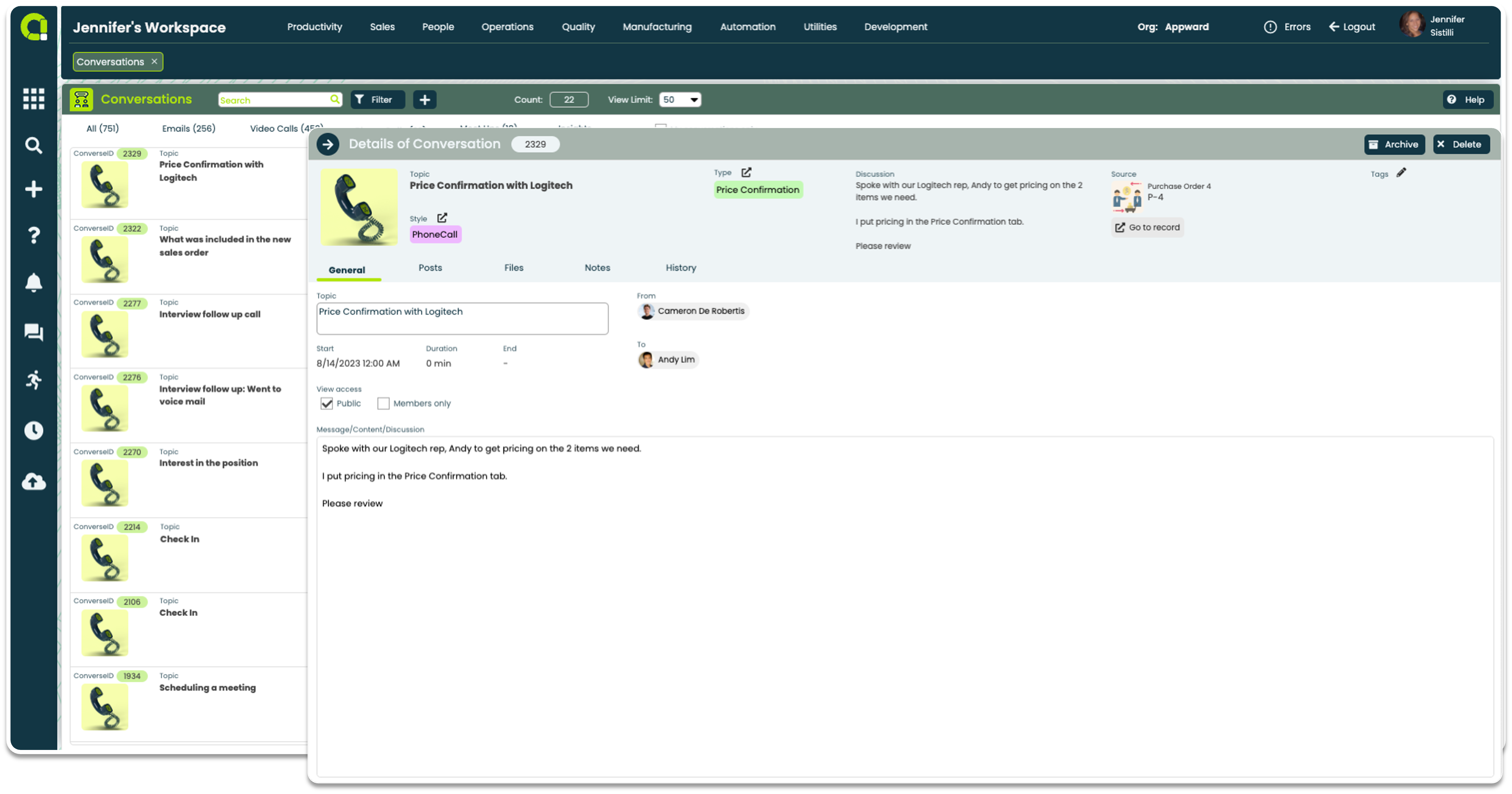All your communication efforts in one place
- Access all conversations seamlessly across various apps, spanning emails, video, phone calls, and impromptu meet ups
- Effortlessly search through distinct channels using dedicated tabs for emails, video calls, phone calls, and meetups
- Categorize discussions by type for better organization and streamlined searchability
- Employ the embedded conversations resource to connect all communications associated with a specific record
- Maintain a thorough log of conversations to ensure your team stays well-informed about discussed topics
Centralize all email correspondences and important discussions
- Utilize built-in APIs to connect with major email platforms to easily create and send emails directly within Appward
- Easily respond to emails within Appward, maintaining a streamlined communication flow.
- Choose between private or shared settings for emails, ensuring conversations suit the need for privacy or reference
- Capture spontaneous business discussions for a detailed log, preventing oversight of crucial information
Elevate conversations with integrated video and phone capabilities
- Start a video call with one or multiple contacts, whether internal or external
- Easily initiate a call through the sidebar shortcut for quick accessibility
- Categorize calls by type and add tags to enhance searchability
- Activate your webcam for an engaged in-person experience
- Share screens effortlessly to visually present topics
- Automatically store screen captures as a file for future reference
- Exit a group call or end a call for all participants with ease
- Log phone call conversations to retain critical information and keep others informed about the discussion
Conversations App Features
- Start emails by selecting recipient(s) from your contact list
- Cc and BCC colleagues to keep your team informed
- Timestamps automatically applied when emails are sent
- Use Posts to @mention colleagues to help compose or respond to emails
- Add attachments to email correspondences and use files to provide supporting documents for added context
- See exactly where the source of an email stemmed from with direct relations to other Appward apps
- View and search through all past video calls
- Invite contacts individually to join and participate
- Select a department or position to start a call with all those within those groups
- Tag video calls with keywords to help search calls and draw metrics from
- Indicate the type of call as it relates to what will be discussed
- Easily join a video call session with others after it’s started
- Use Posts to @mention colleagues to detail or ask questions to others on a call
- Add a Forum post to share takeaways mentioned during a call to share with others
- Add attachments in files to provide supporting documents for added context
- Actively take and log notes during a call to help retain and reference information on what was discussed
- Detail phone conversations with contacts to stay up to date on what was discussed
- Indicate who the call was between
- Add topic and add information on what was discussed using the HTML editor
- Notate the date, time and duration of a call
- Mark the call as private or public
- Use Posts to @mention colleagues to share thoughts and get input on what was discussed
- Use files to provide supporting documents for added context
- Link a call to specific records with direct relations to other Appward apps
- Log in-person conversations that are held outside of a formal meeting or call
- Note what was discussed in passing or briefly talked about during a casual interaction that pertains to a specific business need
- Add topic and add information on what was discussed using the HTML editor
- Notate the date and time when the conversation took place
- Select all who were present for the conversation
- Mark the conversation as private or public
- Use Posts to @mention colleagues to detail or ask questions to others on a call
- Add a Forum post to share takeaways mentioned during a call with others
- Add attachments in files to provide supporting documents for added context
- Actively take and log notes during a call to help retain and reference information on what was discussed
- Keep conversations in context and stay informed on what was communicated across different aspects of your business.
- Embedded throughout the Appward platform, enabling you to keep conversations connected to specific records within:
- Gather metrics to identify patterns, recurring issues, or bottlenecks
- Analyze data to proactively address challenges, streamline processes, and drive continuous improvement
- View insights to understand the number of approved or declined changes to gain an overview of decision outcomes
- Collect insights to monitor the status and progress being made of implemented changes
- Utilize metrics to track the status of changes to maintain compliance and ensure you are meeting regulatory requirements
Related apps
Conversations works seamlessly with Appward apps and services so you can do much more.