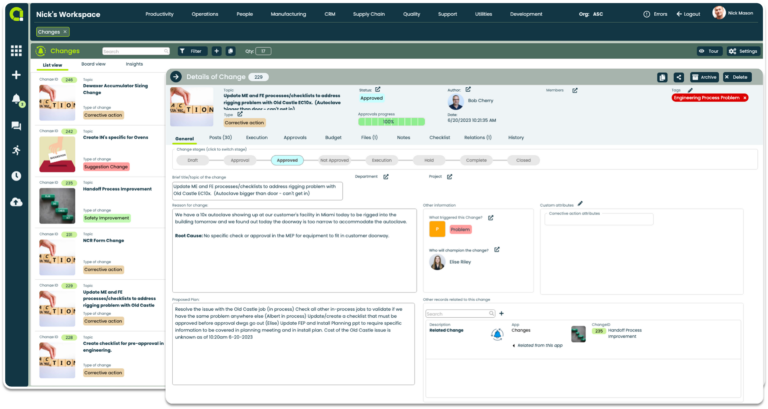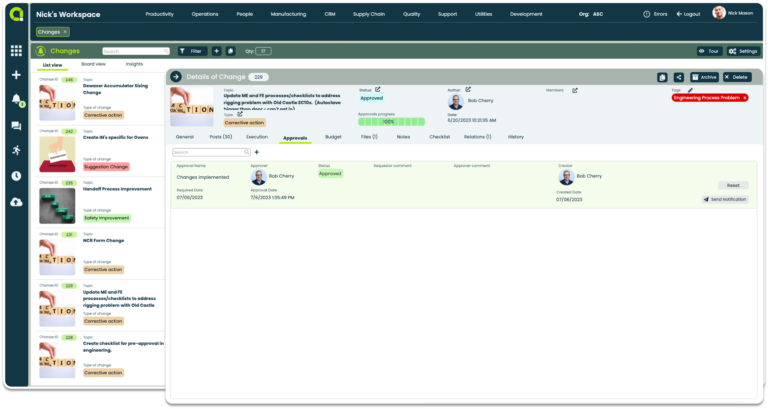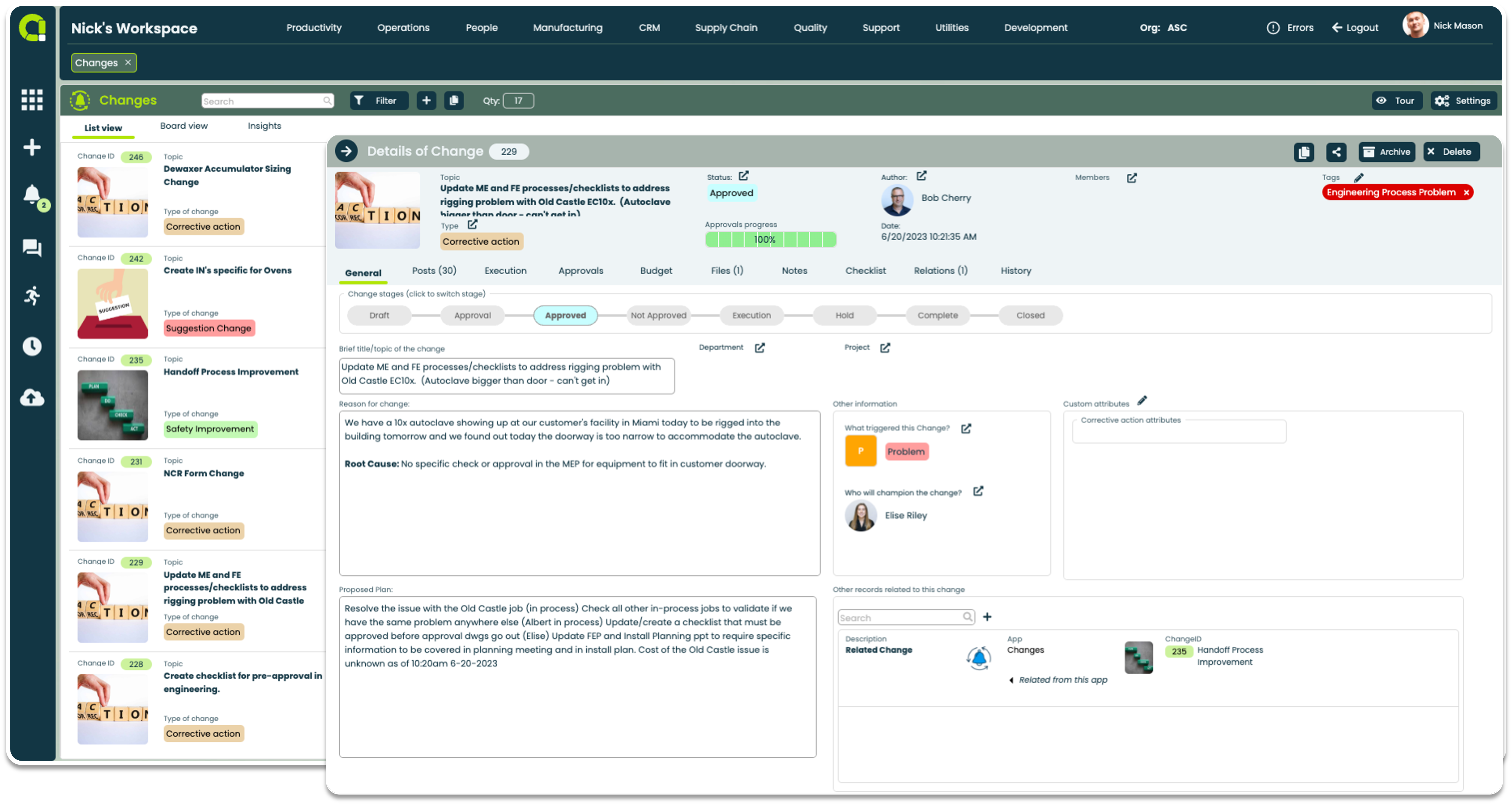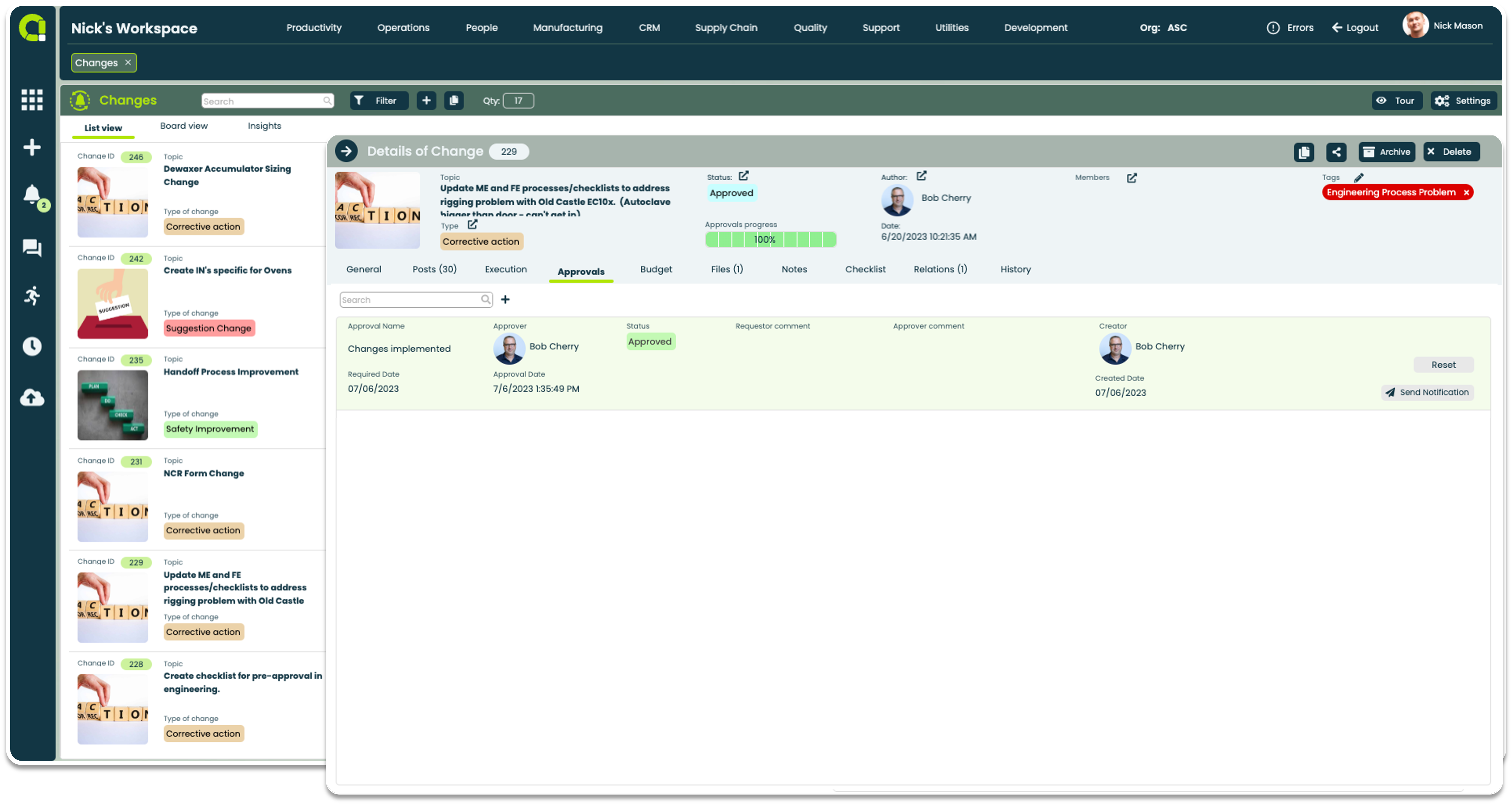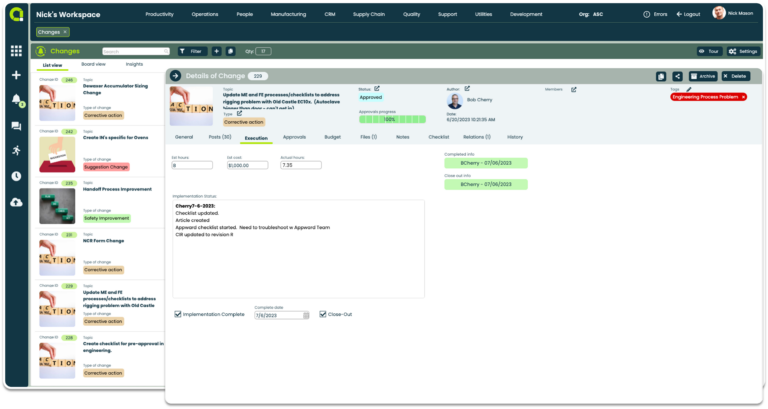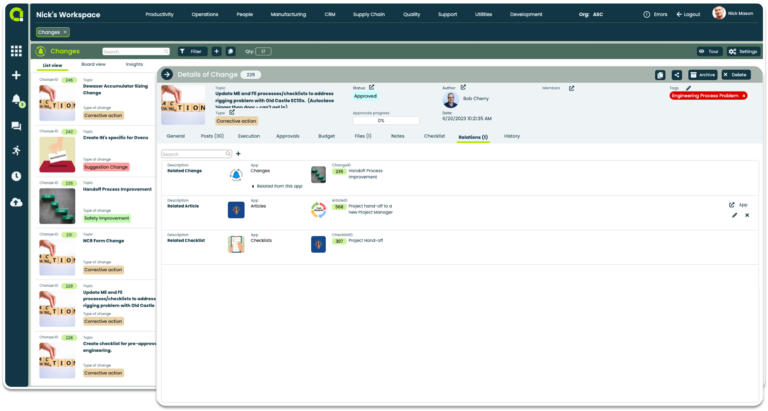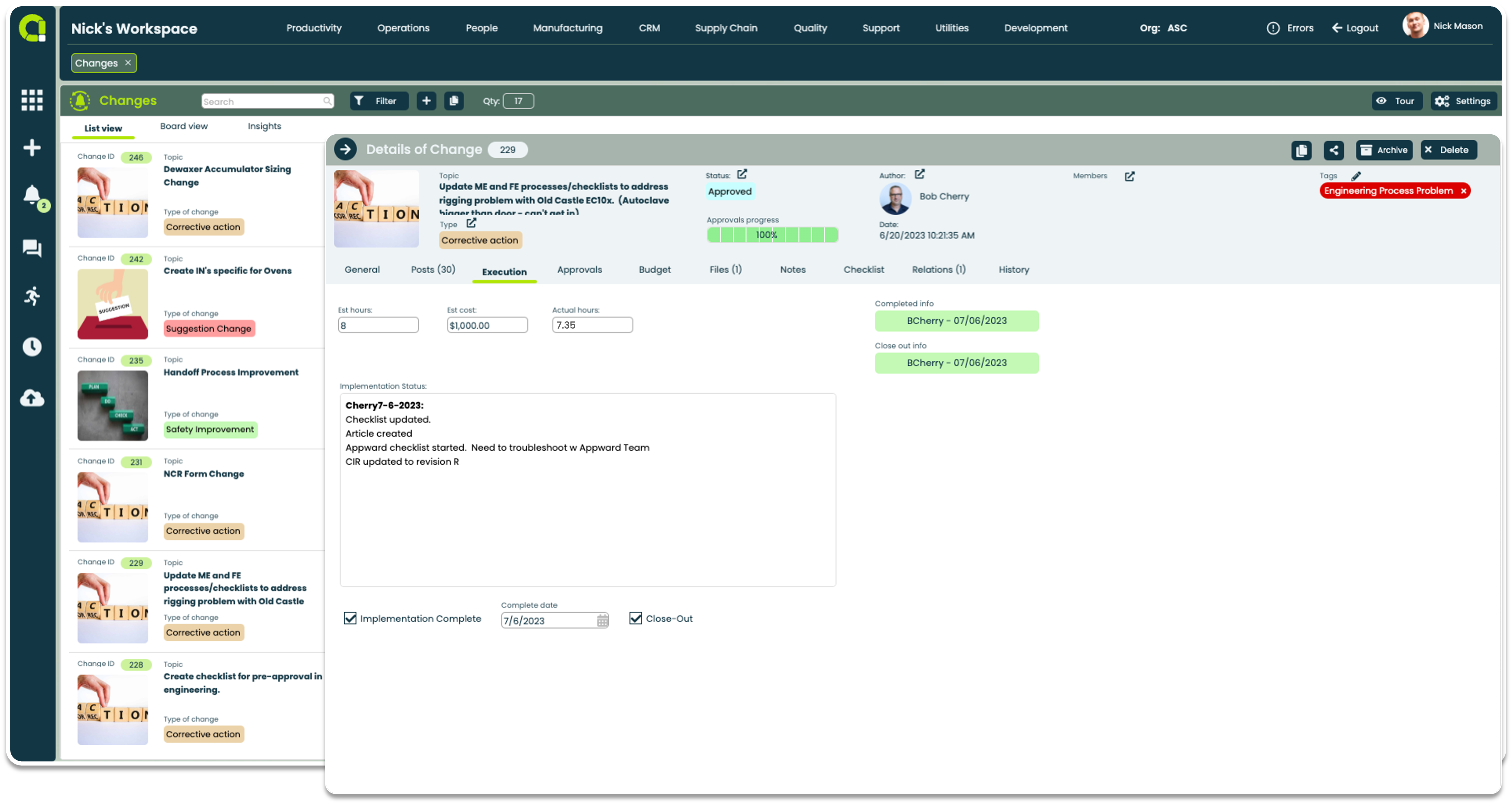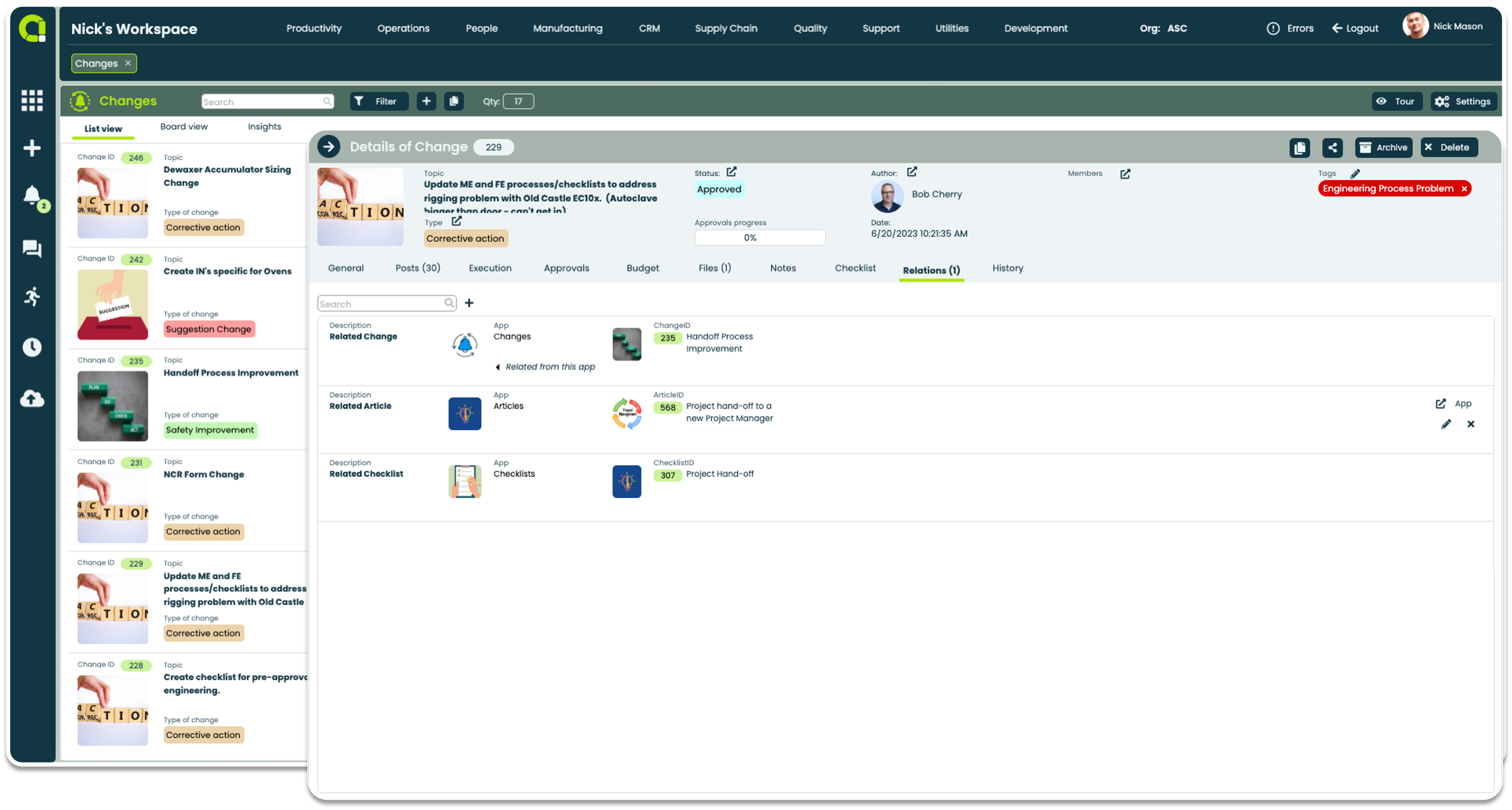Achieve and reinforce compliance
- Paired with Problems and Audits, easily manage and document the PDCA cycle required by ISO standards
- Track, manage, and log change implementation with a deliberate process to ensure controlled and compliant execution
- Validate the success of change initiatives through measurements and metrics using Insights
Achieve ISO compliance with continuous improvement
- Document corrective action triggered by non-conformances, production and quality-related issues in manufacturing
- Encourage employees to devise new ideas to improve your company
- Paired with the Shoutouts and Announcements apps, you can further promote improvements across your organization
Changes App Features
- Gain insight into the reasons behind a change request by accessing a detailed description of the request
- Determine if a change is associated with a specific department or project
- Link the change request to relevant events that may have prompted the request
- Identify the creator of the request and the change champion for easy contact and coordination
- Attach any relevant Appward object or record to provide additional context and in-depth information related to the change.
- Create one or more budgets per change to track the overall cost
- Detail each budget line item to provide transparency and understanding of specific cost aspects
- Automate total cost calculation based on quantity and cost per unit
- Organize the budget to assess areas for potential adjustments, reductions, or elimination
- Set up a multi-staged approval process with multiple participants or just a one-step approval to review proposed changes
- Label each stage of your approval process and assign who you would like to approve within that part of your process
- Set a deadline date for each approver so they are aware of when they need to approve
- Add members for full visibility into all comments, feedback, posts and key information of a change request to make well-informed decisions
- Send notifications and reminders to each approver, letting them know they are part of the approval process or to submit their responses
- Monitor the progress of approval and implementation stages
- Provide time estimates for executing the change
- Track the actual time spent on implementing the change
- Using an HTML editor to provide up-to-date details of the change implementation process and keep stakeholders informed
- Automatically mark the completion date when a change has been fully implemented
- Gather metrics to identify patterns, recurring issues, or bottlenecks in the change management process
- Analyze data to proactively address challenges, streamline processes, and drive continuous improvement
- View insights to understand the number of approved or declined changes to gain an overview of decision outcomes
- Collect insights to monitor status and progress being made of implemented changes
- Utilize metrics to track the status of changes to maintain compliance and ensure you are meeting regulatory requirements
- Standardize the implementation of each change by adding one or multiple relevant checklists using Checklist Creator
- Instantly view a checklist’s score and determine if a change meets the required standards
- Generate comprehensive reports of a completed checklist to analyze the implementation of a change
- Communicate with team members in context of the change requests with forum Posts embedded in the record
- Add at-mentions to send Notifications to an employee or group of employees about a proposed change
- Like messages with a single click of the thumbs-up icon to trigger a Notification
- Attach documents, images, media and AppShare direct links to any record to and from any Appward app
- View attached documents, images and media by double-clicking the file
- Edit your message by clicking on the pencil icon if you need to modify or update your note
- Authors of each message posted can delete their own comments
- Manage all files pertaining to each change without having to look through various locations to gather necessary information
- Store and access documents, images or other media-rich files that are affiliated with each skill record
- Select and upload files directly from your computer and store them within a change’s designated record file
- Access the Appward cloud file explorer and select files from organizational, personal and public folders
- Link files from Appward’s Document system via Documents
- Edit and change files after uploading
- Use arrow keys to organize files
- Log notes directly within each change request
- Organize notes within folders for quick navigation
- Use the HTML editor to format notes and highlight key information accordingly
- Create quick visual concepts using the drawing tool
- Deleted notes are auto-stored in a Deleted Items folder for retrieval if needed
Related apps
Changes works seamlessly with Appward apps and services so you can do much more.