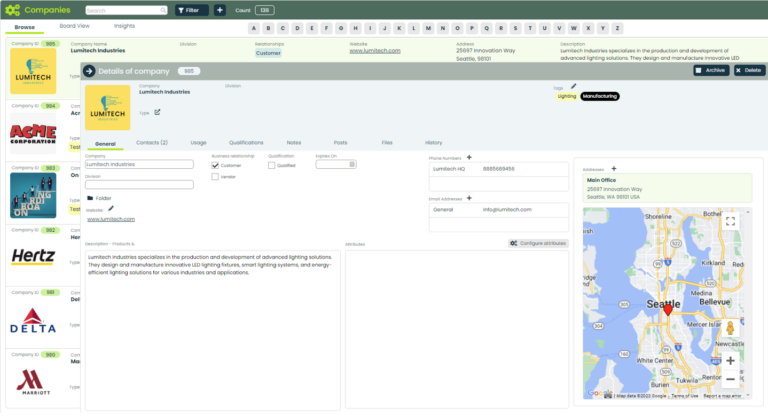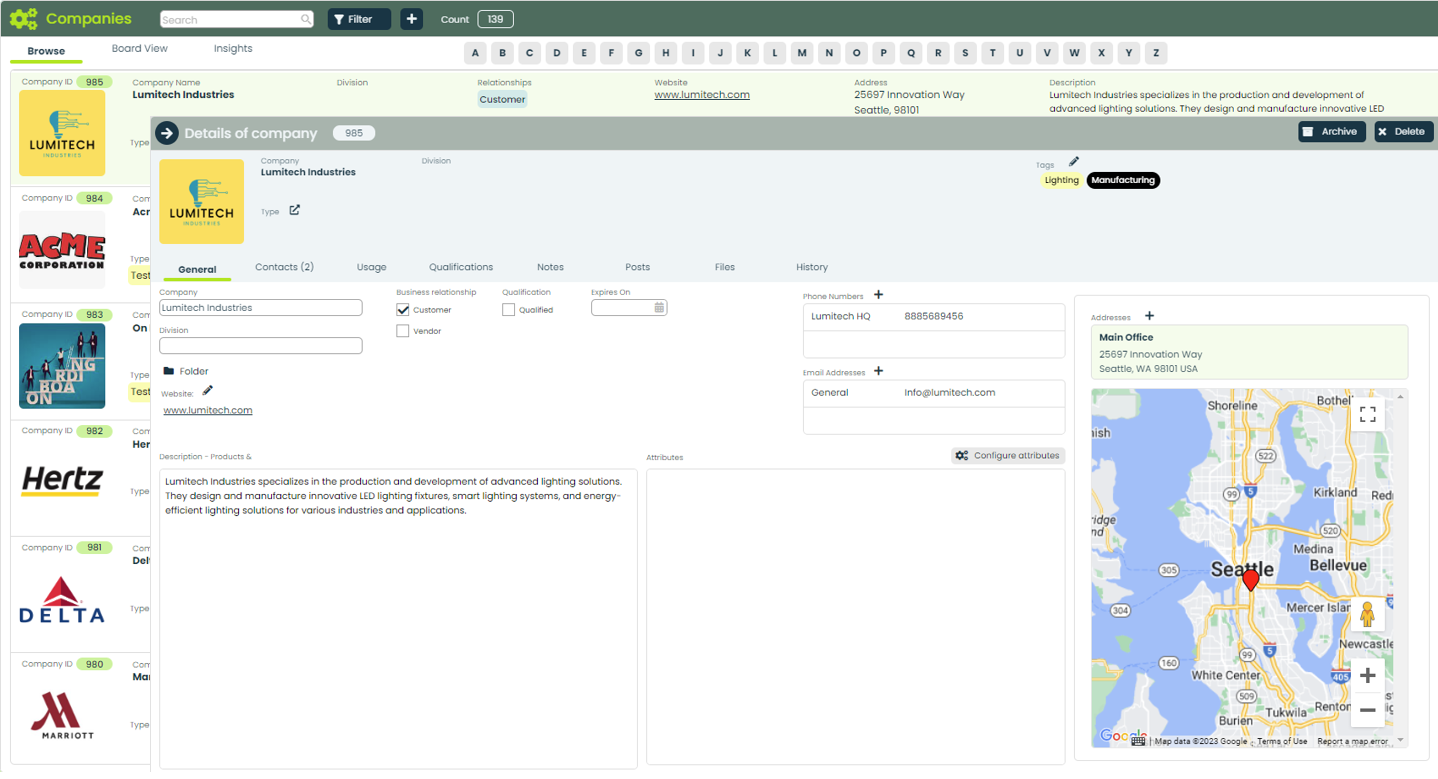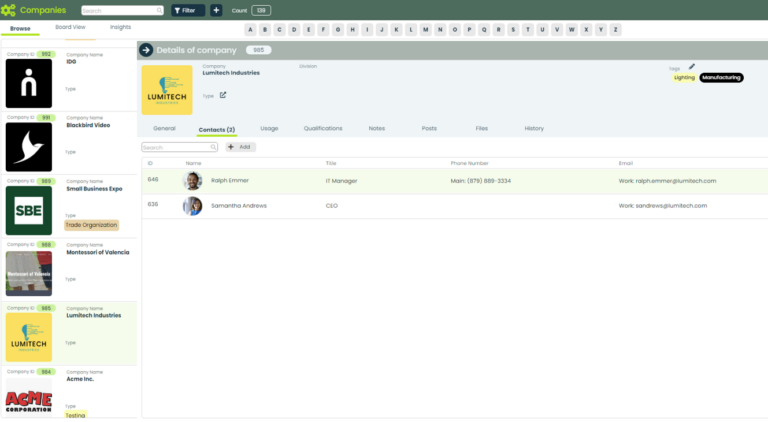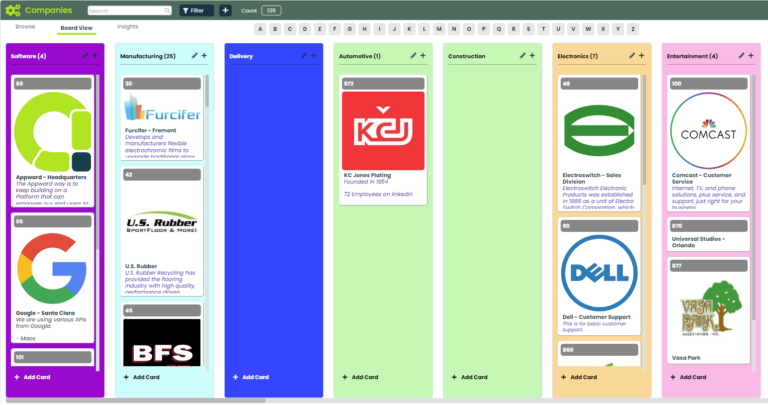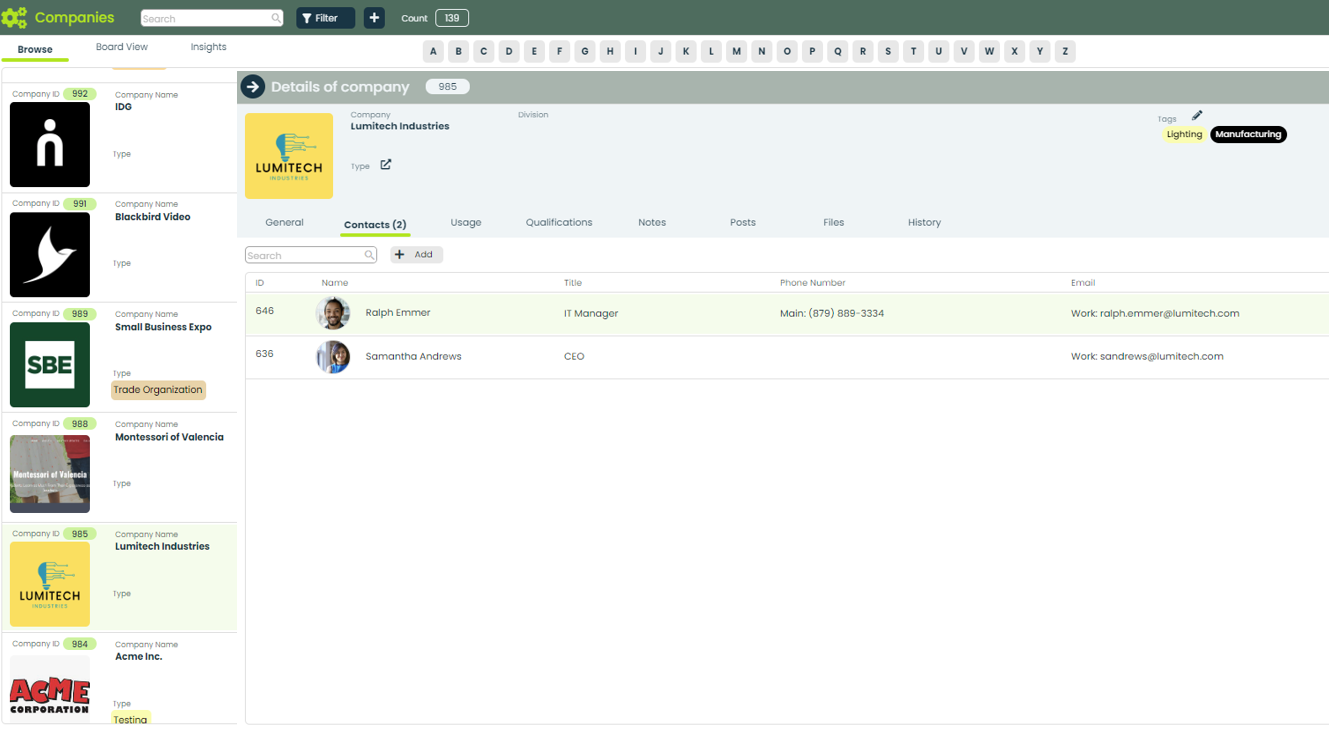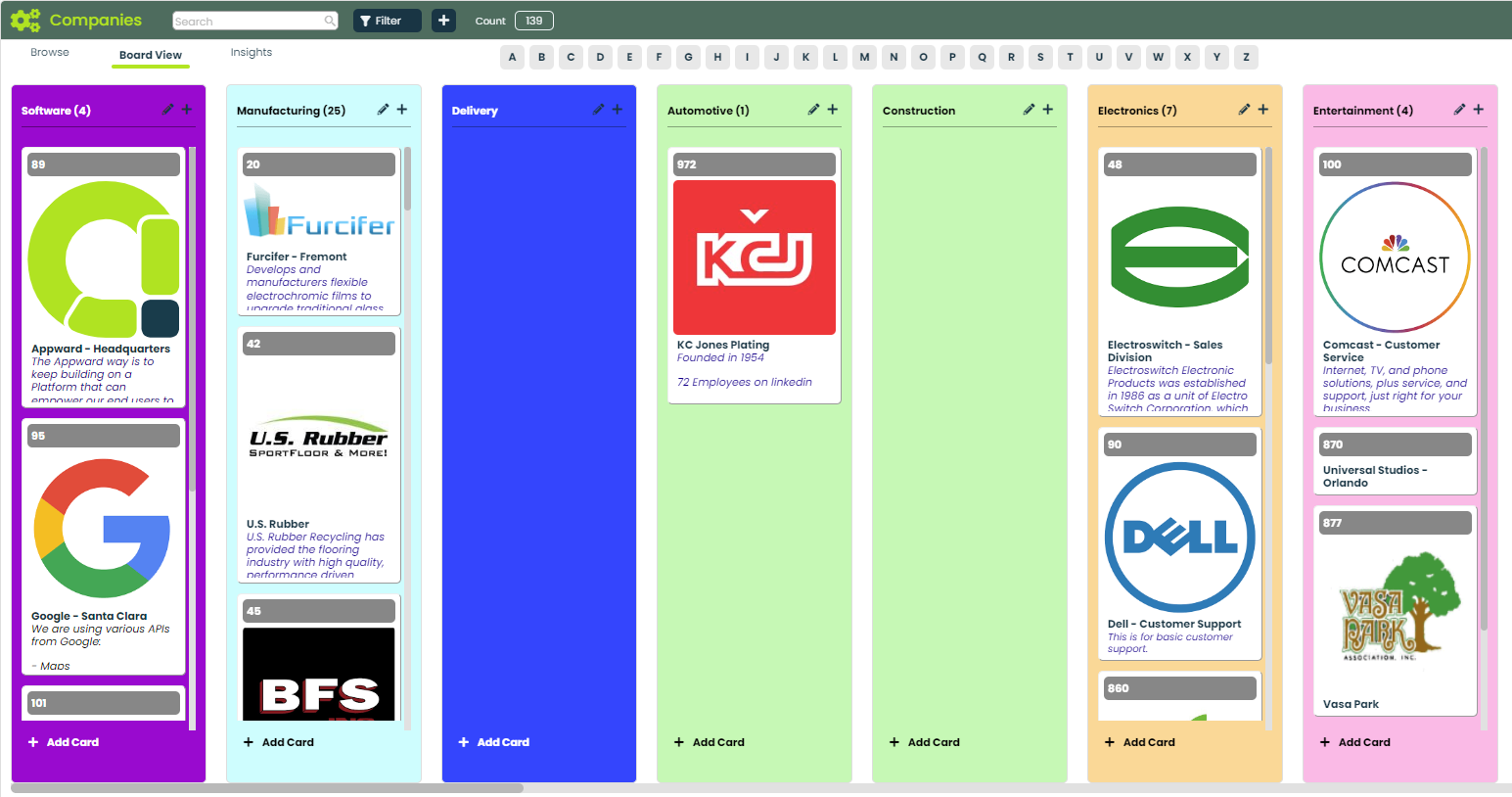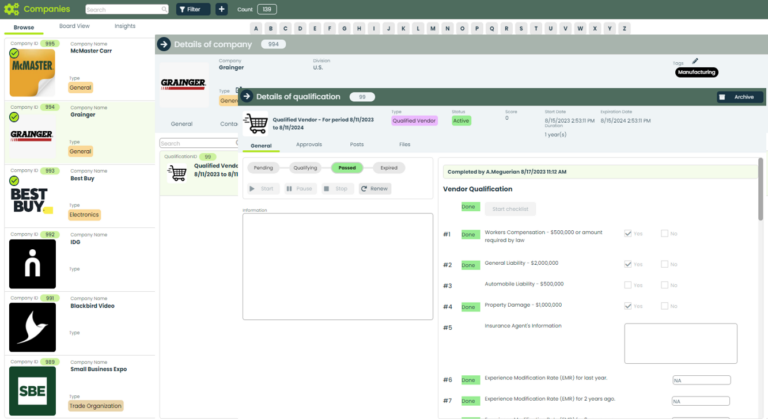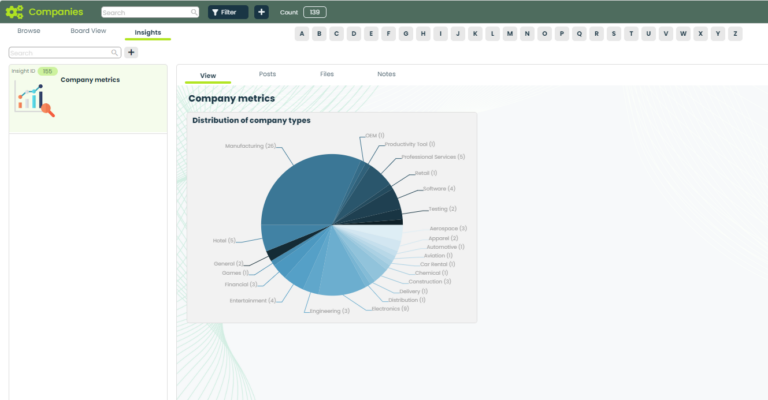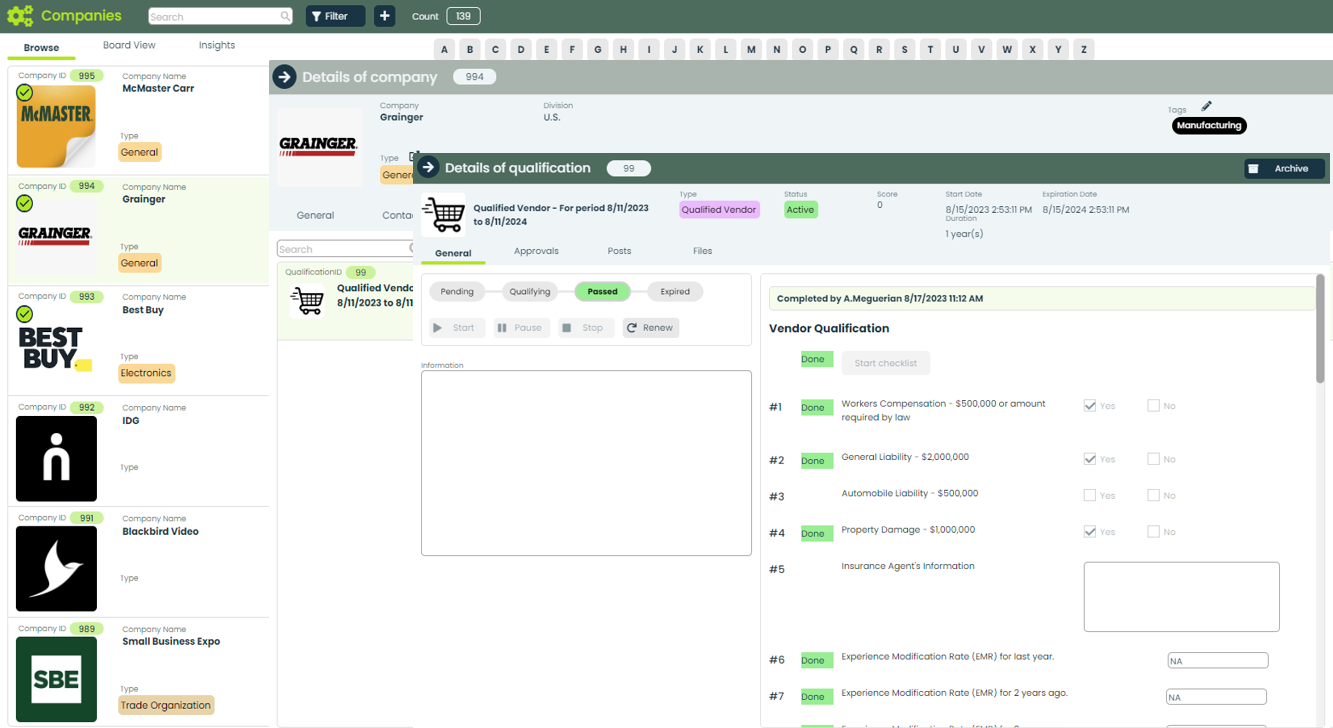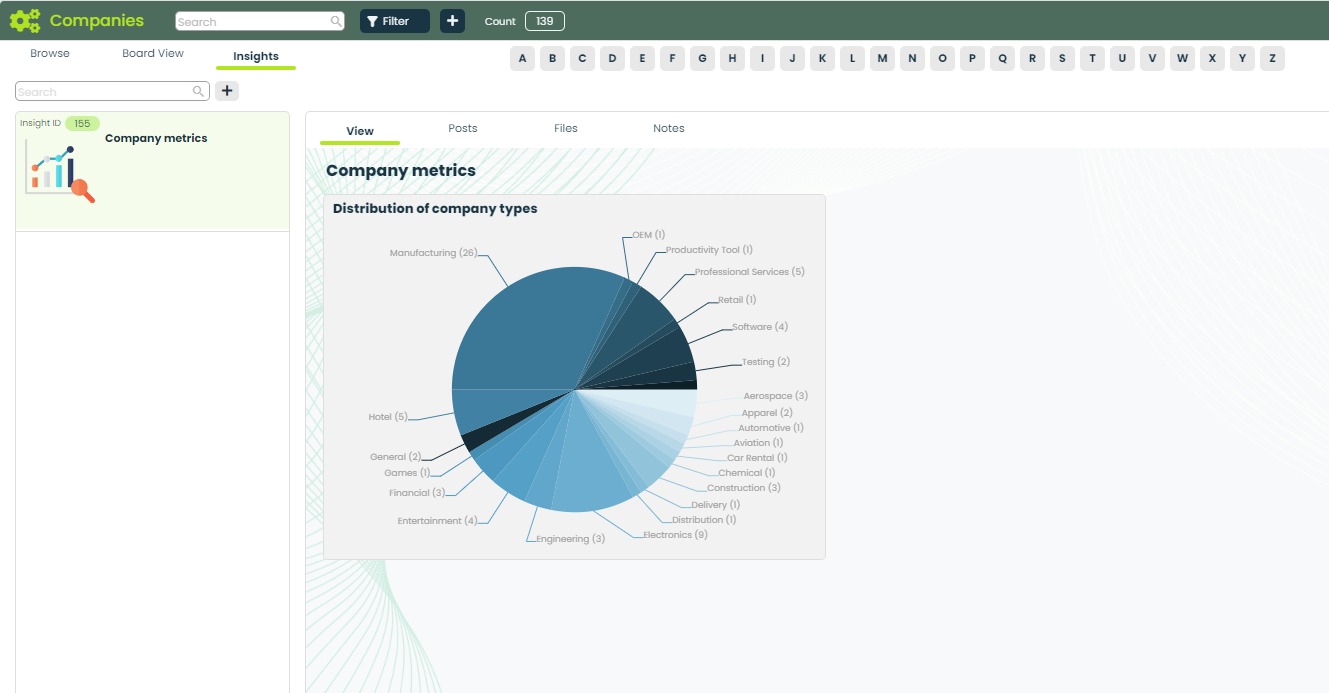Create, view, and manage essential company details
- Centralize all companies you conduct business with for improved efficiency and a unified view
- Link all contacts associated with each company for quick referencing
- Configure specifci attributes related to each company to gain insights into their operations and business interactions with your organization
Stay connected
- Assign tags to records to simplify the process of finding information
- View a map displaying contact location on a map to improve communication, planning and provide geographical context
- Share relevant files, like documents, PDFs, images and videos using Files
- Communicate with your organization via Posts and Notes to keep everything in context
Track company projects, orders, parts, and qualifications
- Monitor how parts and components are utilized for each company for efficient operations
- Track company qualifications for reliable, compliant, and competitive products associated with each company
- Use insights to analyze data and track important company metrics for informed decision-making
Companies App Features
- Create and store important company details
- View all necessary information in a clear and easy-to-use interface
- Import data directly from the Contacts app for seamless integration between apps
- View company location on a map to assist with travel and logistical planning
- Utilize the Kanban board view for a visual representation of company contacts categorized by type
- Effortlessly drag-and-drop contacts to columns on the board for real-time changes
- Establish qualifications to ensure the delivery of reliable products
- Utilize integrated checklists from the Checklist Creator app to keep track of necessary qualification standards
- Define a duration for qualification acceptance
- Retrieve employee details responsible for managing the qualification acceptance process, ensuring accountability
- Label particular vendors or companies as qualified for easy referencing
- Discuss and get input from others in your organization in a dedicated area regarding each company you do business with
- Add @mentions to message members and participants to directly send a Notification link to their Appward sidebar
- Like a post to acknowledge and notify the author of a post
- Attach documents, images, media and AppShare links to connect to any record in Appward
- Attach files related to each company profile to conveniently provide supporting information
- Link to files in the Appward Cloud, Appward Documents or upload from local storage
- Organize files by list order using arrow keys
- Add notes to individual company record to provide additional context and store details to reference for continued relationship building
- Enable collaboration to allow editing by others
- Organize notes in folders for quick navigation
- Use the HTML editor to format notes and highlight key information
- Create quick visual concepts using the Drawing Tool
- Collect data metrics to identify patterns, recurring issues, or bottlenecks in company qualifications
- Analyze the gathered data to proactively address challenges, streamlining processes, and promote continuous improvement
- View insights derived from data to understand the distributed of company types
Related apps
Companies works seamlessly with Appward apps and services so you can do much more.