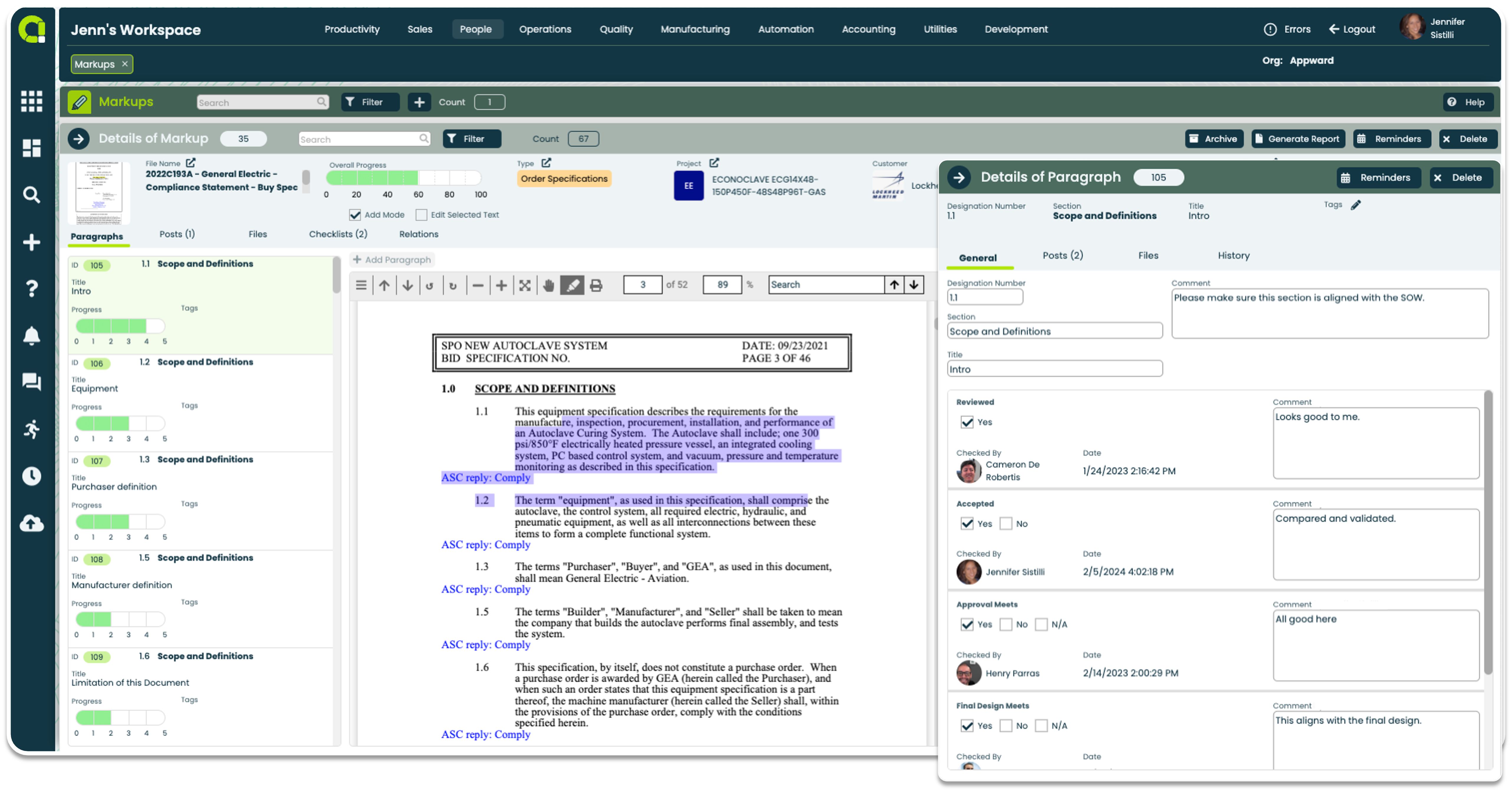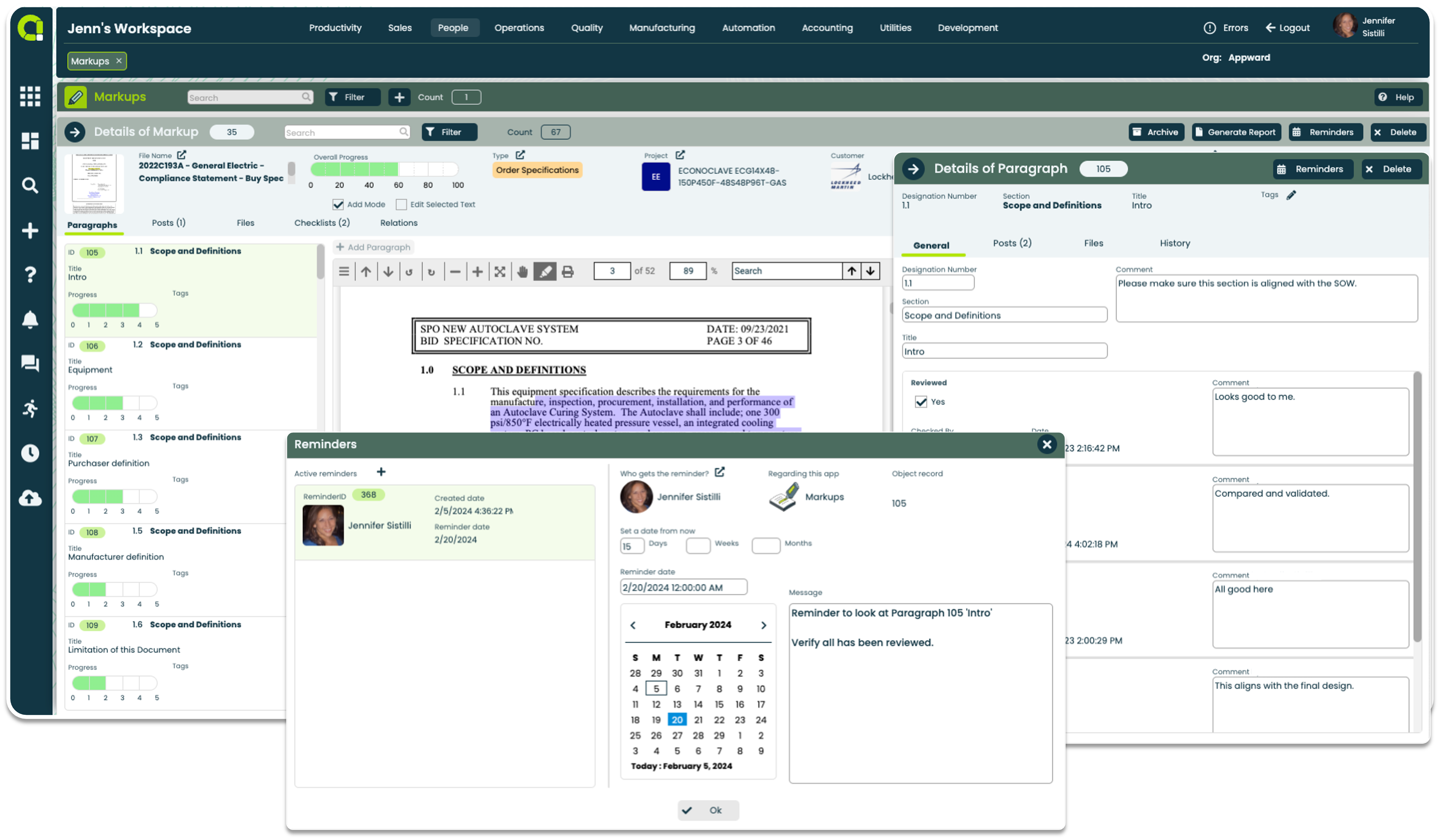Effortlessly manage and review project documents
- Ingest project documentation and break down documents by paragraph for easy review
- Associate standardized checklists for milestone tracking during the review process
- Add comments per paragraph to provide proper context, helping to improve clarity and communication
- Automatically timestamps the reviewer’s name, date, and review confirmation for precise record-keeping
Stay on top of reviews and any overlooked details
- Set reminders to follow up on specific sections to improve thoroughness and prevent critical details from being overlooked
- Easily identify paragraphs not reviewed, highlighting areas that require attention
- Collaborate on project details using Posts for timely responses and effective communication during the review process
Markups App Features
- Import any Word or PDF document pertaining to a project
- Categorize each document according to file type
- Link a project and customer information to each document
- Easily reference review progression with a visual tracker bar
- View all and jump to each sectioned paragraph within a column alongside a document
- Section off paragraphs using ‘Add Mode’ to define each area for review
- Modify selected areas in edit mode to redefine a paragraph section
- Follow each review of a paragraph, keeping track of approvals or to identify concerns that need to be addressed
- Uses posts within each review of a paragraph to converse with team members and to resolve questions promptly
- View all comments associated with each paragraph review
- Attach standardized review checklists to associate with each sectioned paragraph via the Checklist Creator app
- View the status and progress of each checklist
- Set a start and end date for each checklist for accurate tracking
- Instantly view a checklist’s score and determine whether it passed or failed
- Generate comprehensive reports to analyze performance
- Discuss and collaborate with others in your organization regarding a project document and get input in a dedicated area
- Add @mentions to message members and participants to directly send a Notification link to their Appward sidebar
- Like a post to acknowledge and notify the author of a post
- Attach documents, images, media and AppShare links to connect to any record in Appward
- Attach files related to a project document or sectioned paragraph to conveniently provide supporting information
- Link to files in the Appward Cloud, Appward Documents or upload from local storage
- Organize files by list order using arrow keys
Simplify project document review and ensure thoroughness with built-in traceability and review tracking.
Related apps
Markups works seamlessly with Appward apps and services so you can do much more.