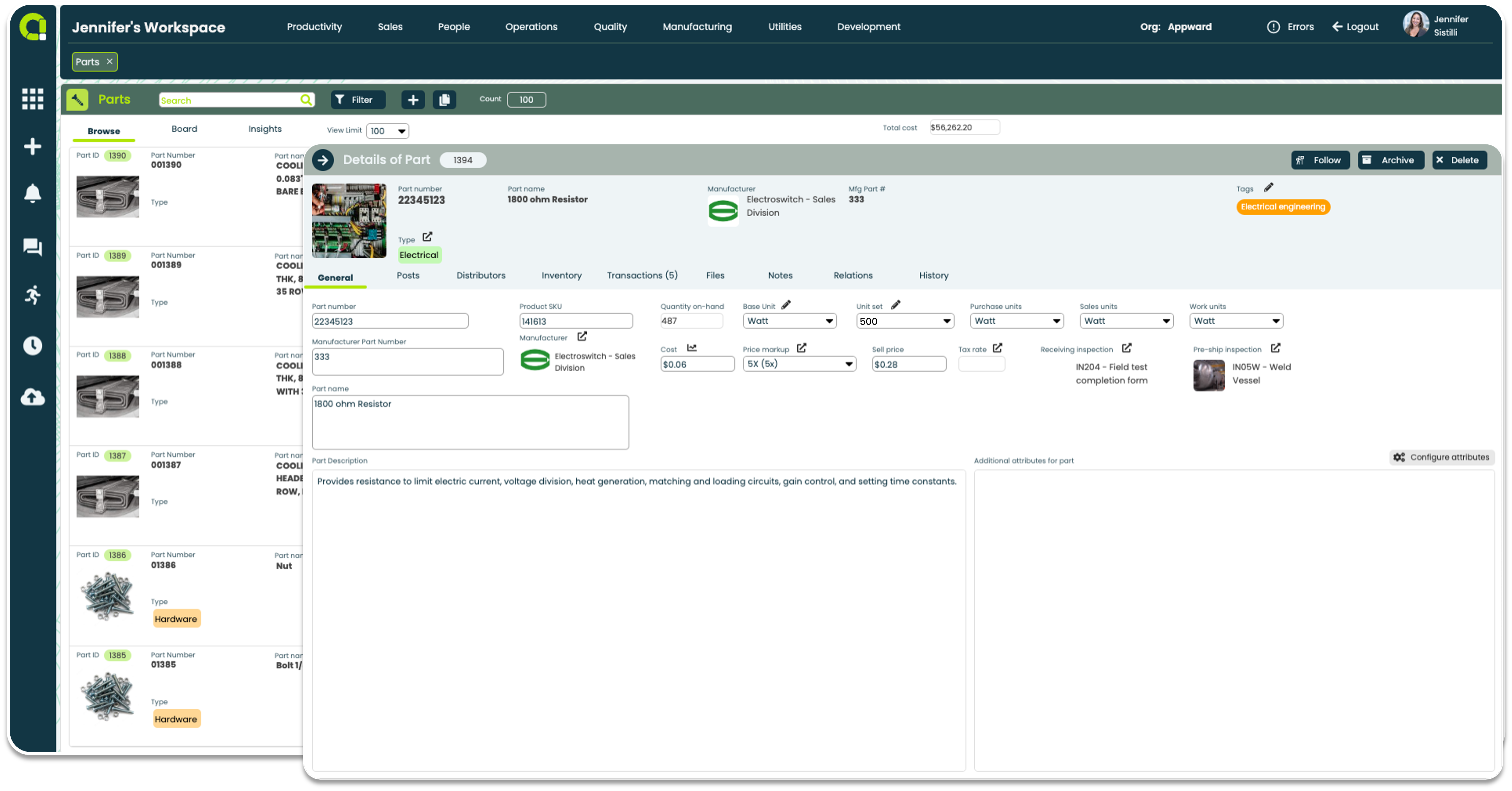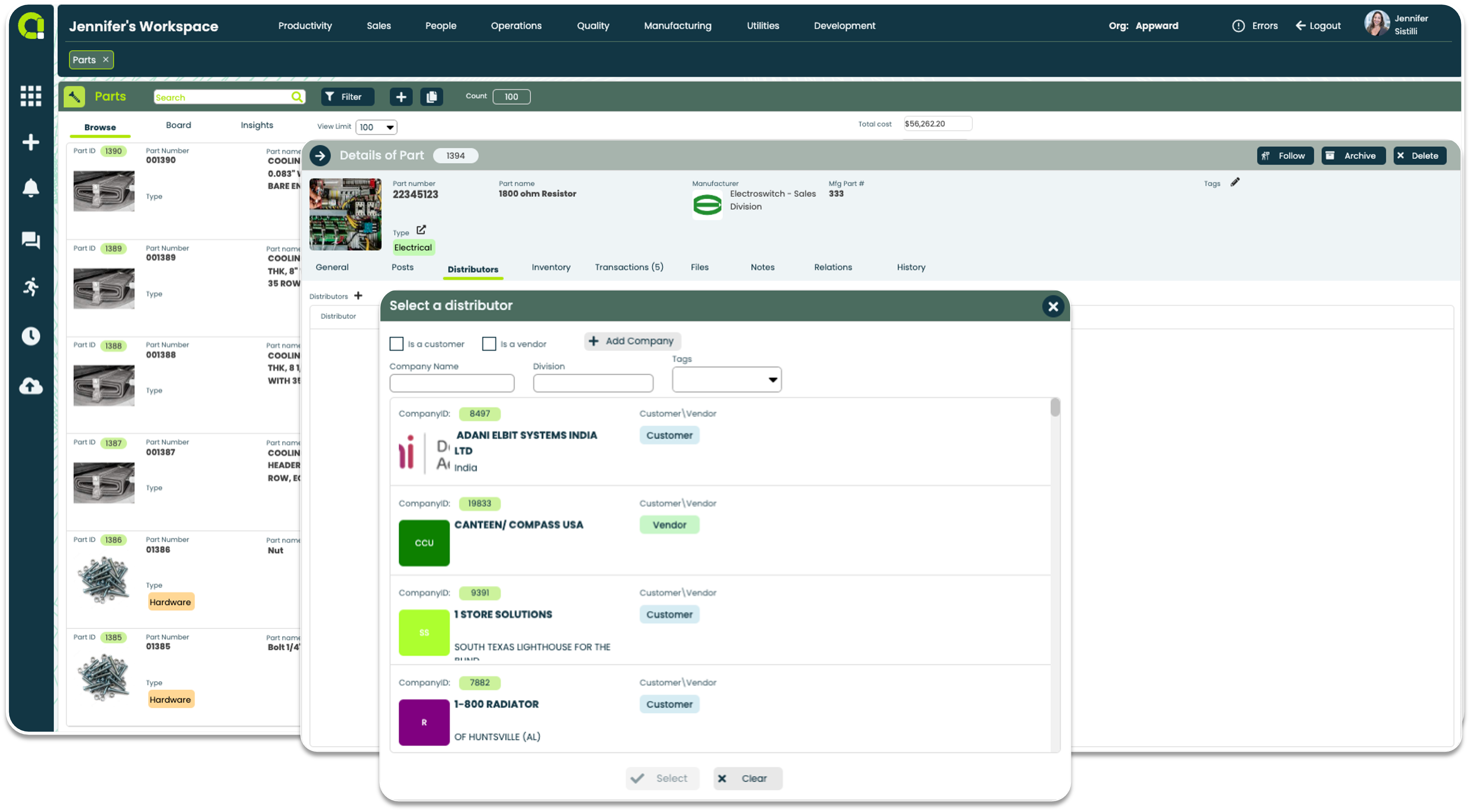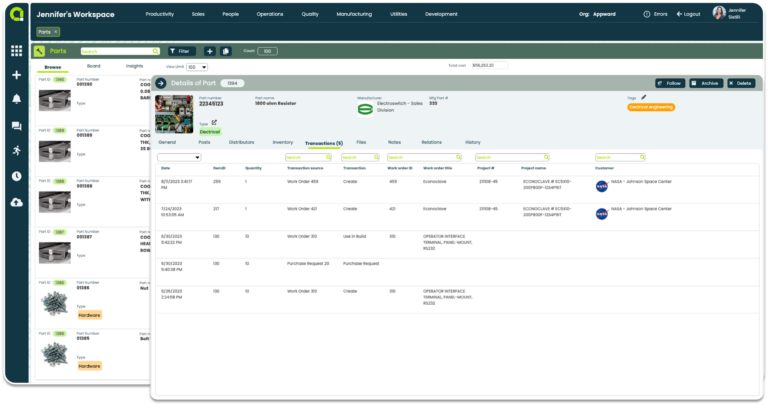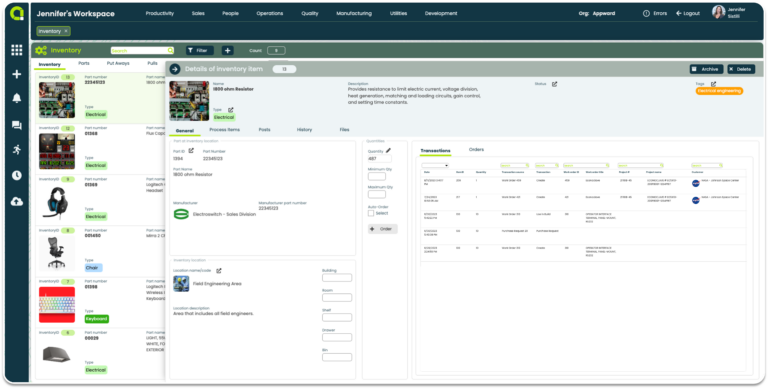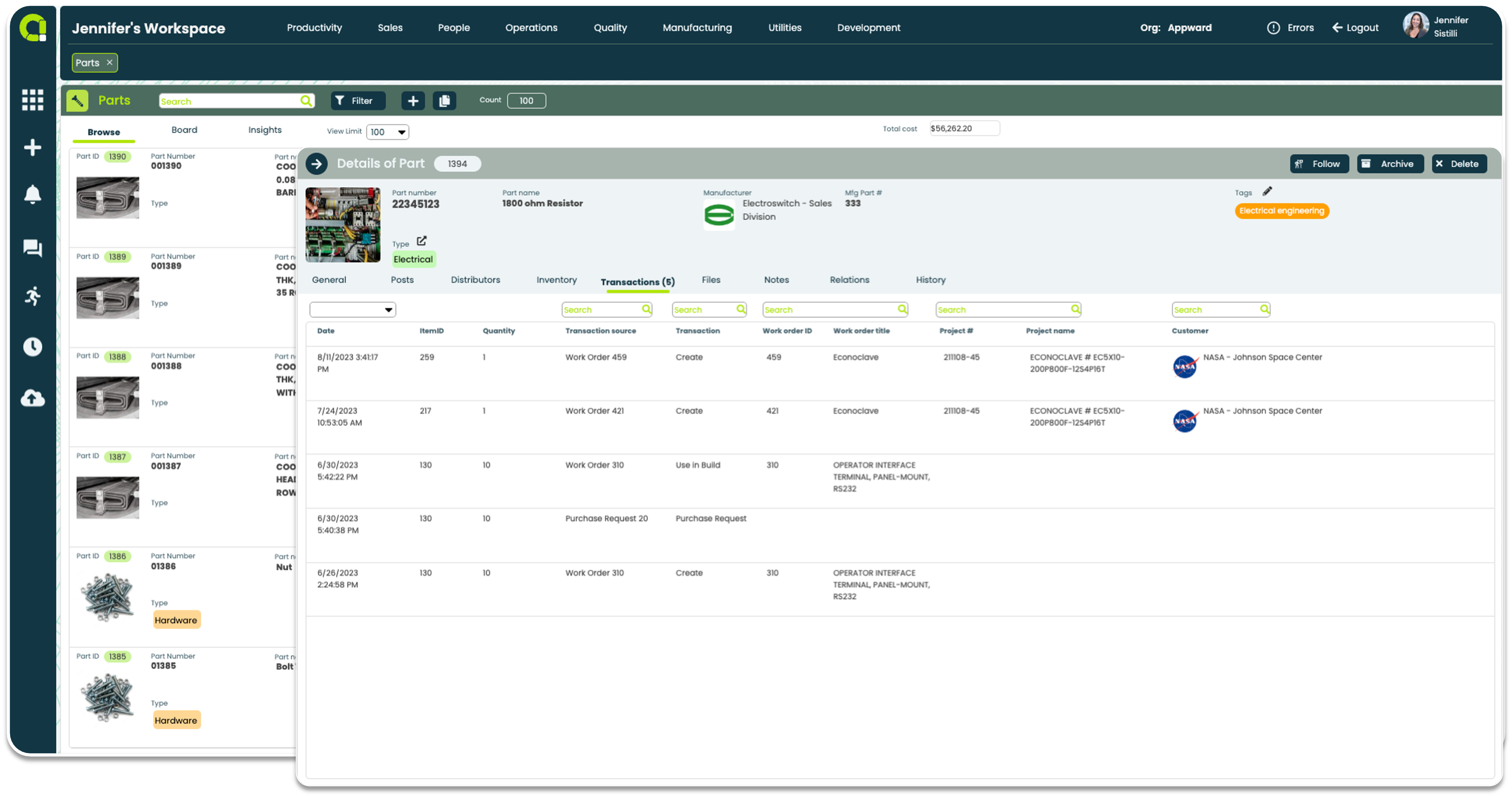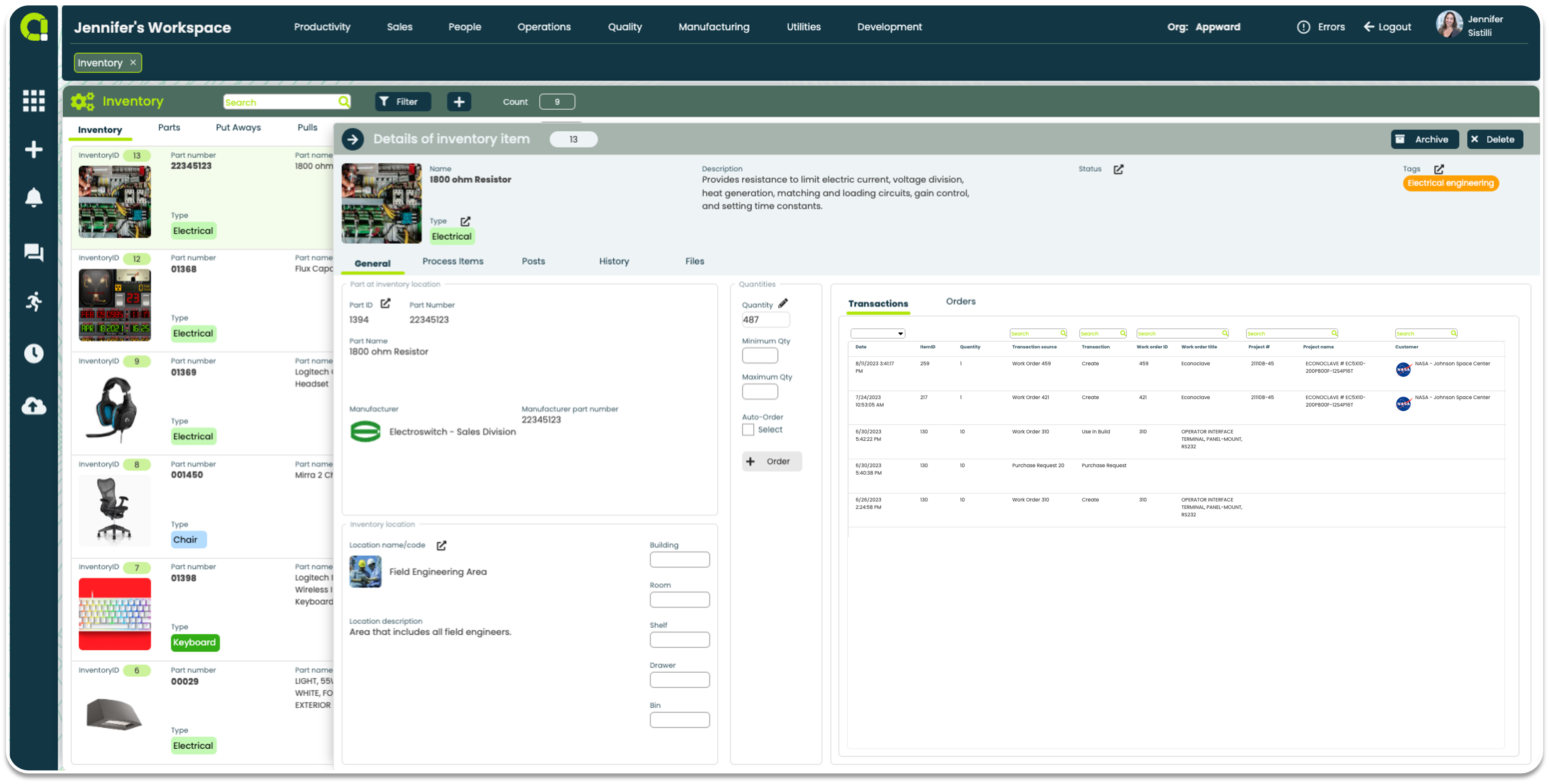- Log manufacturer part numbers, SKUs, and descriptions for quick part searching
- Monitor costs, markups, purchase prices, and tax details for precise financial management
- Record unit dimensions and purchased quantities to ensure accurate stock information
- Specify part inspections upon receipt or before shipping with corresponding checklists for quality assurance
- Associate parts with distributor info, including company details and assigned numbers, for streamlined future purchasing
Effortlessly track and manage parts inventory
- Connect a part to the Inventory app for effortless tracking and management
- Easily track the number of parts available and their respective storage locations
- Access a comprehensive history of inventory movements and transactions for a complete audit trail
- Monitor pending part deliveries and items that have been ordered
Parts App Features
- Input part number associated with internal numerical organization
- Detail part manufacturing details such as name of manufacturer, product SKU and manufacturer number
- Track cost of part along with pricing markup, sale price and taxes
- Identify unit dimension and quantity purchased
- Link inspection types and checklists to each part logged
- Notate the distributor associated with a particular part Associate a part with a specific Sales Order, Work Order or Project within the Appward platform
- Automatic logging of every action involving part requests, orders, check-ins, and check-outs
- Monitor actions in real-time with up-to-the-moment visibility into part movement and usage
- Maintain a detailed history of each part’s traceability and accountability
- Discuss insights and get input from others in your organization in a dedicated forum
- Add @mentions to message others in your organization using Notification link in the Appward sidebar
- Like a post to acknowledge and notify the author
- Attach documents, images, media and AppShare links connecting to any record in Appward
- Attach files related to individual Insights to conveniently provide supporting information
- Link to files in the Appward Cloud, Appward Documents or upload from local storage
- Organize files by list order using arrow keys
- Add notes to individual Insights to provide additional context
- Enable collaboration to allow editing by others
- Organize notes in folders for quick navigation
- Use the HTML editor to format notes and highlight key information
- Create quick visual concepts using the Drawing Tool
Related apps
Parts works seamlessly with Appward apps and services so you can do much more.