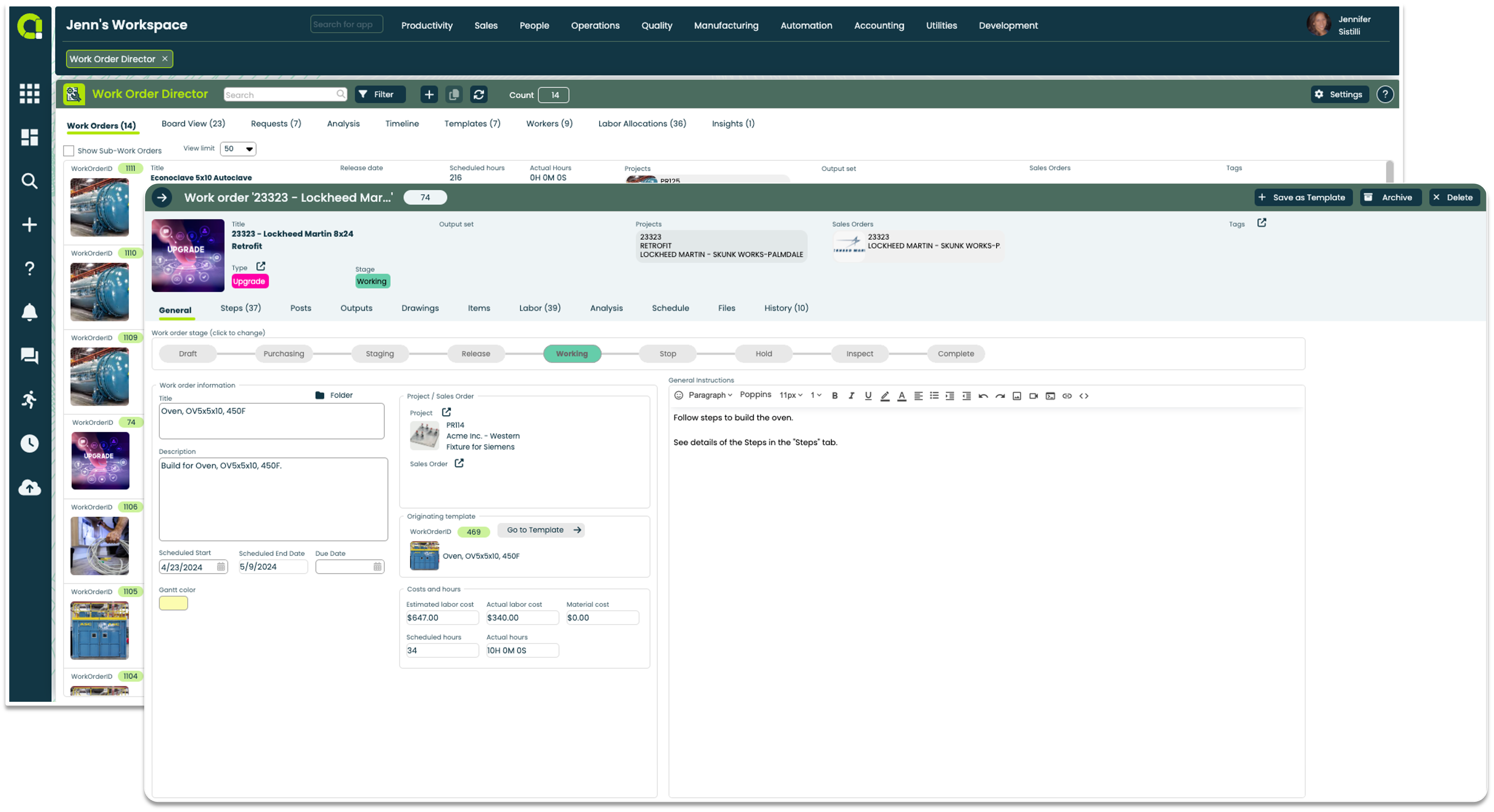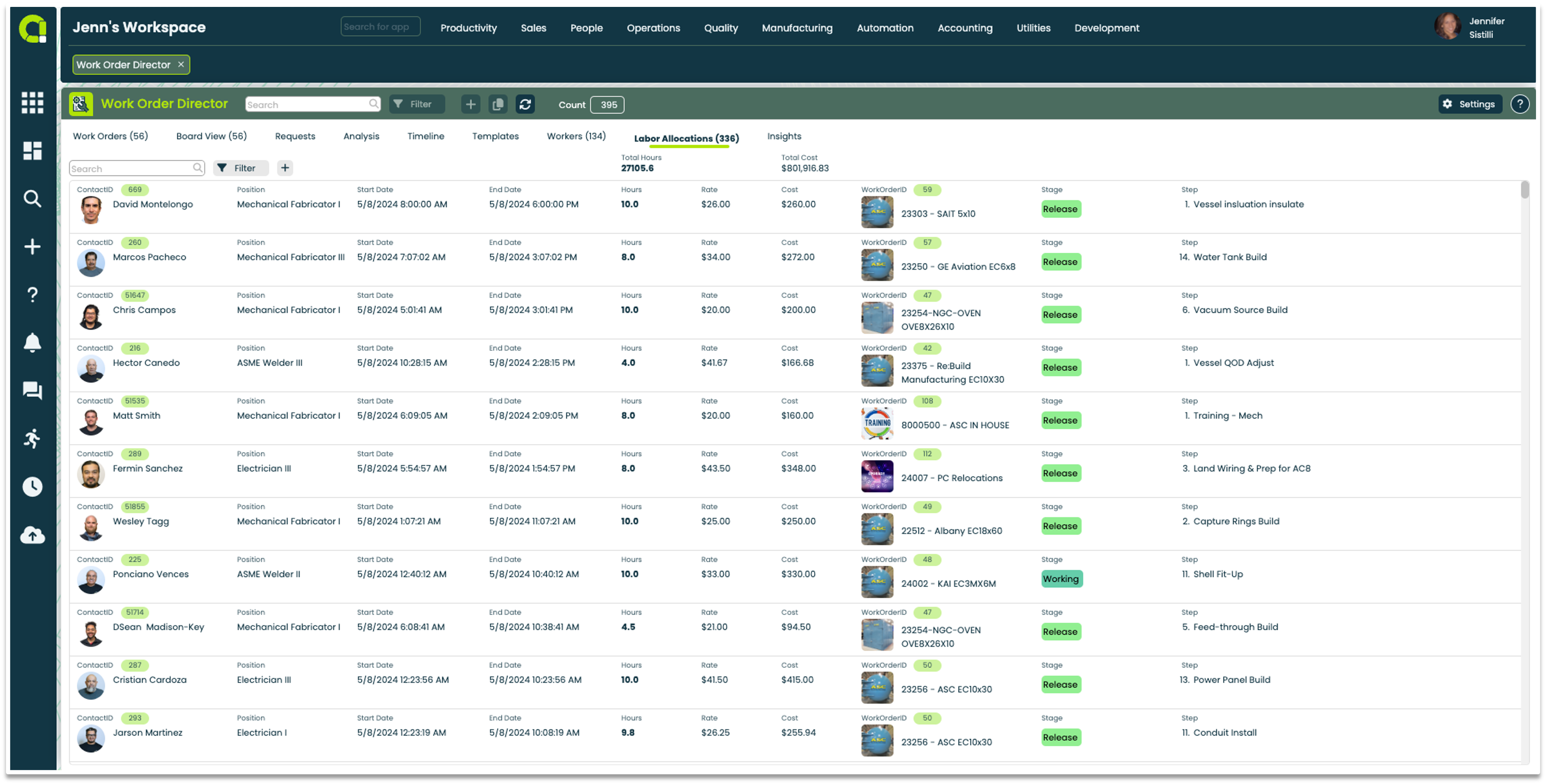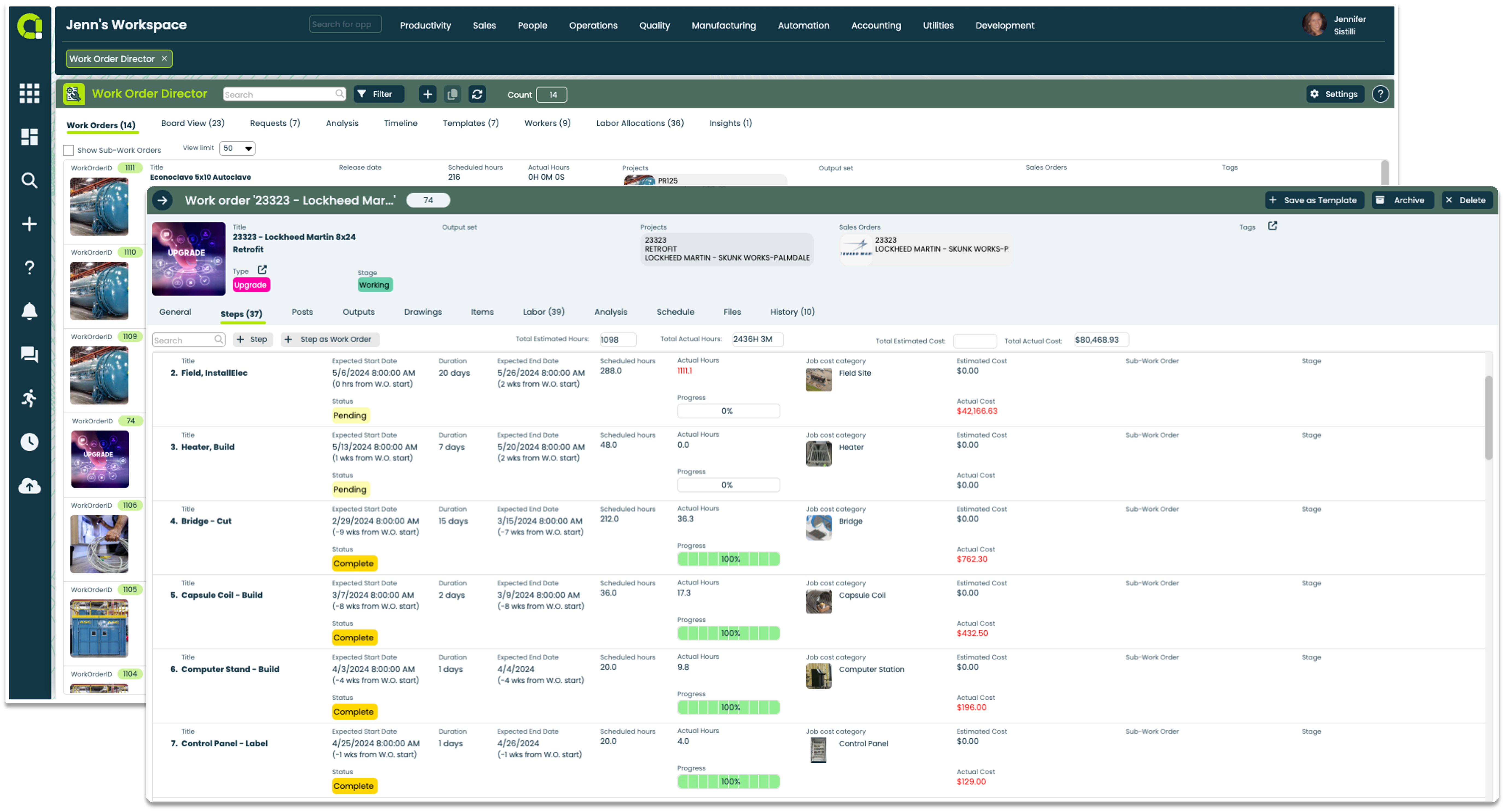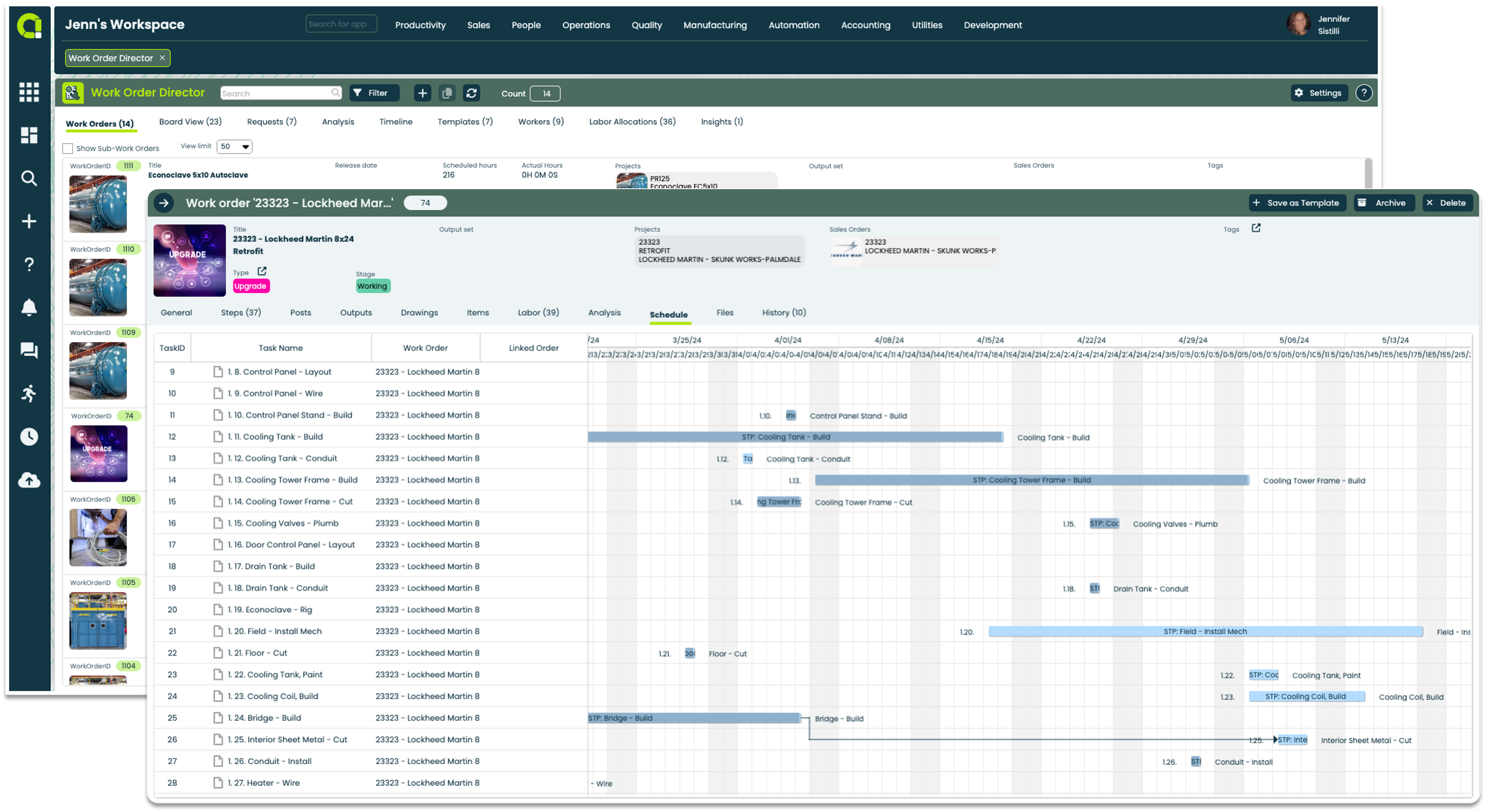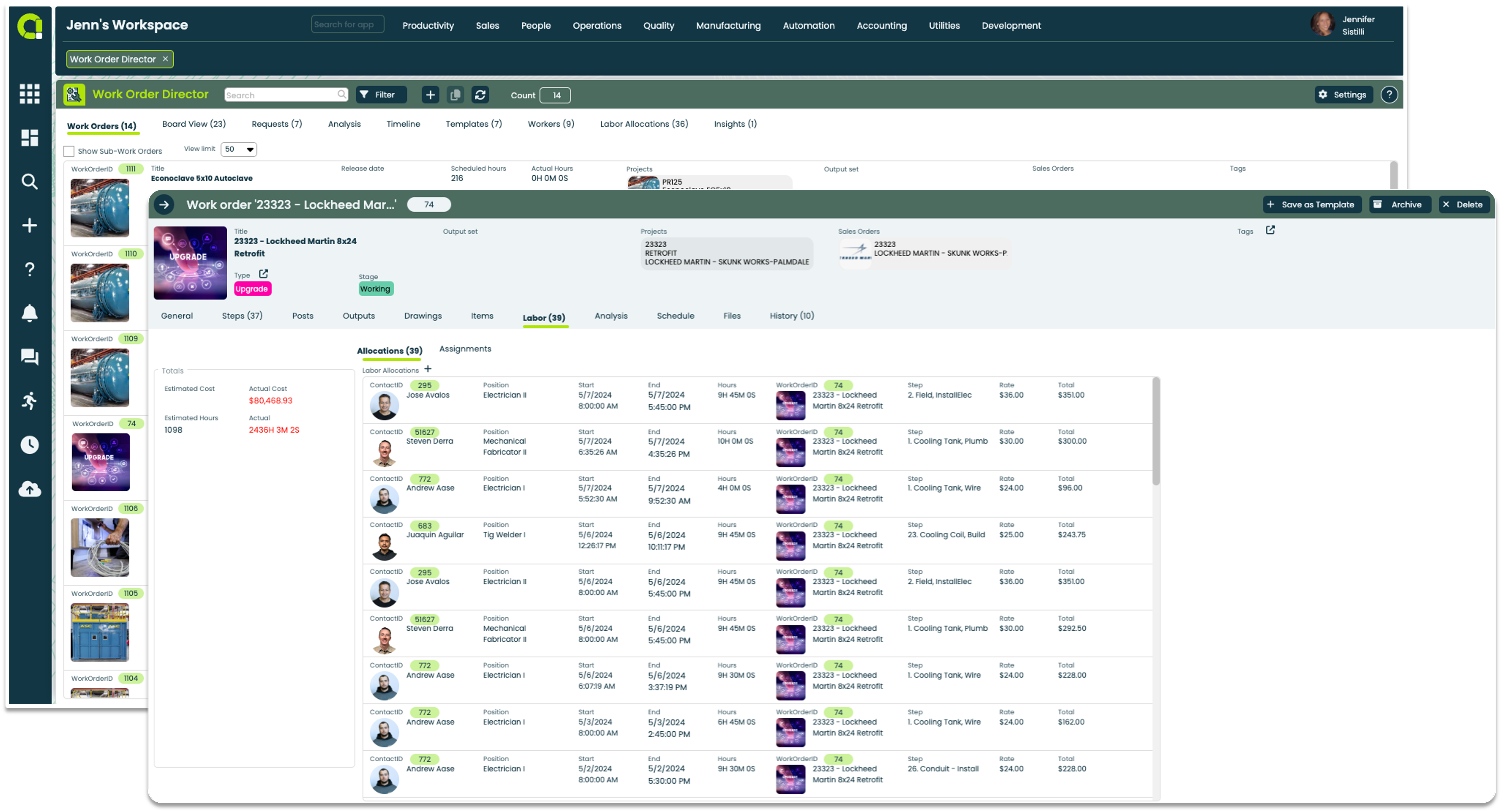Simplify the way you manage work orders
- Access and manage all work orders in one place
- Simplify work order creation with pre-defined, pre-populated templates for consistent or repetitive jobs
- Use the board view to visually separate work orders by stage and update progress through intuitive drag-and-drop actions
- Oversee who is working on which tasks and view time spent per task per work order
Comprehensive visibility with streamlined creation
- Easily create sub-work orders as steps, allowing for easy creation and access to detailed instructions and materials
- View timelines according to Projects, Sales Orders and Labor a drill down to specifically gather timeframes on steps and estimates within each group for a clear overview
- Get an all-encompassing view of all labor allocations for a quick glance of work progress, assignments, task costs and individual task durations
Get the job done right
- Conveniently uploading and associating relevant drawings to ensure clarity and accuracy
- Consolidate Bill of Materials costs from work order steps and sub-work orders and easily create purchase requests for missing items necessary to complete the job
- Gain full visibility into work order labor, ensuring accurate labor estimates and efficient worker allocations
- Effortlessly handle timelines through a user-friendly Gantt interface, offering expand and collapse features for swift adjustments and easy access to detailed step-specific information
Work Order Director App Features
- View a comprehensive list of all work orders or sub-work orders
- Obtain a quick summary of each work order regarding what the work order is for and it’s progress
- Use the board view to drag and drop work orders throughout each stage of the job process
- See which workers are assigned to which work order or multiple work orders
- Click on a specific worker to see all their assignments and instantly link out to that specific work order
- Get a break down of each workers labor allocations
- Access a full list of all projects linked to each work order
- Quickly identify the sales order number a project stemmed from
- Open up each Project to gain a deeper understanding of a work order
- See when a project’s due date is approaching
- View requests for parts from Sales Orders
- See all transactions for a part to know which stage it is in
- Create a work order if needed for a requested part that needs to be built
- If a requested part is already associated with a work order, simply link that part to the appropriate record
- Get a linear timeline view od what is currently being worked on based on project, sales order, work order or labor
- Get a granular timeline view by filtering by task group such as steps and estimates
- Click on individual timeframes to gain more details for each step or task
- Create templates in smaller, manageable components to streamline complex work orders
- Predefine and prepopulate templates for consistent work order structures and repetitive tasks
- Utilize prebuilt work order records when starting new
- Gain a comprehensive overview within a single window to monitor work progress in every work order
- Easily track who is assigned to which tasks and gain visibility into their work
- Keep tabs on work order costs, including what each task is costing
- Monitor the duration of tasks performed by specific employees for precise time management
- Quickly identify which stage each work order is currently in for efficient progress tracking
- Organize work orders and sub-work orders in a structured tree format for improved task management
- Use steps for straightforward tasks and sub-work orders for more complex assignments with multiple processes
- Add Bill of Materials and drawings to each step for more details on what is needed to complete a task
- Quickly transition from a step to the associated work order for enhanced task oversight
- Aggregate items selected within steps and sub-work orders in the main Bill of Materials tab
- Expand Bill of Materials to include items within sub-work orders to understand the full scope of work order material needs
- Easily check inventory and request items to be pulled or create purchase requests for items that are not in stock
- Get detailed estimates of the hours and costs required to complete a specific job within the work order
- Monitor worker assignments to see what each team member has completed or what they are actively working on
- Access a comprehensive list of individuals assigned to a work order
- Maintain control over labor costs by monitoring work allocations and their impact on the overall budget
- Ensure tasks are on track for completion with real-time progress status
- Utilize a Gantt interface to visualize the sequence of stages and dates for all steps within a work order
- Easily expand or collapse multi-step sequences for simplified task management
- Automatically takes into consideration holidays and weekends when extending or compressing timelines
- Timeline edits automatically adjust following steps
- Gain granular information by clicking on individual timelines for a comprehensive overview of tasks during specific timeframes
Related apps
Work Order Director works seamlessly with Appward apps and services so you can do much more.