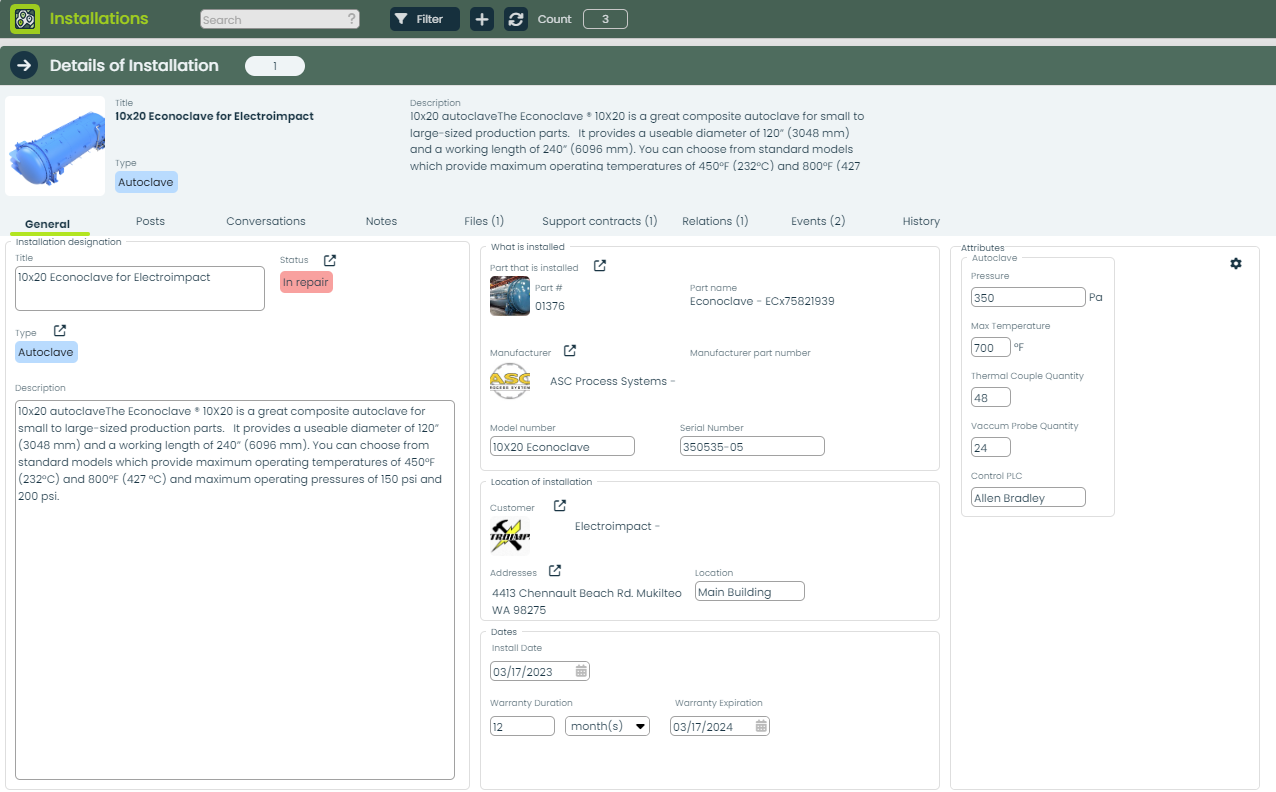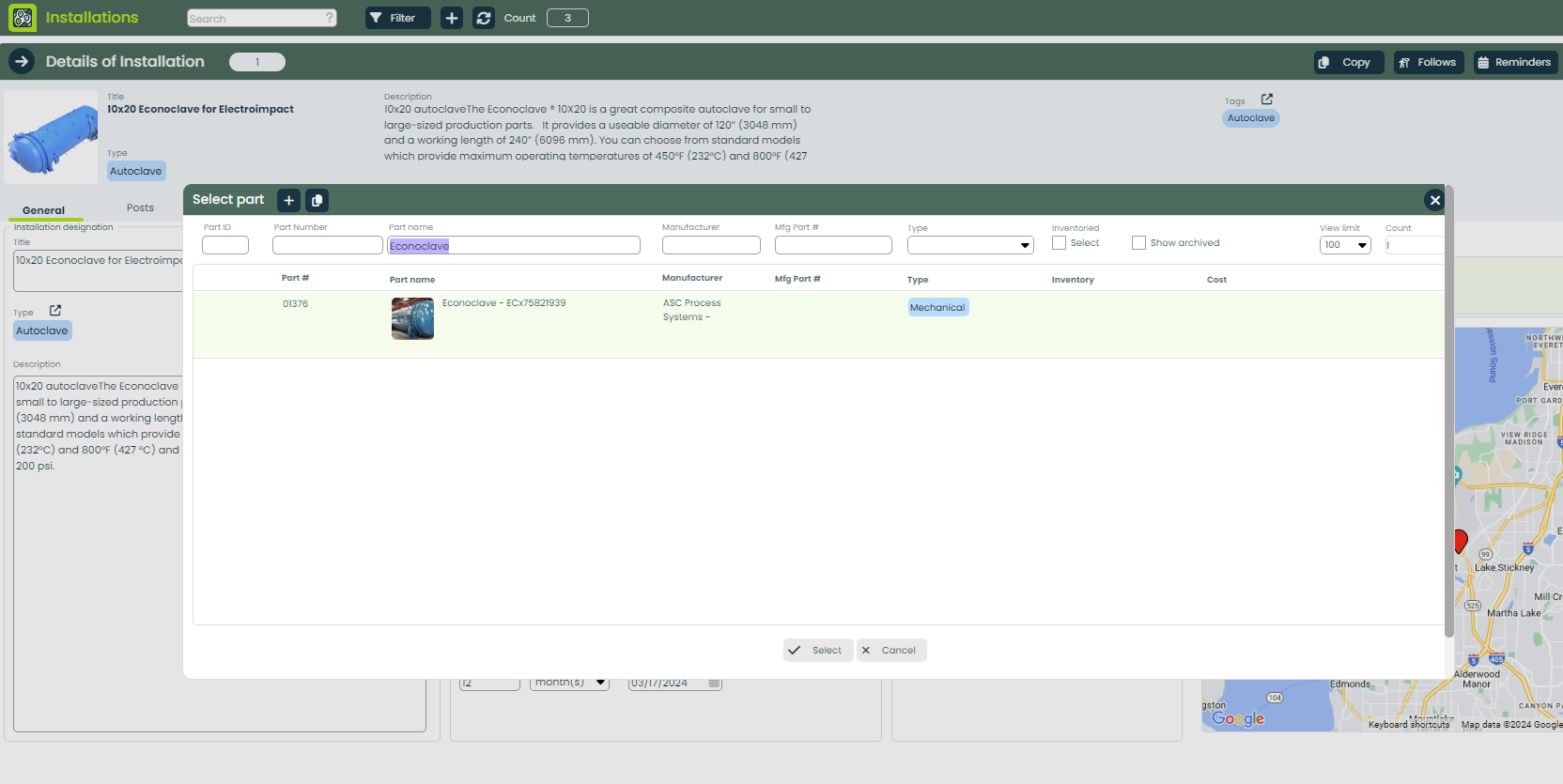Schedule and track installations all in one place
- Easily view installation timelines for efficient planning and resource allocation using the integrated Calendars app
- Gain full visibility of installation locations with our Territories app for better control and coordination
- Ensure installations stay on schedule with continuous progress tracking
- Stay connected with installation teams through Posts and track client interactions with Conversations for real-time updates
Connect the dots so nothing is missed
- Link parts and products to installations for accurate equipment management
- Attach support contracts to install records to stay on top of maintenance and requirements of an installation
- Store install-related documents, such as contracts, permits, manuals, and warranties for easy retrieval
- Easily gather analytics on performance, resource allocation, and improvement areas for data-driven decisions
Installation App Features
- Associate a specific part to import details of what is being installed
- Select a customer to attach an address to an installation
- Use an interactive map to track where an install is taking place
- Notate install and warranty dates
- Set reminders to follow up on upcoming services or expirations
- Link Service Level Agreements (SLAs) for quick referencing
- Gather detailed documentation of the type of service being provided based on the agreed-upon SLA
- Keep track of any SLA renewals or modifications associated with an install
- Capture and log notes from conversations held through emails, in-person meetings, phone or video calls regarding an installation
- Categorize conversations to gather insightful metrics on various types like cold calls, first touches, follow-ups, demos, and more
- Designate who was part of each conversation Attach and access specific files or notes associated with the outreach efforts
- Discuss details of an installation and get input from others in your organization in a dedicated forum
- Add @mentions to message others in your organization using Notification link in the Appward sidebar
- Like a post to acknowledge and notify the author
- Attach documents, images, media and AppShare links connecting to any record in Appward
- Attach files related to an install record to conveniently provide supporting information
- Link to files in the Appward Cloud, Appward Documents or upload from local storage
- Organize files by list order using arrow keys
- Add notes to individual Installations to provide additional context
- Enable collaboration to allow editing by others
- Organize notes in folders for quick navigation
- Use the HTML editor to format notes and highlight key information
- Create quick visual concepts using the Drawing Tool
Related apps
Installations works seamlessly with Appward apps and services so you can do much more.