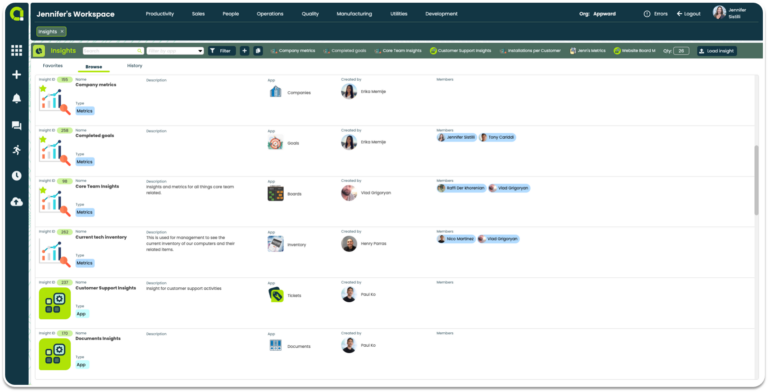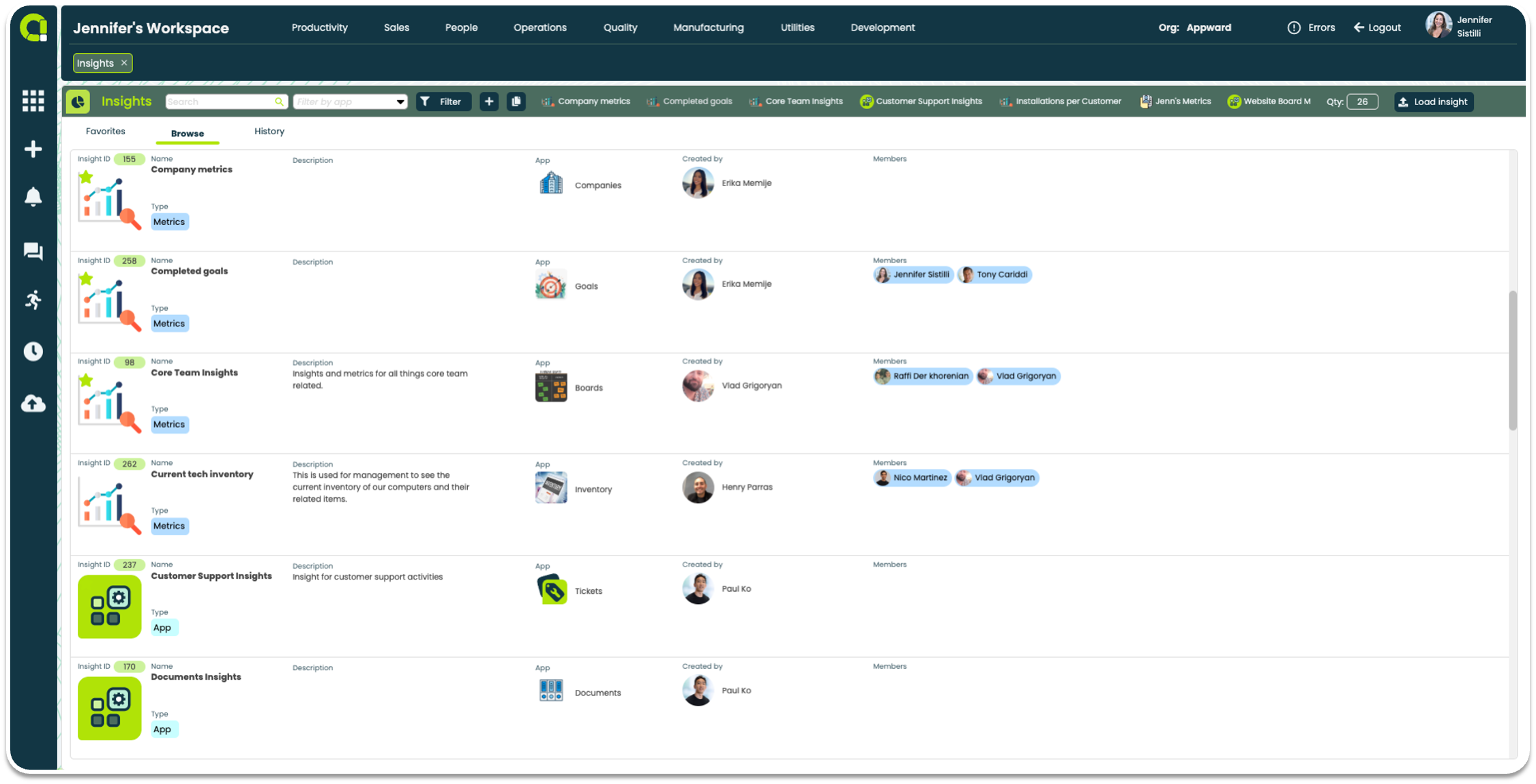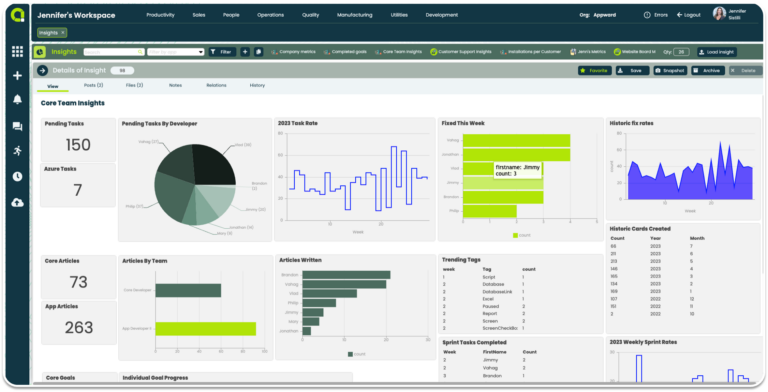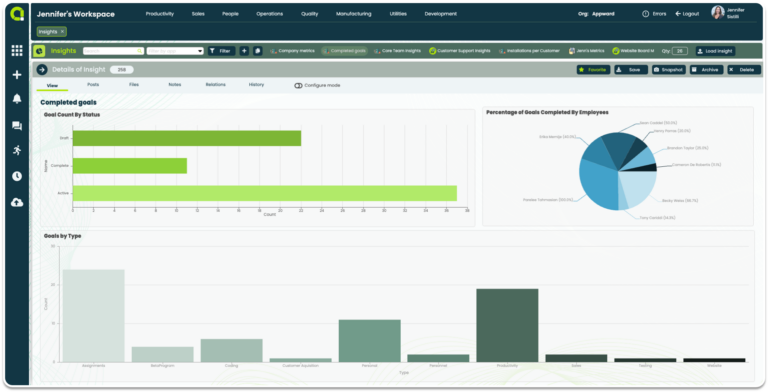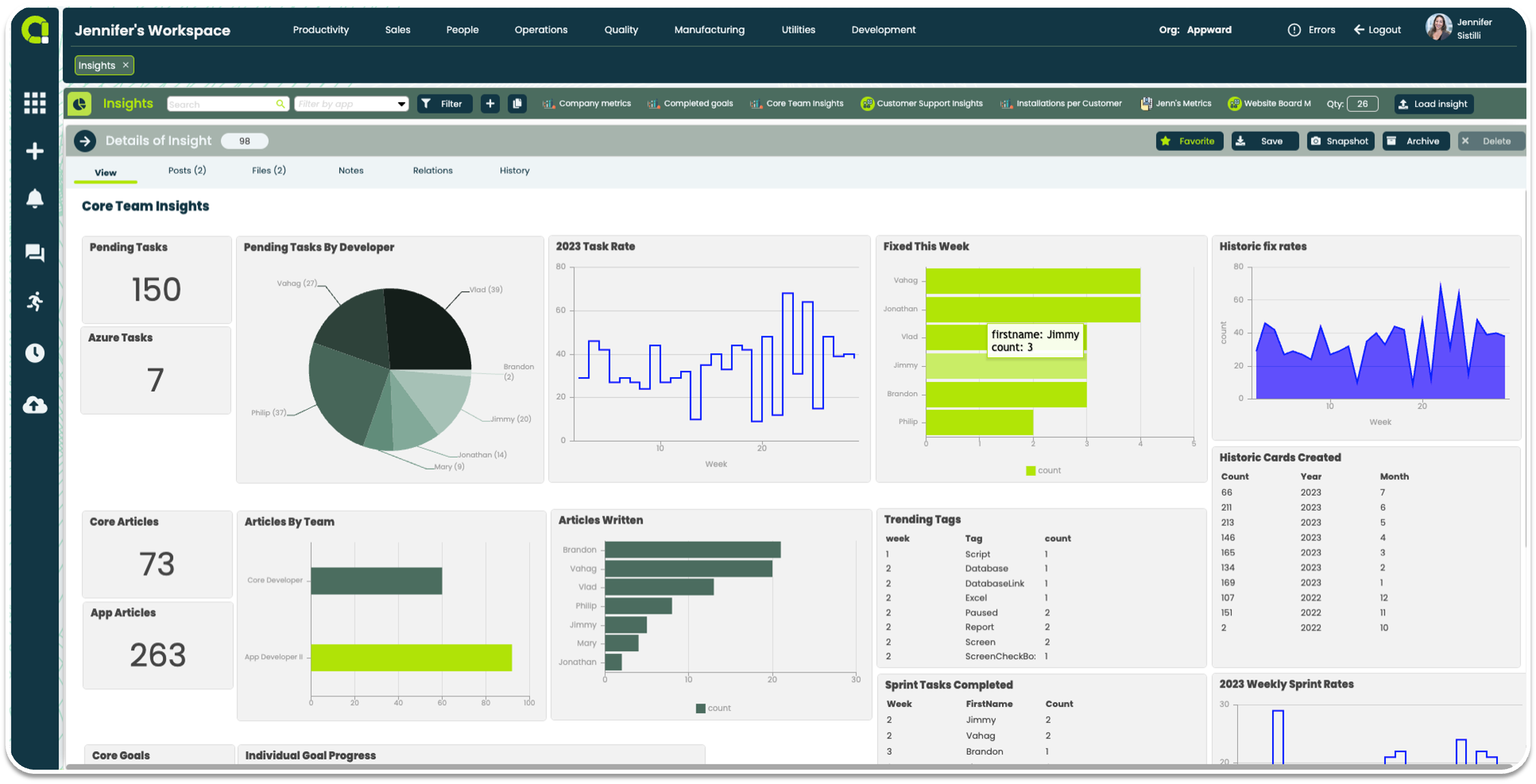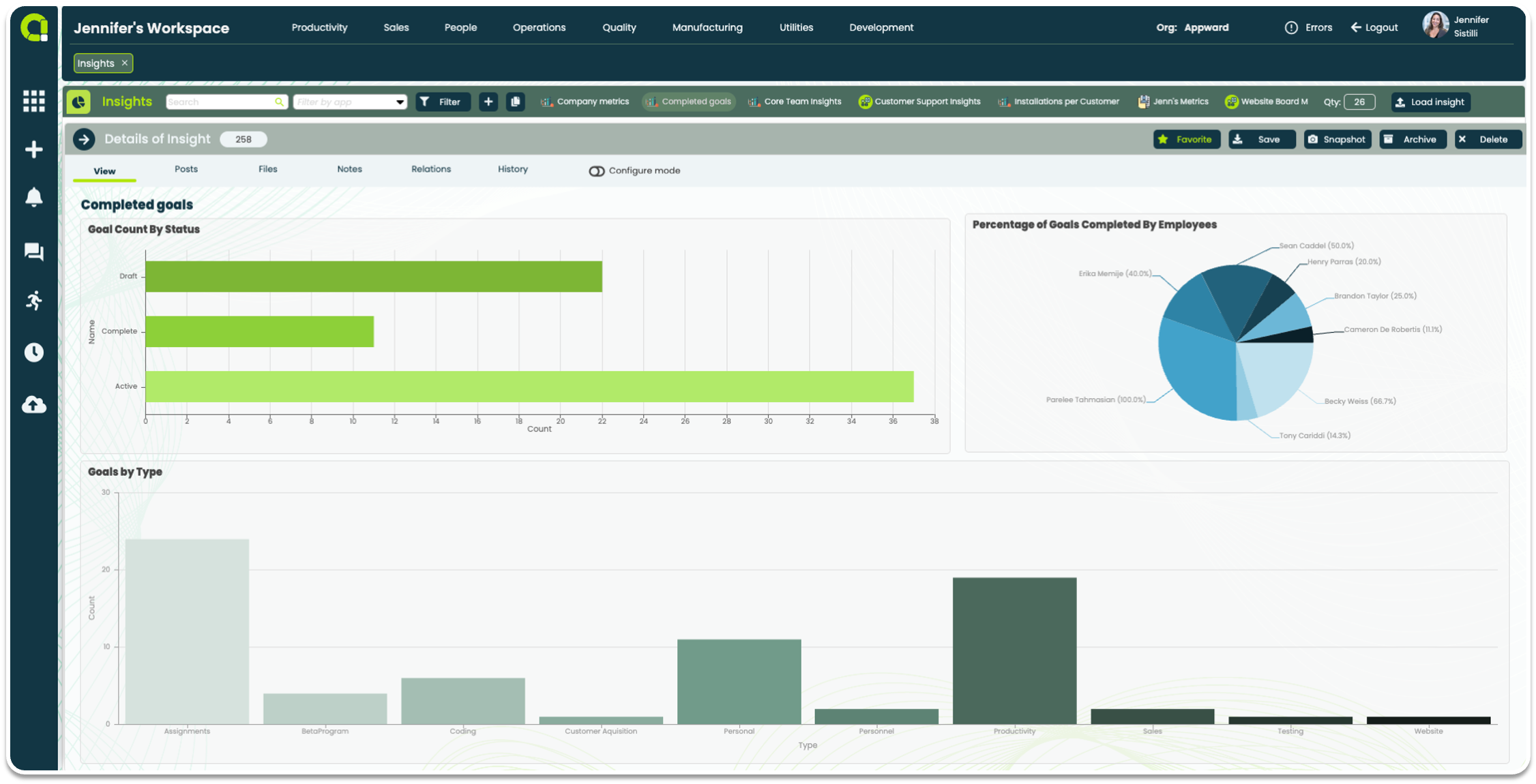Unlock business insights with real-time data visualizations
- Consolidate all metrics to track progress, identify areas for improvement, and evaluate the effectiveness of strategies and initiatives
- Easily analyze insights from across different areas of your business to make strategic and data-driven decisions
- Favorite relevant insights specific to your oversight for quick reference
Analysis that connects the dots from all your data
- Query real-time information across all apps in a single platform
- Explore metrics regarding a specific app or combine insights from multiple apps in one place
- Control visibility by making insights public or limiting access to select members
Insights App Features
- Configure panels to display metrics as tables, charts, buttons, single values or images
- Generate insights by querying your data and narrowing down relevant datasets
- Easily modify queries to explore different angles, perform ad-hoc analysis and gain deeper insights
- Save historical snapshots of Insights dashboards
- Link insights to any app in Appward and use Relations for quick access to other apps
- Make insights accessible to everyone in your organization or make them private
- Favorite insights for quick access
- Discuss insights and get input from others in your organization in a dedicated forum
- Add @mentions to send Notifications to an employee or group of employees about an insight
- Like messages in Posts with a single click of the thumbs-up icon to automatically trigger a Notification
- Attach documents, images, media and AppShare direct links to any record to and from any Appward app
- Enlarge any attached document, image or media by double-clicking the file
- Edit your message by clicking on the pencil icon if you need to modify or update your note
- Authors of each message posted can delete their own comments
- Manage all files pertaining to each insight without having to look through various locations to gather necessary information
- Store and access documents, images or other media-rich files that are affiliated with each skill record
- Select and upload files directly from your computer and store them within a tickets designated record file
- Access the Appward cloud file explorer and select files from organizational, personal and public folders
- Link files from Appward’s Document system via Documents
- Edit and change files after uploading
- Use arrow keys to organize files
- Take and log notes directly within each insight screen
- Organize notes within folders for quick navigation
- Use the HTML editor to format notes and highlight key information accordingly
- Create notes with the drawing tool for a quick visual concepting of ideas
- Deleted notes are auto-stored in a Deleted Items folder for retrieval if needed
Related apps
Insights works seamlessly with Appward apps and services so you can do much more.