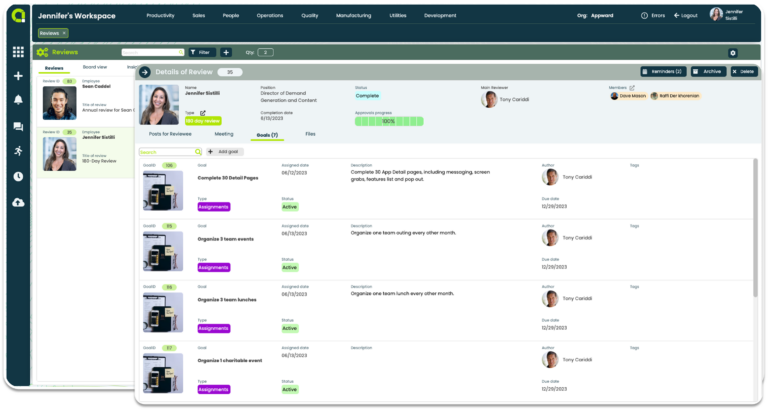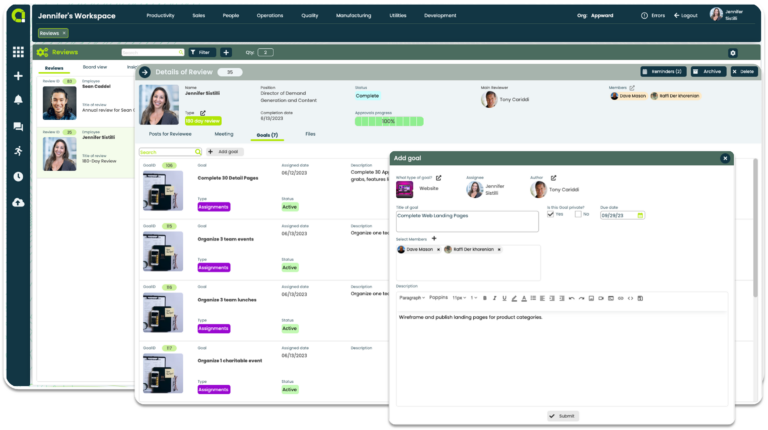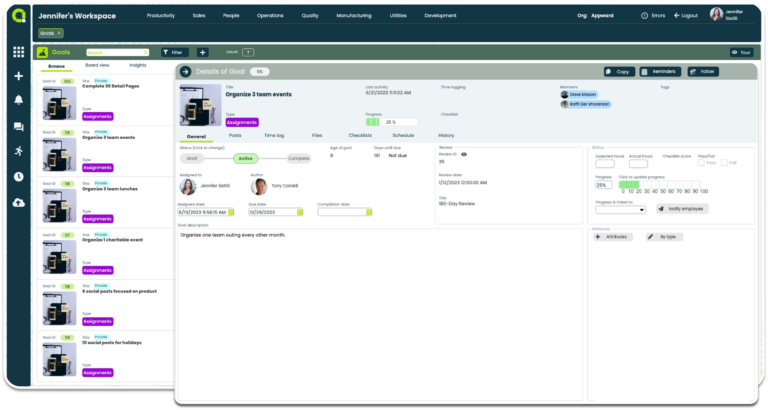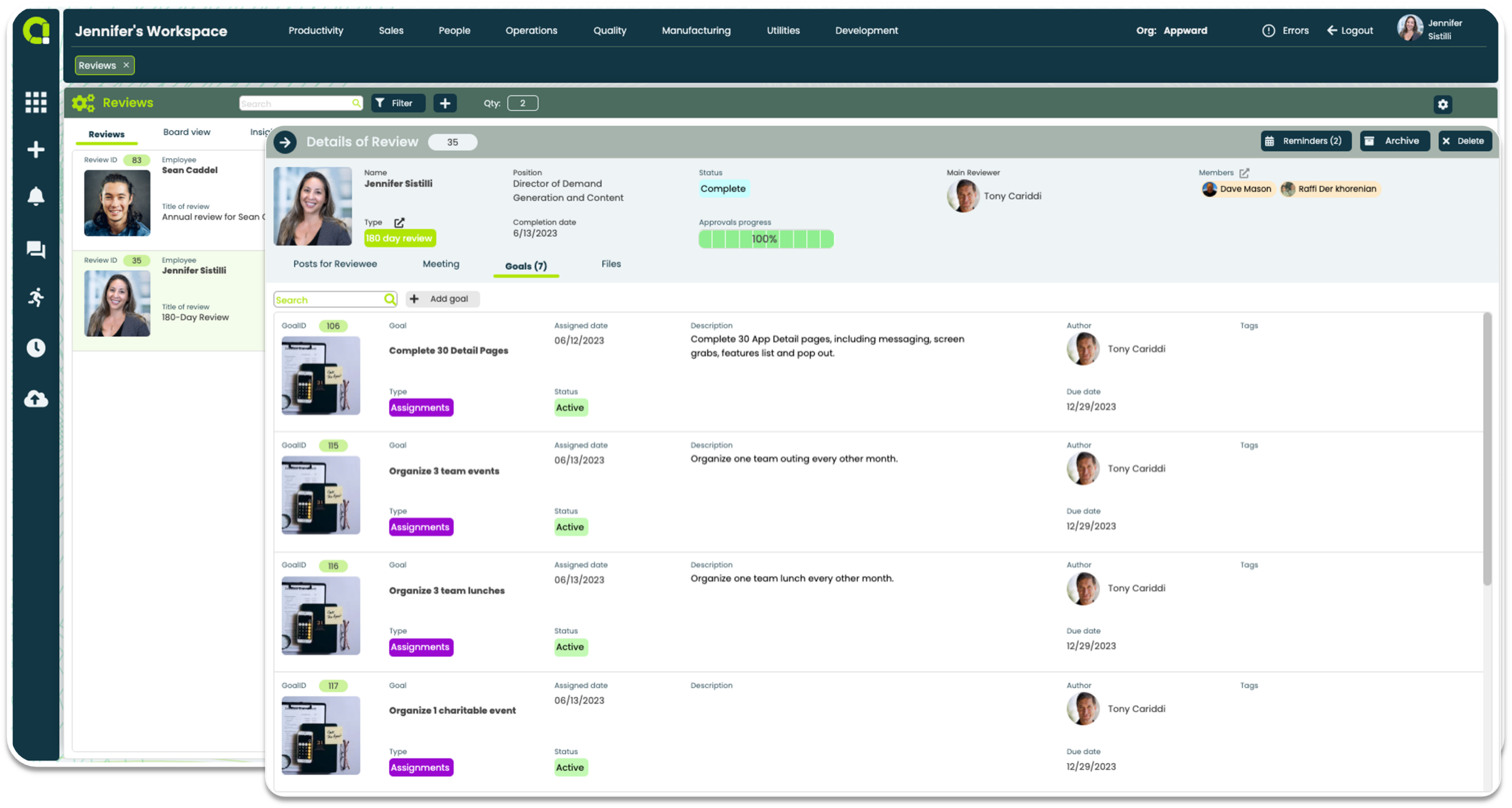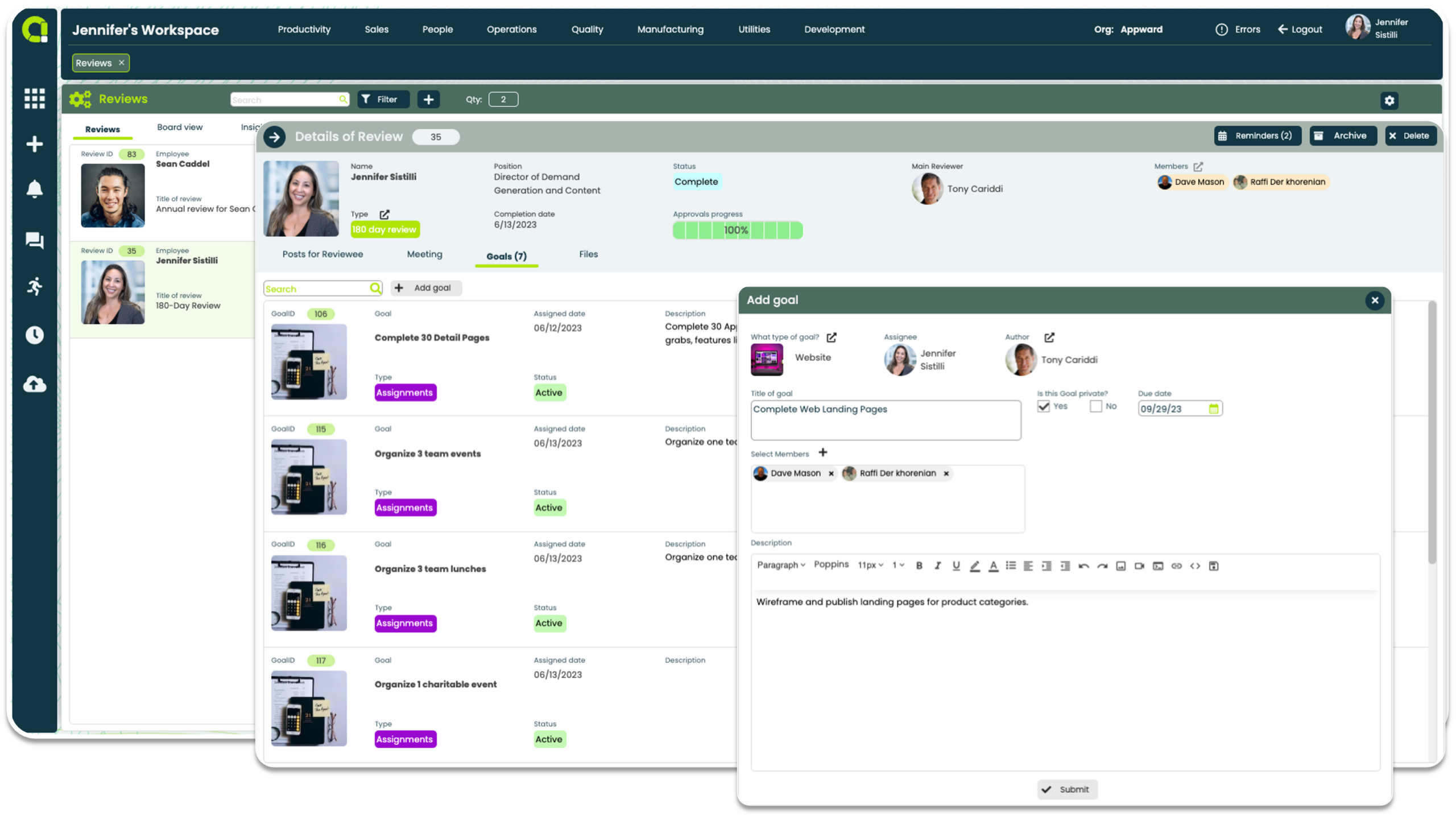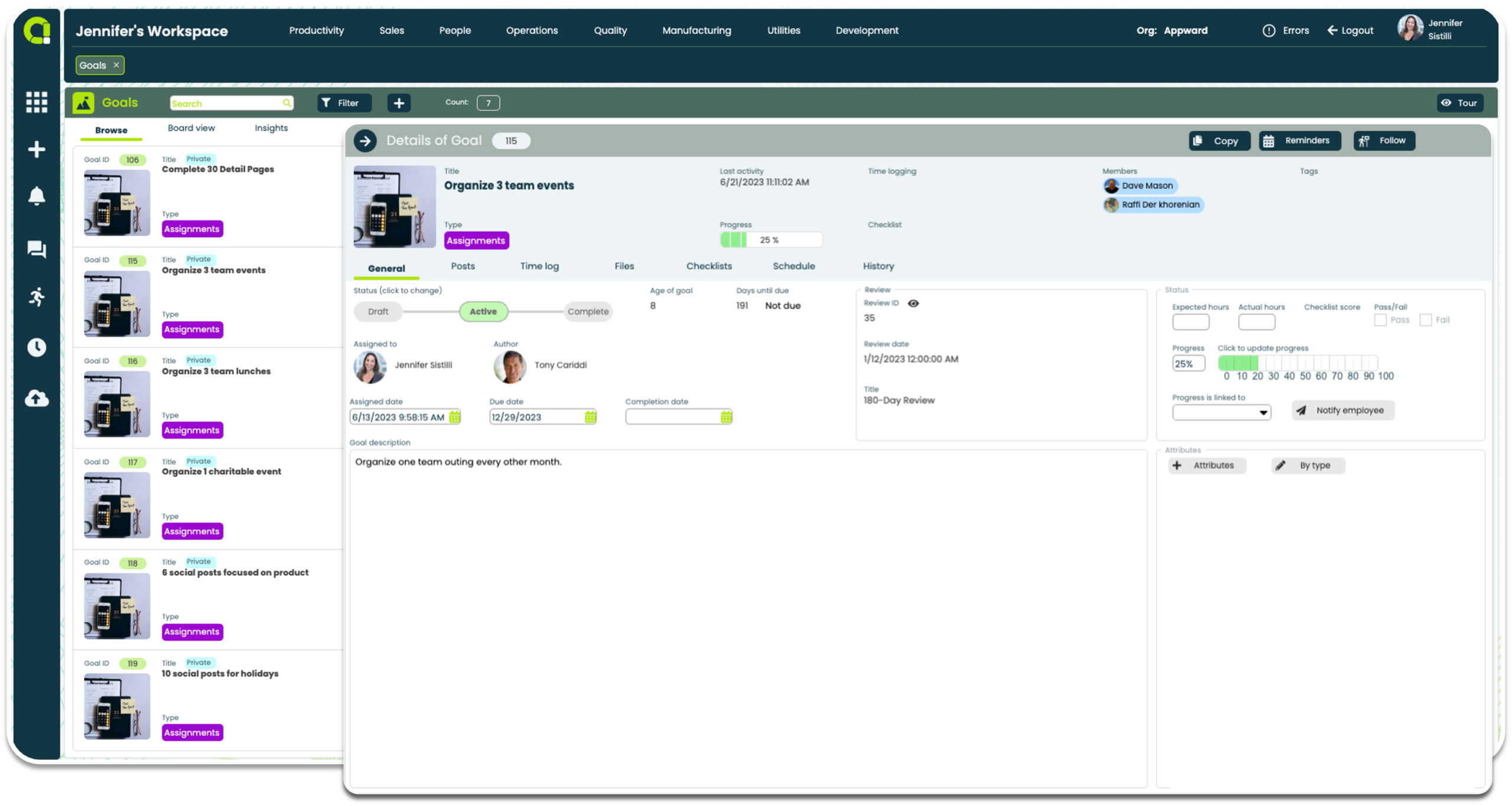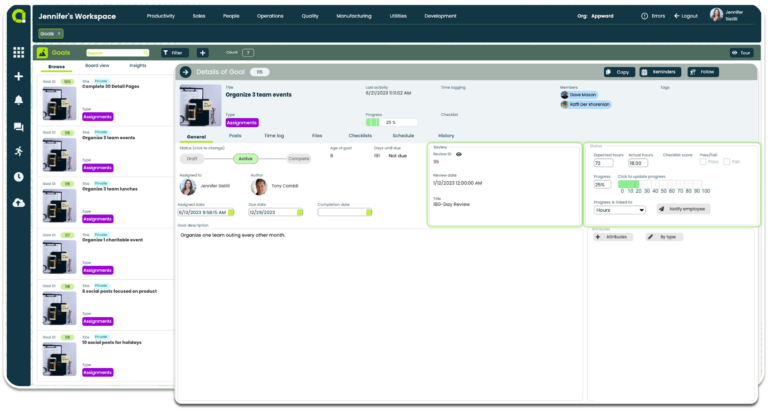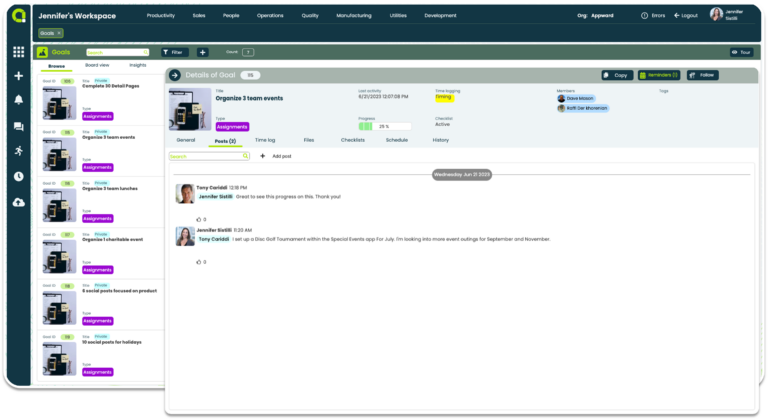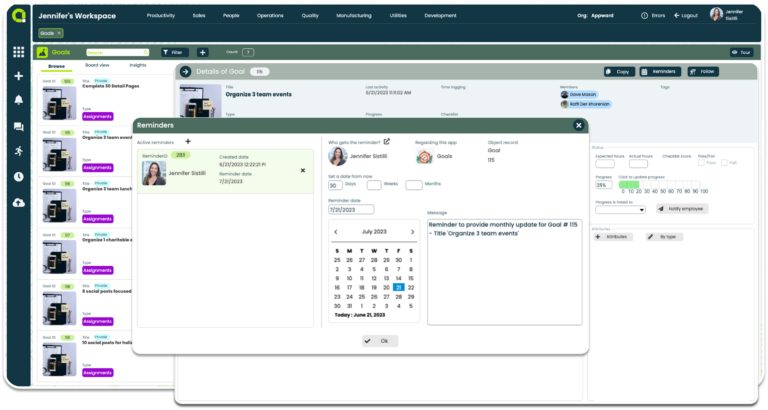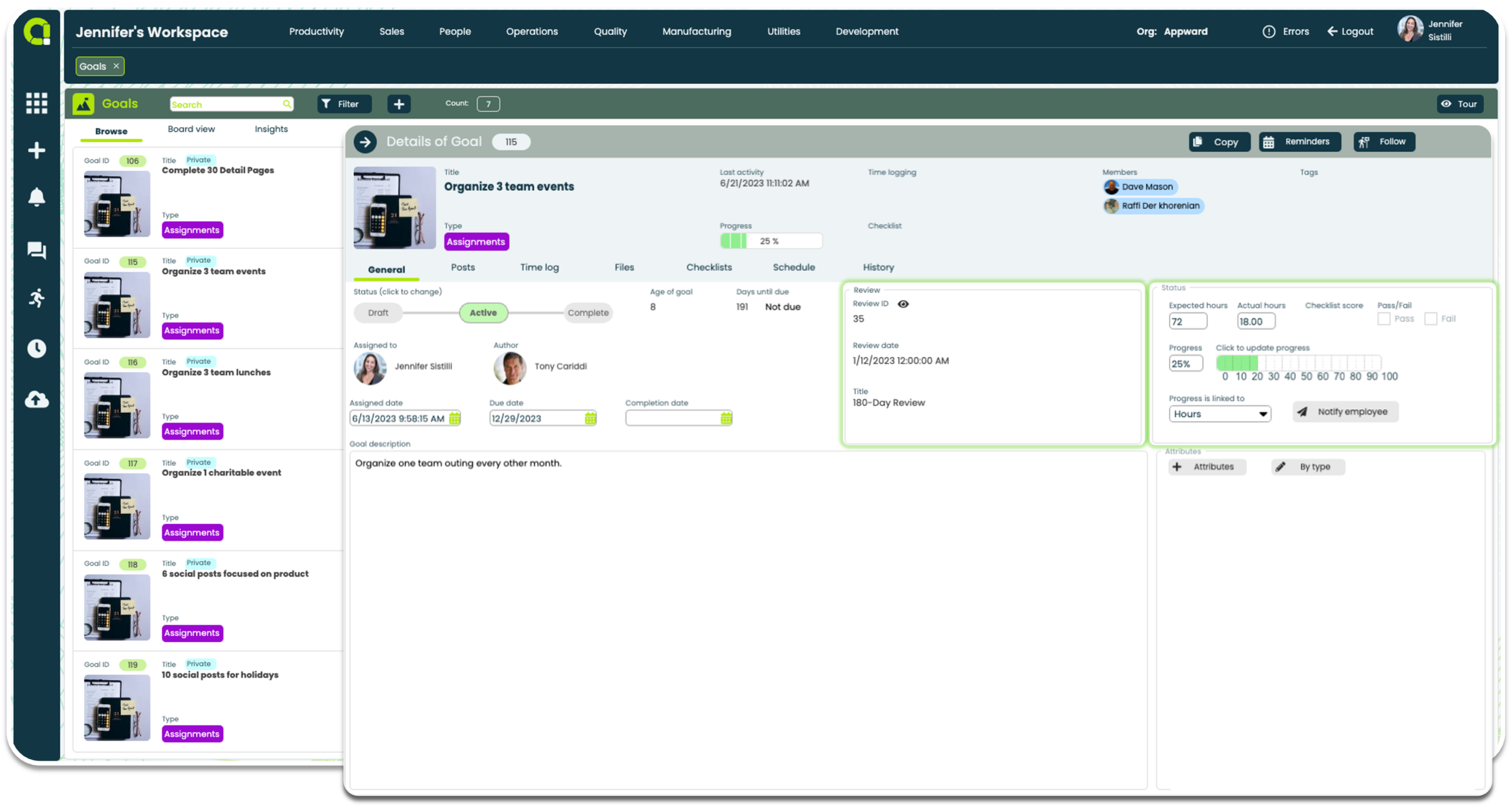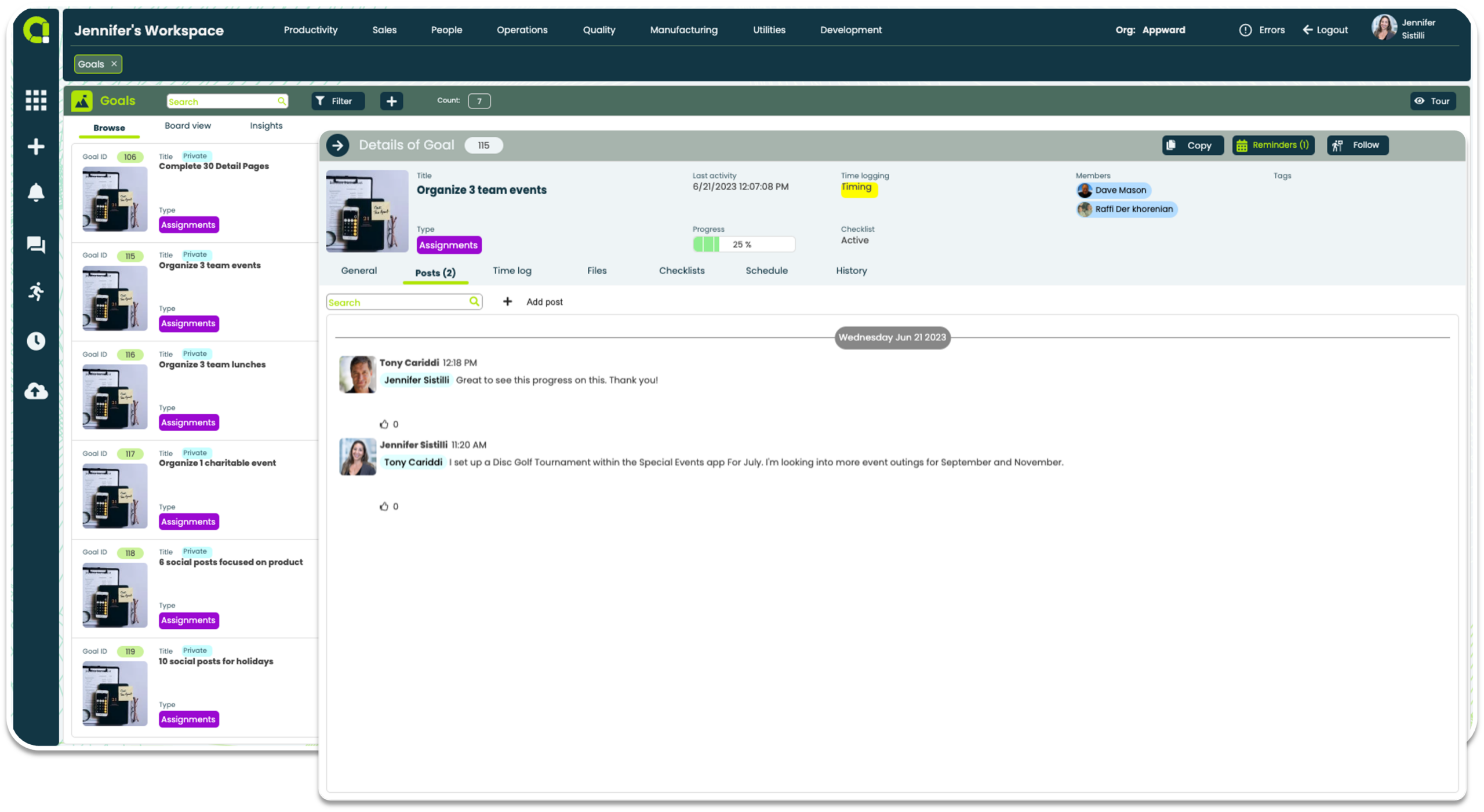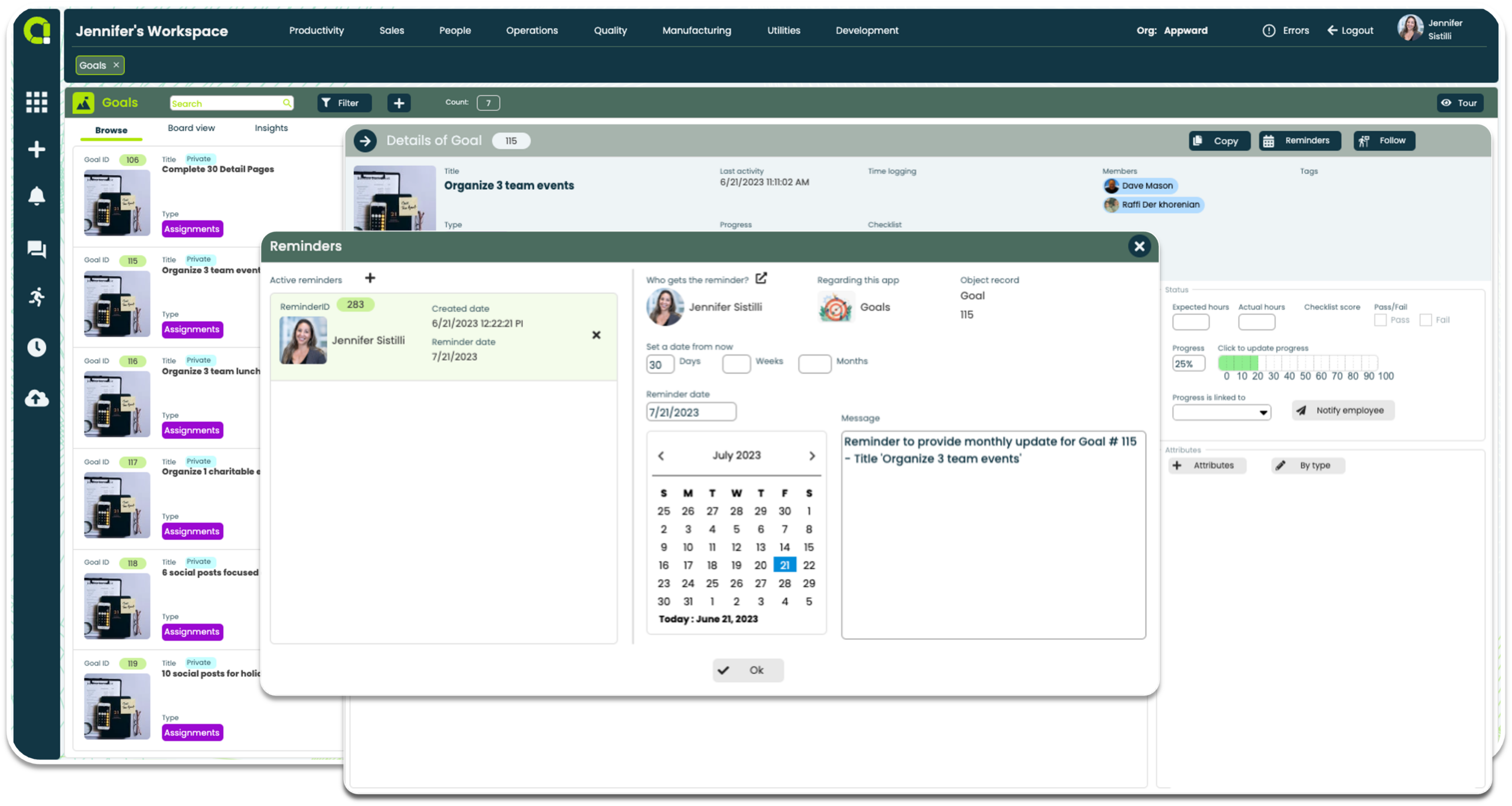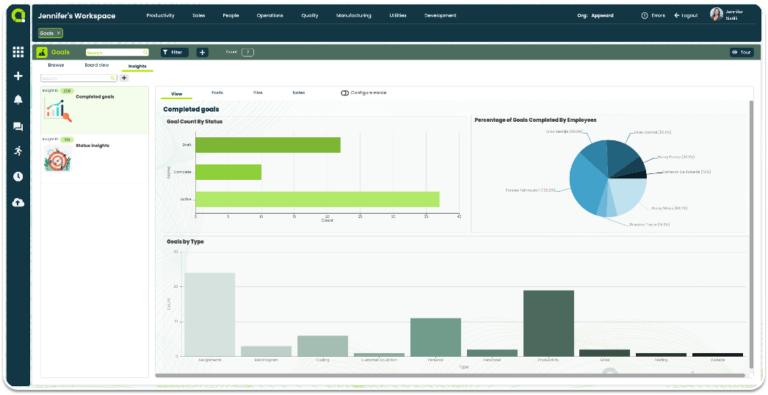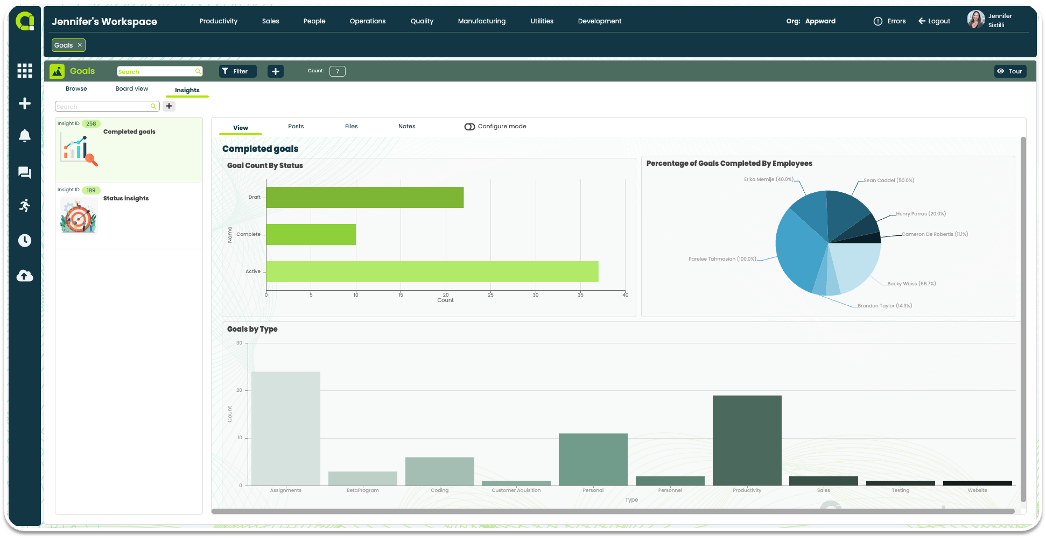Optimize and sync goal management with employee evaluations
- Define goal objectives tied to an employee’s evaluation and integrated into the Reviews app
- Establish due dates for each goal to define expectations and help team members prioritize their work and stay on track
- Add other stakeholders to a goal for additional input, support, and guidance in managing an employee’s progress toward achieving their goals
Track progress and provide support with 100% transparency
- Monitor goal progress of each goal with visual progress bars to gauge statuses at a glance
- Engage in regular check-ins and discussions using Posts to facilitate conversations, feedback, and address any challenges that may arise promptly
- Set up automated reminders and prompt employees to provide updates to ensure deadlines are met
Gain a holistic view of employee goal progress and accomplishments
- Leverage Insights to gather real-time metrics on goal progress and completion
- Utilize a Kanban board view to track and best manage each team member’s goals visually
Goals App Features
- Create goals seamlessly within the Reviews App by linking them directly to an employee’s review
- Define the type and title of the goal for clarity and specificity
- Choose the visibility of the goal, whether it should be public or private
- Set a due date for the goal to establish a clear timeframe for completion
- Involve other team members by selecting them to be notified and collaborate on managing the goal
- Utilize the description HTML field to format and provide comprehensive instructions and guidelines, ensuring employees have a thorough understanding of the goal requirements
- Monitor the progress of each goal and make necessary edits within the Reviews App, allowing for real-time tracking and flexibility in goal management
- Create goals within the Goals app, independent of any review or link it to a review for contextual relevance
- A comprehensive list of all goals created for your team and those assigned to you
- Access all relevant information pertaining to each goal conveniently located in the General tab
- Quickly assess the status of each goal at a glance with a visual progress bar
- Determine the duration of a goal from the day it was established and view the number of days remaining until its due
- Obtain a clear understanding of the expected and actual hours dedicated to each goal
- Associate a progress bar with hours spent, utilize a checklist, or freely toggle the bar for efficient monitoring
- Utilize a Kanban view for a visual representation of each goal and effortlessly drag-and-drop goals accordingly for real-time updates
- Pull metrics on the progress of all goals and accomplishments
- Utilize real-time data to track individual performance metrics, identify bottlenecks and areas for improvement
- View goal status metrics to understand what is being worked on and what is pending
- Leverage insights for process improvements and enhanced operational efficiency
- Communicate with managers, members and employees for feedback, updates and input to help with goal accomplishments
- Add at-mentions to send Notifications to managers or goal members regarding a goal
- Like messages in Posts with a single click of the thumbs-up icon to automatically trigger a Notification
- Attach documents, images, media and AppShare direct links to any record to and from any Appward app
- Enlarge any attached document, image or media by double-clicking the file
- Edit your message by clicking on the pencil icon if you need to modify or update your message
- Authors of each message posted can edit and delete their own comments
- Use the built-in timer to log time spent working on each goal
- Start, Pause and Stop buttons for automatic time stamps of dates and times
- List view of each time a team member has logged time working on an action; accessible in Outgoing and Incoming Tabs
- Quickly see a complete total of hours, minutes and seconds spent
- Upload files associated with each goal to share with managers or members
- Store documents, images or other media-rich files that are affiliated with each goal
- Select and upload files directly from your computer and store them within a designated record file
- Access the Appward cloud file explorer and select files from organizational, personal and public folders
- Link files from Appward’s Document system via Documents
- Edit and change files after uploading
- Download files directly to your computer
- Use arrow keys to organize files
- Popout each file into its own window to view it at scale
- Add one or multiple relevant checklists to each goal using Checklist Creator
- Link the progress of each associated checklist with the status of each goal
- Set a start and end date for each checklist for accurate tracking
- Instantly view a checklist’s score and determine whether it passed or failed
- Begin and end checklists in a hassle-free manner
- Generate comprehensive reports to analyze performance
Related apps
Goals works seamlessly with Appward apps and services so you can do much more.
Related Posts