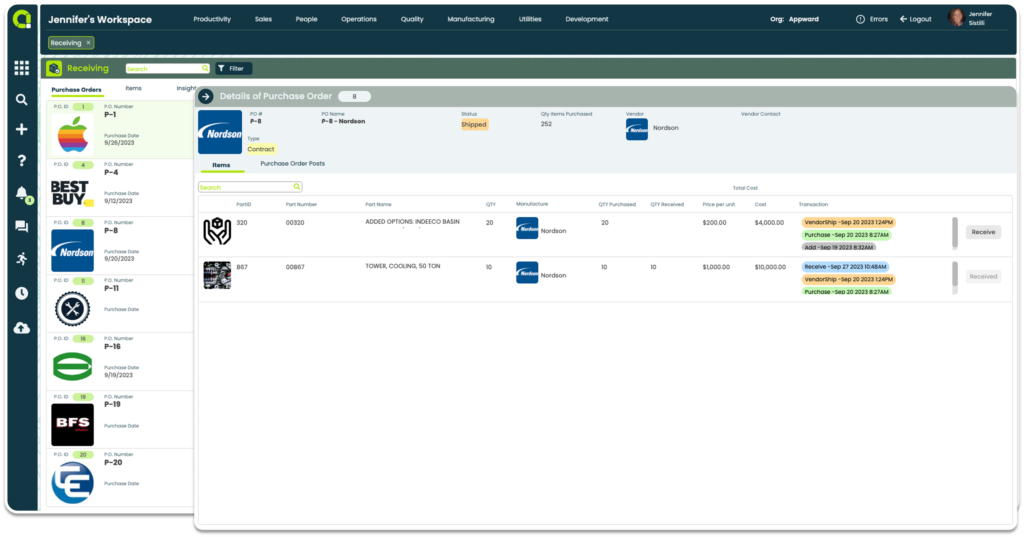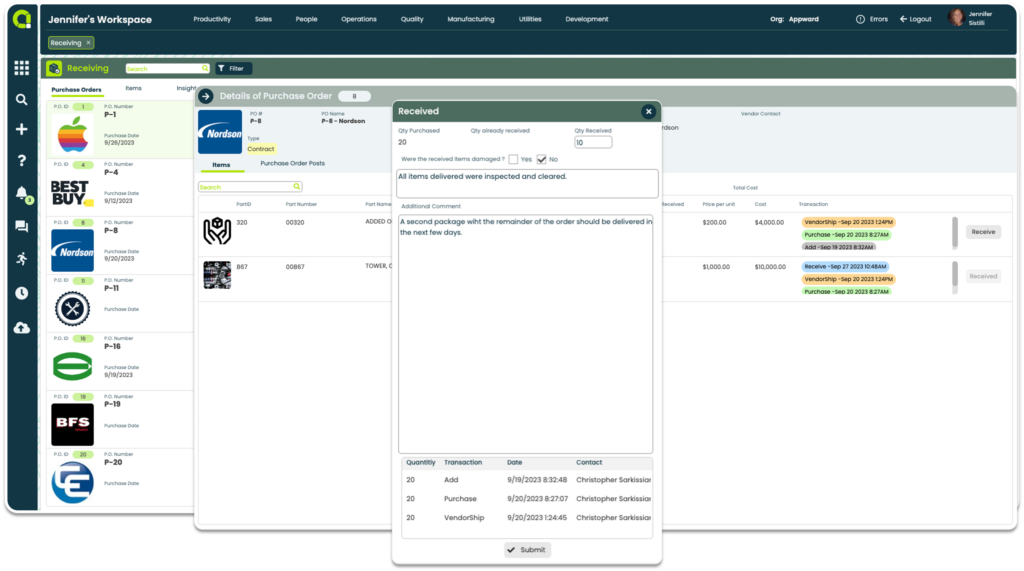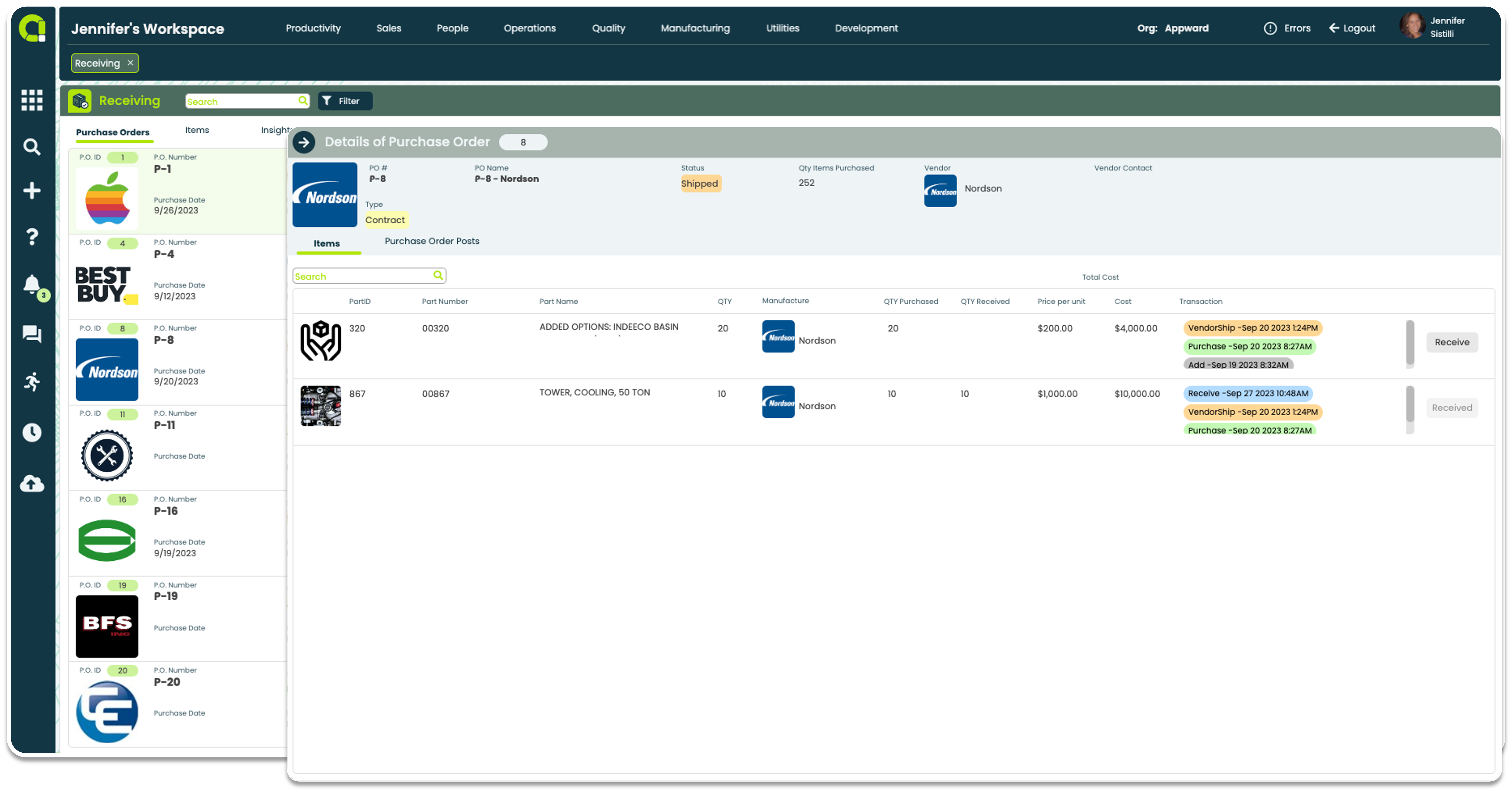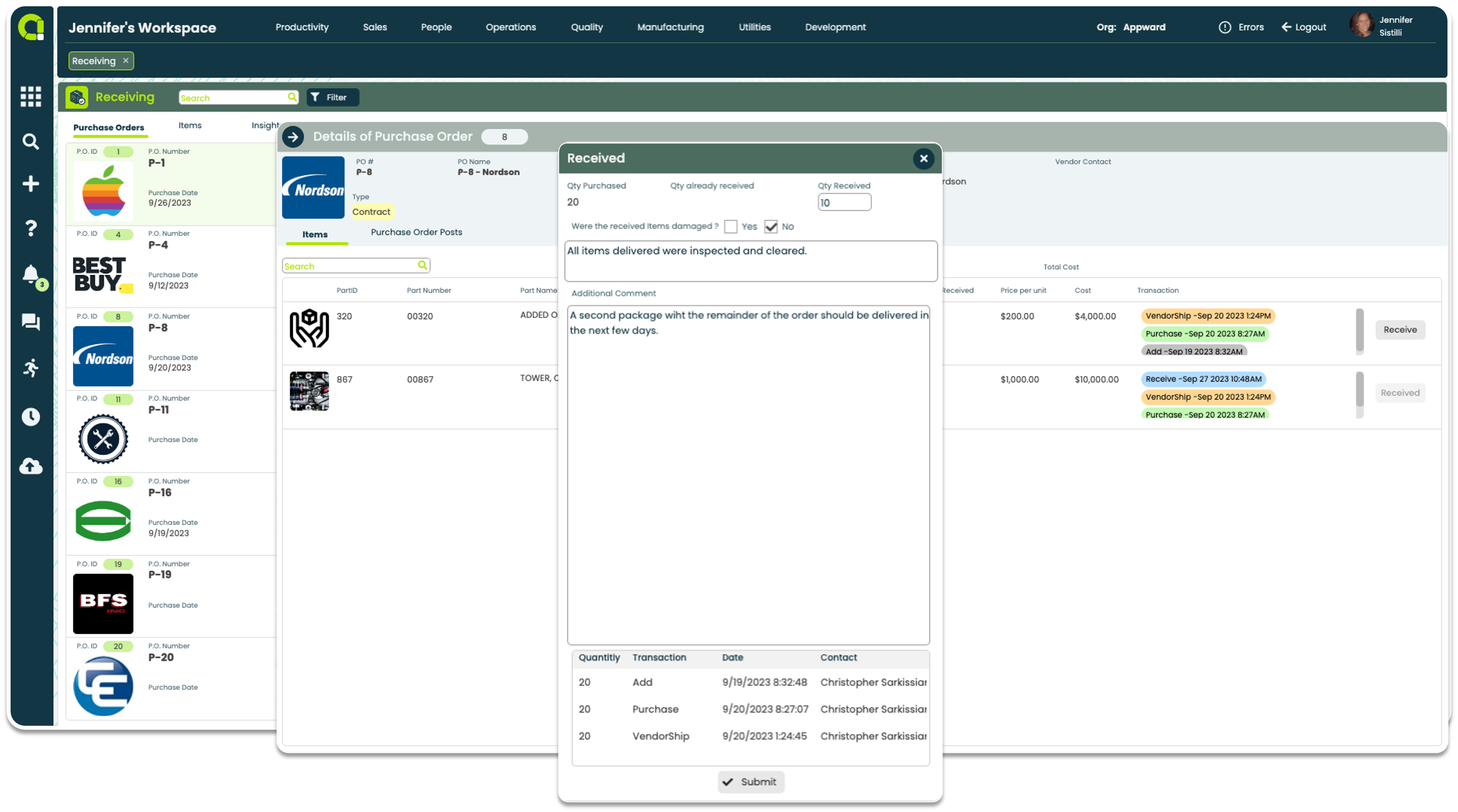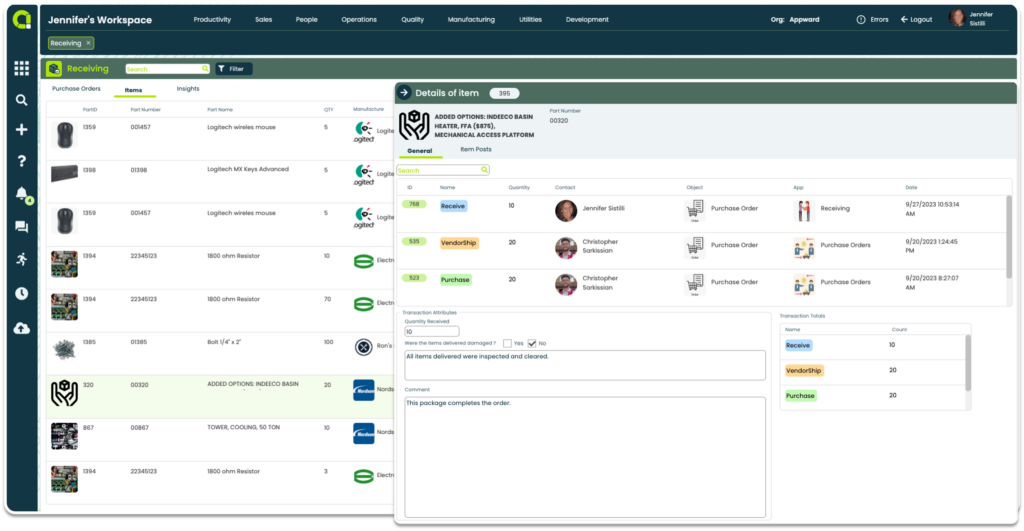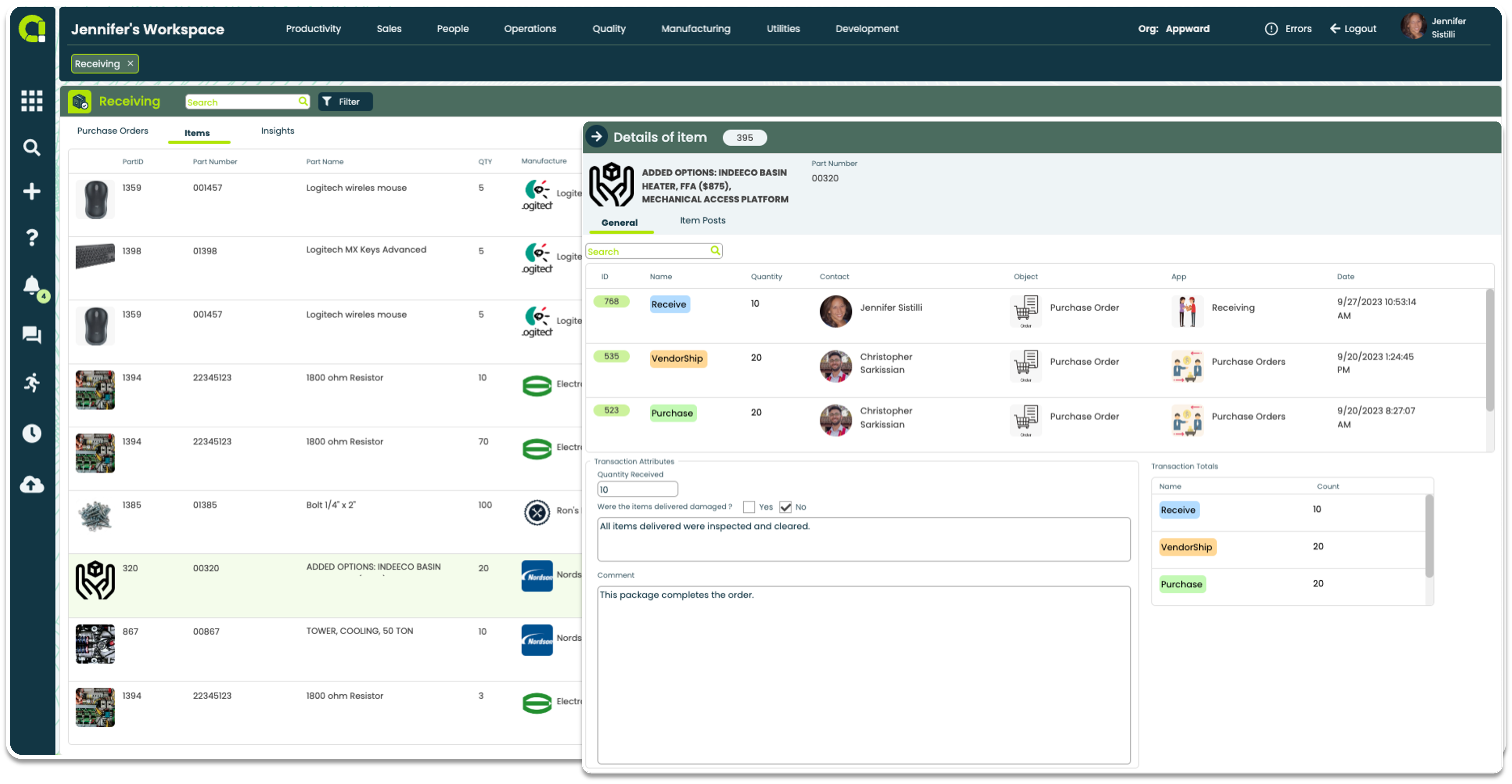Receiving
Small businesses often use manual processes and basic software tools like spreadsheets to track received items. This approach leads to inventory discrepancies and difficulties in tracing the status of specific items, often resulting in wasted labor.
The Appward Receiving app tracks received items that maintains a comprehensive history of each item’s status and efficiently links each item to associated purchase orders. This integrated approach enhances overall operational efficiency by facilitating easy tracking of an item’s delivery status, enabling your team to maintain project momentum and pivot tasks while waiting on items to arrive.
Small businesses often use manual processes and basic software tools like spreadsheets to track received items. This approach leads to inventory discrepancies and difficulties in tracing the status of specific items, often resulting in wasted labor.
The Appward Receiving app tracks received items that maintains a comprehensive history of each item’s status and efficiently links each item to associated purchase orders. This integrated approach enhances overall operational efficiency by facilitating easy tracking of an item’s delivery status, enabling your team to maintain project momentum and pivot tasks while waiting on items to arrive.