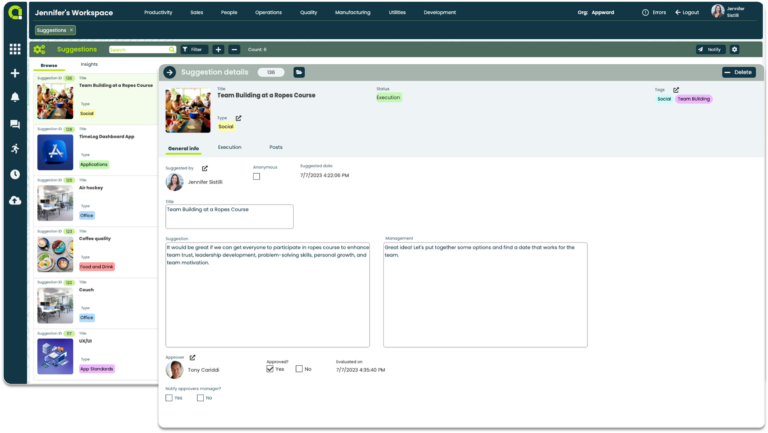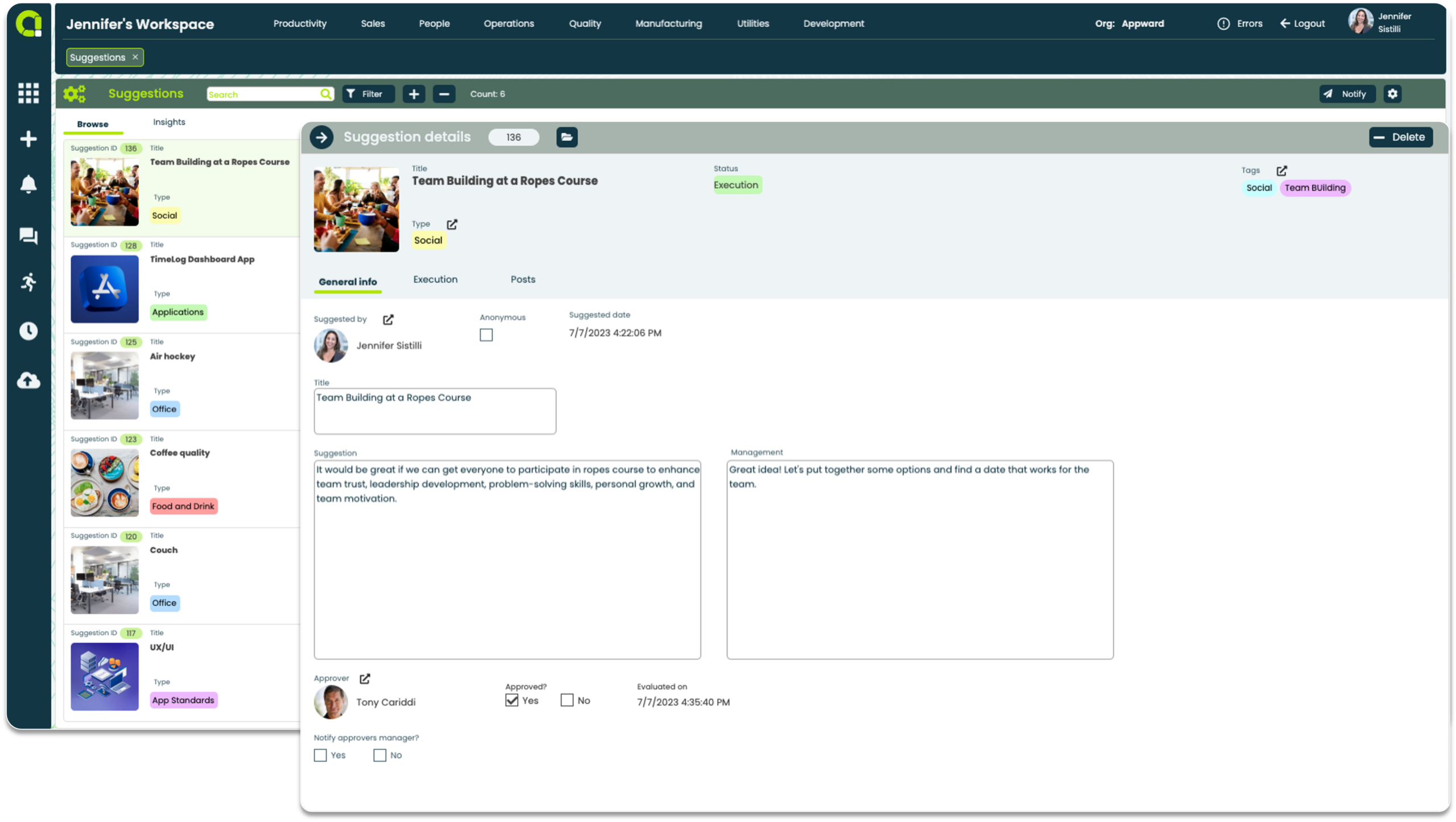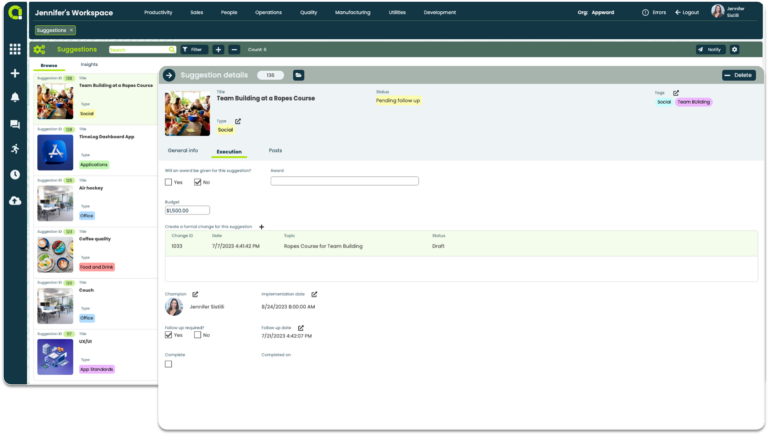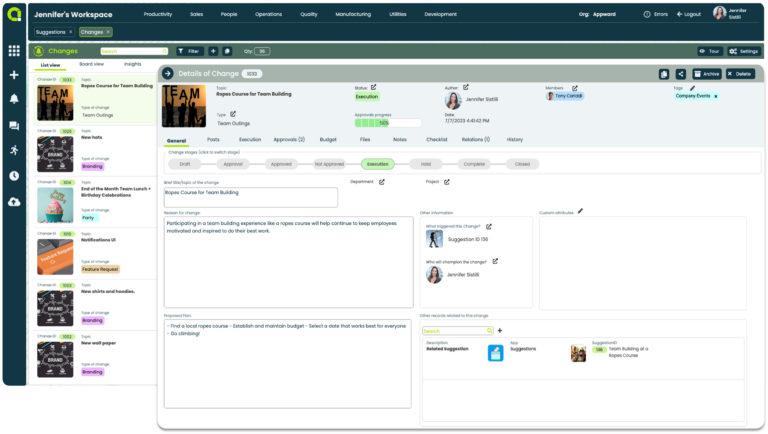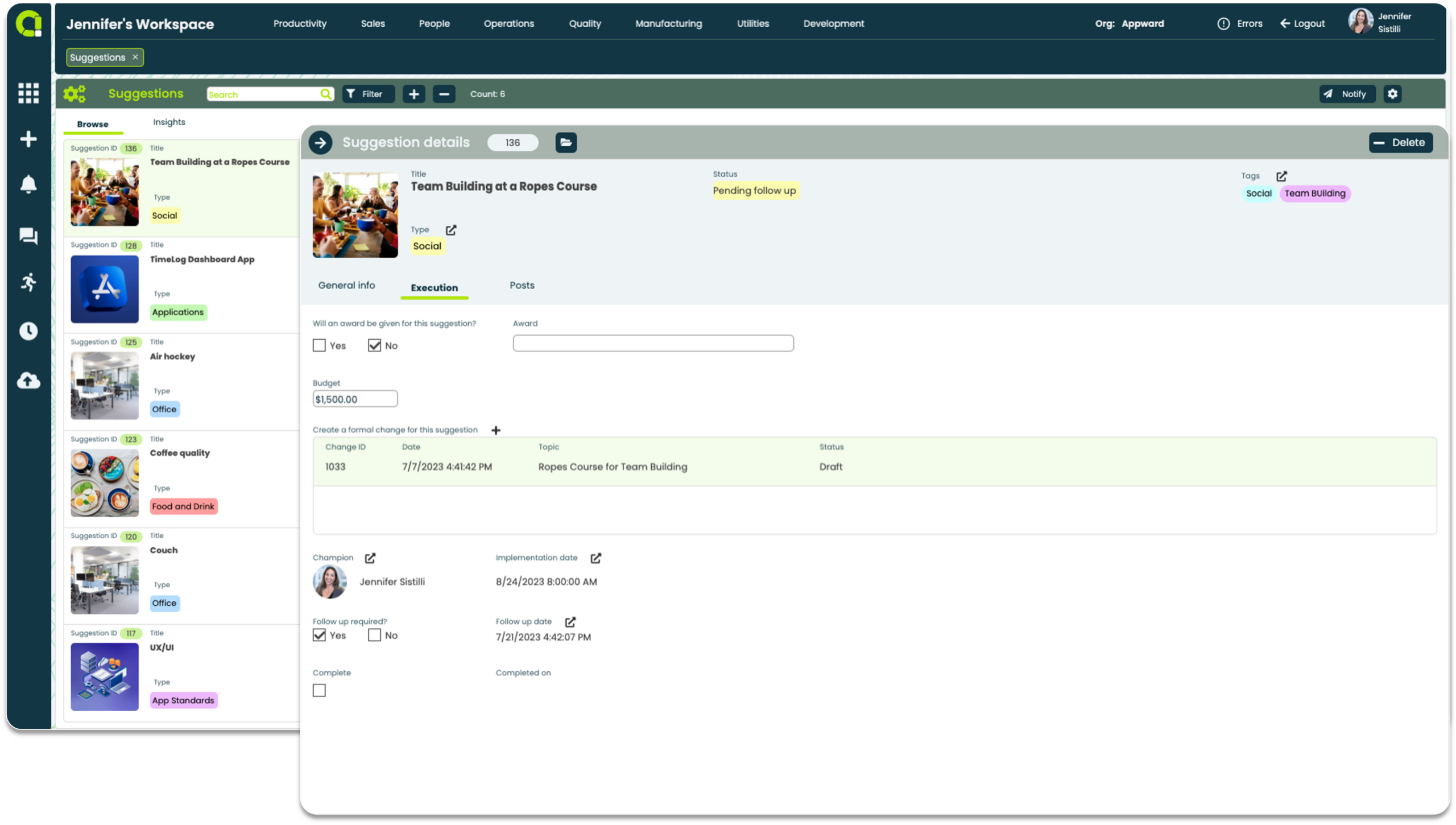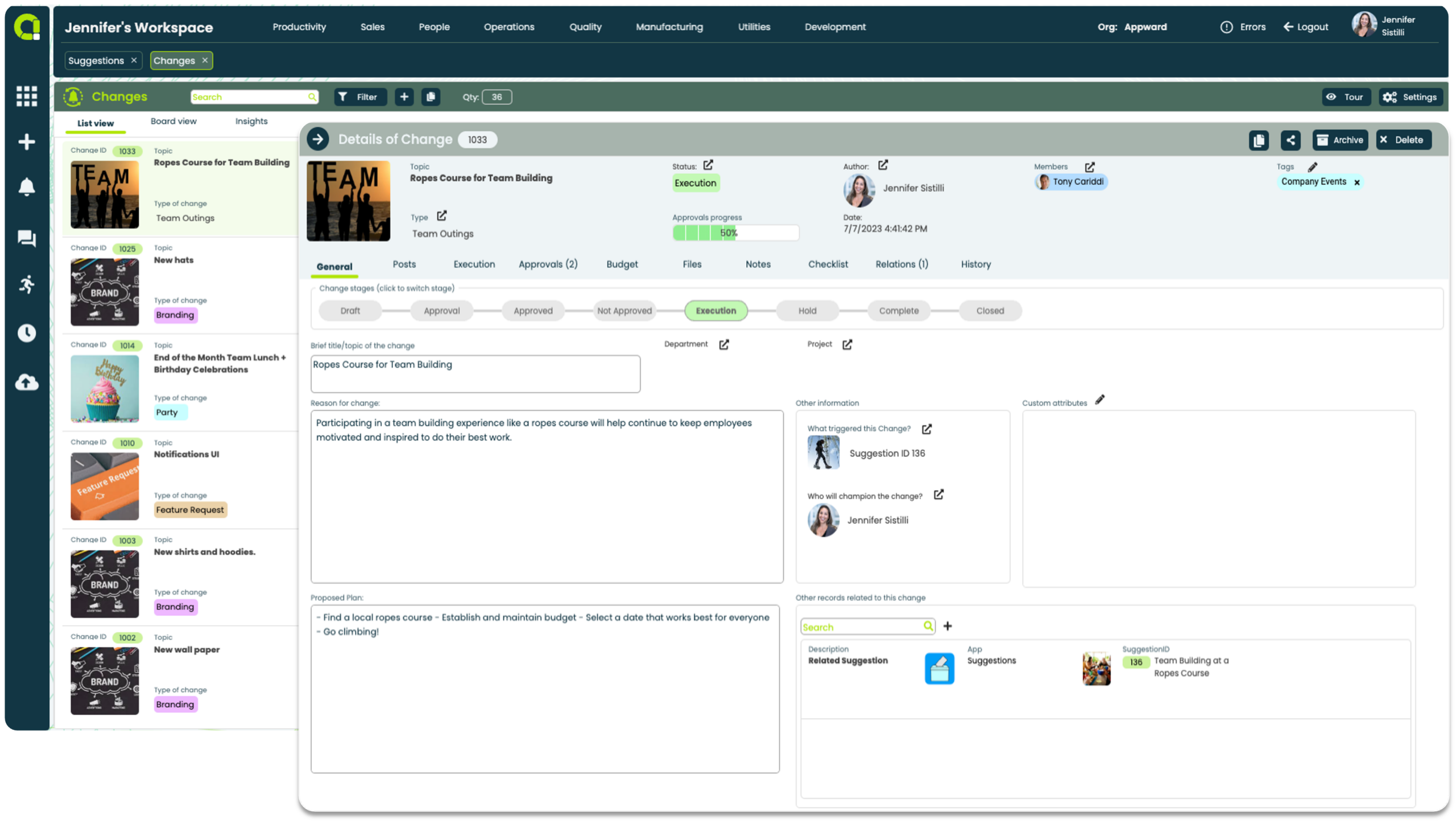Actively involve employees to help shape a company’s direction
- Employees can easily submit suggestions anonymously or with identification
- Implement different suggestion types to categorize the suggestions received
- Assign an approver to each suggestion and send notifications to their respective managers for clear visibility among your team
Manage and track the implementation of a suggestion
- Allocate budgets for implementing ideas
- Formalize the change across the organization by utilizing the linked Changes App
- Designate a responsible person to oversee the implementation of the suggestion and request follow-ups
- Track the initiation and completion dates of the suggestion for effective progress monitoring
Suggestions App Features
- Access information provided by the submitter to gain a comprehensive understanding of the suggestion and its context
- Identify the suggestion type to better categorize and analyze suggestions
- View the suggestion’s status for transparency and progress tracking
- Determine the submitter’s identity or anonymous status to acknowledge contributors or respect anonymity preferences
- Management can comment on a suggestion to provide a better understanding of their decision
- Select the appropriate approver for the suggestion to ensure accountability and decision-making
- Notify the approver’s managers for increased visibility and organizational awareness of the suggestion
- Set a budget for implementing an approved suggestion for appropriate cost allocation
- Assign a responsible person to champion the idea’s execution effectively
- Request follow-ups to monitor and adjust the suggestion’s execution
- Formalize a change request through the Changes app for organization-wide implementation
- Provide a rationale and execution plan for the change
- Input estimated hours and costs for better resource planning and budgeting
- Associate the change with the original suggestion request for a clear connection
- Indicate if the change is linked to another app record for a holistic view
- Note if an award will be granted, specifying what is awarded to recognize valuable contributions
- Communicate with team members regarding a suggestion to get a better understanding of the request and to keep team members in the loop
- Add at-mentions to send Notifications to an employee or group of employees about a requested suggestion
- Like messages in Posts with a single click of the thumbs-up icon to automatically trigger a Notification
- Attach documents, images, media and AppShare direct links to any record to and from any Appward app
- Enlarge any attached document, image or media by double-clicking the file
- Edit your message by clicking on the pencil icon if you need to modify or update your not
- Authors of each message posted can delete their own comments
- Gather metrics to identify areas of your business with the highest number of requests for targeted analysis and better allocation of resources
- View insights to understand the number of approved or declined changes to gain an overview of decision outcomes
- Collect insights to monitor status and progress being made of executed suggestions
- Utilize metrics to identify employees who are most active in providing suggestions to help recognize and encourage participation
Related apps
Suggestions works seamlessly with Appward apps and services so you can do much more.