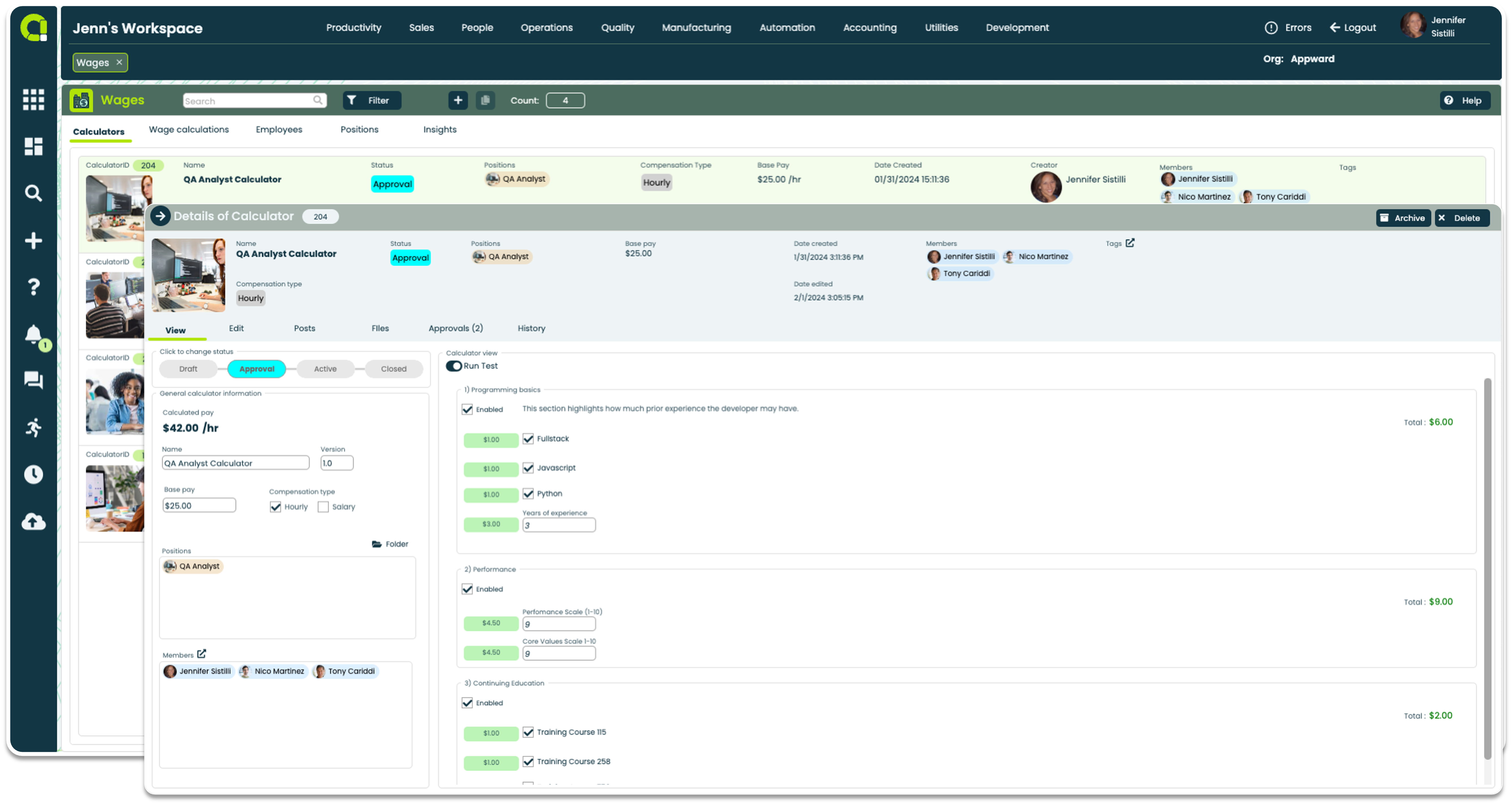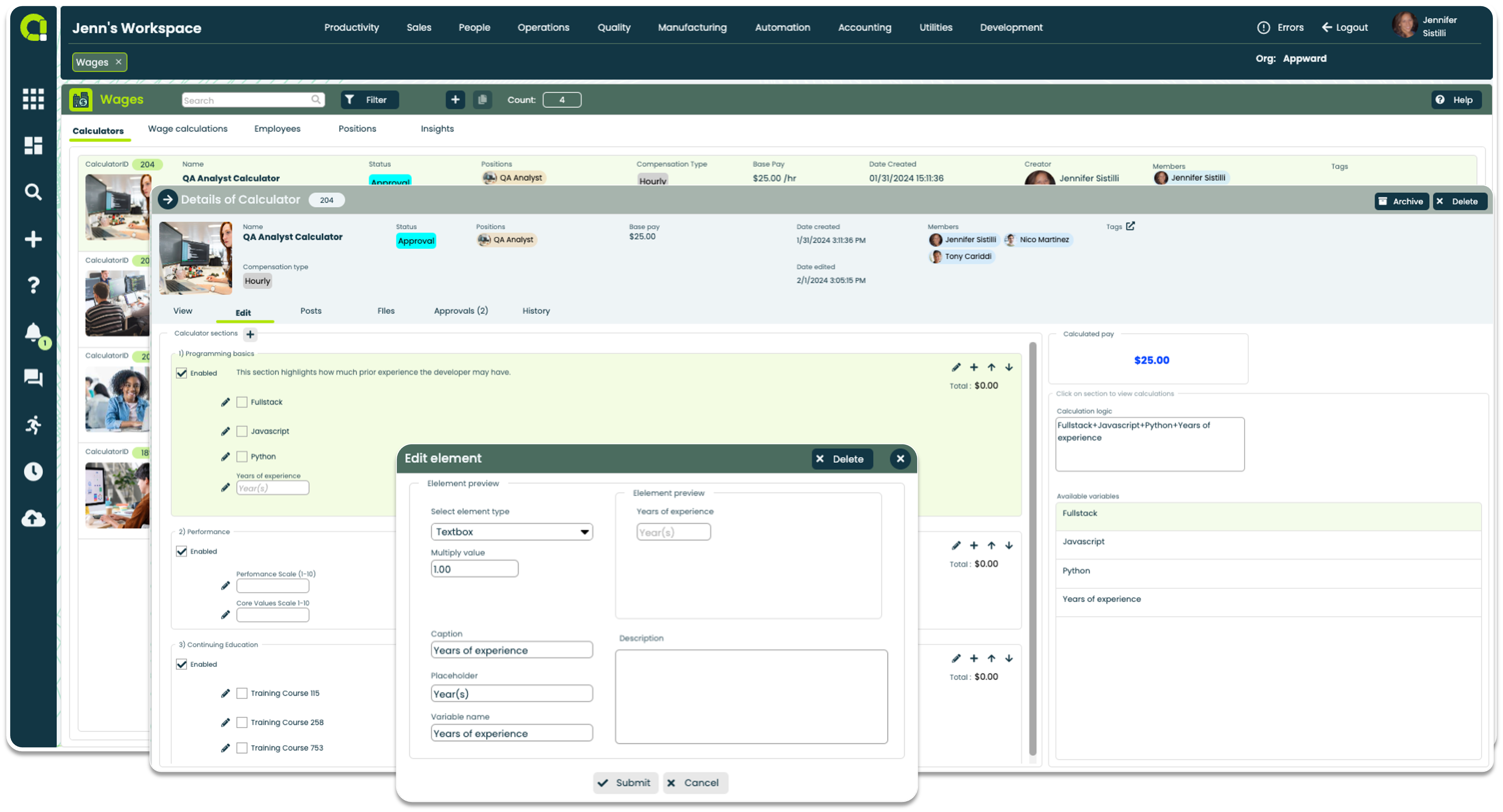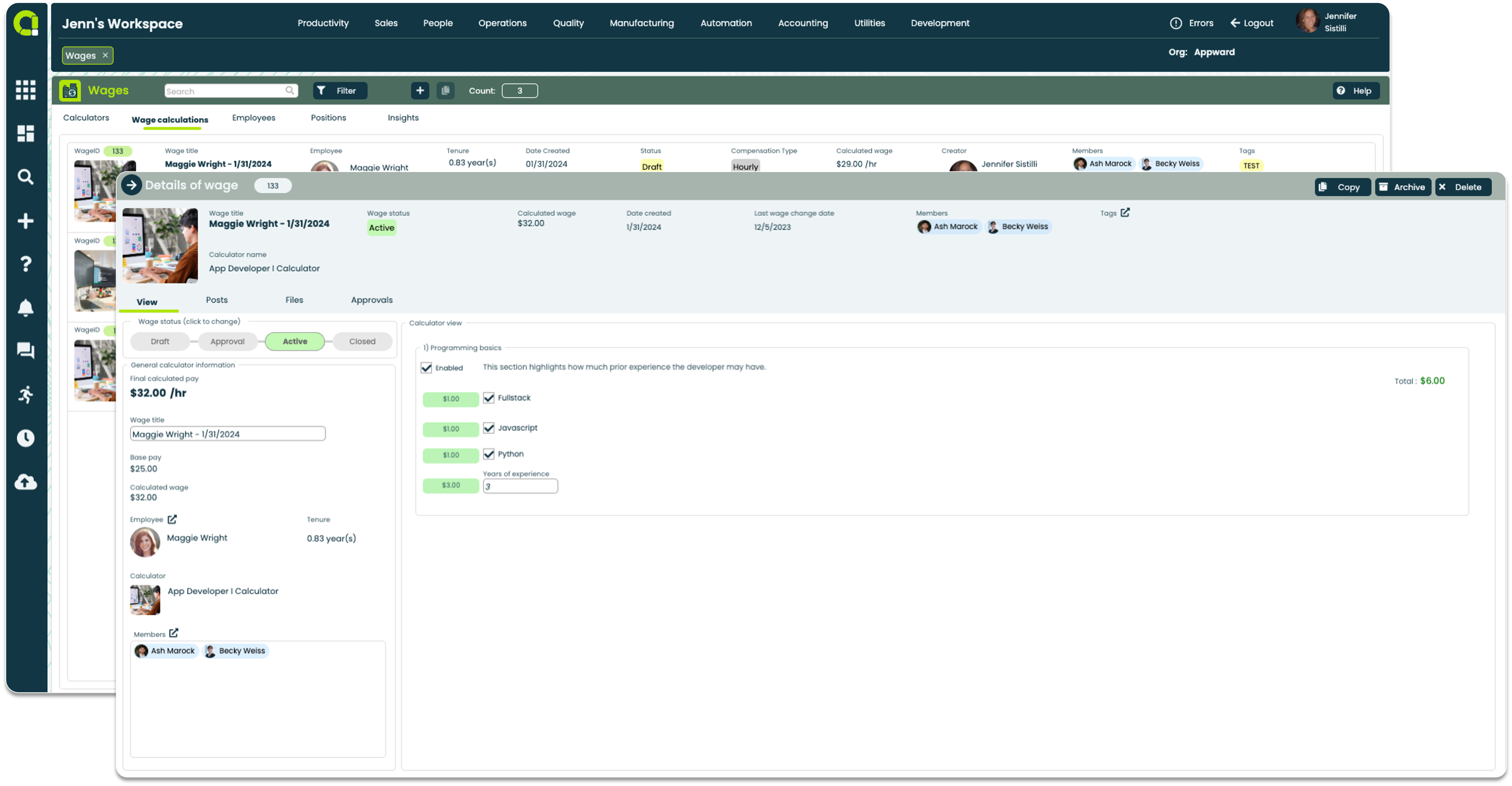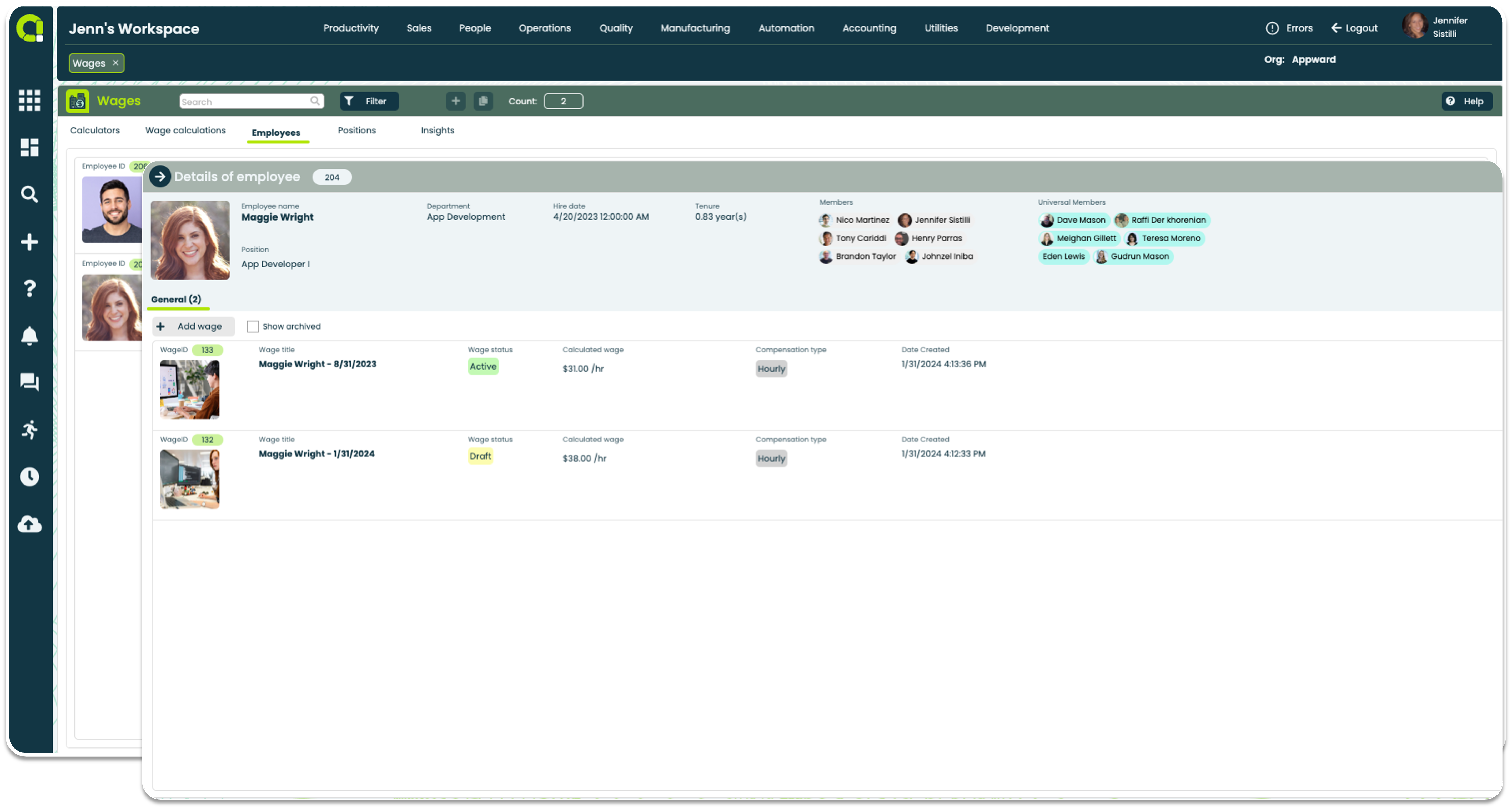Consistently calculate fair wages
- Create calculators for each position with
- Customize calculators with specific attributes and skillsets for each position
- Set standard rates to minimize the risk of overcompensating or under compensating
Easily track and reference historical compensation
- Calculate rates based on each employee’s experience and contributions
- Easily connect to the Employees app for a full view of current and past employee’s compensation history
- Add additional calculators to each employee’s profile to track their compensation calculations over time
Wages App Features
- Create calculators according to each position within your company
- Set a base pay for a salaried or hourly wage
- Include members to oversee each calculator
- Customize calculators to determine rate multipliers based on any factor you establish
- View and test calculations to ensure compensation is being applied correctly
- Initiate an approval process once a calculator has been created
- Access a list of wage’s that have been calculated and implemented per employee
- View each employee’s compensation history and past calculators
- Edit wage calculators accordingly for each employee
- Add wage calculators that align with promoted positions
- Initiate approvals before making wages official
- Set wages per employee
- View any wage calculators that have been archived for historical reference
- See which wage calculators have been applied to each position
- View all employees associated with each position and the wages associated with each employee within that position
- Set up a multi-staged approval process with multiple participants or just a one-step approval to review wage calculators and wage changes
- Label each stage of your approval process and assign who you would like to approve within that part of your process
- Set a deadline date for each approver so they are aware of when they need to approve
- Add members for full visibility into all comments, feedback, posts and key information of a change request to make well-informed decisions
- Send notifications and reminders to each approver, letting them know they are part of the approval process or to submit their responses
- Converse with others to gather input on wage calculators in a dedicated area
- Add @mentions to message members and participants to directly send a Notification link to their Appward sidebar
- Like a post to acknowledge and notify the author of a post
- Attach documents, images, media and AppShare links to connect to any record in Appward
- Attach files related to individual wage calculators to conveniently provide supporting information
- Link to files in the Appward Cloud, Appward Documents or upload from local storage
- Organize files by list order using arrow keys
- Gather metrics to identify patterns, recurring issues or discrepancies
- Analyze data to address challenges, streamline processes and drive continuous improvement proactively
- View insights to understand the number of approved or declined changes to gain an overview of decision outcomes
- Collect insights to monitor the status and progress being made of implemented changes
- Utilize metrics to track the status of changes to maintain compliance and ensure you are meeting regulatory requirements
Related apps
Wages works seamlessly with Appward apps and services so you can do much more.