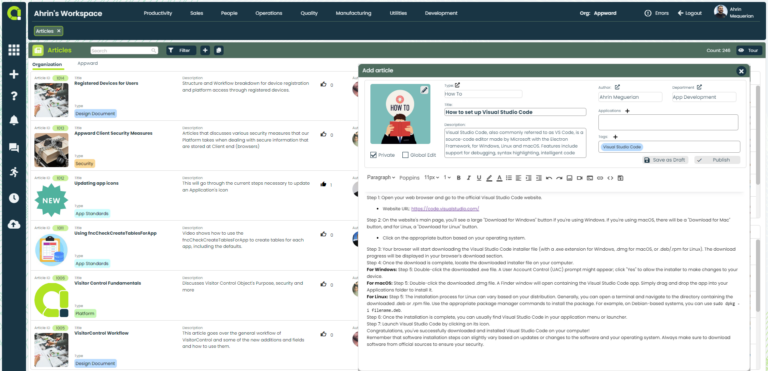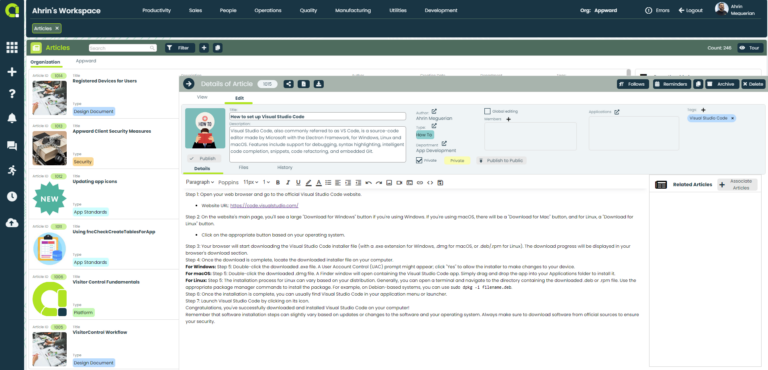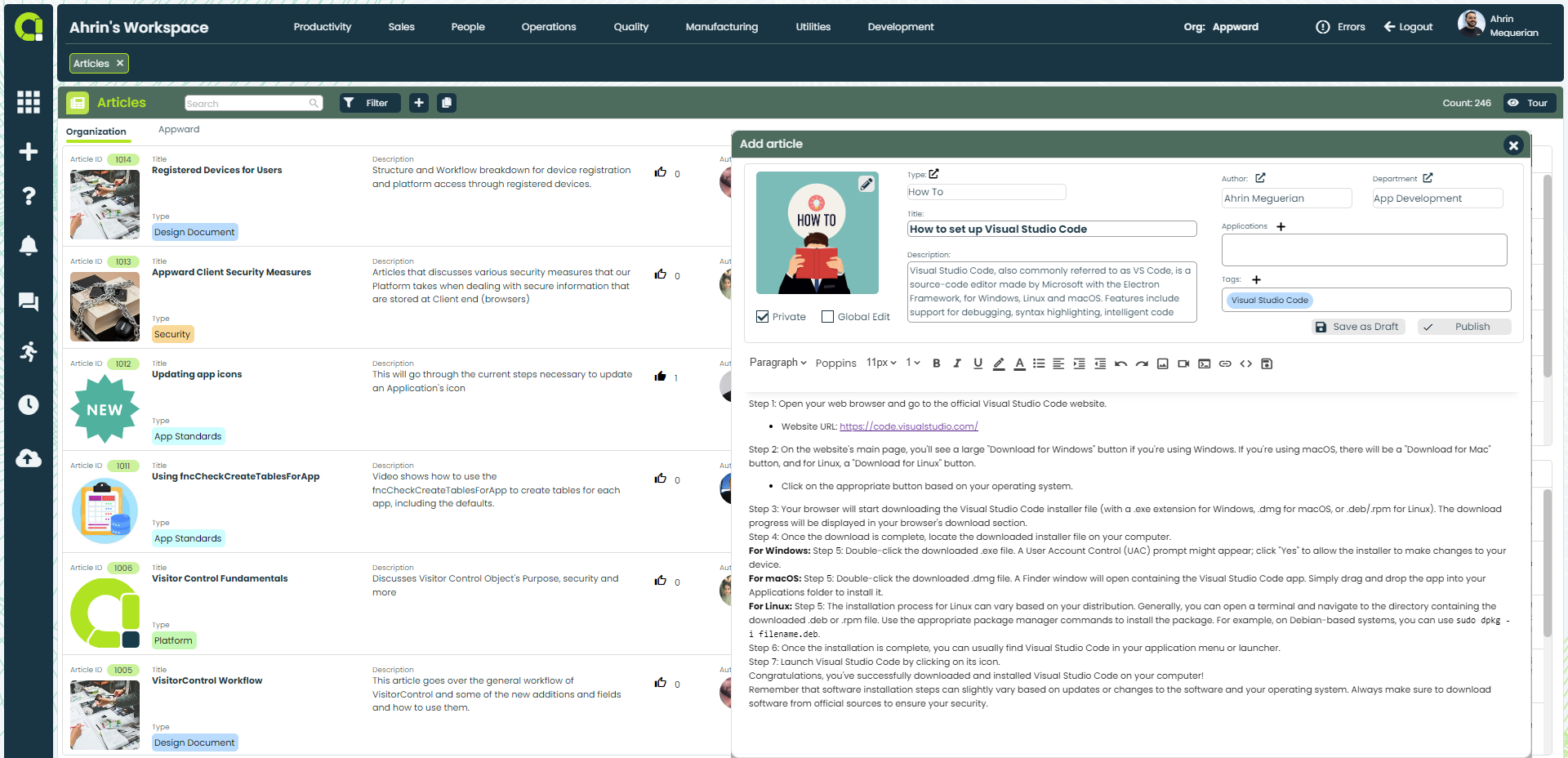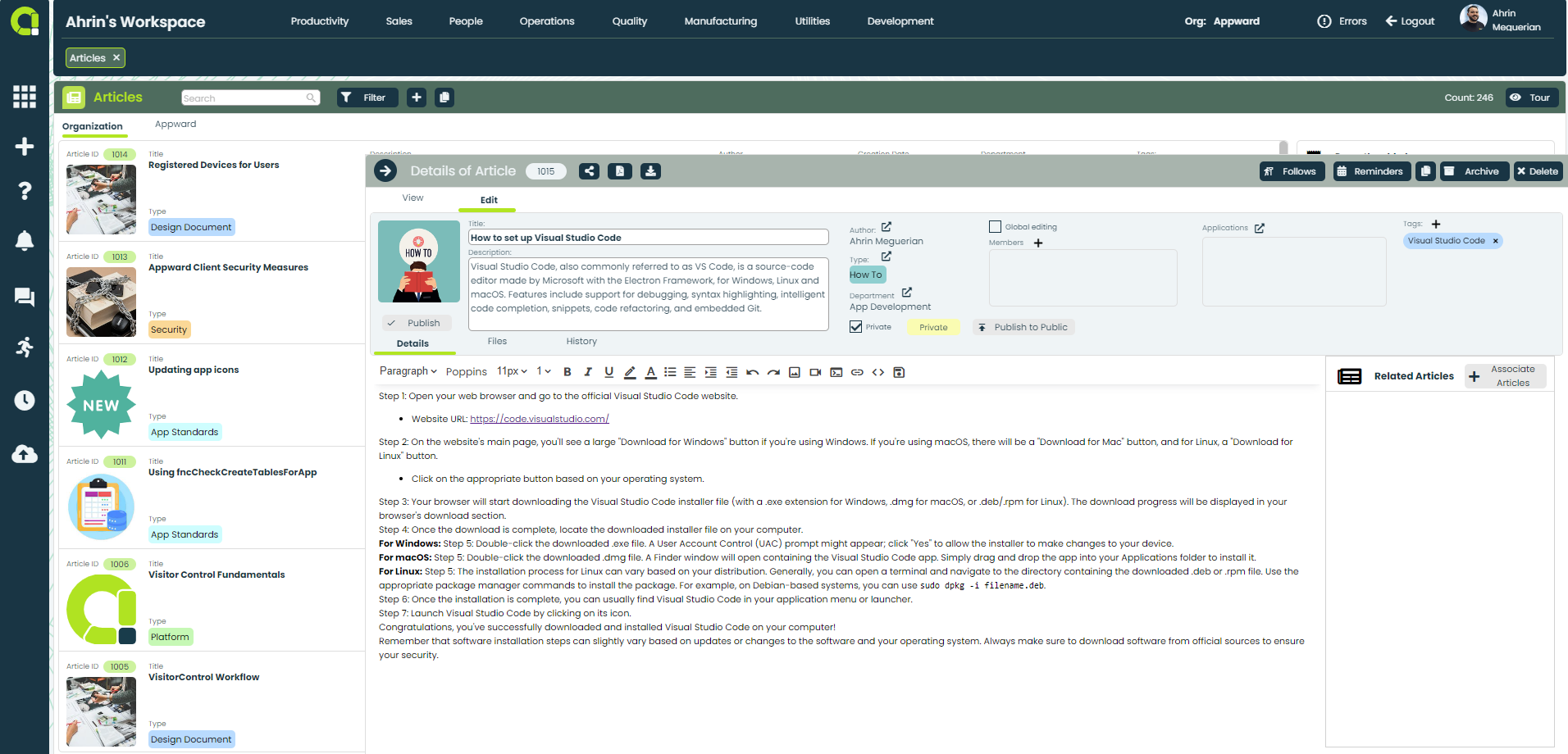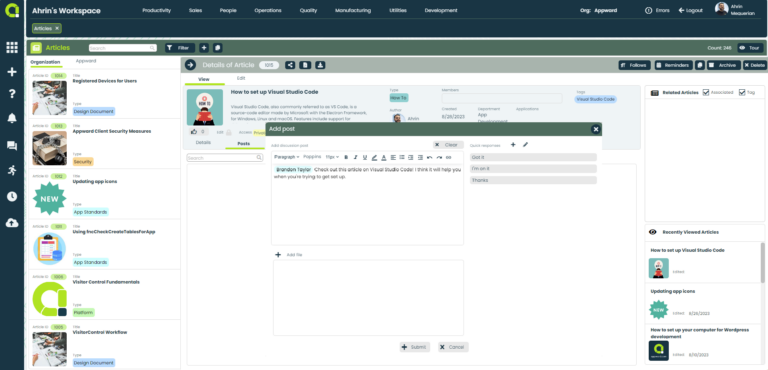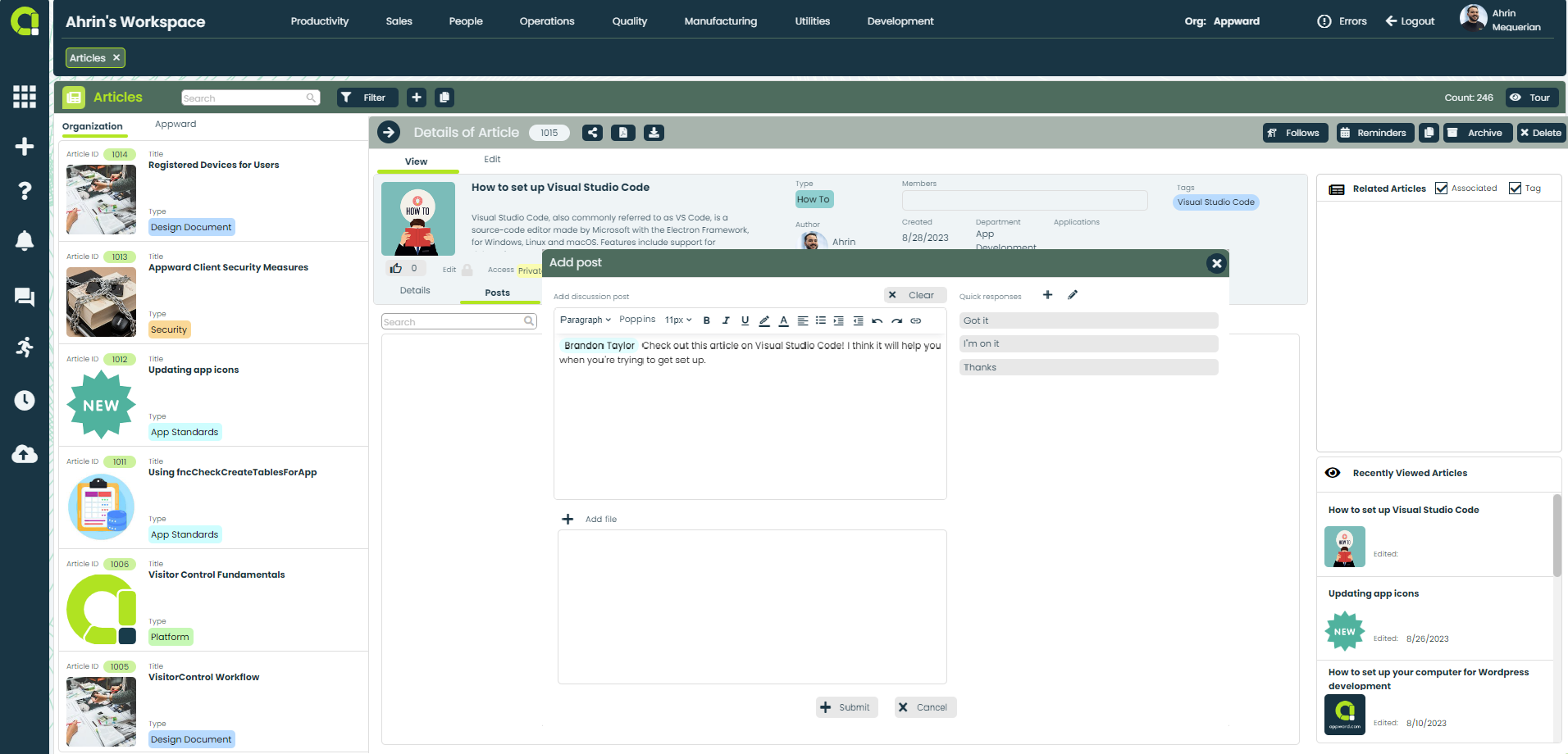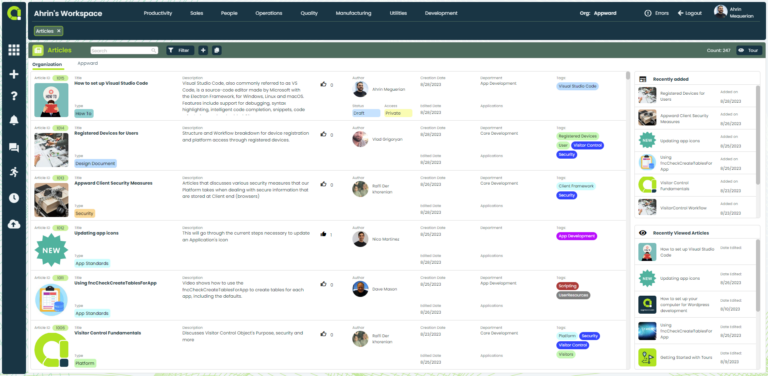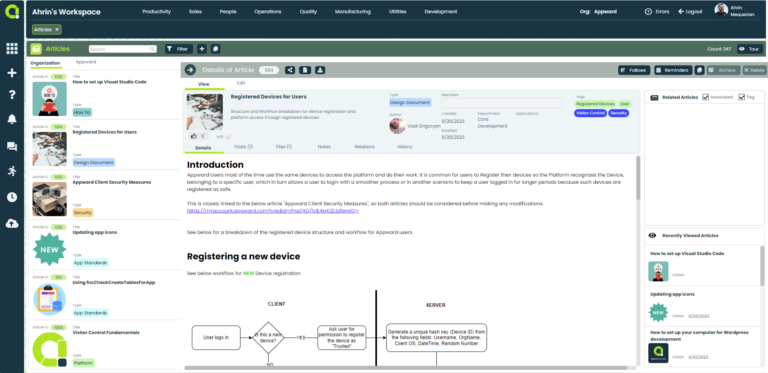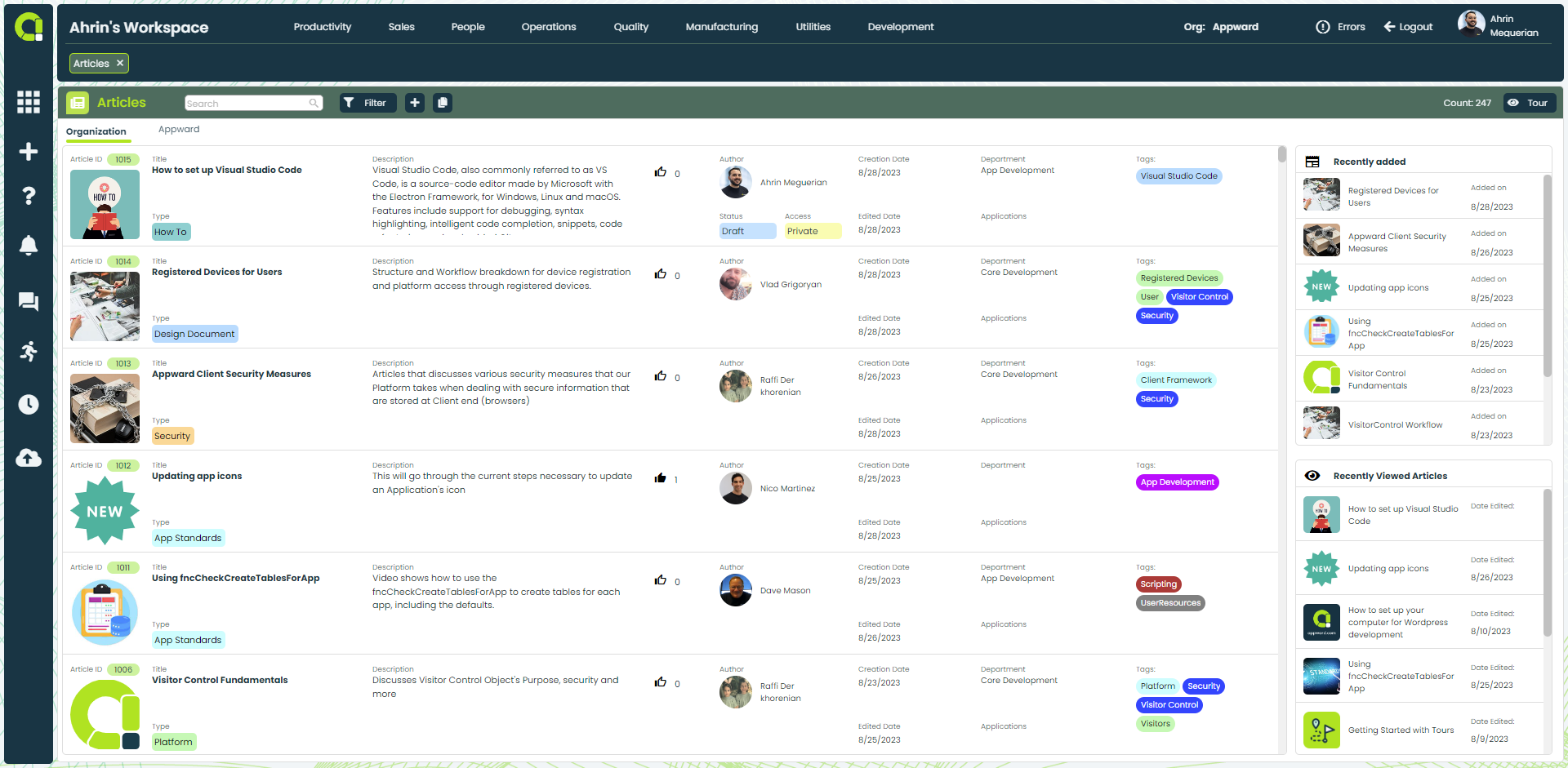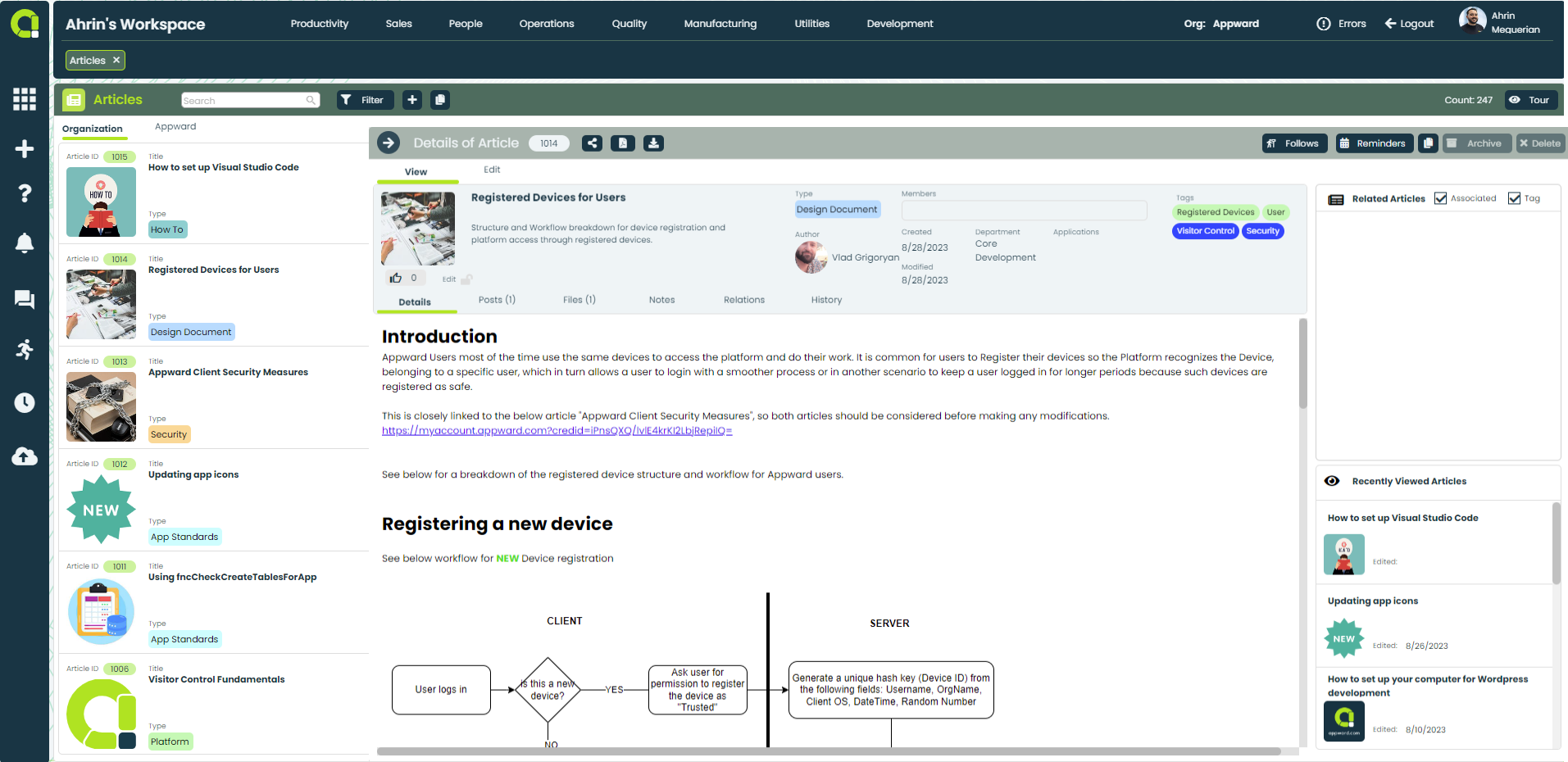Educate your team with curated content
- Easily create and format compelling articles with a versatile HTML editor
- Enrich your content with images, videos, other articles and any additional media
- Make quick changes to your articles with intuitive editing and autosaving features
- Supplement articles with Posts, Files, Notes and Relations for more in-depth resources
- Collaborate on the article-creation process through configurable editing privileges
- Share articles through AppShare links or exported PDF’s
- Stay informed of the latest articles with Follows and Reminders
- Duplicate already-made articles with one click
Take command of your knowledge base
- Manage and organize all of your internal resources through an easy-to-navigate list
- View the contents of each article, its details and related content
- Control access to specific articles with flexible privacy settings
- Keep track of your recently-viewed articles with real-time history log
Articles App Features
- Create content-rich articles with flexible formatting and media-inserting options
- Choose from a selection of text styles, typefaces, and font-sizes
- Insert lists, images, videos, code blocks, and hyperlinks
- Adjust the positioning of your content with line height, alignment, and indentation buttons
- Toggle between the typed content and raw HTML conversion
- Quickly undo and redo any changes made
- Access quick and simple share buttons by clicking on the details of any
- Share articles to people in or out of your organization with Appshare links
- Open a PDF view of any article with the Print to PDF button from which you can print or download the content
- Download the article in PDF format with the Download Article button
- Restrict viewing and editing access to private articles to those with editing privileges
- Make articles private to you by checking the Private checkbox in either the add process or the article’s details
- Enable editing from anyone by checking the Global editing checkbox in either the add process or the article’s details
- Assign editing rights to specific people by leaving the Global editing checkbox unchecked
- Follow an article to receive notifications on edits to the content, posts added to the content, or both
- Set reminders for yourself and your team in cases where you would like to be reminded to read an article in the future
- Set as many active reminders as desired for any particular article with a date picker and reminder message
- View various categories of recommended articles from the main article list or an article’s details
- Access all of the most recently published articles of your team in the Recently added section of the main screen
- Retrieve a log of articles you have recently opened in Recently Viewed Articles
- Add related articles and/or any objects to any article to form a connection between the two entities
- For any particular article, view a list of related articles which may contain supplemental, useful information
- Discuss article topics and get input from others in your organization in a dedicated area
- Add @mentions to message members and participants to directly send a Notification link to their Appward sidebar
- Like a post to acknowledge and notify the author of a post
- Attach documents, images, media and AppShare links to connect to any record in Appward
- Attach files related to each article to conveniently provide supporting information
- Link to files in the Appward Cloud, Appward Documents or upload from local storage
- Organize files by list order using arrow keys
- Add notes to articles to provide additional context and to keep your thoughts organized
- Enable collaboration to allow editing by others
- Organize notes in folders for quick navigation
- Use the HTML editor to format notes and highlight key information
- Create quick visual concepts using the Drawing Tool
Related apps
Articles works seamlessly with Appward apps and services so you can do much more.