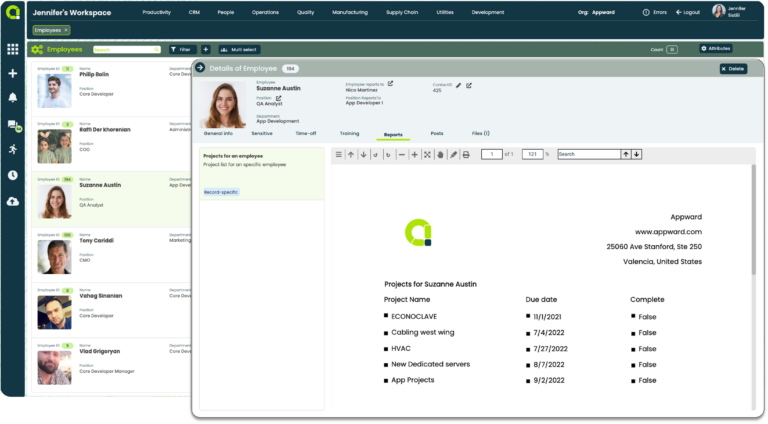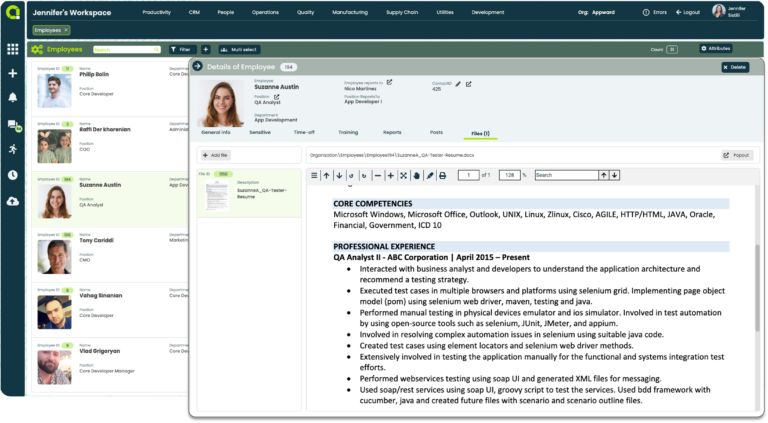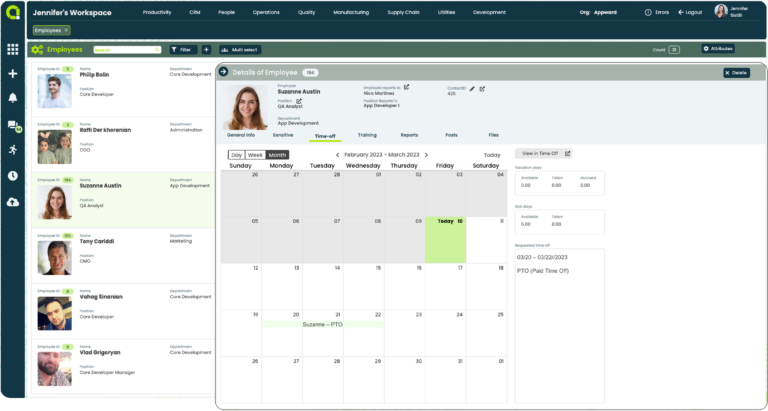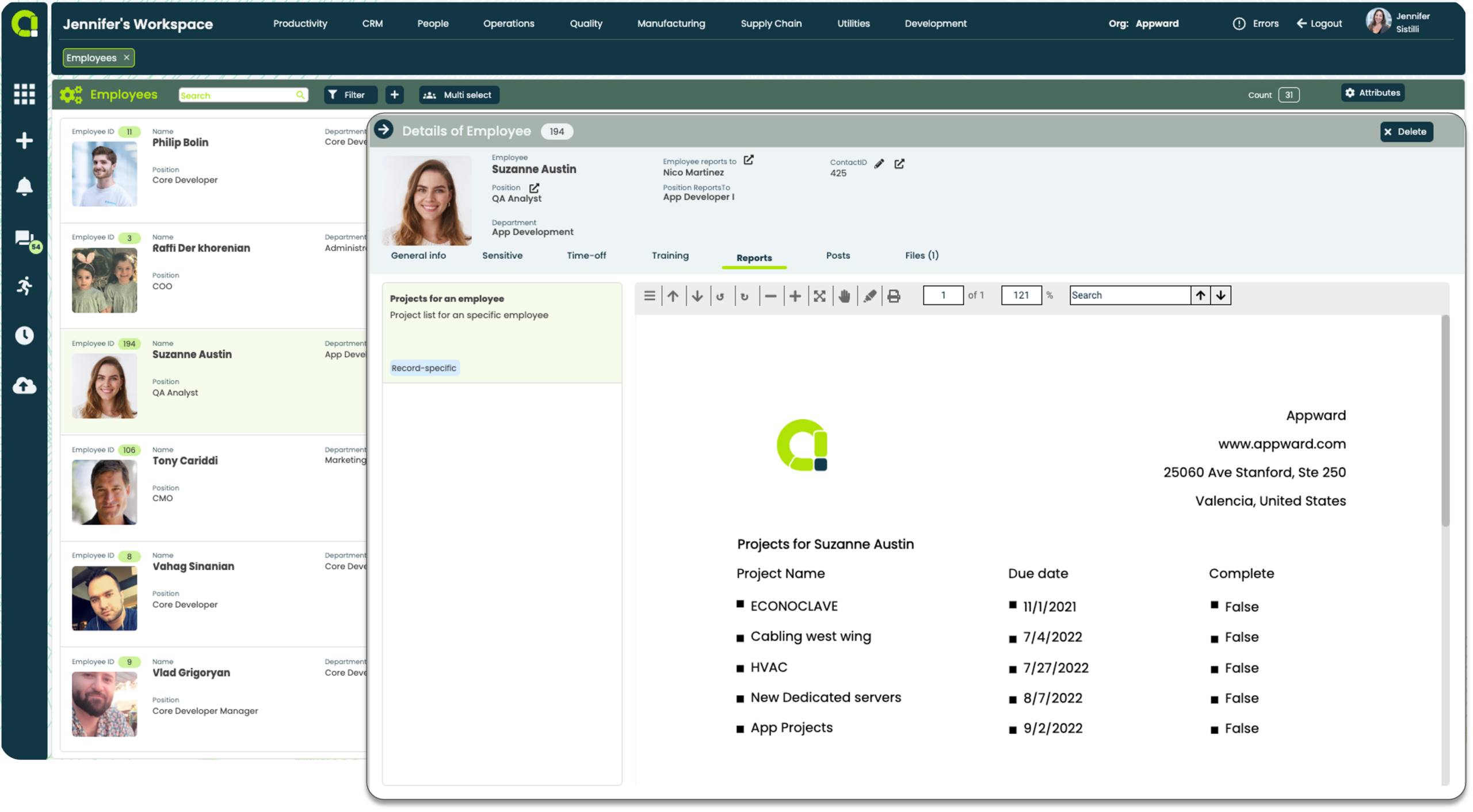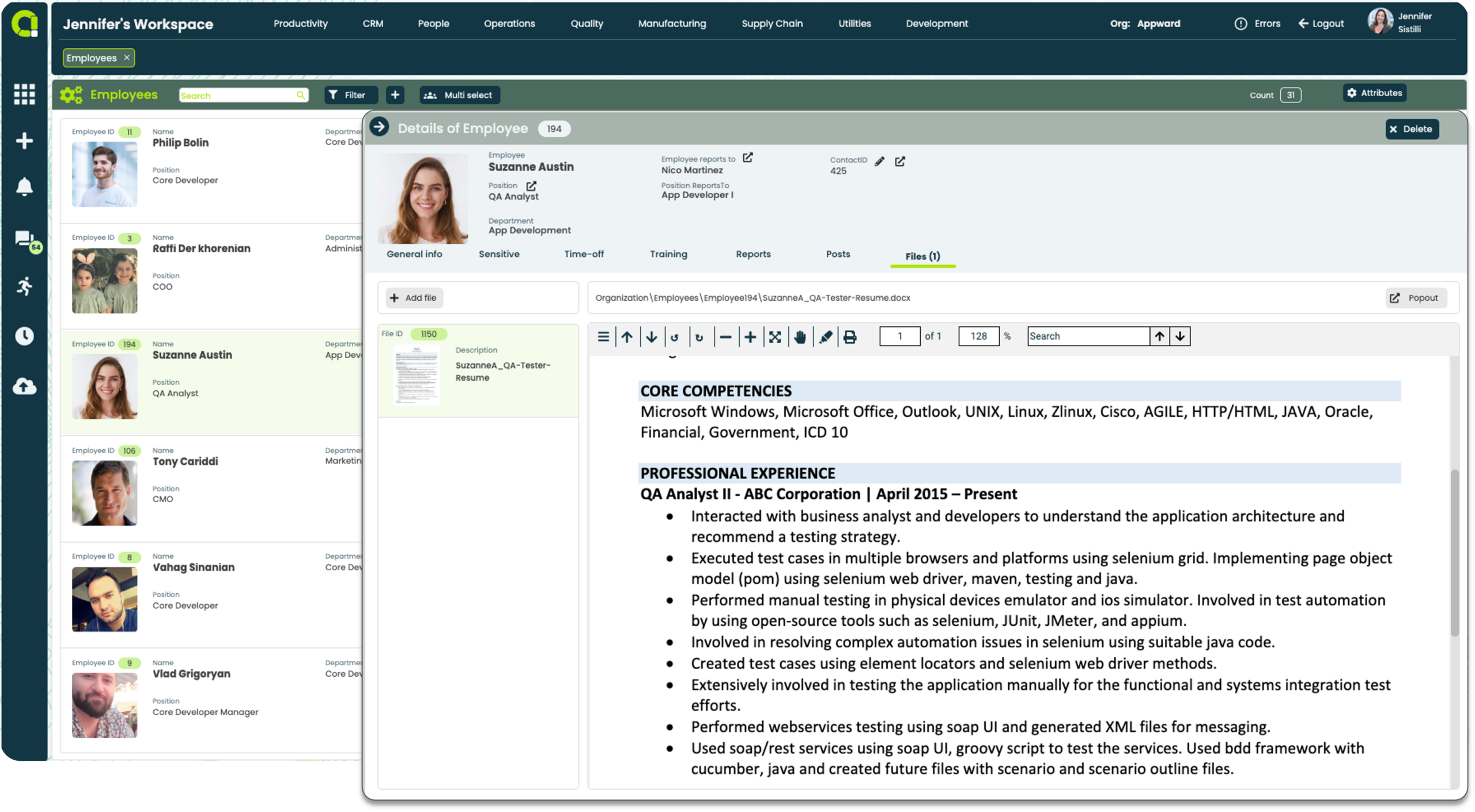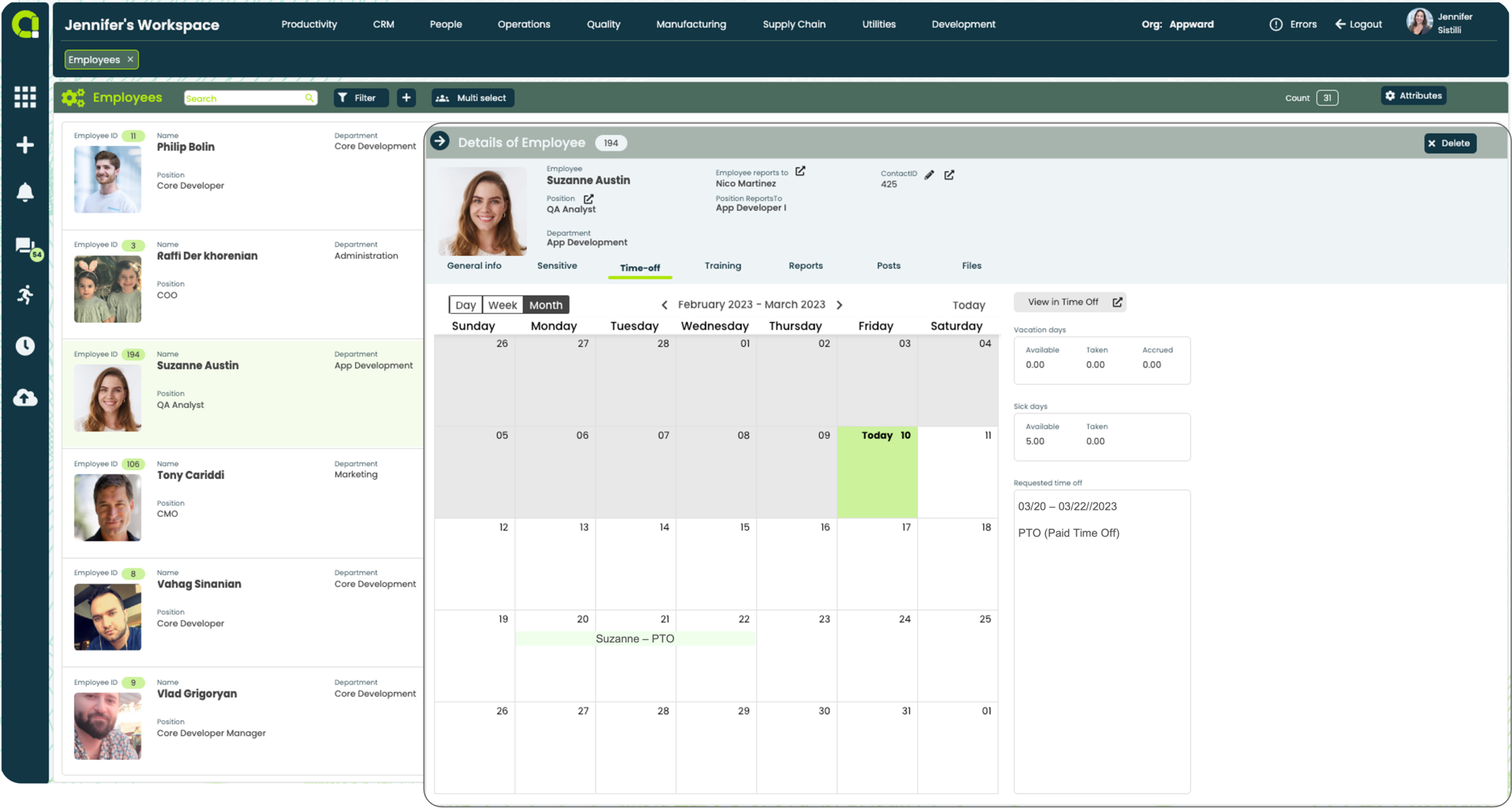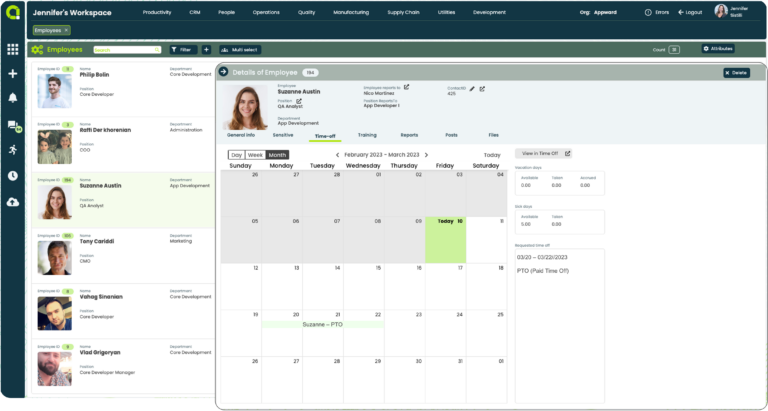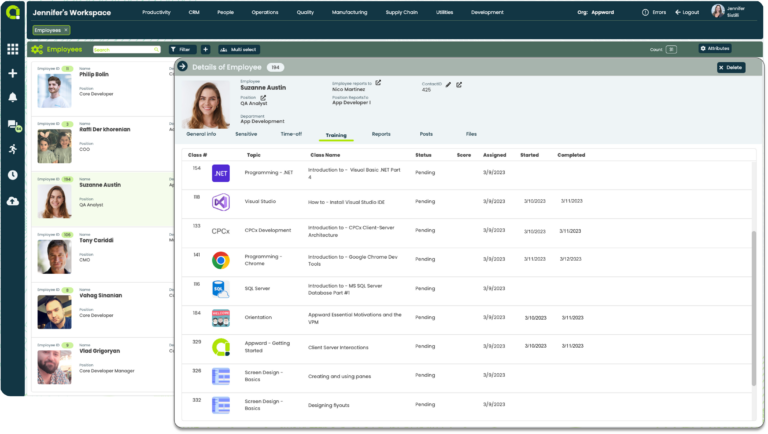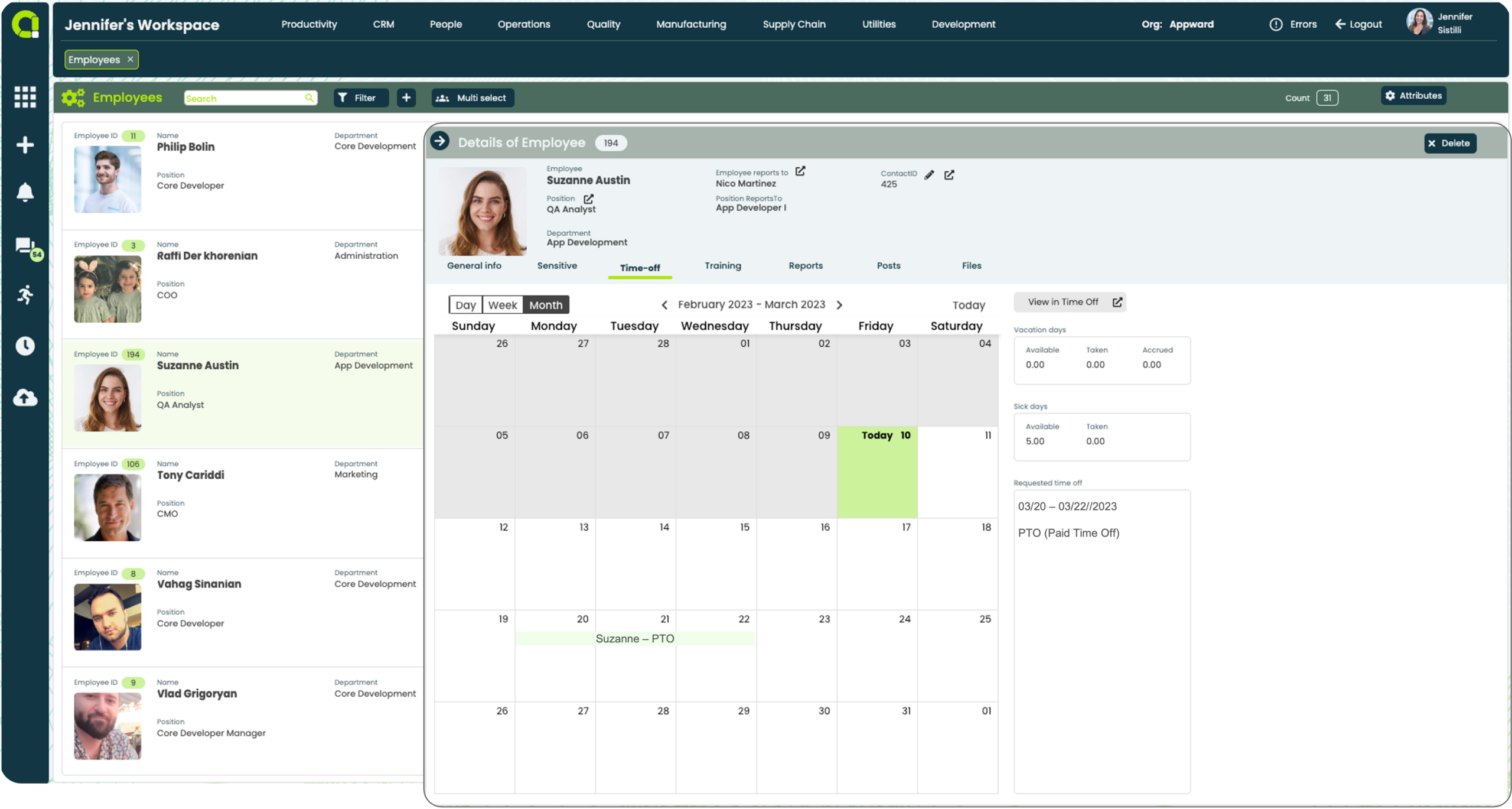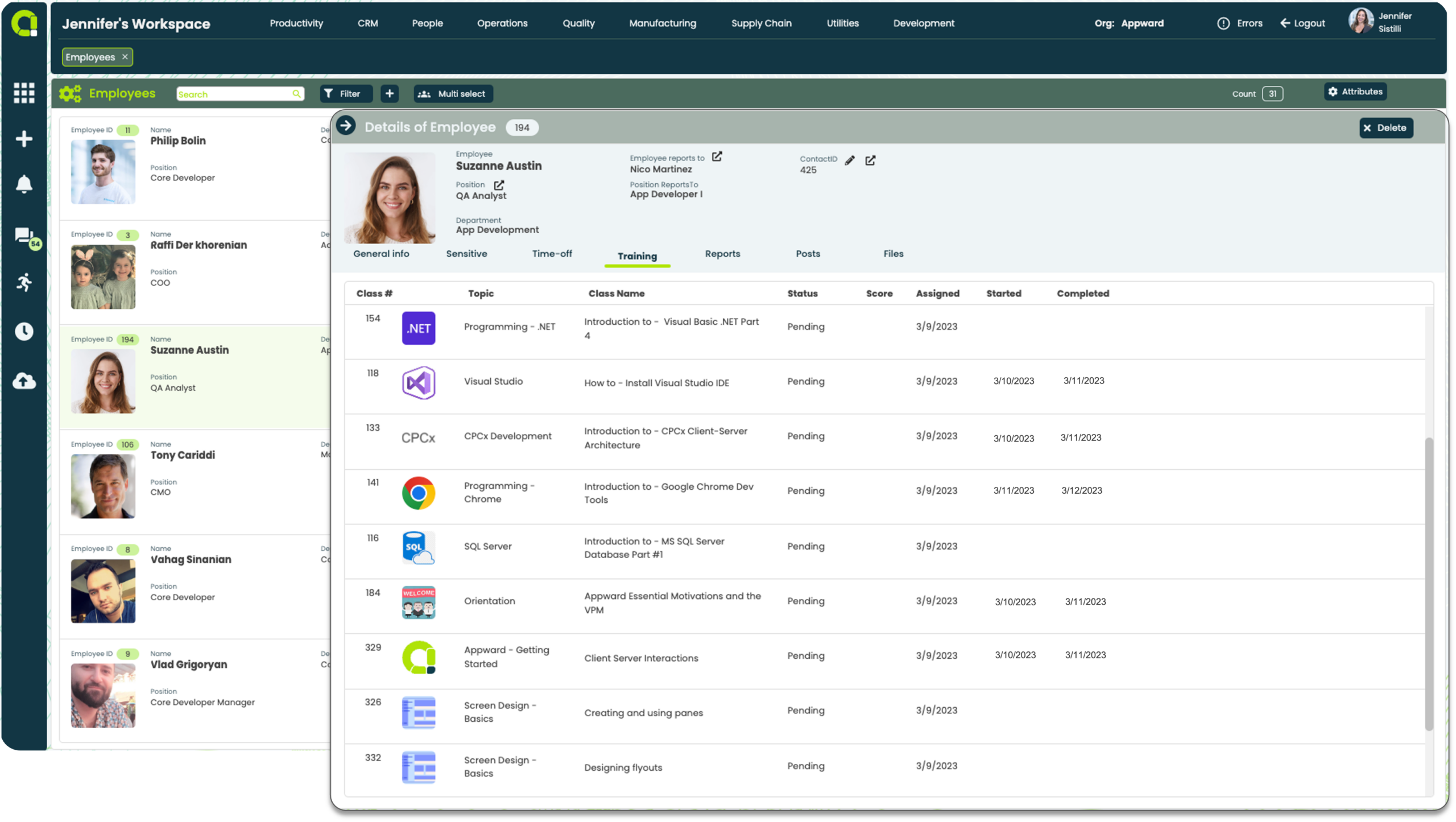Add, manage and customize employee data to support your company’s structure
- Manage all contact details, job titles, department information, and HR documentation in a single window.
- Stay on top of employee information like salary details, emergency contacts and other sensitive personal information.
View time-off requests and training classes within the same window
- Quickly see when an employee has taken time off or if they have any upcoming requests.
- Access all training classes assigned to each individual employee along with when they have completed a class.
- Attach documents associated with each employee directly to their profile.
- Generate Employee specific reports to ensure your employees are operating efficiently.
Employees App Features
- Input an employee by linking directly from the Contacts app to prevent duplicate information is being added to your database.
- Automatically cross reference a new employee’s first and last name with the Contacts App to see if there are any possible matches that already exist.
- Associate an employee’s picture with their profile so you can have a visual record of everyone within your organization.
- Select the position and department the employee is holding for quick referencing.
- Assign who an employee reports to help manage your company’s organizational structure.
- Each employee has a designated folder for you to store their personal files, so you don’t have to keep them in a separate file system.
- Set and see when an employee’s hire date was and the number of vacation and sick days they have.
- Identify whether an employee is Exempt or Non-Exempt along with their permanent or temporary employment status.
- Access an employee’s Emergency Contact, phone numbers, email addresses and location addresses within a single window.
- Customize any other information your organization would like to make a note of by setting up employee-specific attributes like a nickname, date of birth, probationary period, etc.
- Maintain sensitive employee information like wage, social security number and any other specific details that you want to log through custom attributes.
- View an actual calendar for each employee to see when an employee has taken or requested time off.
- Toggle between Day, Week and Month views of the calendar to narrow down your timeframe and take a closer look at the time your employee requested or took time off.
- Get a quick list of all time requests within the same window without having to scroll through the calendar in search of any future time off requests.
- Quickly identify the number of vacation days an employee has available, taken and accrued directly within their employee profile.
- Accurately account for how many sick days an employee has available and taken within the same window.
- Access the Time Off App to see if any time off requests conflict with important deadlines so you can schedule staff coverage and ensure all operations run smoothly in their absence.
- Access all training classes assigned to each employee directly from their profile.
- Easily see the topic of the course along with its title to ensure the employee is up to date with all training necessary for their position.
- Identify whether a class has been completed, is in progress or is pending for an employee to take.
- View dates for when a class has been assigned, started and completed for a quick glance at an employee’s progress.
- Once a course is completed and a score is given, get a quick snapshot of the scores an employee has earned for each class.
- Jump to the Training Director App through the Training Tab to access an employee’s full training for a deeper dive into a class, to do an evaluation or even add additional courses.
- Direct access to all reports associated with a specific employee within their employee profile.
- Using the Report Builder App, you can generate custom reports that correlate with your business needs, from year-to-date time off days to how many projects an employee is working on.
- Easily manage all reports linked to an employee using the quick view window.
- View all details of an employee-associated report directly on the employee’s profile.
- Directly communicate with HR or other managers for direct answers to questions regarding an employee.
- Add @ Mentions to individuals or groups within your organization to send Notifications about your inquiry regarding an employee.
- Like messages with a single click of the thumbs-up icon and it will automatically trigger a Notification to the person who authored the post, letting them know you saw their note.
- Attach documents, images, media and AppShare direct deep links to any record to and from any Appward app.
- Enlarge any attached document, image or media by double-clicking the file.
- Edit your message by clicking on the pencil icon if you need to modify or update your note.
- Authors of each message posted can delete their own comments.
- Manage all files associated with each employee without navigating through various files to gather the necessary information.
- Store documents, images or other media-rich files that are affiliated with an employee.
Related apps
Employees works seamlessly with Appward apps and services so you can do much more.