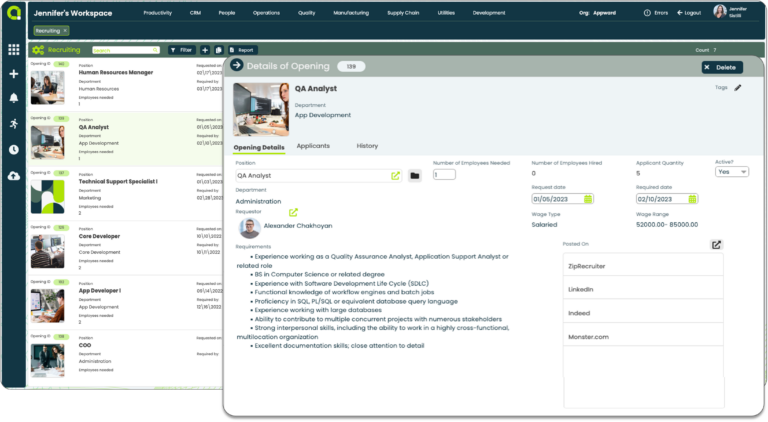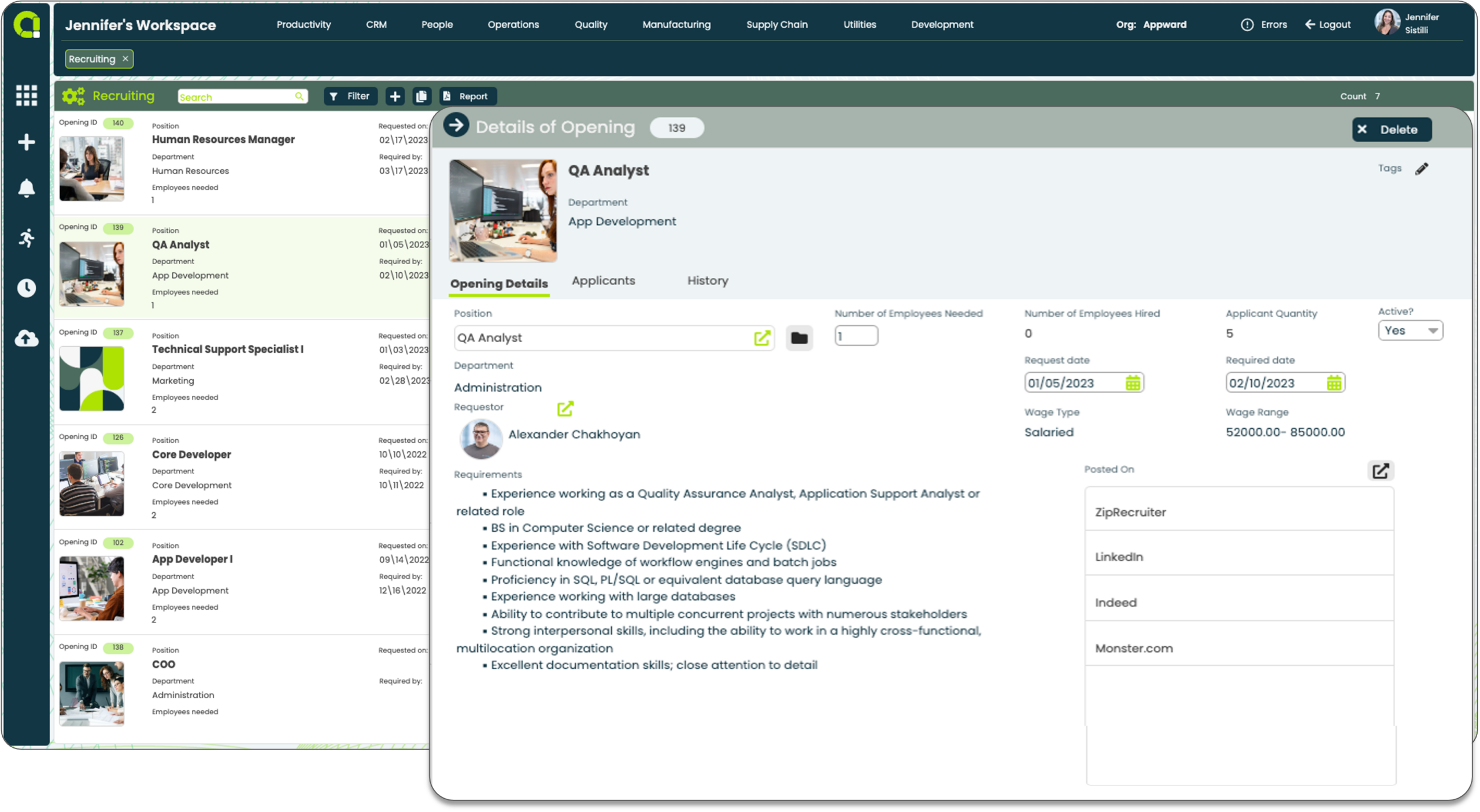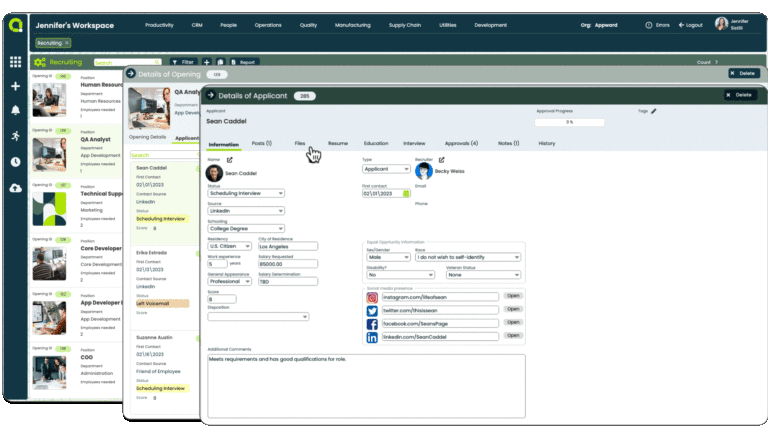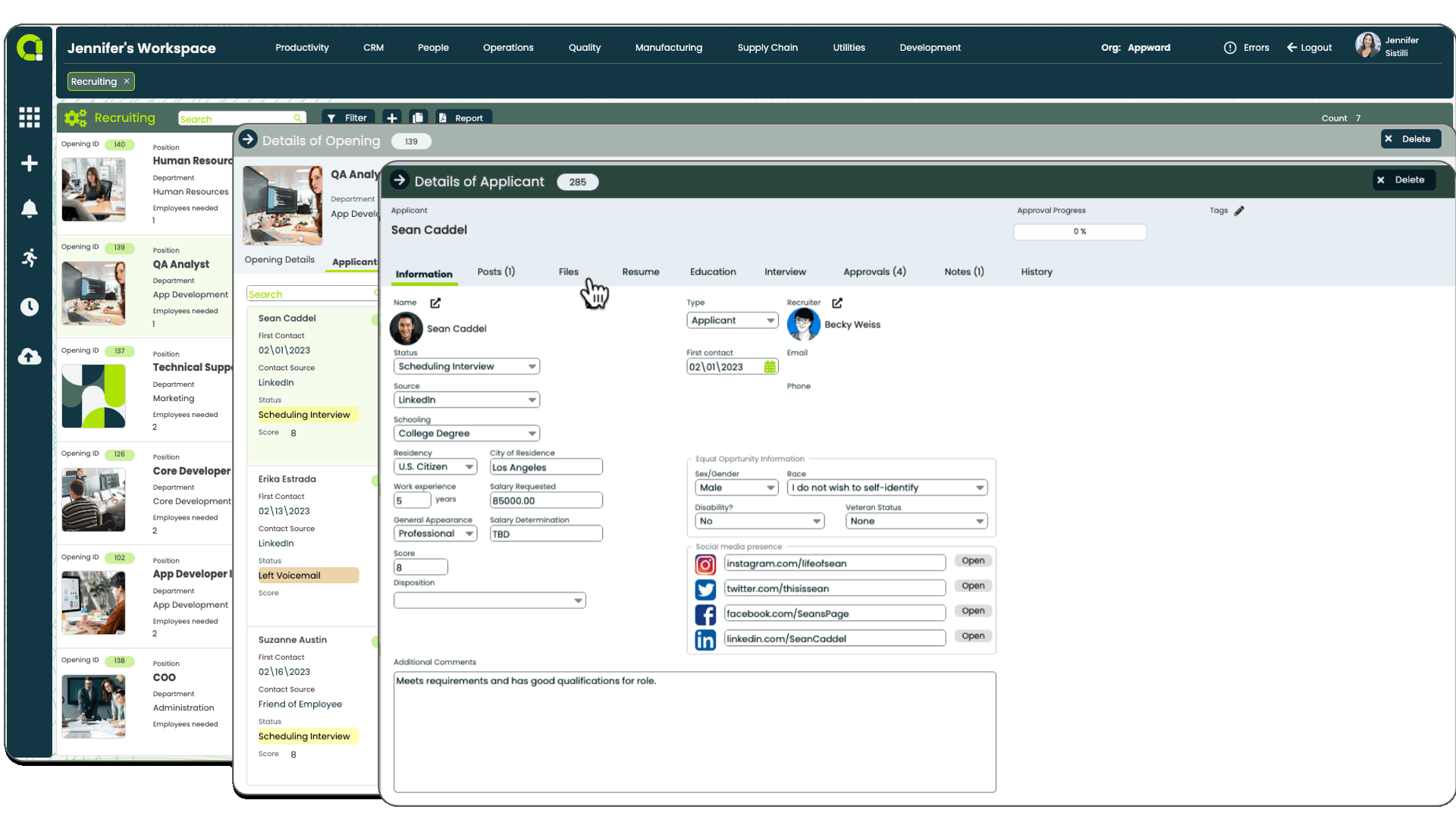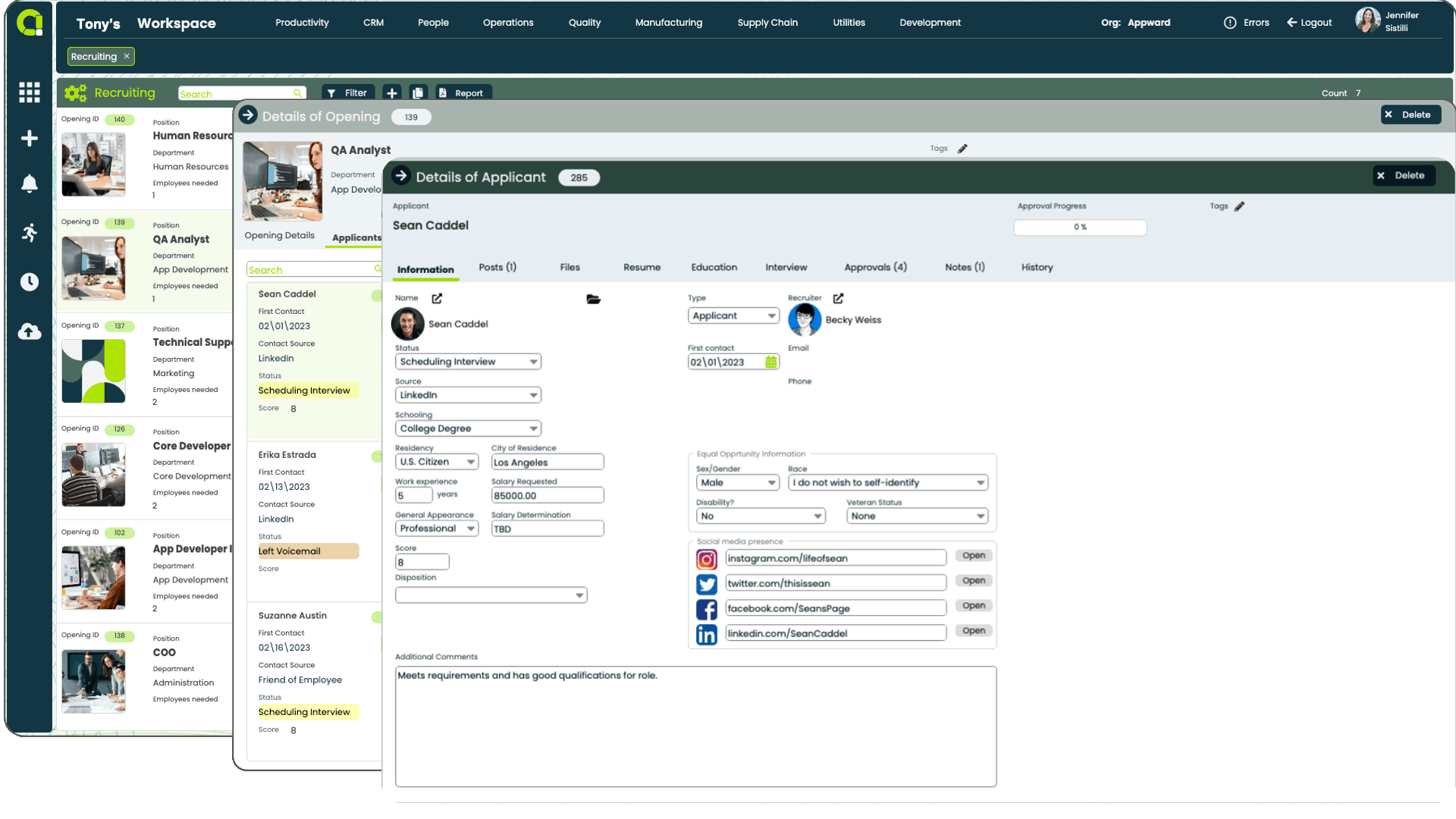Hire better with a consistent approach
- Define job postings description, requirements and compensation as the reference for all recruiting efforts
- Easily add new job openings from the Positions app for an integrated experience
- Compare approved compensation ranges for similar openings
- Track your listing across job boards with quick links
Centralize your hiring process
- Capture and recall applicant contact info, websites and social media links
- Automatically see if applicant has previous history with your company
- Set a status for applicants within your hiring process and view in Kanban-style list
- Store all related documentation like resumes, school transcripts, assignments, interview notes and recordings
Invite interviewers and approvers
- Generate an interview and approval process with others in your organization
- Log and review interview notes and files from multiple interviews
- Send notifications to approvers to remind them to submit their thoughts
Recruiting App Features
- Auto-populate job descriptions and hiring requirements through Positions
- Use the HTML editor to modify and update the job posting description and requirements
- Select who will be responsible for hiring for the position
- List and select from the places where the opening has been posted, such as ZipRecruiter, LinkedIn, Indeed, and other job boards.
- Indicate whether the open role is currently active or not
- Specify how many people are needed for the open position
- Quickly see how many applicants have applied for a position
- Log the dates when an open position was requested and when the hiring needs to take place
- Generate a pdf or Excel report of all applicant information for a particular open position
- Crosscheck applicants with your existing Contacts to see if they have applied before
- Record the date you first contacted each applicant
- Organize applicants by setting their status as Scheduling Interview, Interviewing, Pending Review, Pending Approval, Offer Extended, or Closed
- View each applicant’s profile individually
- Quickly determine an applicant’s interview stage
- Identify the source of an application submission
- Get a quick overview of an applicant’s key details like residency, schooling, work experience, and contact information
- Link social media accounts to each applicant’s profile
- Ensure compliance by logging equal opportunity information for each applicant
- Take notes on an applicant’s disposition to track their progress through the hiring process
- Collaborate with team members by communicating within each applicant’s profile
- Attach applicant documentation, such as references and letters of recommendation to their profile
- Upload resumes directly to an applicant’s profile.
- Store all schooling information in one place, including transcripts, years of education, GPA, and degree type
- Keep all interview notes in an applicant’s profile, even notes from multiple interviewers
- Set up an approval process for hiring decisions and notify approvers for feedback and decision making
- Log all notes associated with an applicant to ensure no detail is missed
- Add @-mentions to send Notifications to team members regarding an applicant within each candidate’s profile
- Like messages in Posts with a single click of the thumbs-up icon to automatically trigger a Notification
- Attach documents, images, media and AppShare direct deep links to any record to and from any Appward app.
- Enlarge any attached document, image or media by double-clicking the file
- Edit your message by clicking on the pencil icon if you need to modify or update your not
- Authors of each message posted can delete their own comments
Related apps
Recruiting works seamlessly with Appward apps and services so you can do much more.
Related Posts