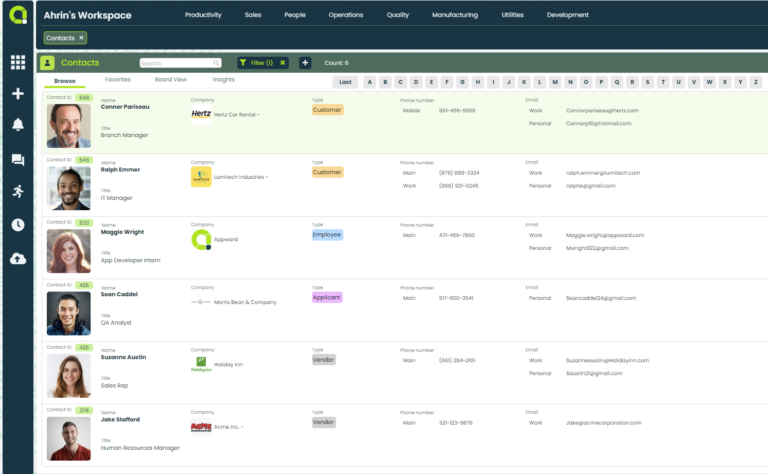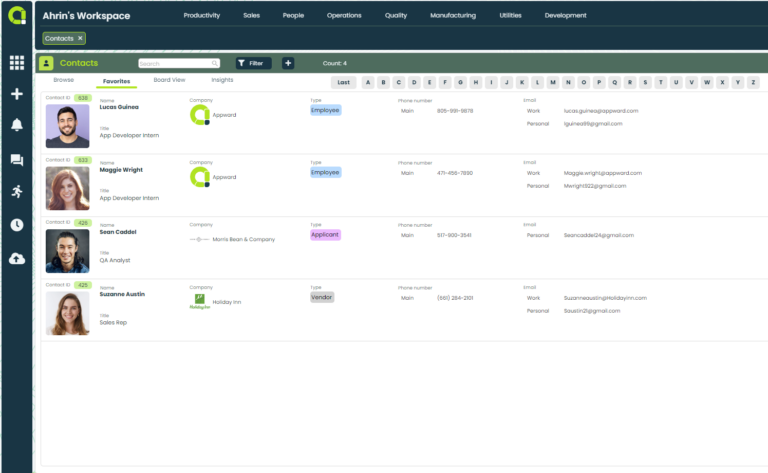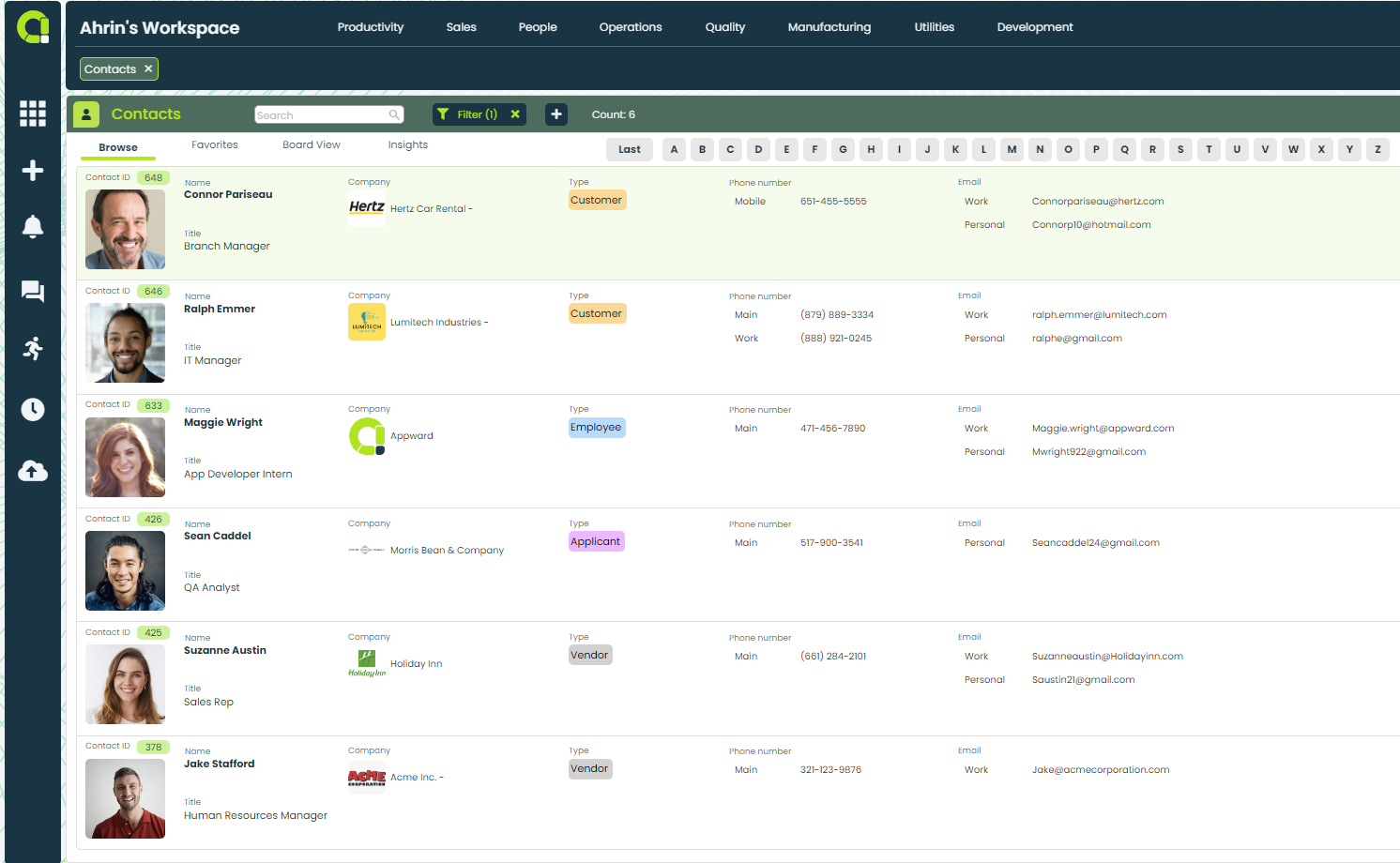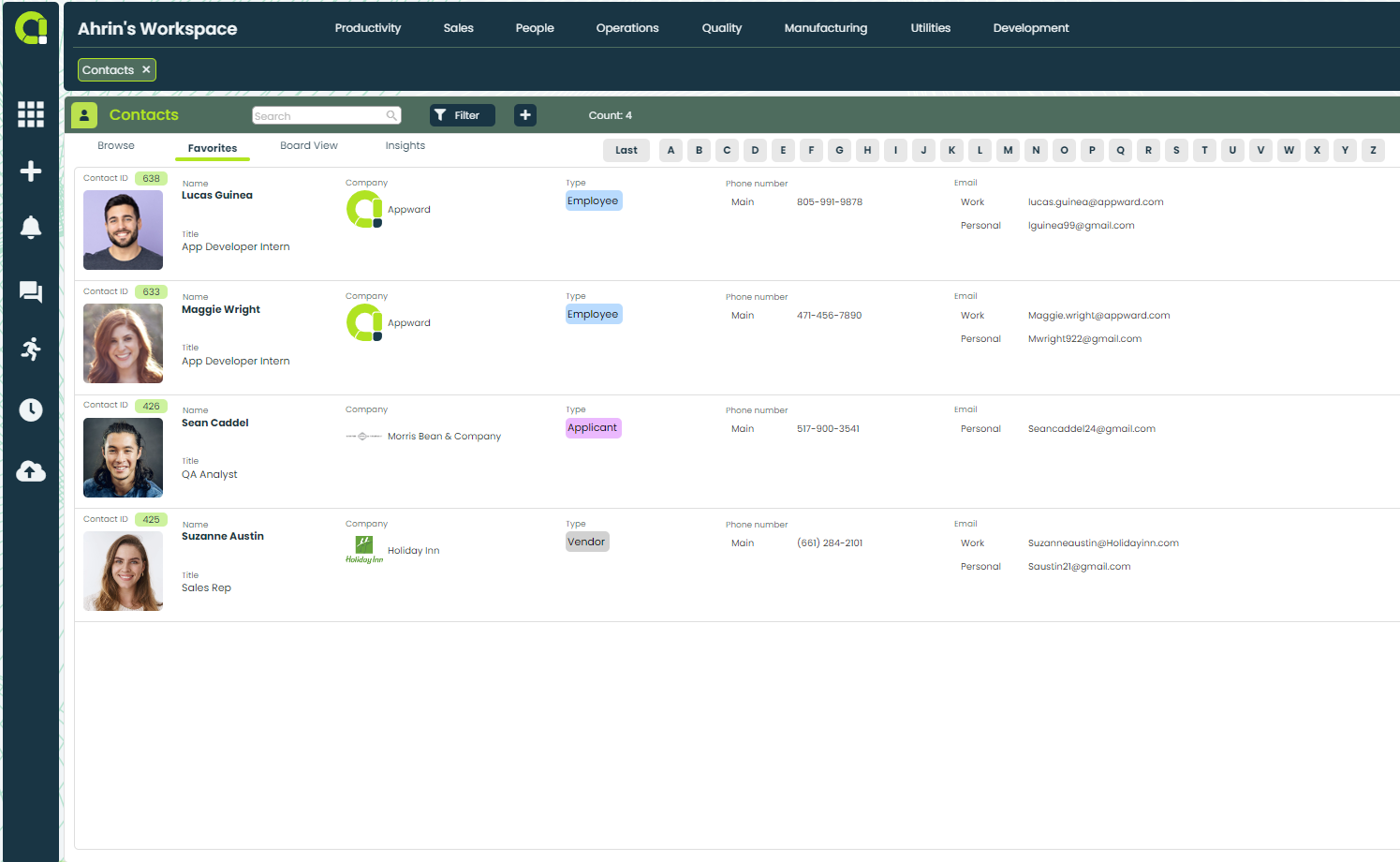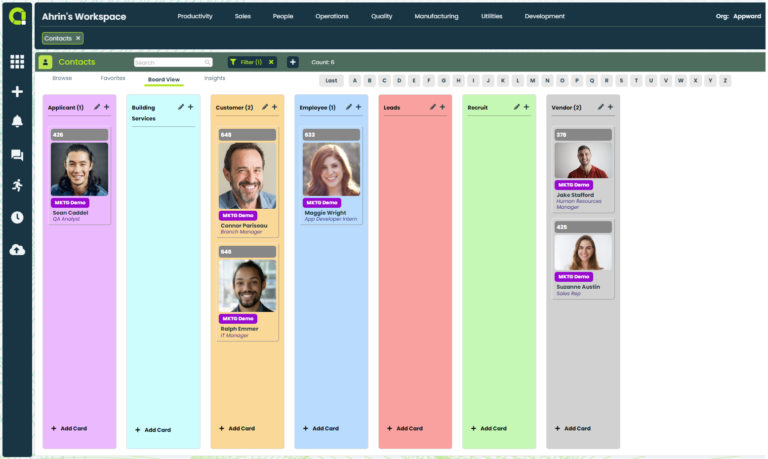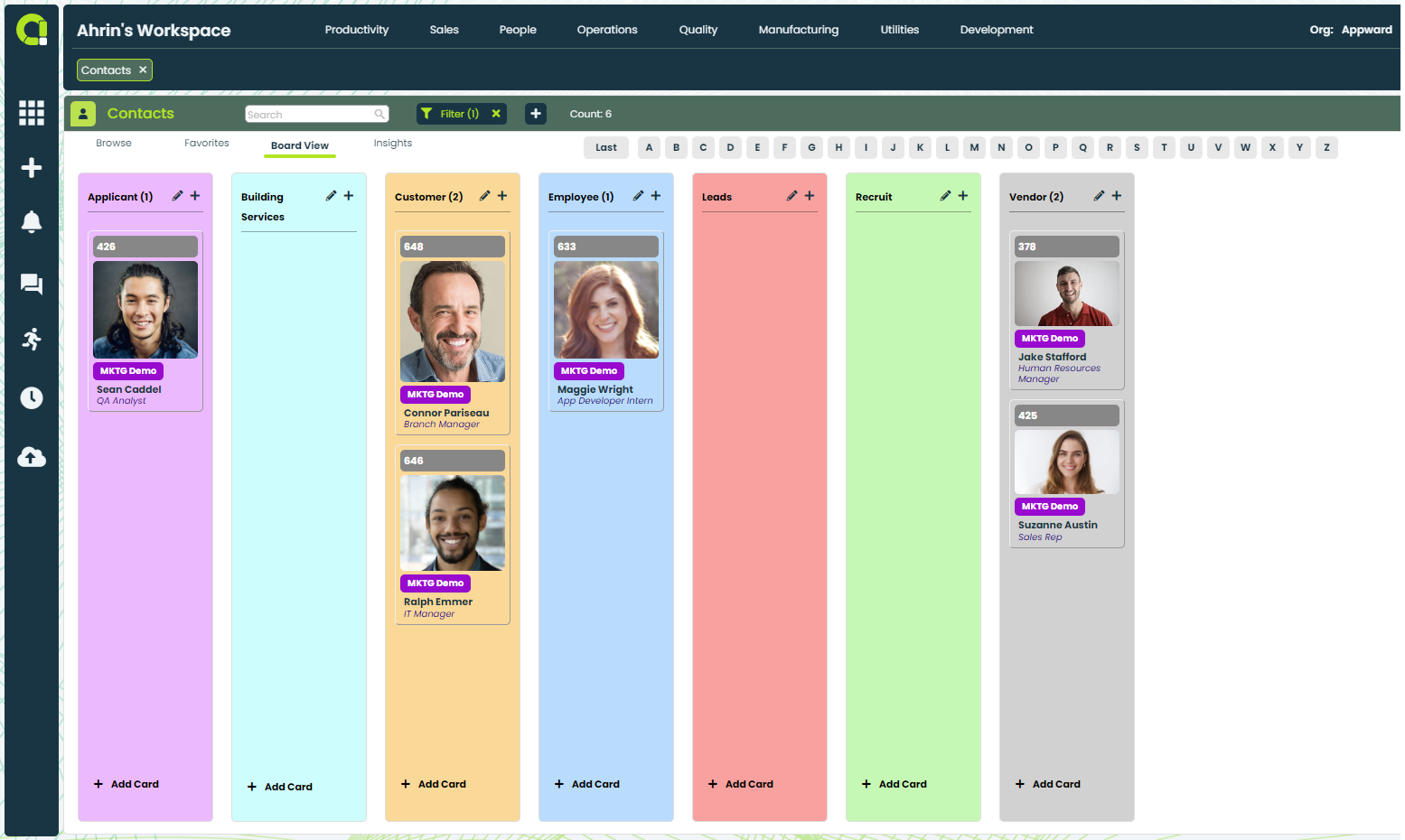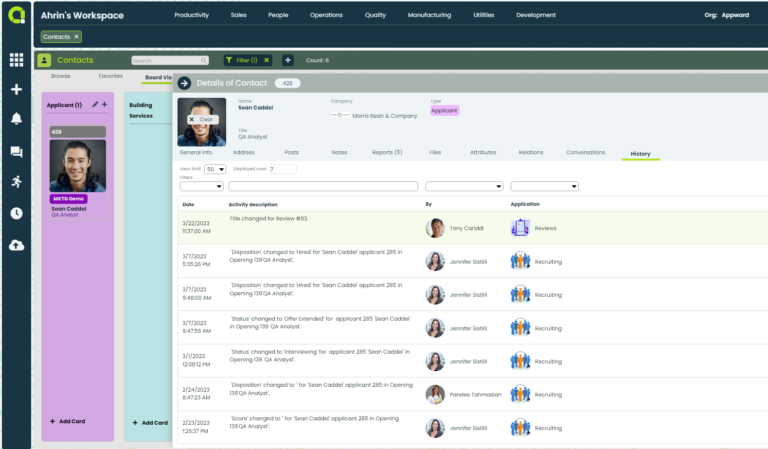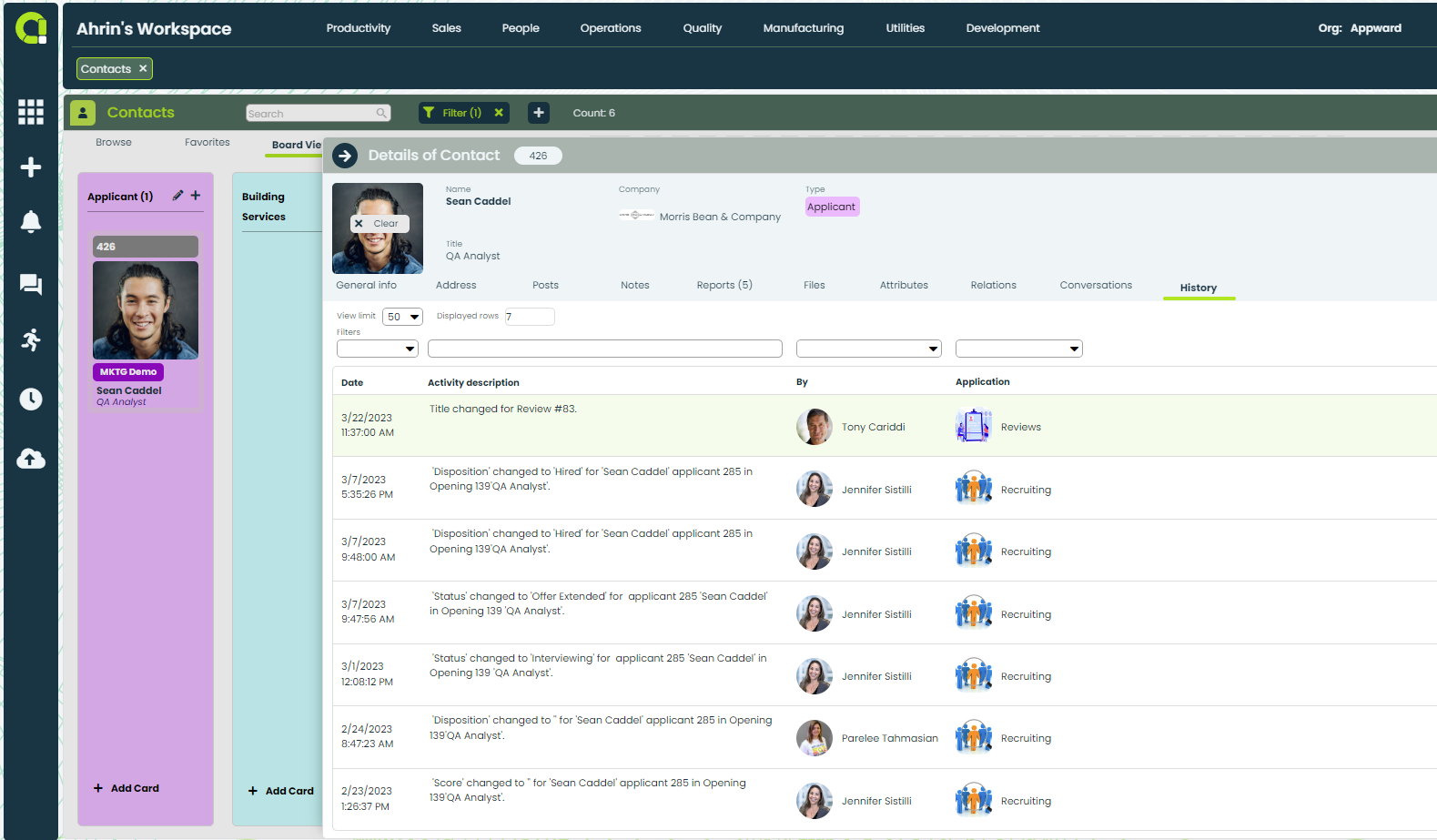- Conveniently store and manage contacts securely in a central location
- Use advanced search and filter options to easily navigate through contacts
- Review important contact information such as phone number, email, company affiliations, and current roles.
- Easily modify and update contact information to keep contacts up to date
- Designate key contacts as “Favorites” for quick access
Stay connected
- Manage contact records to maintain and strengthen business relationships over time
- Assign tags to contacts for easy retrieval of data and to pull valuable insights
- Attach relevant files to each contact, like documents, PDFs, images and videos
- View contacts using the integrated boards view to quickly know the relevance of each contact
- Seamlessly integrate contacts with various apps in the Appward ecosystem
- Ensure instant changes are reflected across all apps to maintain accurate information
- Access a comprehensive log of a contact record’s history, including their utilization of different apps
- Create and store important contact records
- View all essential information through a user-friendly interface
- Utilize contact details across multiple apps in the Appward ecosystem
- Categorize contact by specific types for easy search and filtering
- Monitor the utilization of contact records across your organization.
- Curate a list of favorite contacts for quick and convenient access
- Connect with key contacts without extensive searching
- Centralize essential contacts in a single, easy to use tab
- Adapt your favorites tab to specific tasks by easily reordering and replacing contacts
- Create new contact cards using integrated Boards app
- Utilize the Kanban view for a visual representation of contacts categorized by type
- Effortlessly drag-and-drop contacts to columns on the Kanban board for real-time changes
- Discuss information regarding a contact and get input from others in your organization in a dedicated area
- Add @mentions to message members and participants to directly send a Notification link to their Appward sidebar
- Like a post to acknowledge and notify the author of a post
- Attach documents, images, media and AppShare links to connect to any record in Appward
- Attach files related to each contact profile to conveniently access supporting information
- Link to files in the Appward Cloud, Appward Documents or upload from local storage
- Organize files by list order using arrow keys
- Add notes to individual Insights to provide additional context
- Enable collaboration to allow editing by others
- Organize notes in folders for quick navigation
- Use the HTML editor to format notes and highlight key information
- Create quick visual concepts using the Drawing Tool
Related apps
Contacts works seamlessly with Appward apps and services so you can do much more.
Related Posts