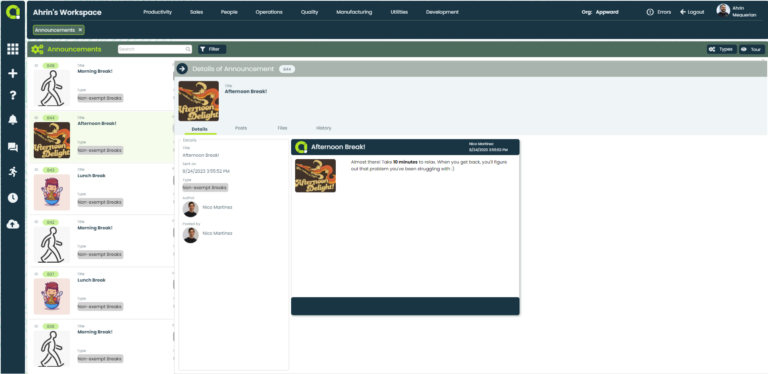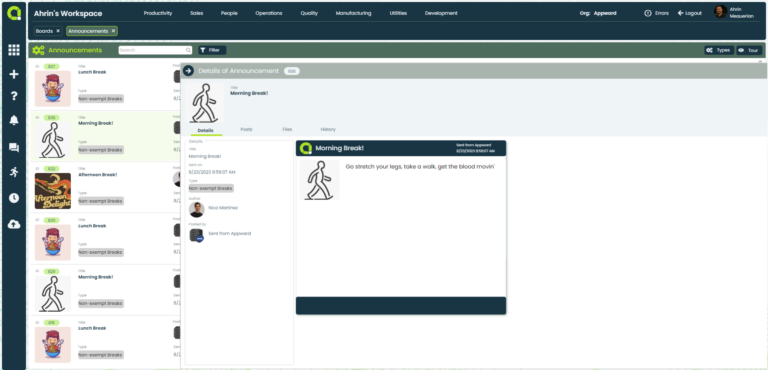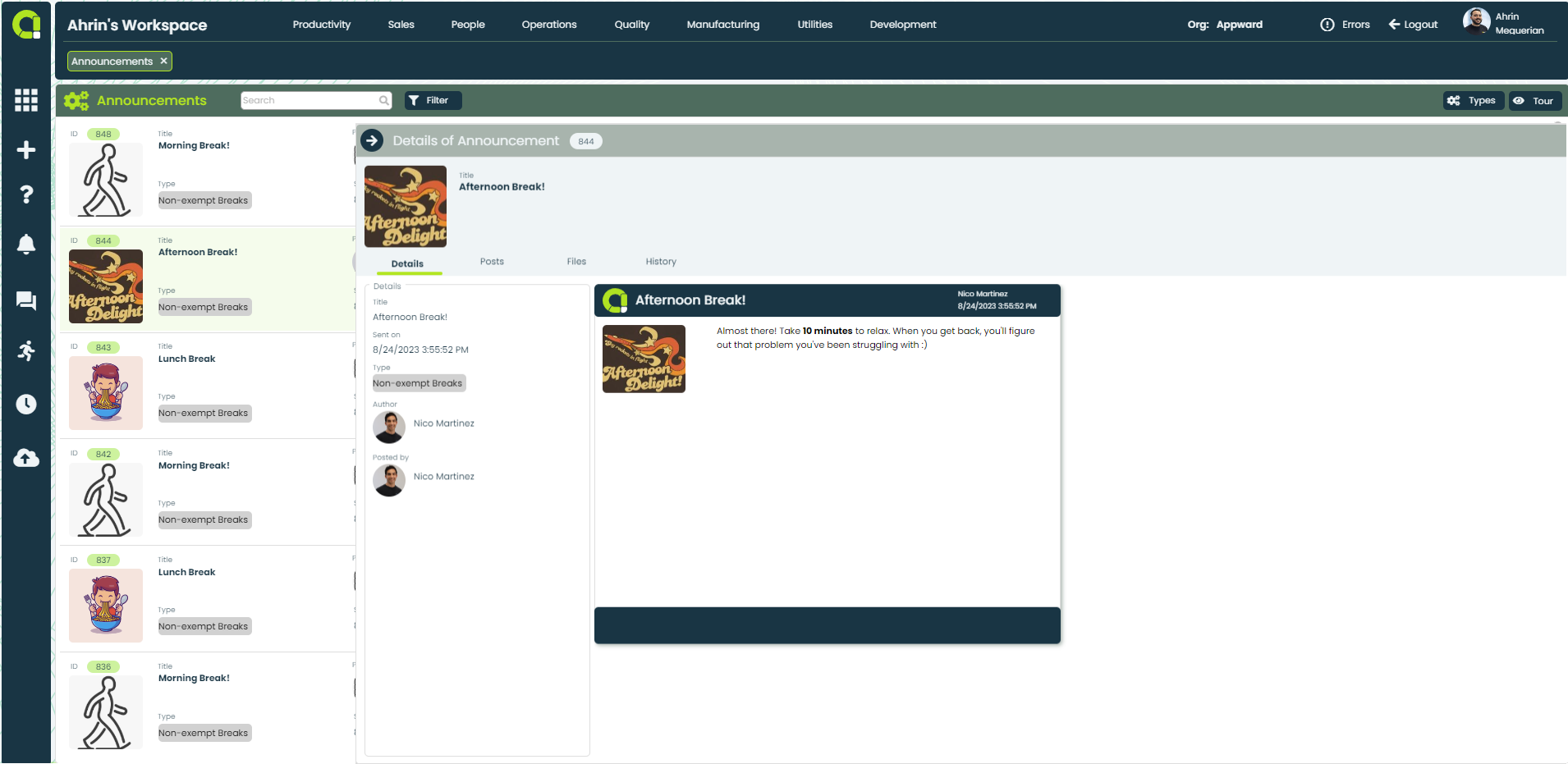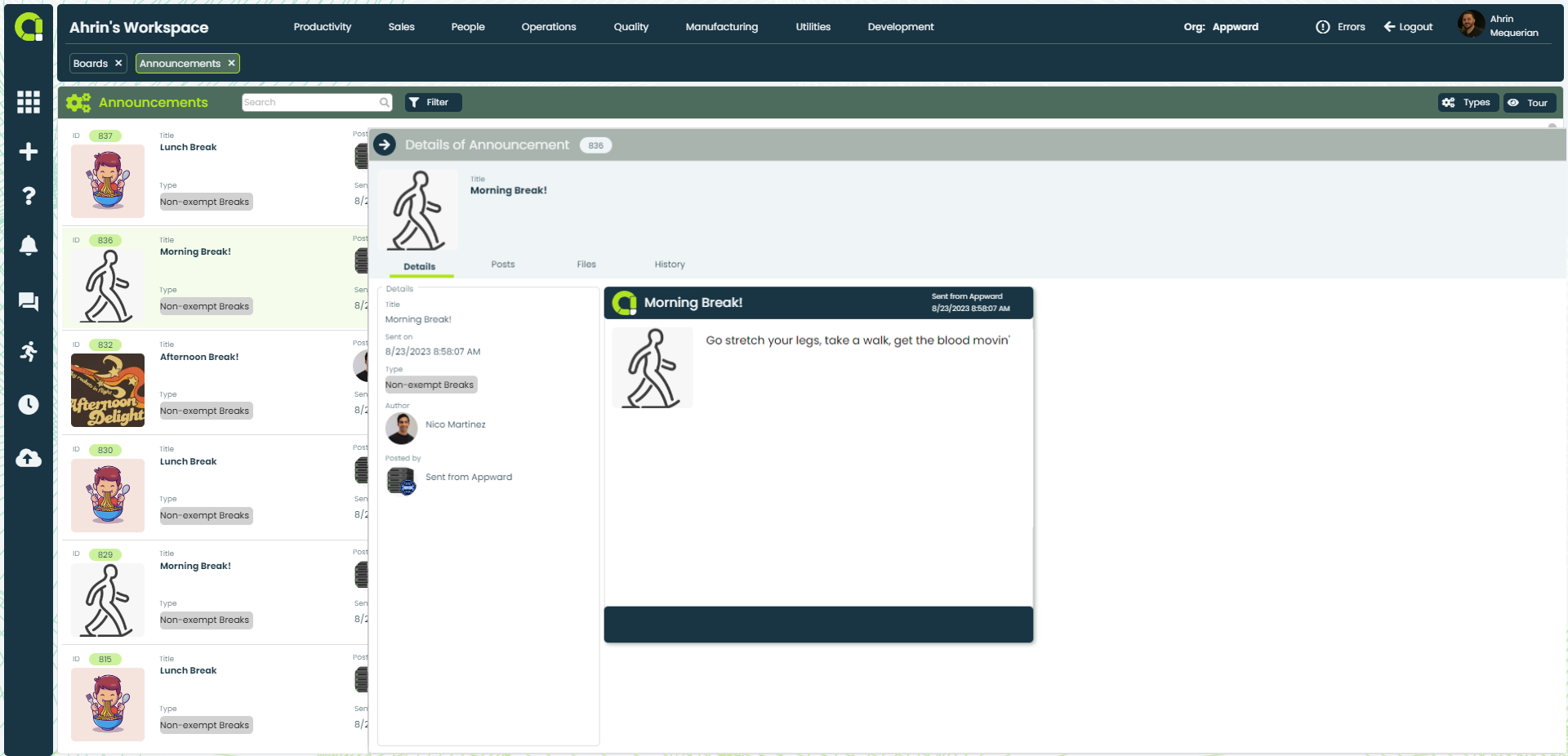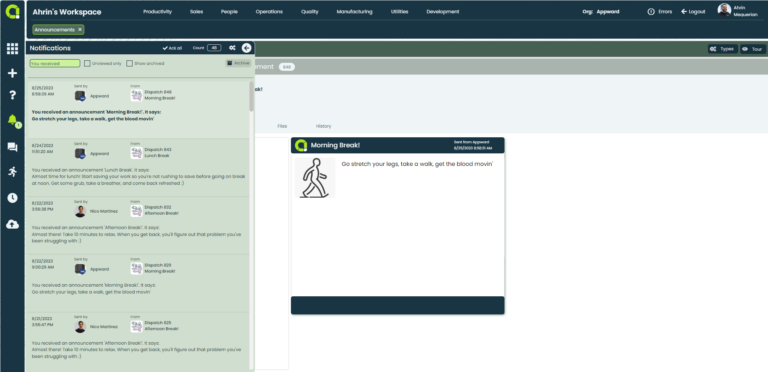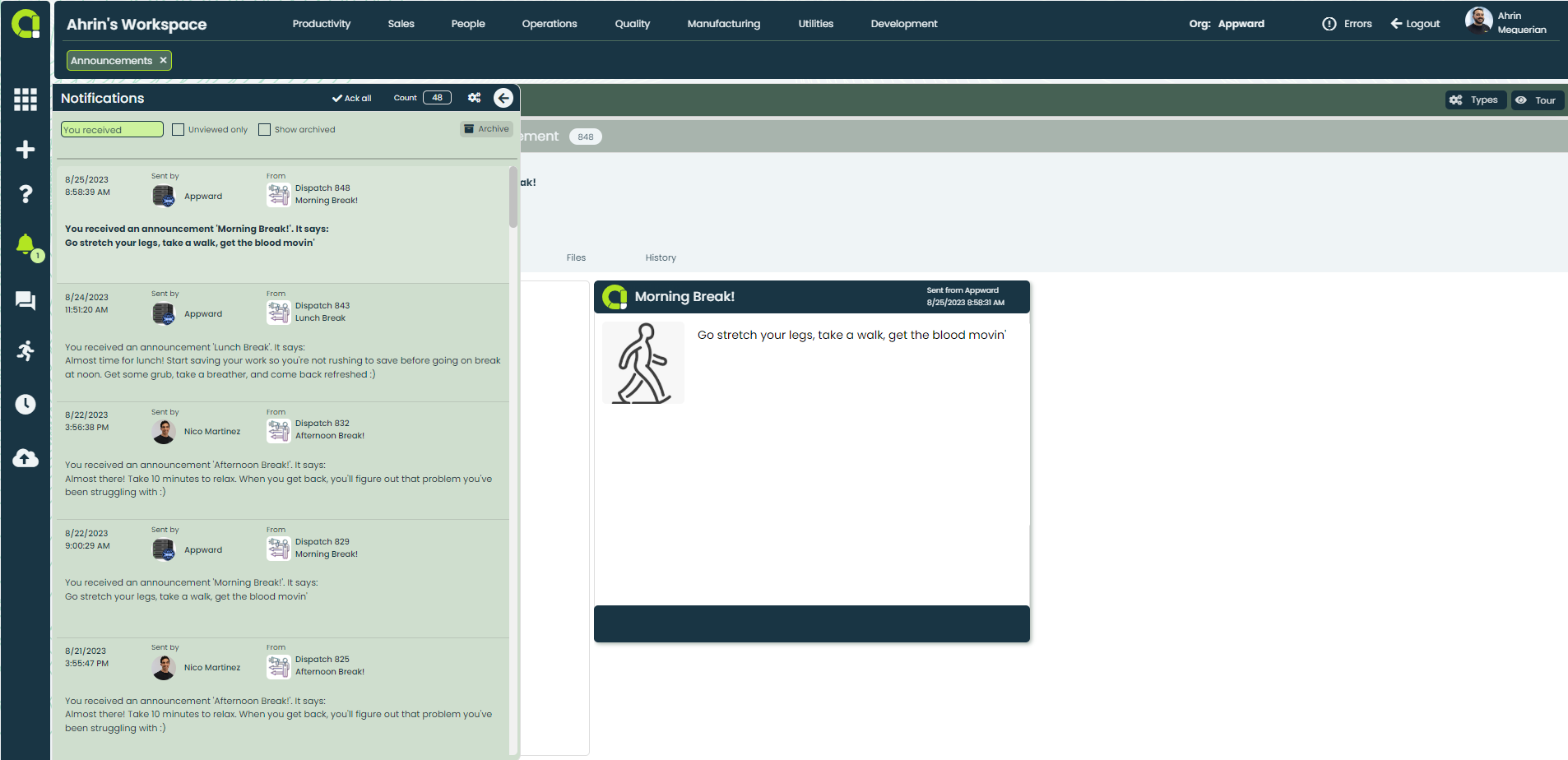Announcements
Important announcements often get lost in inboxes or blend in with other messages on a physical board, making it difficult to prioritize or highlight key information. Whether the message being relayed is related to a work task or a team-building exercise, announcements improve communication and help establish strong relationships within your team. By utilizing Announcements coupled with Announcement Director set the stage for fostering robust internal relationships.
Important announcements often get lost in inboxes or blend in with other messages on a physical board, making it difficult to prioritize or highlight key information. Whether the message being relayed is related to a work task or a team-building exercise, announcements improve communication and help establish strong relationships within your team. By utilizing Announcements coupled with Announcement Director set the stage for fostering robust internal relationships.