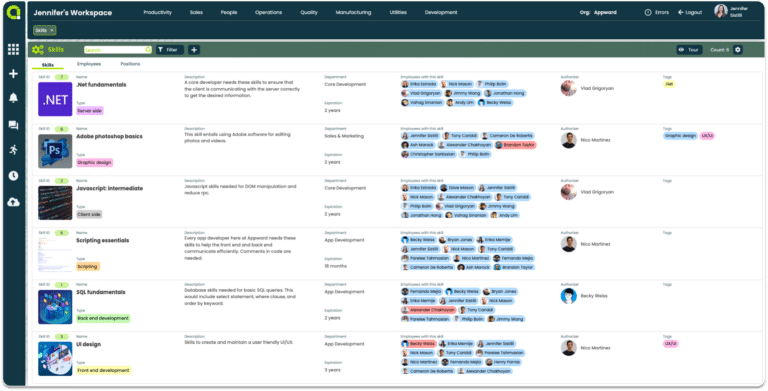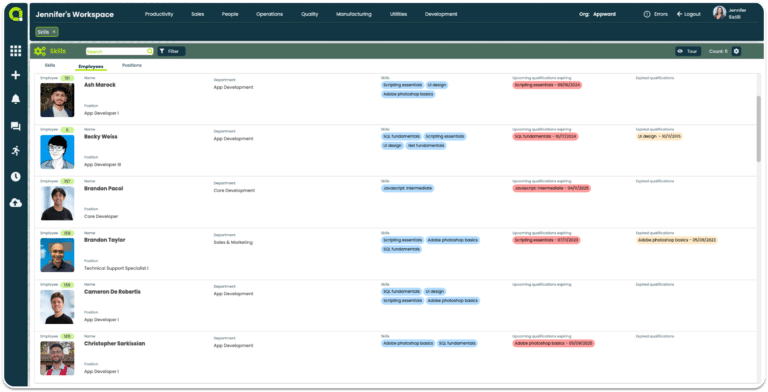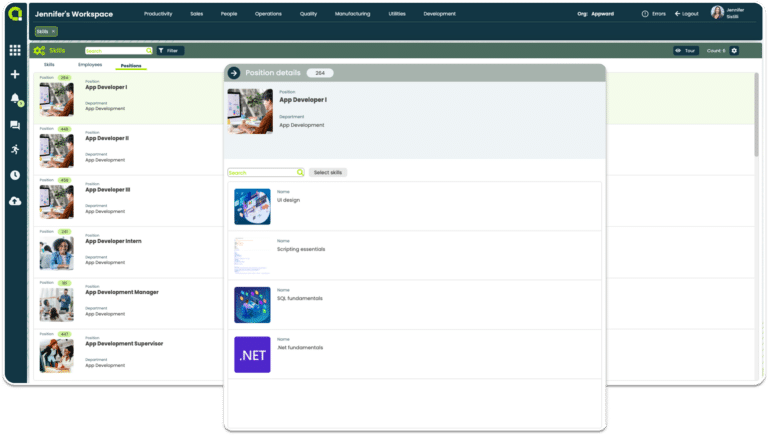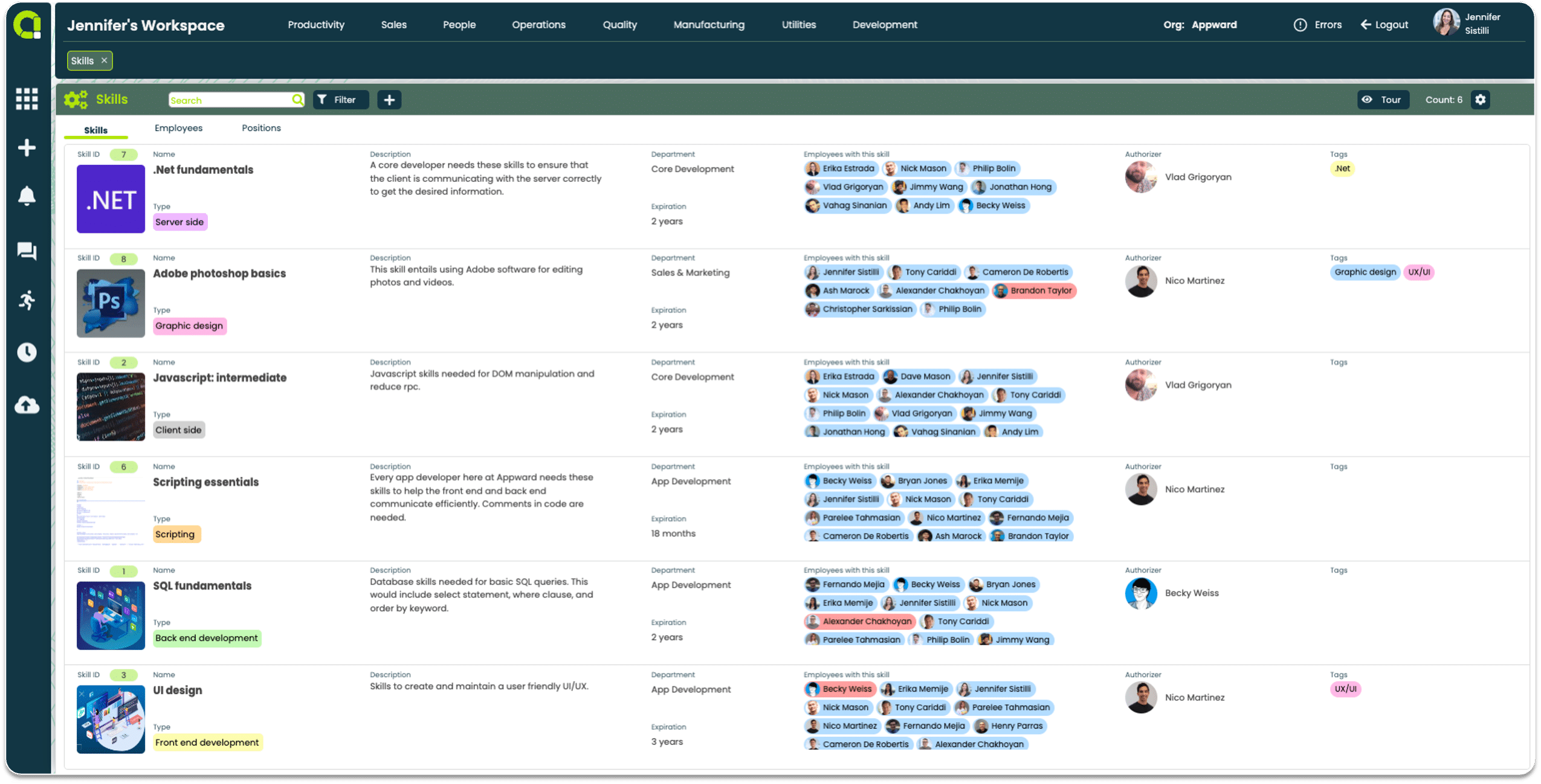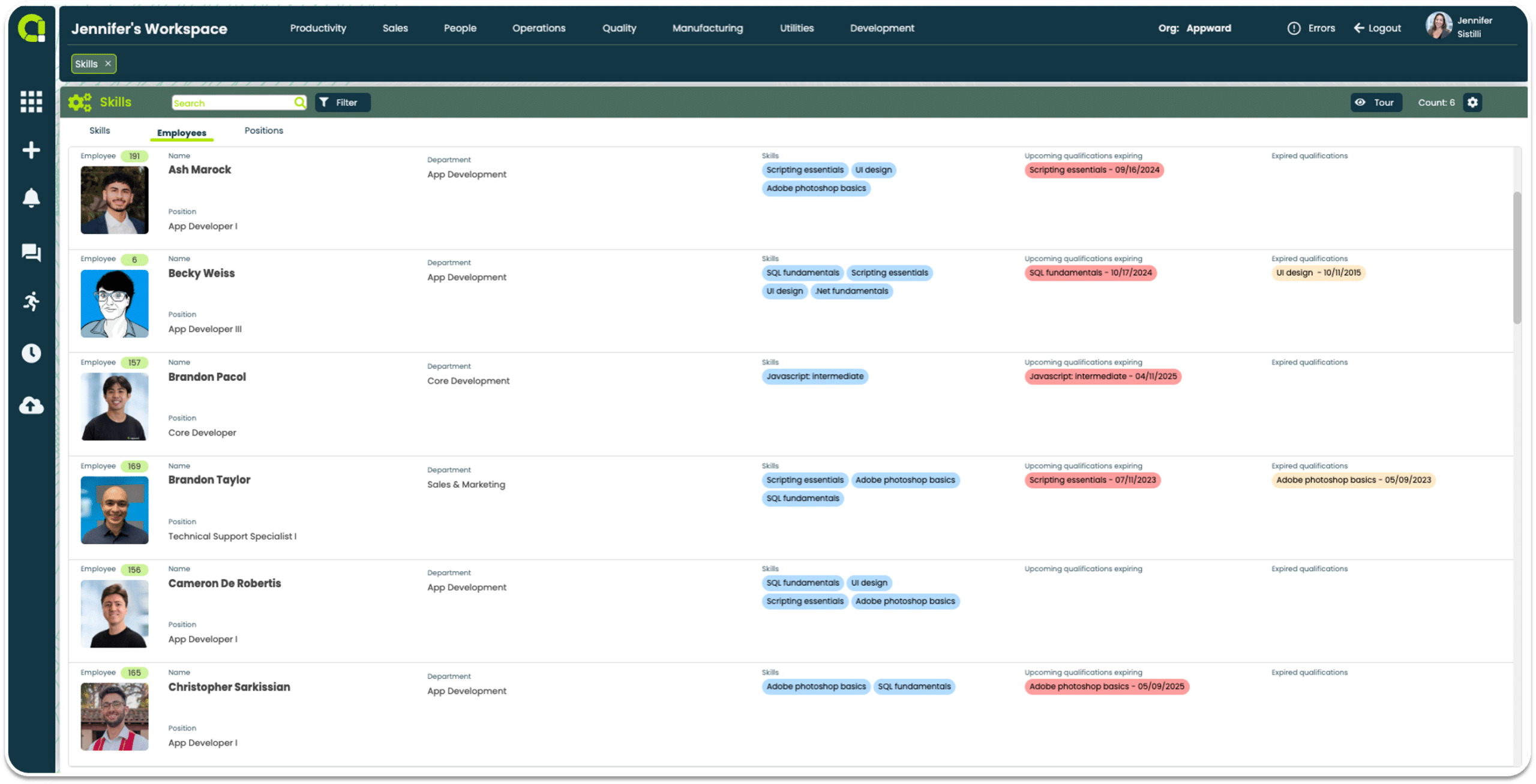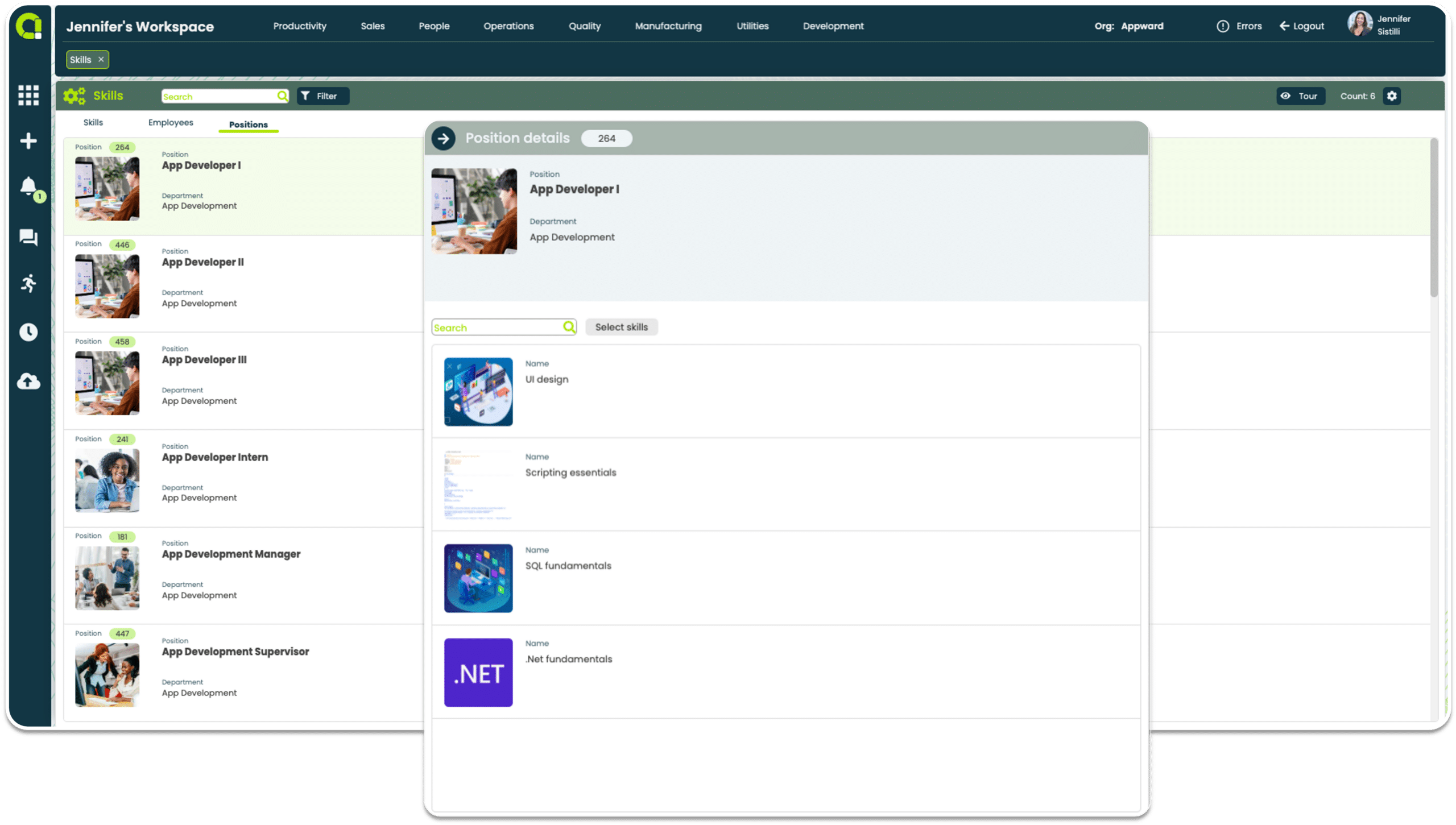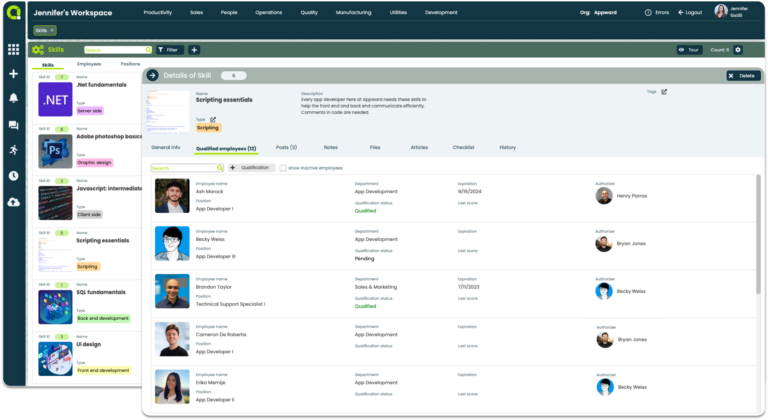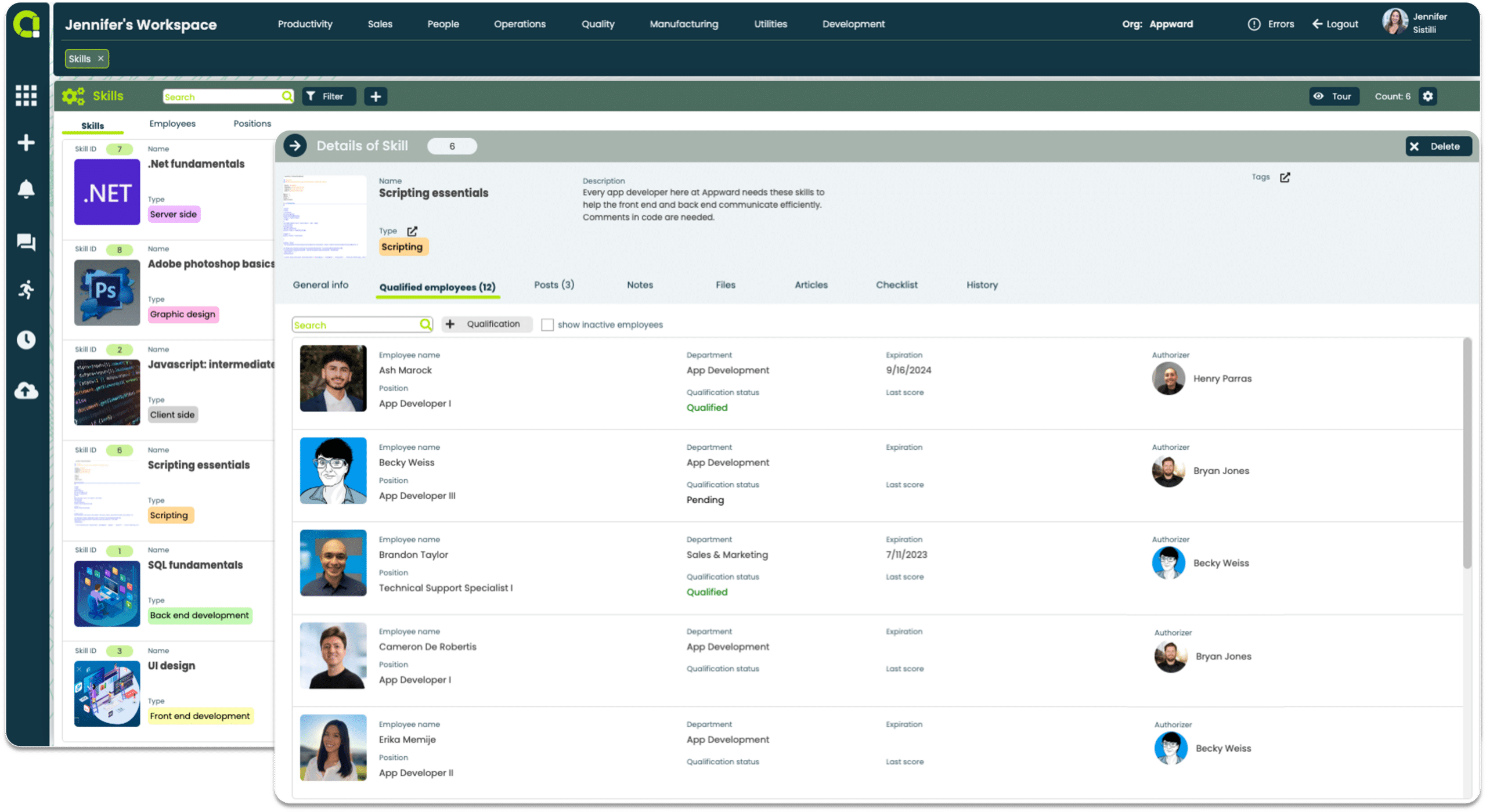Centralize and manage employee skills, competencies, and qualifications
- Easily identify skills according to employee or position
- Quickly see how many employees are qualified with a certain skill
- Communicate directly with employees in Posts for quick inquiries and updates
Unlock the potential of your workforce
- Track skill renewal dates per employee
- Identify opportunities for employee development and training
- Proactively plan and schedule training sessions to ensure employees’ skills remain up to date
Skills App Features
- Obtain a quick overview of the number of qualified employees for specific skills
- Link and associate skills with individual employees
- Access information on skills associated with each position and add necessary qualifications
- Link internal articles and checklists to each skill for consistent training
- Associate skills required for specific positions
- Monitor qualification status of employees and know when they need to be renewed
- Assign skills to individual employees and or position
- Keep skills up to date and accurate by assigning them to positions or employees
- Standardize each skill qualification by adding one or multiple relevant checklists using Checklist Creator
- Instantly view a checklist’s score and determine an employee’s qualification for a particular skill
- Generate comprehensive reports to analyze an employee’s understanding of skill training
- Have one-on-one communication in posts with employees regarding information or updates about a particular skill
- Add @-mentions to send Notifications to an employee or group of qualified employees about a skill
- Like messages in Posts with a single click of the thumbs-up icon to automatically trigger a Notification
- Attach documents, images, media and AppShare direct links to any record to and from any Appward app
- Enlarge any attached document, image or media by double-clicking the file
- Edit your message by clicking on the pencil icon if you need to modify or update your not
- Authors of each message posted can delete their own comments
- Take and log notes directly within each skill regarding new details or qualification requirements
- Organize notes within folders for quick navigation
- Use the HTML editor to format notes and highlight key information accordingly
- Create notes with the drawing tool for a quick visual concepting of ideas
- Deleted notes are auto-stored in a Deleted Items folder for retrieval if needed
- Manage all files associated with each skill without having to look through various locations to gather necessary information
- Store documents, images or other media-rich files that are affiliated with each skill record
- Select and upload files directly from your computer and store them within a tickets designated record file
- Access the Appward cloud file explorer and select files from organizational, personal and public folders
- Link files from Appward’s Document system via Documents
- Edit and change files after uploading
- Download files directly to your computer
- Use arrow keys to organize files pop out file into its own window to view it at scale
Related apps
Skills works seamlessly with Appward apps and services so you can do much more.