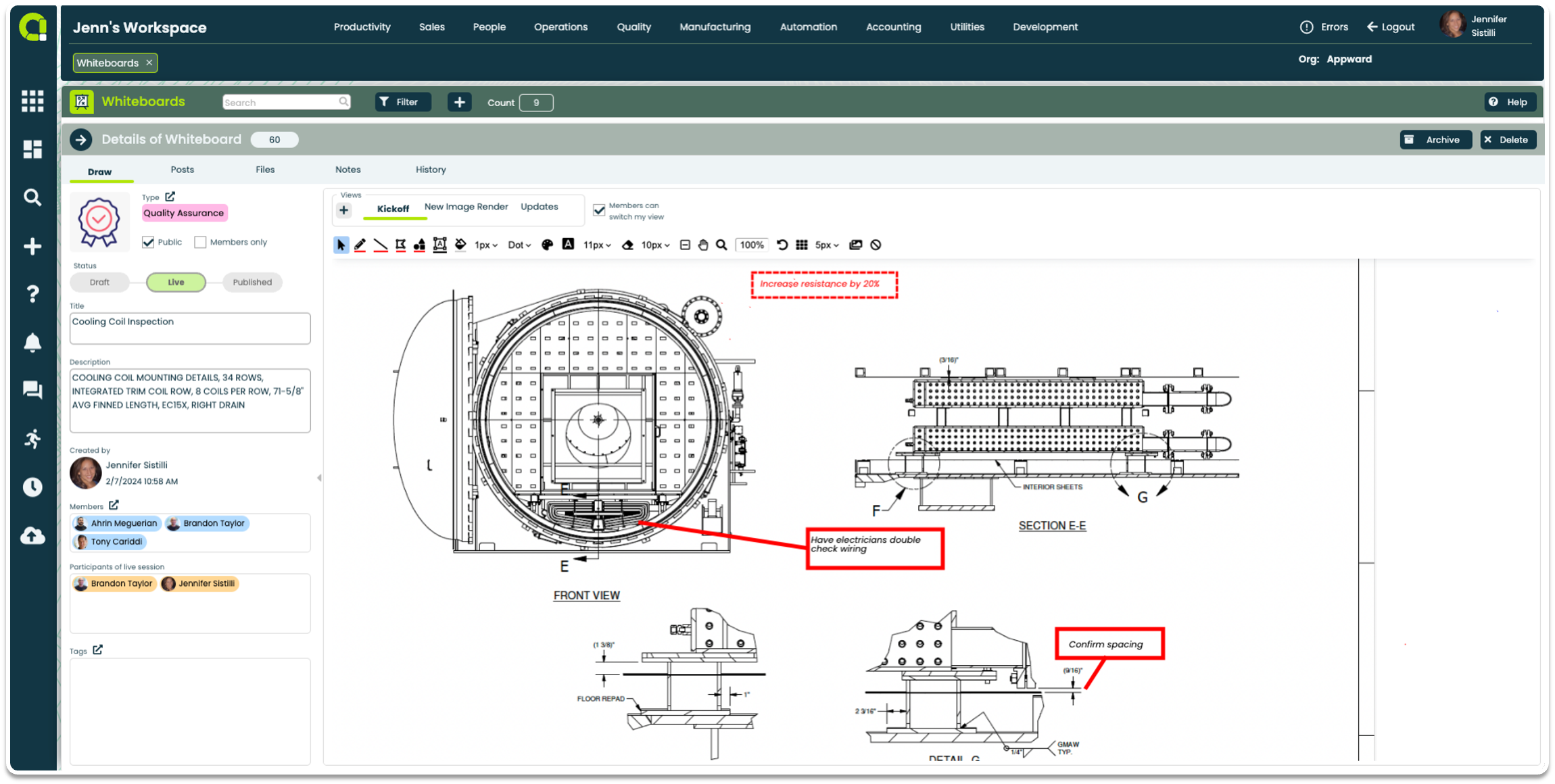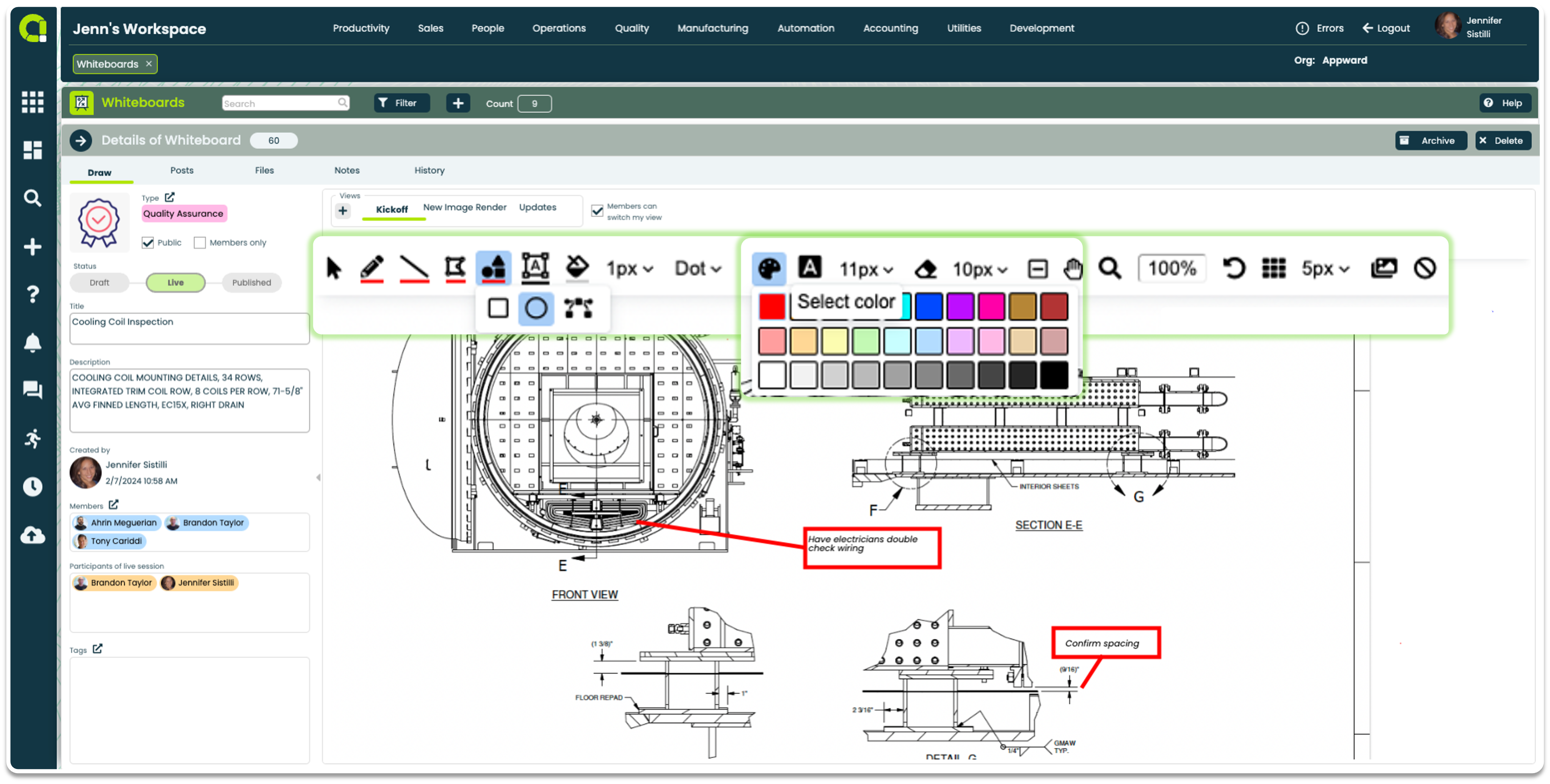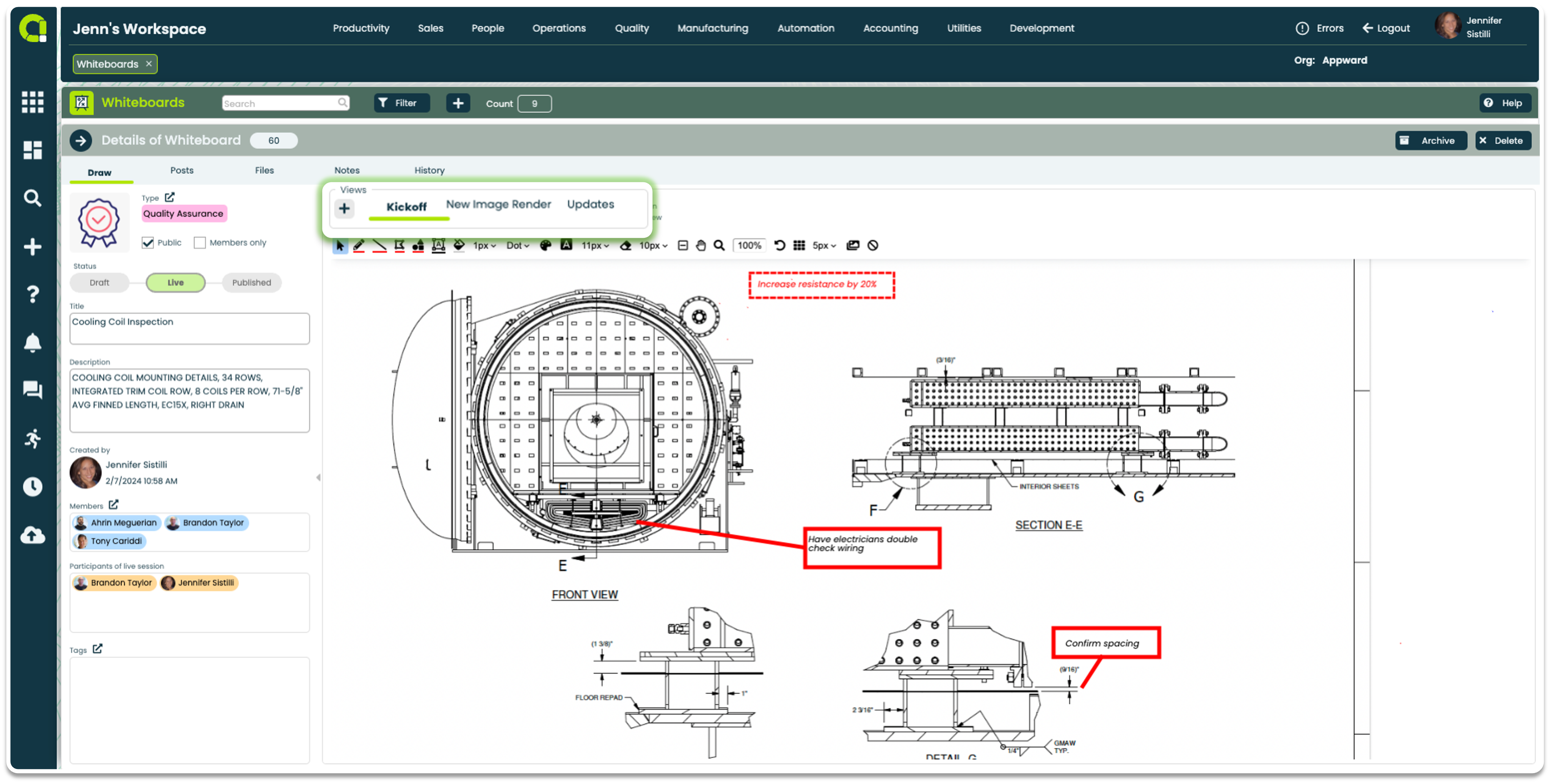Centralized idea sharing
- Easily invite members and session participants to join a whiteboard session
- Collaborate in real-time or at your convenience, ensuring everyone can contribute
- Grant team members access to editing capabilities of whiteboard details
Spark creativity and generate innovative solutions
- Use screen draw tools and shapes to bring your ideas to life
- Import images and design files to centralize input from all involved
- Create multiple whiteboards within a single topic to take your ideas a step further
- Centralize brainstorming and visual ideation sessions directly within other Appward apps for specific meetings, projects, or change initiatives
Whiteboards App Features
- Create a board and specify its purpose by entering a title and description for clear guidance to contributors
- Choose between public or selective members to access and edit a board’s details
- Change the status of a whiteboard from draft to live to published
- Invite participants to contribute when the board is live
- Add tags to each board for easy searchability and categorization
- Collect ideas on one or multiple whiteboards in a single record
- Utilize drawing and shape tools for visual idea representation
- Insert text boxes to capture thoughts and ideas efficiently
- Customize lines, shapes, and text to distinguish contributions
- Import images or design documents for collaborative annotation
- Navigate the canvas freely to explore shared ideas
- Zoom in for a closer look at specific ideas or zoom out to see all contributions
- Effortlessly undo or erase input
- Discuss ideas provided within a whiteboard and get input from others in your organization in a dedicated area
- Add @mentions to message members and participants to directly send a Notification link to their Appward sidebar
- Like a post to acknowledge and notify the author of a post
- Attach documents, images, media and AppShare links to connect to any record in Appward
- Attach files related to individual whiteboard records to provide supporting information conveniently
- Link to files in the Appward Cloud, Appward Documents or upload from local storage
- Organize files by list order using arrow keys
- Add notes to whiteboard records to provide a recap of thoughts and contributions
- Enable collaboration to allow editing by others
- Organize notes in folders for quick navigation
- Use the HTML editor to format notes and highlight key information
- Create quick visual concepts using the Drawing Tool
Related apps
Whiteboards works seamlessly with Appward apps and services so you can do much more.