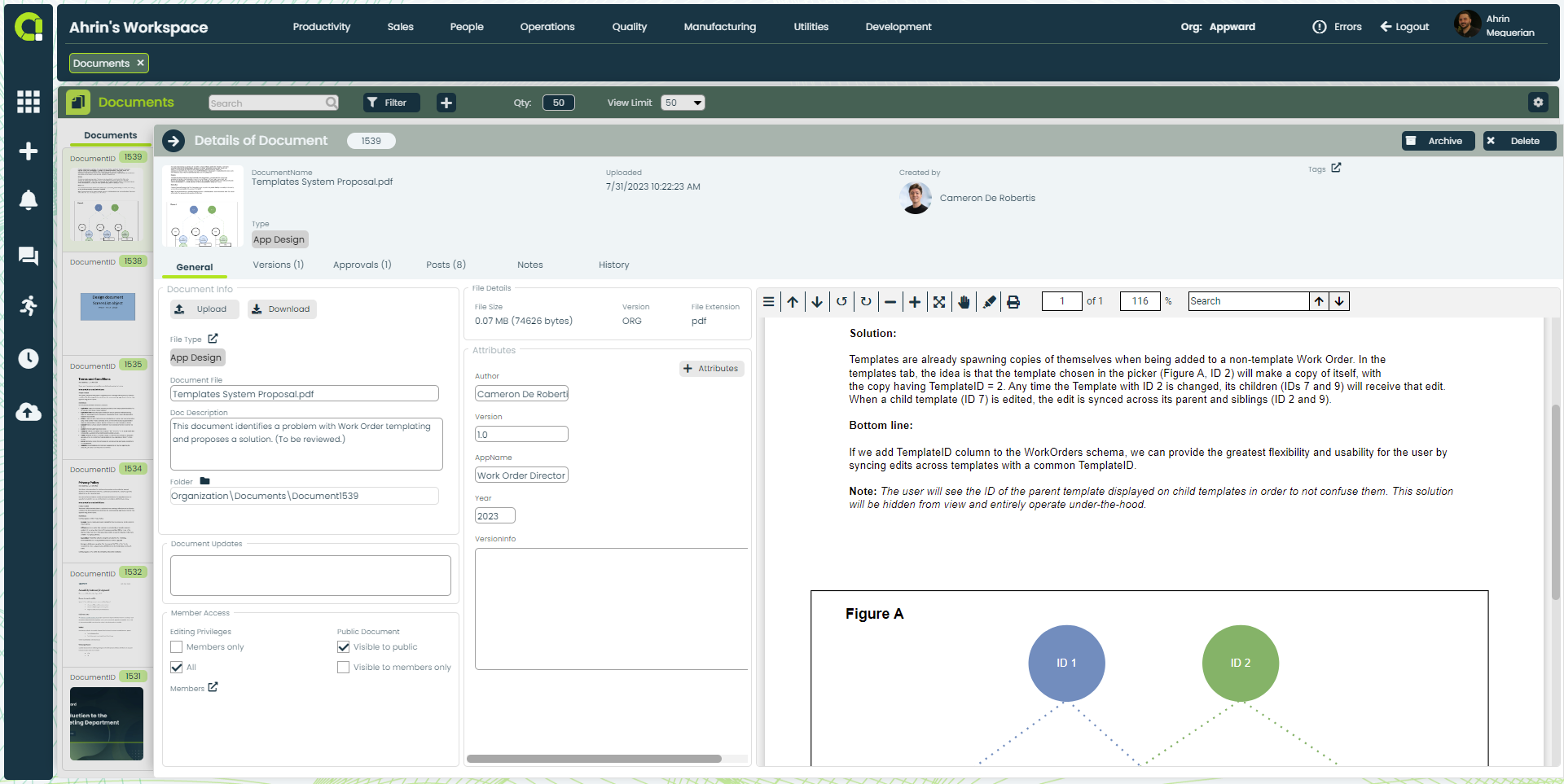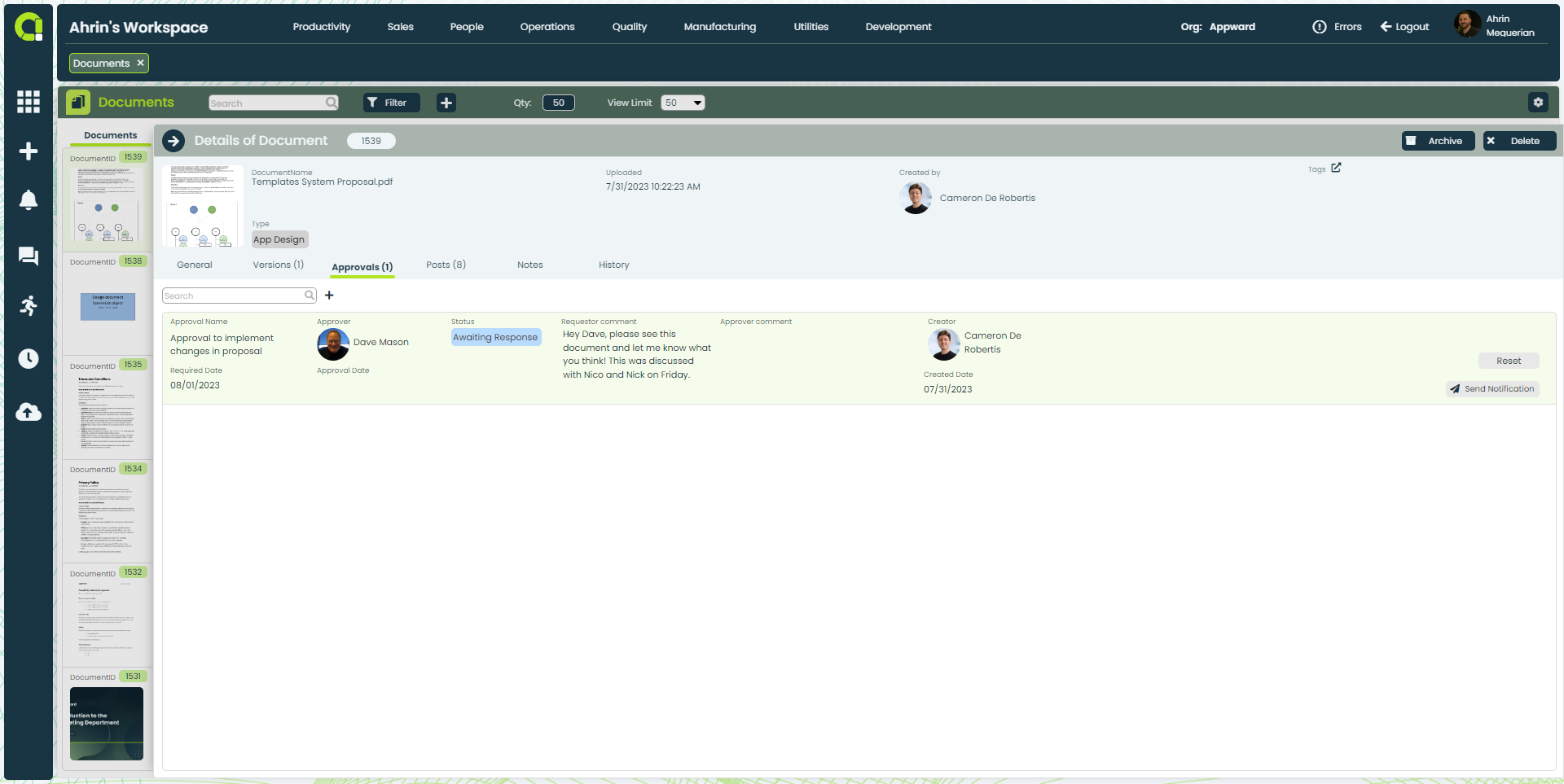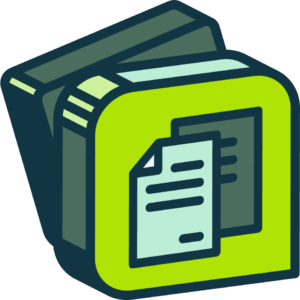
Documents
A document management system puts documents all in one place, ensuring that all employees are working with the same source of truth. Having an efficient and secure document management system is crucial to maintaining document integrity, protecting sensitive information, and ensuring uninterrupted access to critical documents.
With Documents, you can create a comprehensive library of documents and media assets, tailored to the needs of any of your company’s departments. This centralization ensures easy access and seamless sharing of the most up-to-date materials, such as price lists, sales tools, presentations, and more. What sets Documents apart is its flexible integration within the Appward platform. In most of our apps, you can select files directly from Documents to import as many relevant assets as you need.
A document management system puts documents all in one place, ensuring that all employees are working with the same source of truth. Having an efficient and secure document management system is crucial to maintaining document integrity, protecting sensitive information, and ensuring uninterrupted access to critical documents.
With Documents, you can create a comprehensive library of documents and media assets, tailored to the needs of any of your company’s departments. This centralization ensures easy access and seamless sharing of the most up-to-date materials, such as price lists, sales tools, presentations, and more. What sets Documents apart is its flexible integration within the Appward platform. In most of our apps, you can select files directly from Documents to import as many relevant assets as you need.