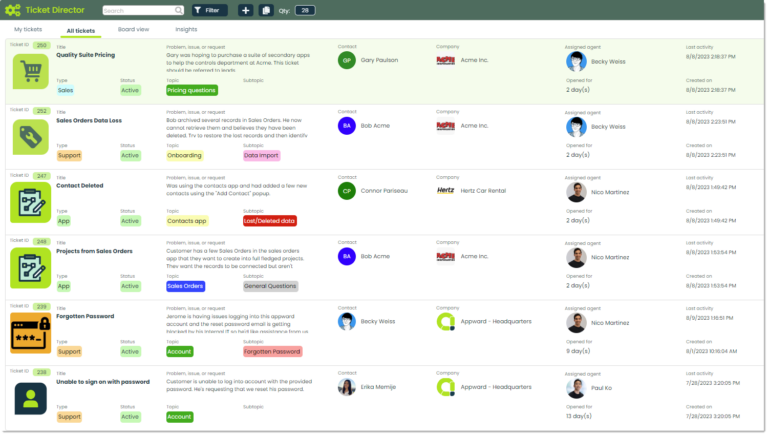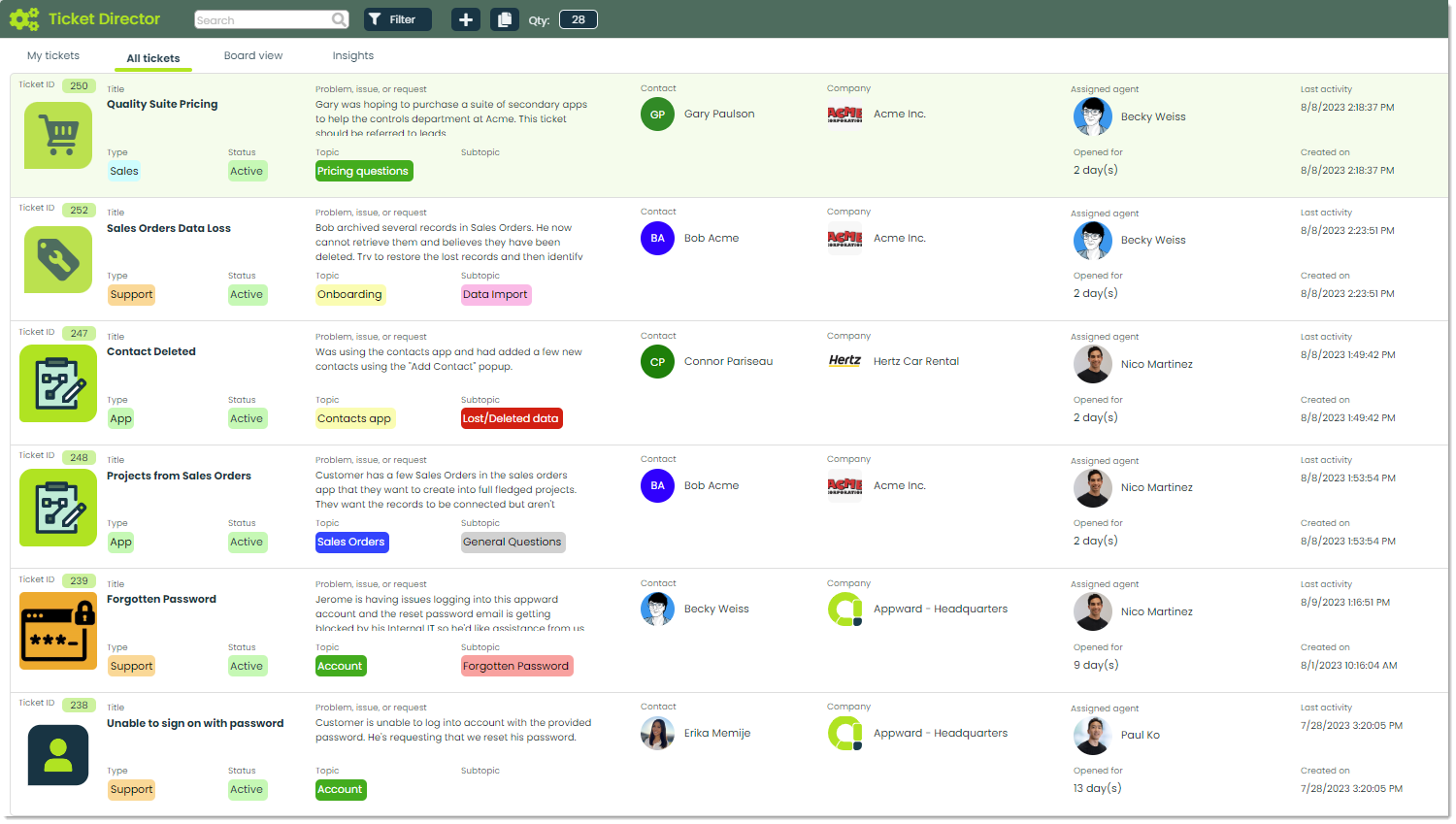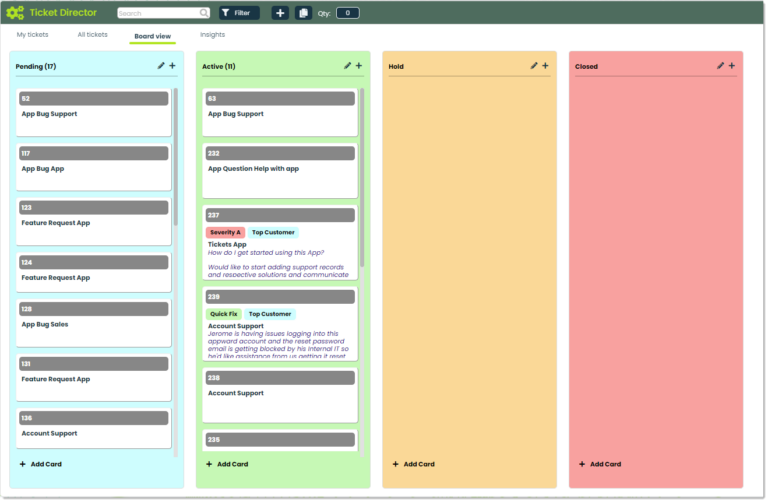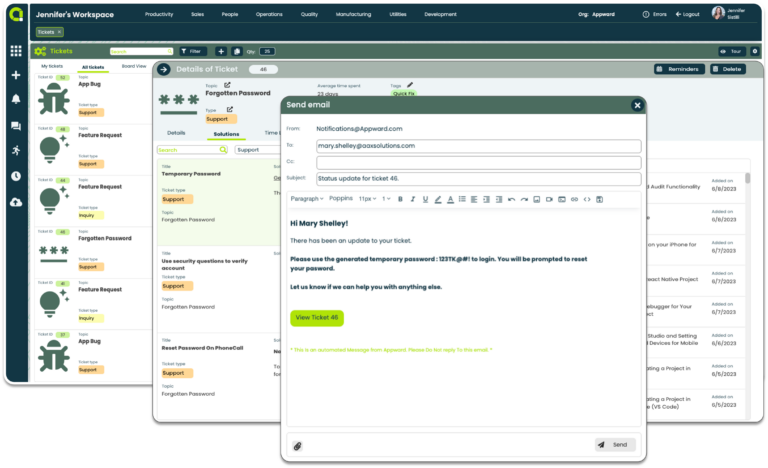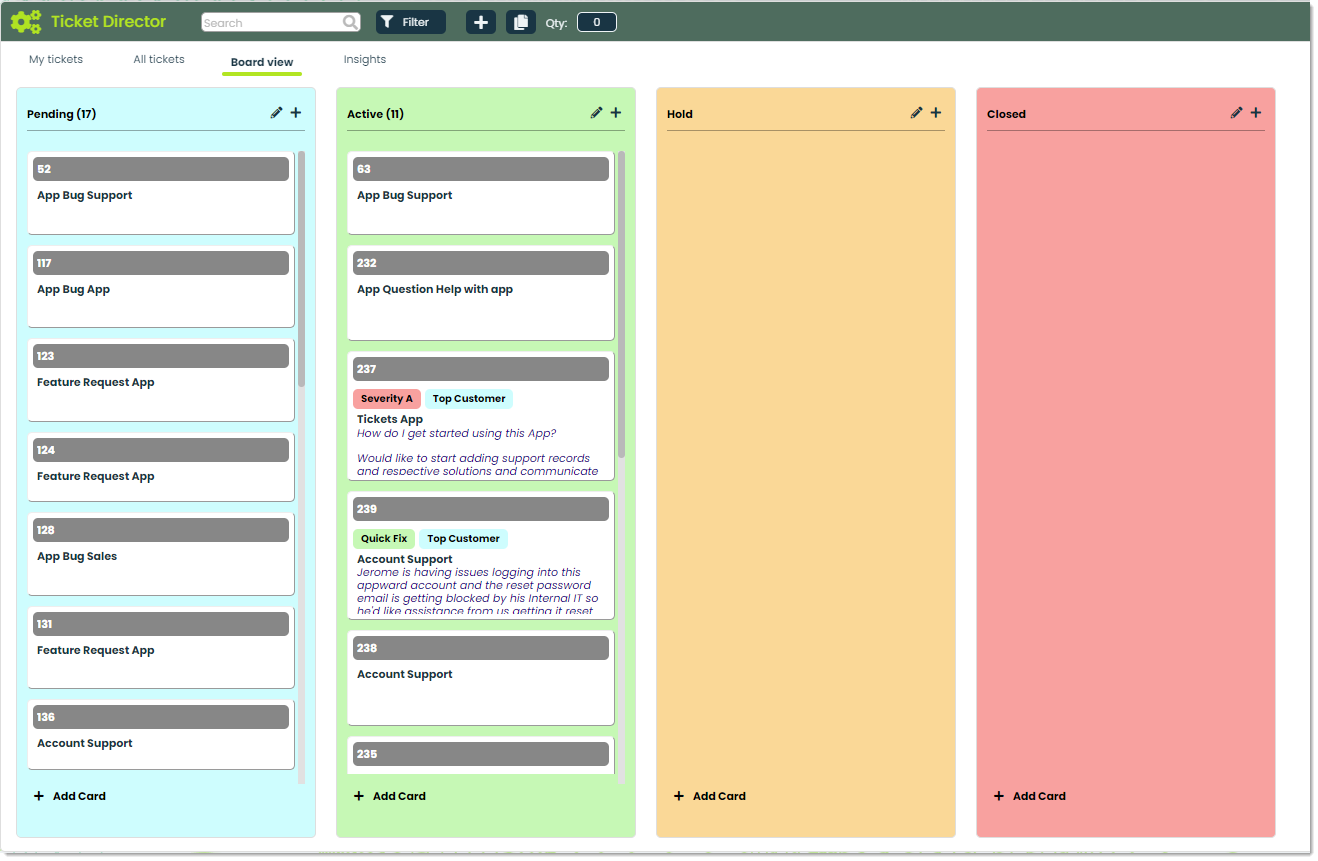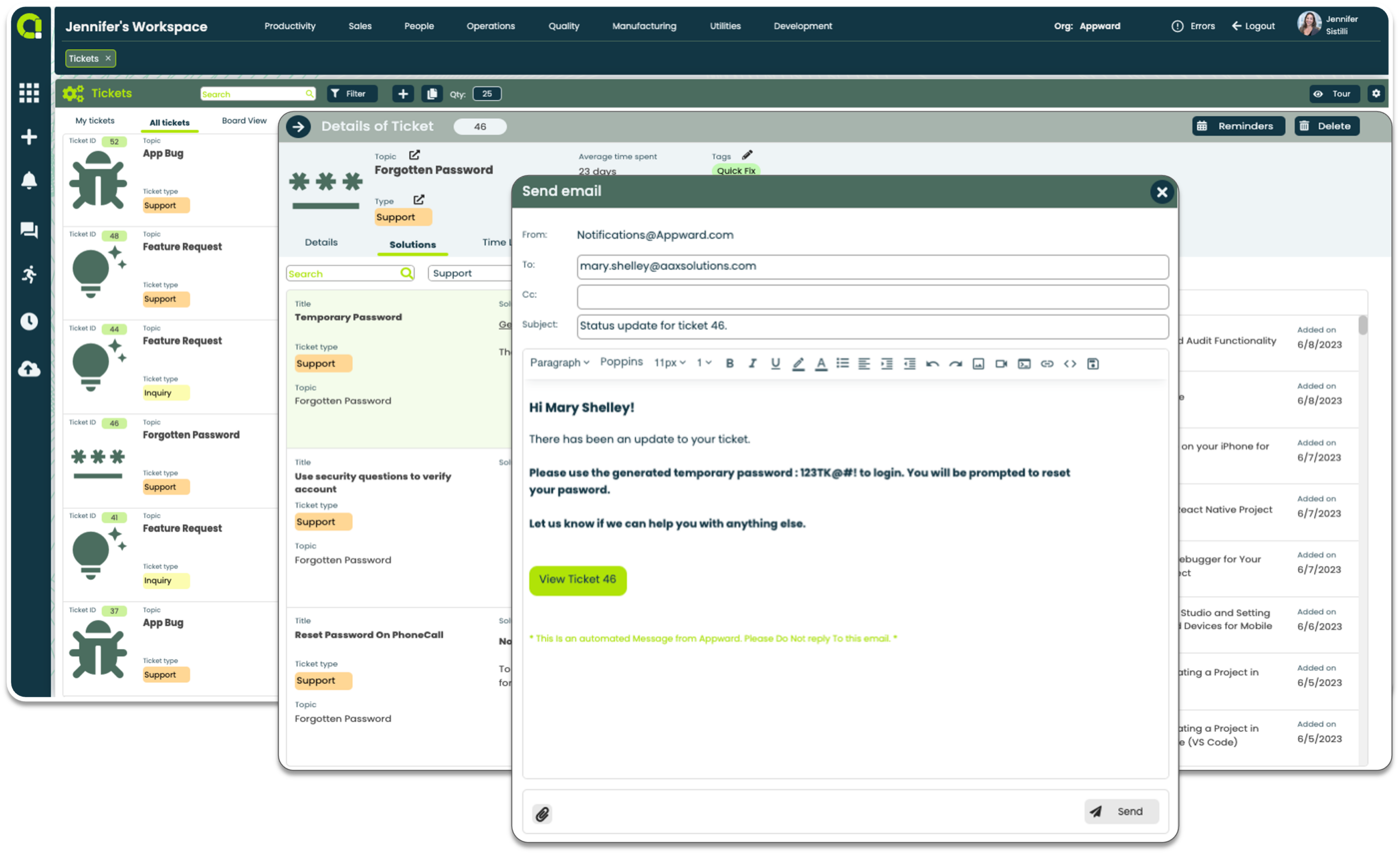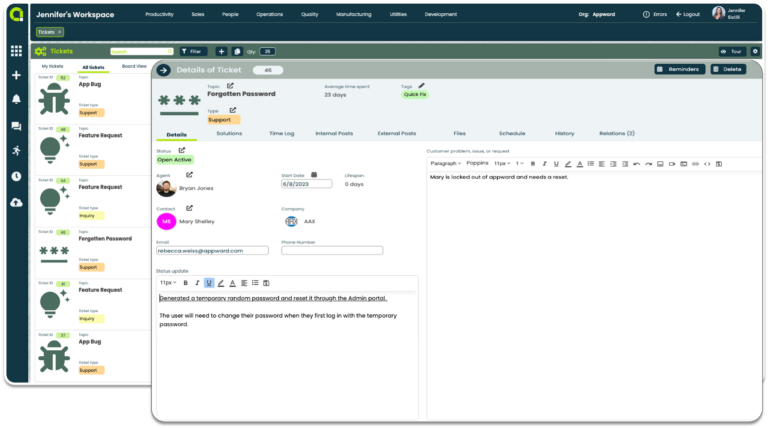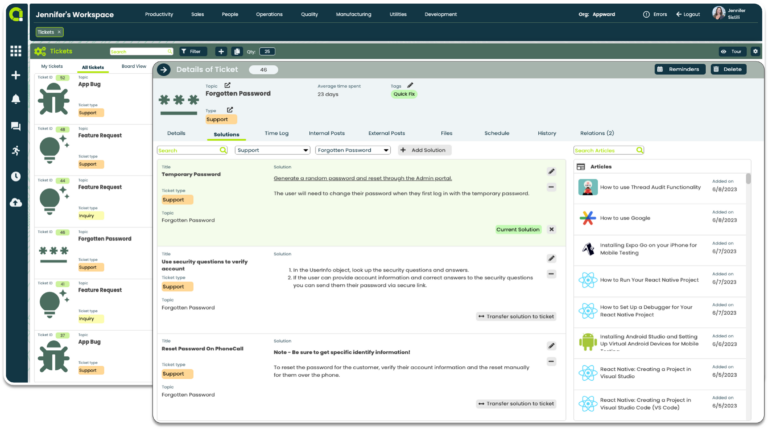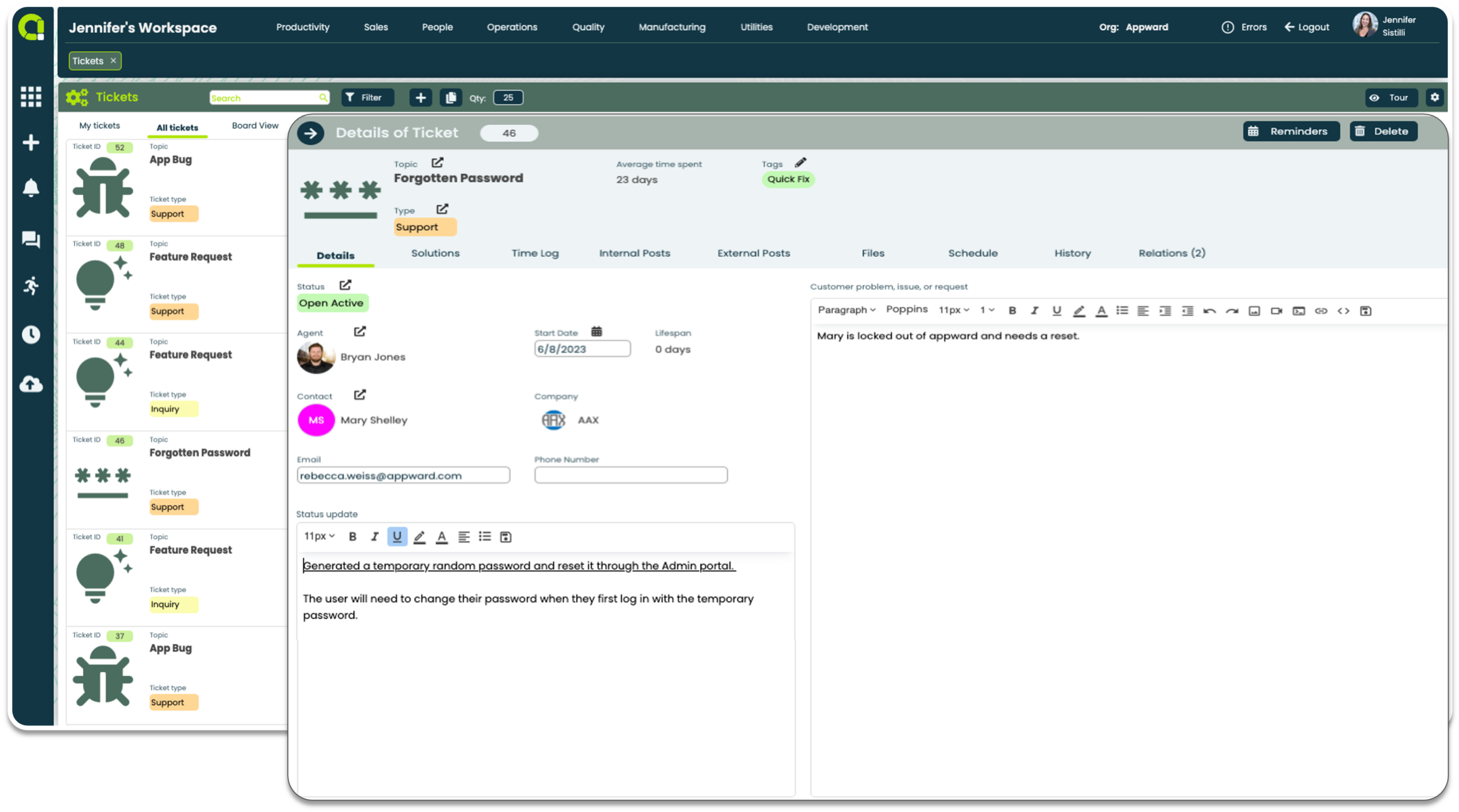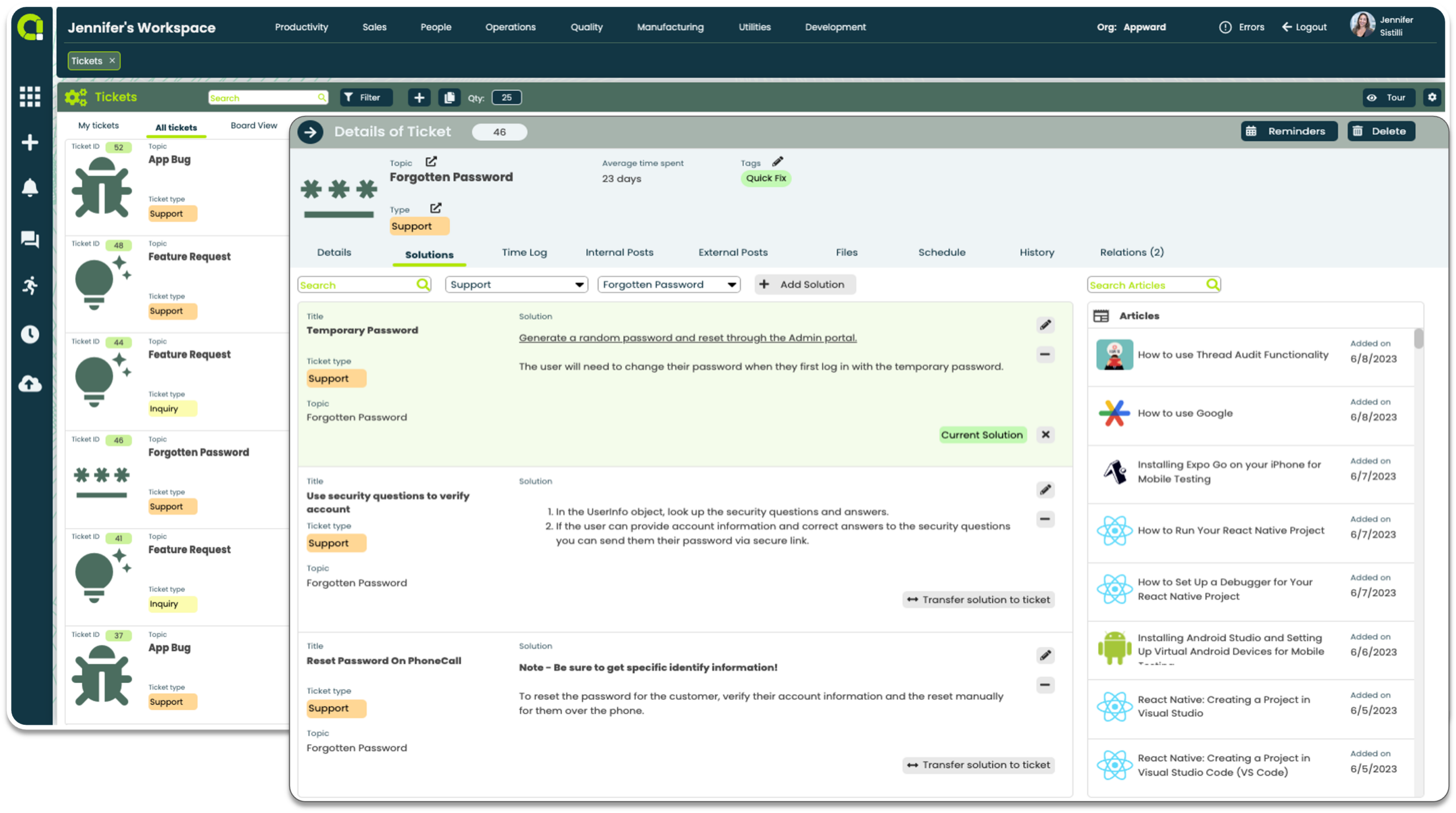Create, facilitate and manage customer inquiries with ease
- Create tickets that are linked to Contacts within and outside your organization
- Facilitate efficient issue resolution and inquiry handling
- Easily monitor the status of each ticket through a visual progress bar
- Stay informed and up to date with all the information exchanged within the ticketing system
Communication is key
- Easily assign tickets to employees for efficient task distribution
- Initiate discussions with internal team members to collaborate on ticket resolution
- Communicate directly with ticket originators, internal or external, to gather additional details
- Stay informed by accessing a log of emails or phone calls associated with each ticket
- Monitor and update ticket status with the help of integrated Kanban boards
Search to solve
- Research past solution offerings to see if there’s been a resolution to a previous ticket
- Integrated with our Articles app, easily search through documentation to help find a solution
- Associate relevant files and documentation for a comprehensive understanding and to facilitate ticket resolution
Ticket Director App Features
- Access a comprehensive list of tickets for you or your company
- Use “Board View” to visualize the status of your tickets in real time with Kanban boards
- Ensure team members are informed and kept in the loop about open tickets
- Assign priority levels to tickets to ensure tickets are handled promptly
- Categorize tickets by type to stay organized and to stay on track
- Look up existing contacts by company name, department or individual name
- Track tickets sorted by employee names for easier management and monitoring
- Create new contacts so communication with customers is never lost
- Easily view ticket status, specific details of a problem, issue or inquiry that was made
- Identify the agent responsible for resolving the ticket and the customer who requested assistance
- Utilize Appward’s Contacts app to view information about the ticket creator
- Keep track of all status updates made to a ticket, ensuring a comprehensive progress log
- Collaborate with colleagues and work together to resolve tickets
- Engage directly with the person who initiated the ticket to gather extra details or address any inquiries they might have
- Filter solutions based on type to quickly apply previously found solutions to a current ticket
- Utilize the integrated Articles app to search through relevant articles to assist with finding a proper solution
- Share solutions with customers using the built-in Conversations app
- Create and customize your response to a client when providing a resolution
- Utilize the integrated timer to record how much time was dedicated to each ticket
- Start, pause and stop timer for automatic time stamps
- Stay on track and improve performance with a detailed list view of time allocated per ticket
- Visualize your organization’s current tickets in board view
- Select tickets within boards and drag them to the appropriate column
- Keep tickets organized and sorted by priority level
- Drag and drop tickets to pending, active, hold or closed columns to assign the status of the ticket
- Discuss and collaborate on tickets with others in your organization in a dedicated area
- Add @mentions to message members and participants to directly send a Notification link to their Appward sidebar
- Like a post to acknowledge and notify the author of a post
- Attach documents, images, media and AppShare links to connect to any record in Appward
- Attach files related to individual tickets to conveniently provide supporting information
- Link to files in the Appward Cloud, Appward Documents or upload from local storage
- Organize files by list order using arrow keys
- Collect metrics on tickets to identify patterns, recurring issues or bottlenecks
- Analyze the gathered data to proactively address challenges, streamline processes and promote continuous improvement
- View insights derived from data to understand the time it takes to resolve a ticket
- Collect insights on time spent and progress made on tickets to improve efficiency
Related apps
Ticket Director works seamlessly with Appward apps and services so you can do much more.
Related Posts