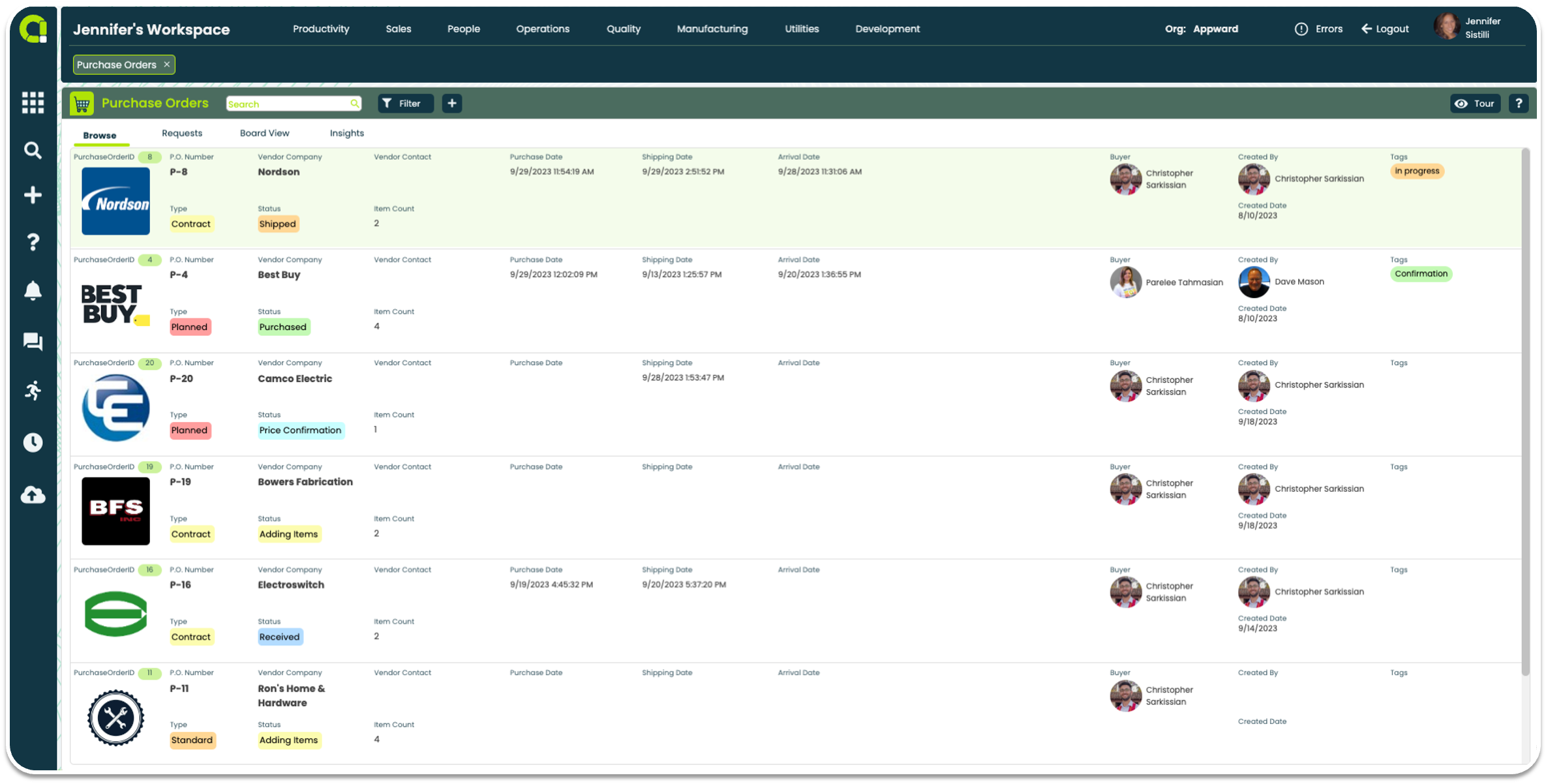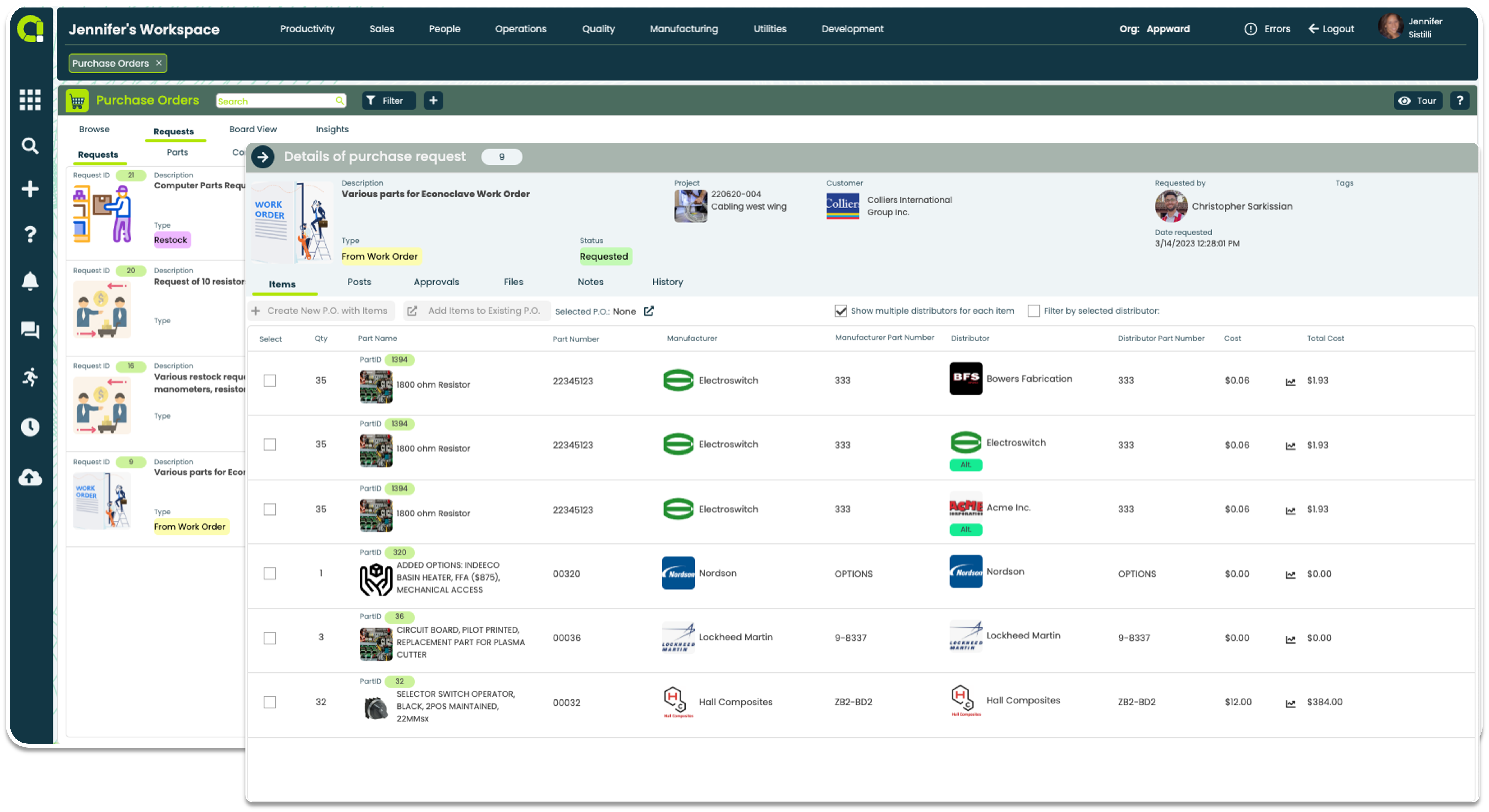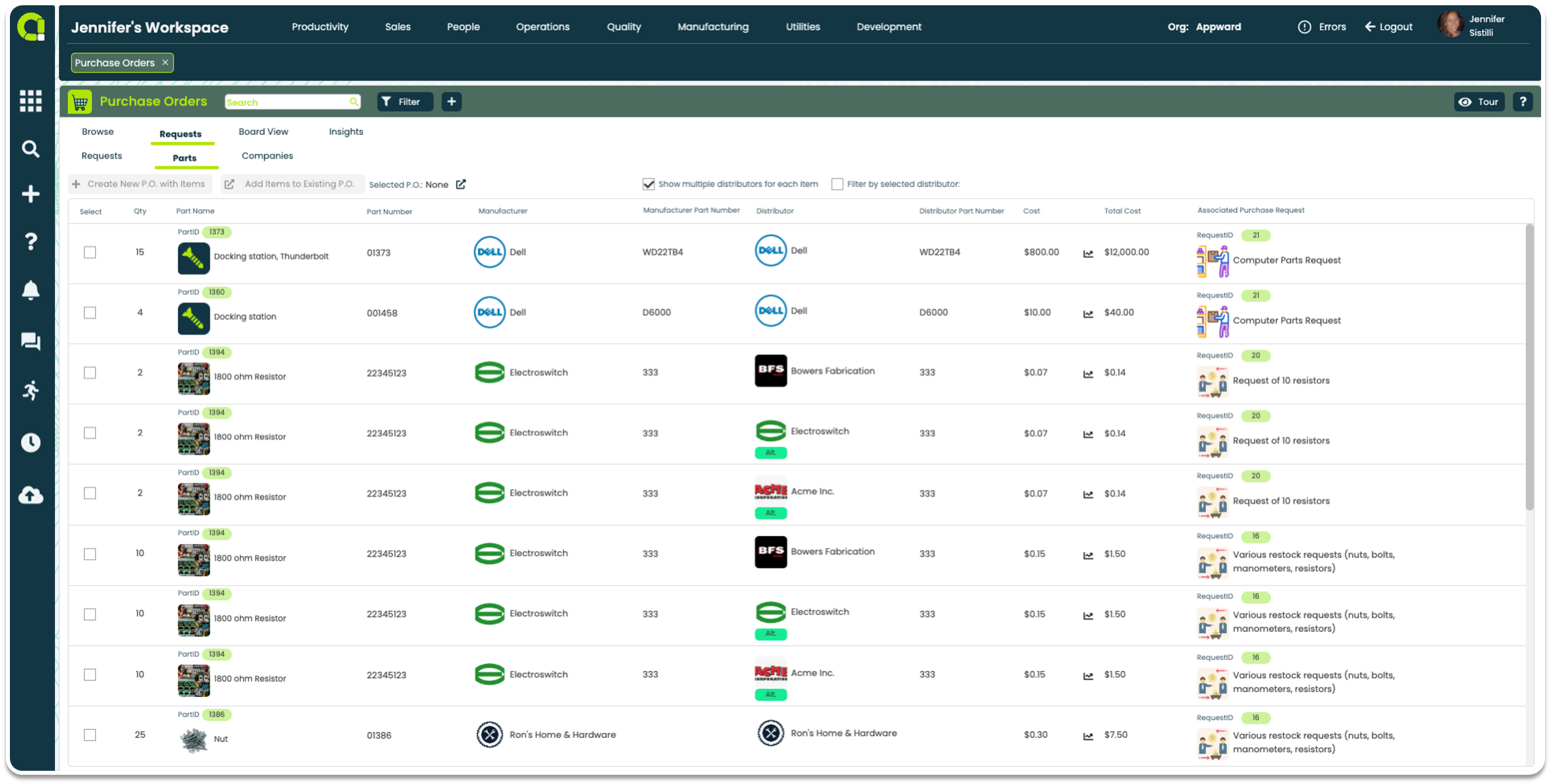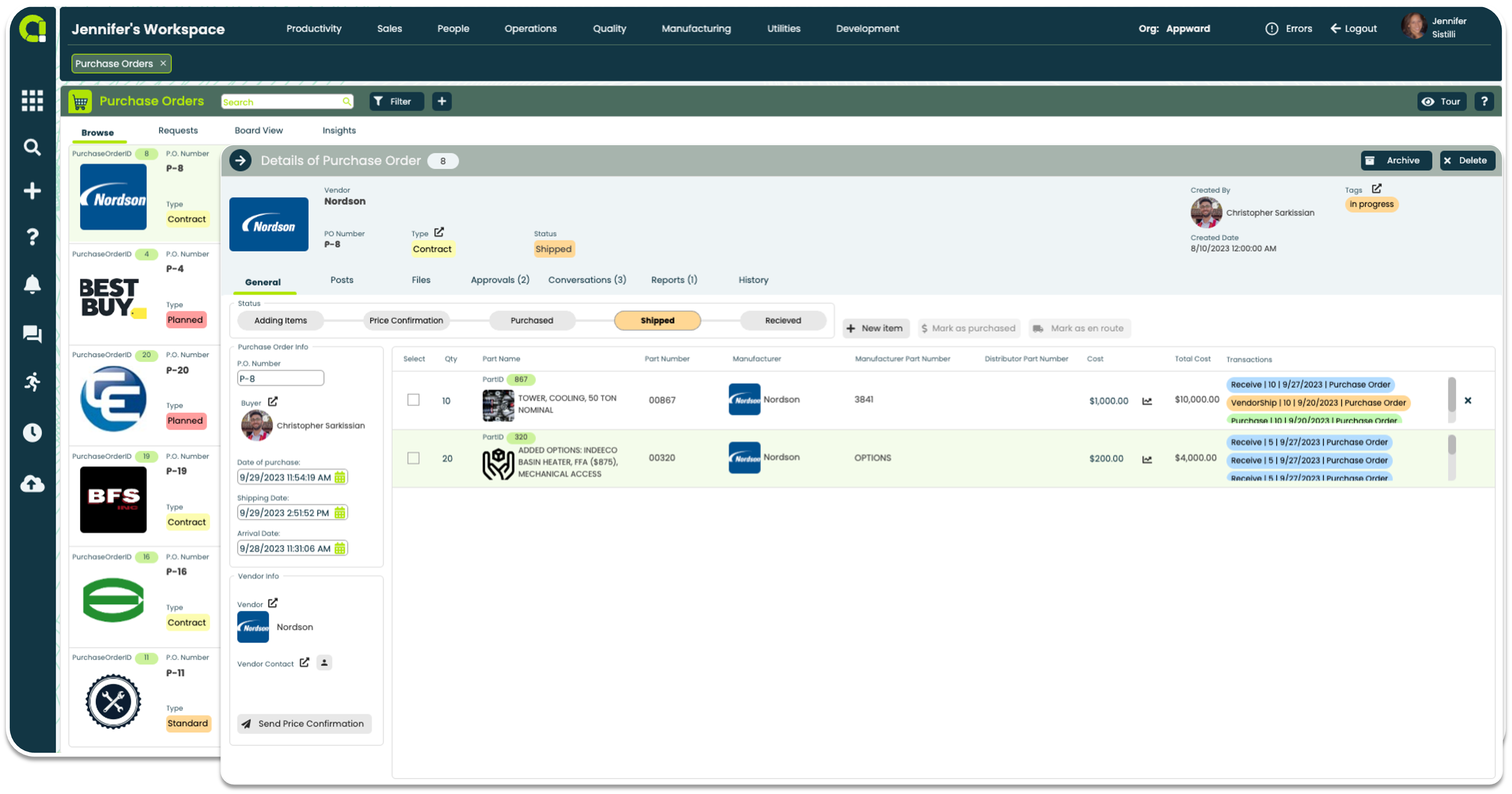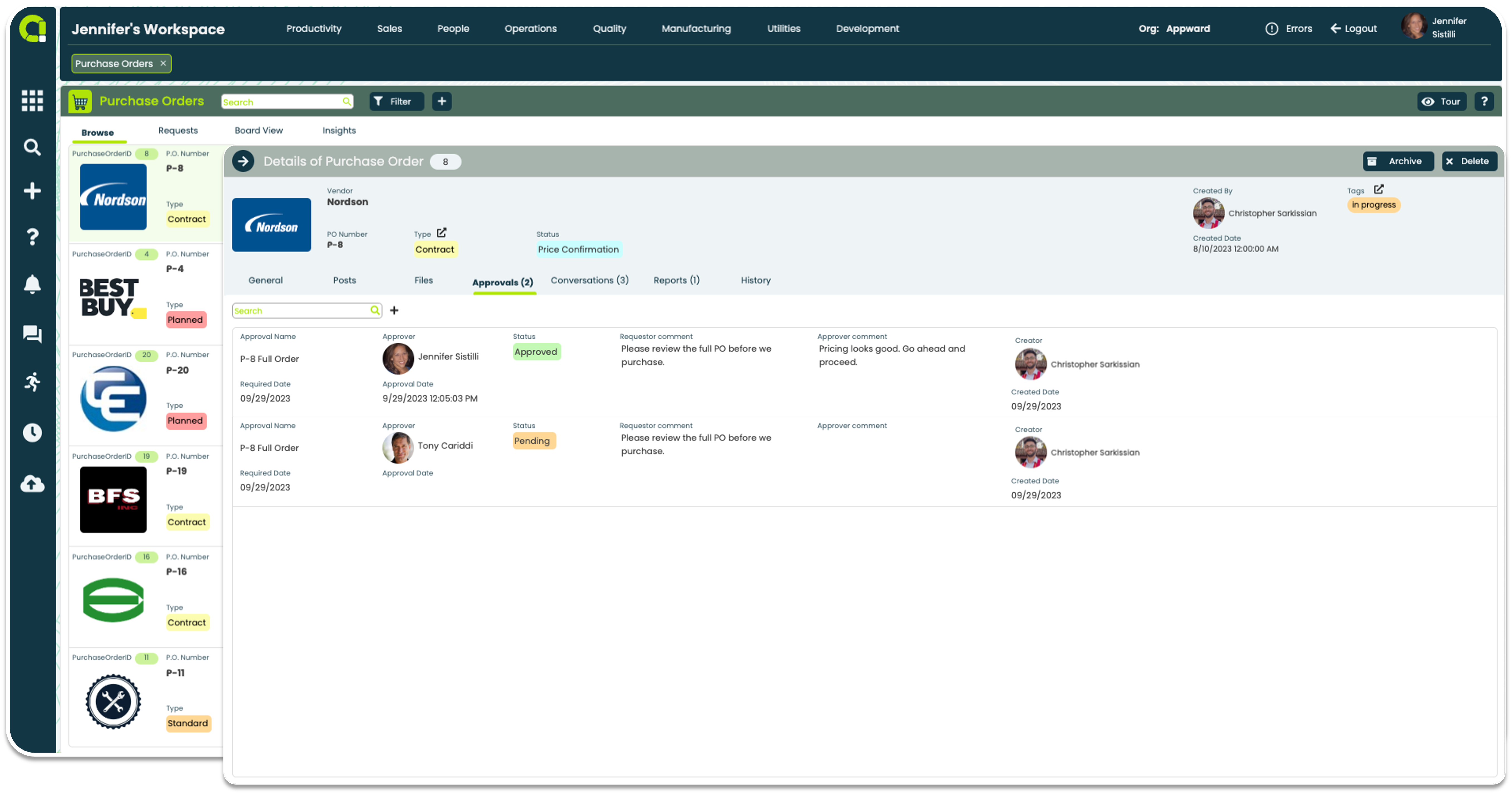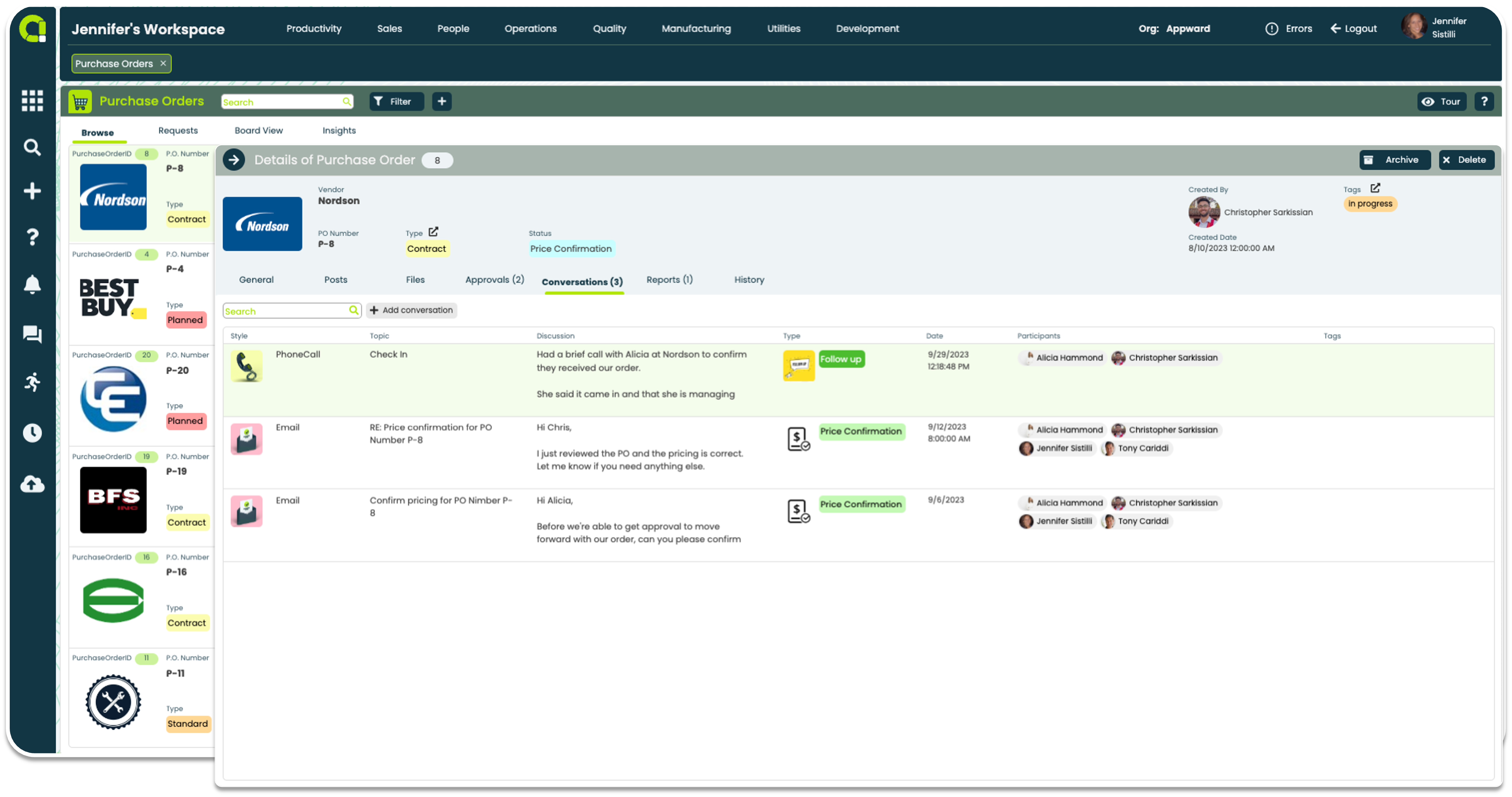Simplify your buying process
- Seamlessly transition from an approved purchase request to initiate purchase orders
- Access all orders and requests in one place for efficient tracking and management
- Manage costs for accurate budgeting and improve cost management
- Track purchase request statuses and know when items are ready for purchase
- Mark when items are in transit to ensure timely delivery
- Easily access vendor information and confirm pricing within purchase order records
- Request approvals to ensure alignment on purchase items
- Facilitate internal communication for quick responses and stay updated on vendor interactions
Purchase Order App Features
- Know when an item has been added to an order, pending purchase, purchased, shipped and received
- Track status of each purchase with visual progress bar
- See how many units are being ordered and the total cost
- Mark the date of purchase, shipping and arrival dates
- Select vendor items are being purchased from and directly confirm pricing before purchasing
- Access all purchase requests and track status
- Create a new purchase order from a request or add items to an existing order
- Interact with employees who have requested items to be purchased using posts
- Stay informed of a request’s approval process
- Search requests by parts to identify manufacturer, distributor and related purchase request information
- Access a list of company items from past purchases
- Set up a multi-staged approval process with multiple participants or just a one-step approval to review purchase orders
- Label each stage of your approval process and assign who you would like to approve each step of your process
- Set a deadline date for each approver so they are aware of when they need to approve
- Add members for full visibility into all comments, feedback, posts and key information of a change request to make well-informed decisions
- Send notifications and reminders to each approver, letting them know they are part of the approval process or to submit their responses
- Capture and log conversations held through emails, in-person meetings, phone or video calls
- Categorize conversations to gather insightful metrics on various types like cold calls, first touches, follow-ups, demos, and more
- Designate who was part of each conversation
- Attach and access specific files or notes associated with the outreach efforts
- Discuss insights and get input from others in your organization regarding a particular record
- Add @mentions to message others in your organization using Notification link in the Appward sidebar
- Like a post to acknowledge and notify the author
- Attach documents, images, media and AppShare links connecting to any record in Appward
- Attach files related to individual purchase orders to conveniently provide important documentation
- Link to files in the Appward Cloud, Appward Documents or upload from local storage
- Organize files by list order using arrow keys
- Collect data metrics to identify patterns, recurring issues, or bottlenecks of items being purchased
- Analyze the gathered data to proactively address challenges, streamline processes, and promote continuous improvement
- View insights derived from data to understand the status and distribution of inventory stock
- Collect insights on time spent and progress made on tickets to improve efficiency
Related apps
Purchase Orders works seamlessly with Appward apps and services so you can do much more.