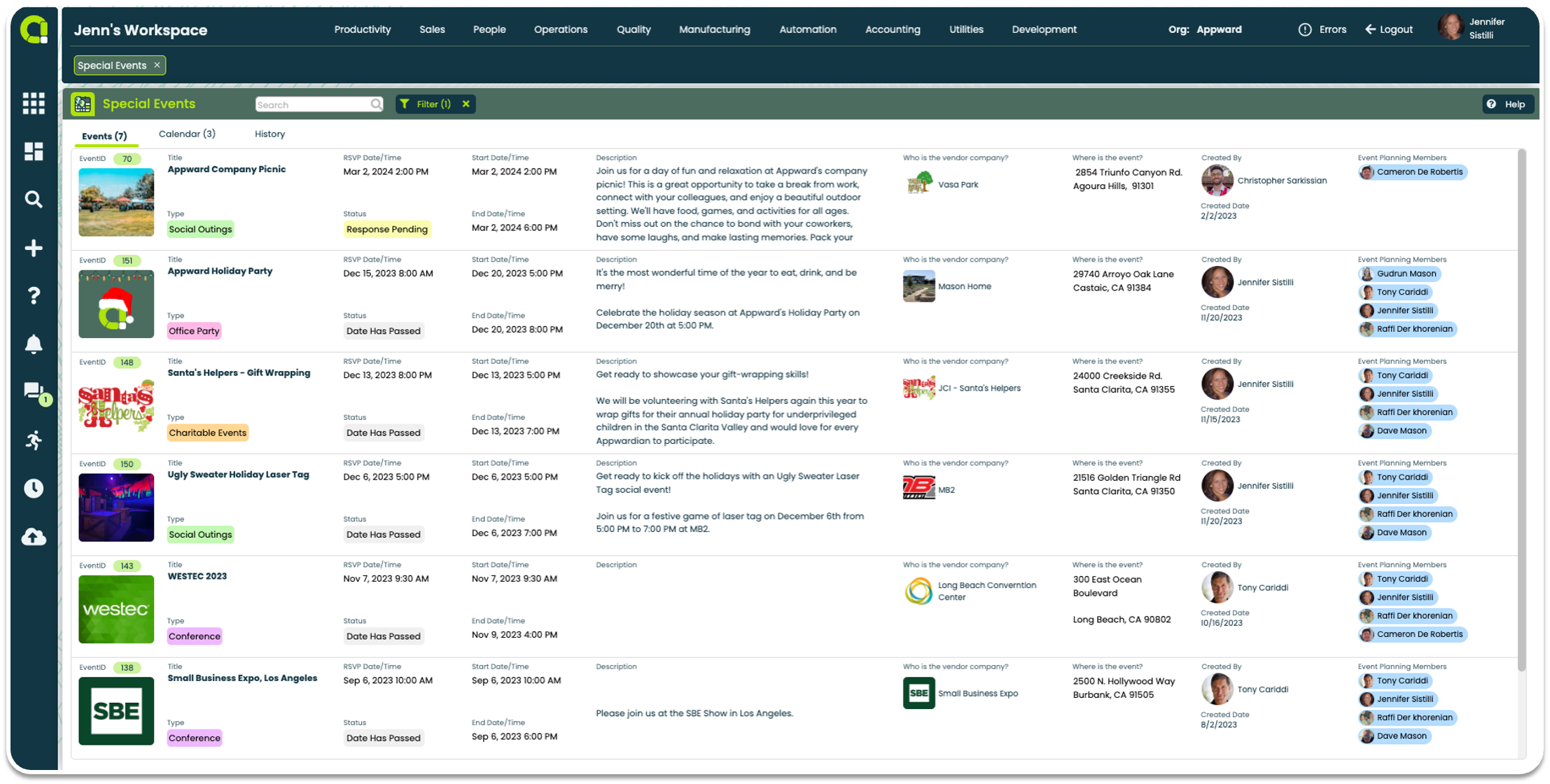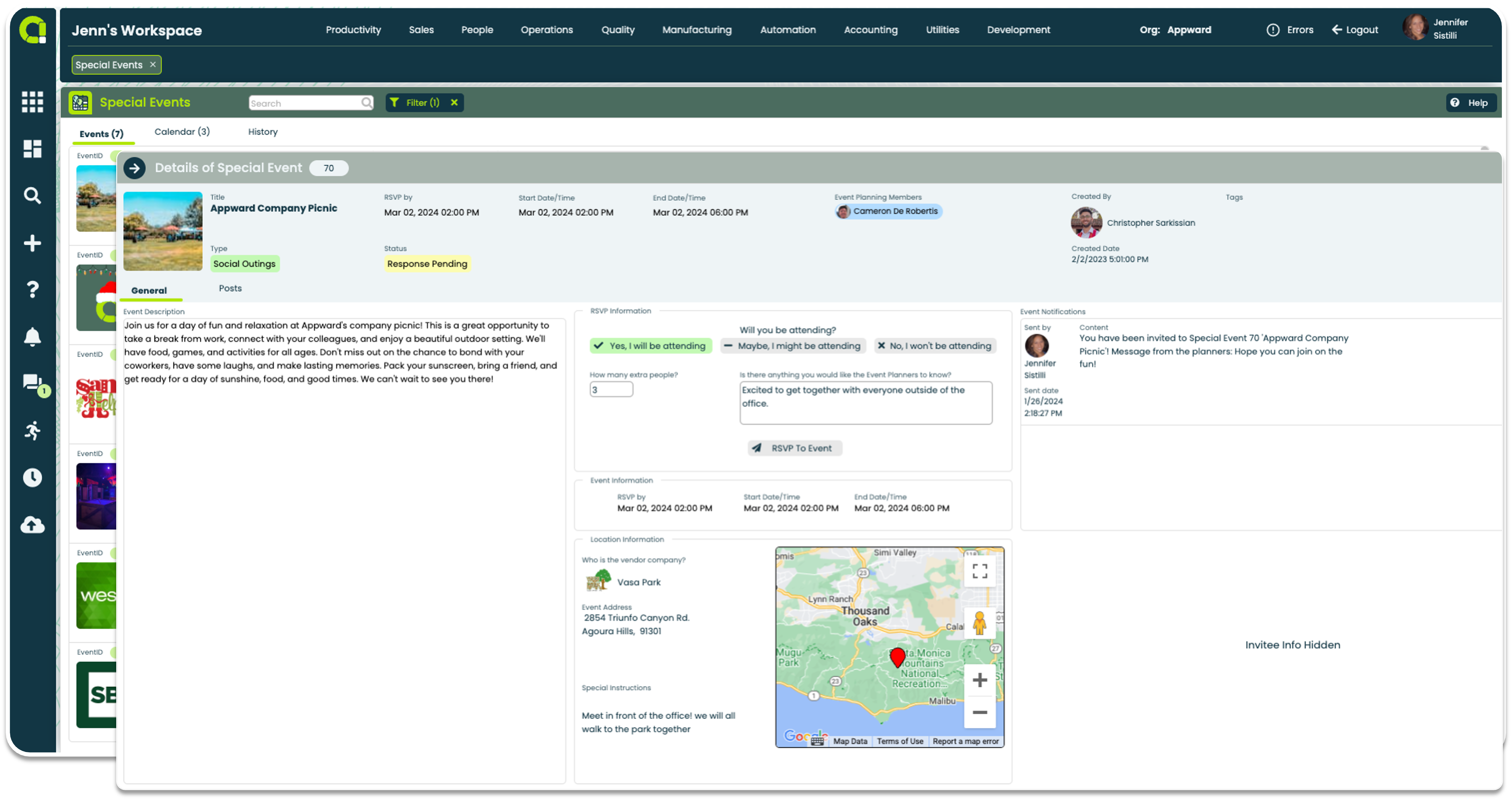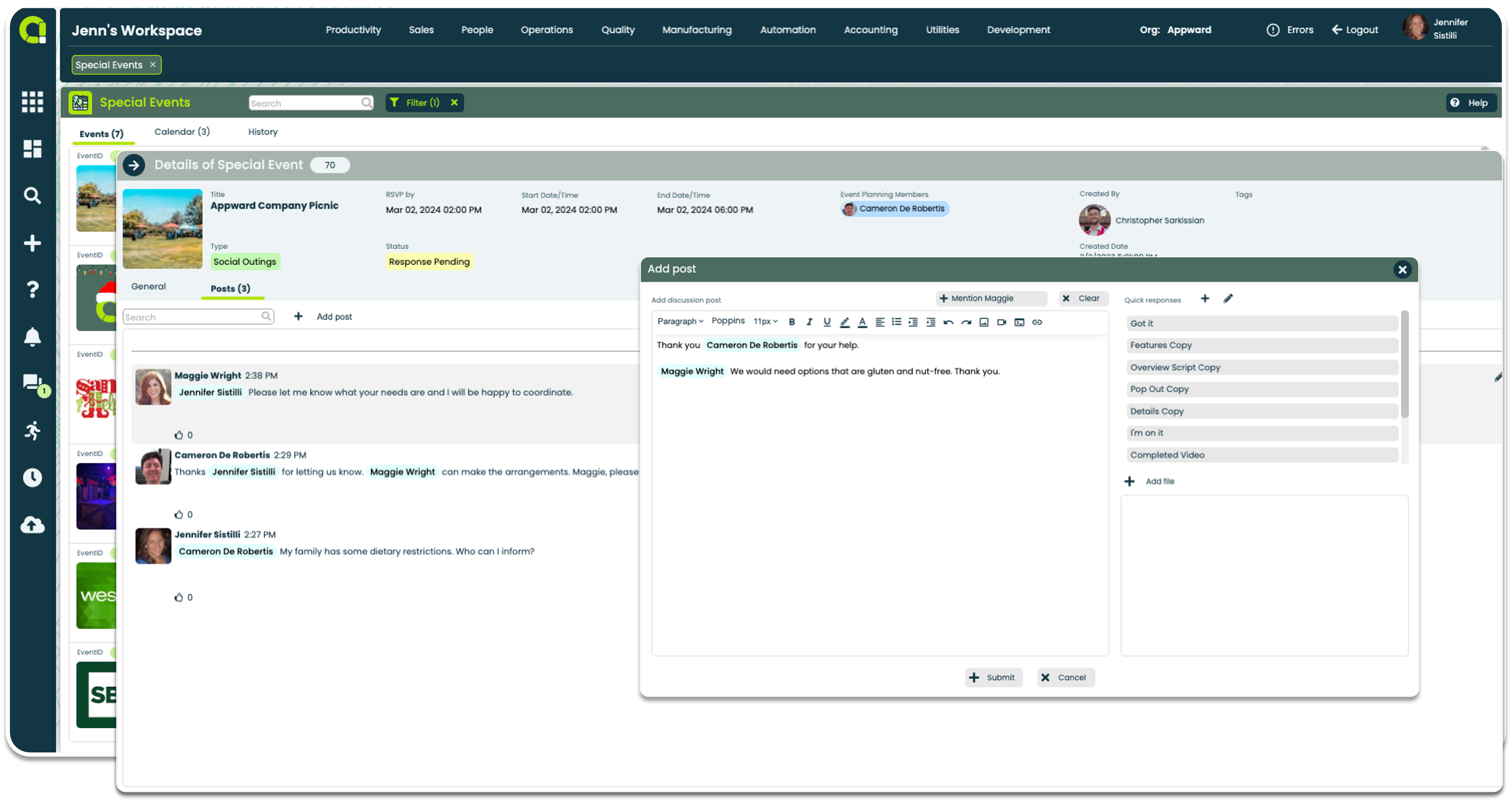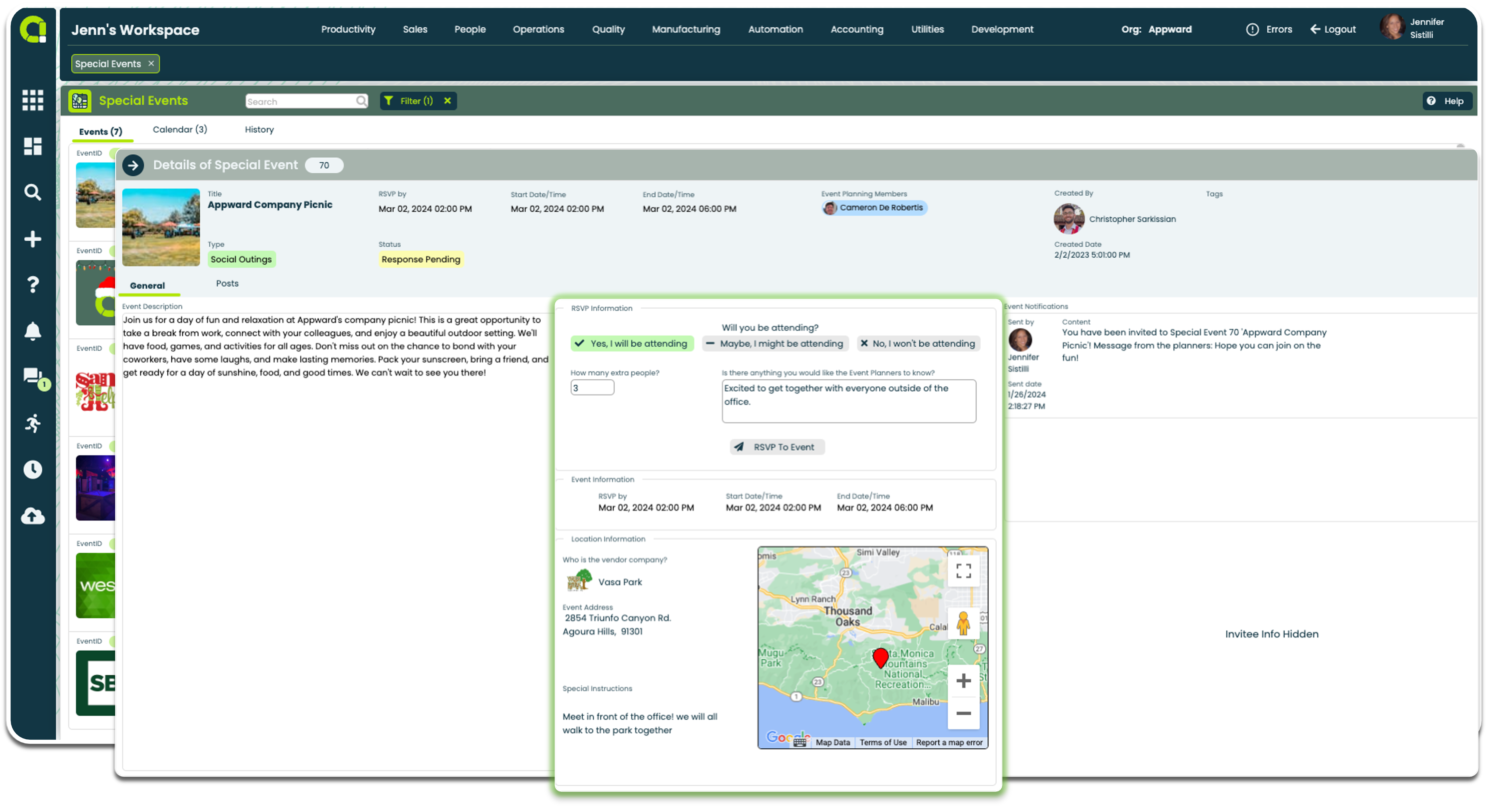Special Events
Businesses face challenges in effectively communicating company events. Details about company events can end up scattered across emails, messages, and post-it notes, resulting in inefficiencies and communication mix-ups. Potentially resulting in poorly organized events and decreased attendees.
The Appward Special Events app centralizes company invitations and enables employees to easily communicate with planners for upcoming events. Improving event visibility across your organization and increasing employee involvement.
Businesses face challenges in effectively communicating company events. Details about company events can end up scattered across emails, messages, and post-it notes, resulting in inefficiencies and communication mix-ups. Potentially resulting in poorly organized events and decreased attendees.
The Appward Special Events app centralizes company invitations and enables employees to easily communicate with planners for upcoming events. Improving event visibility across your organization and increasing employee involvement.