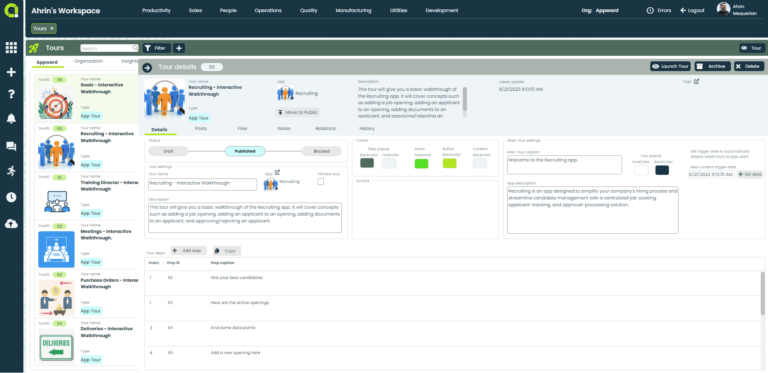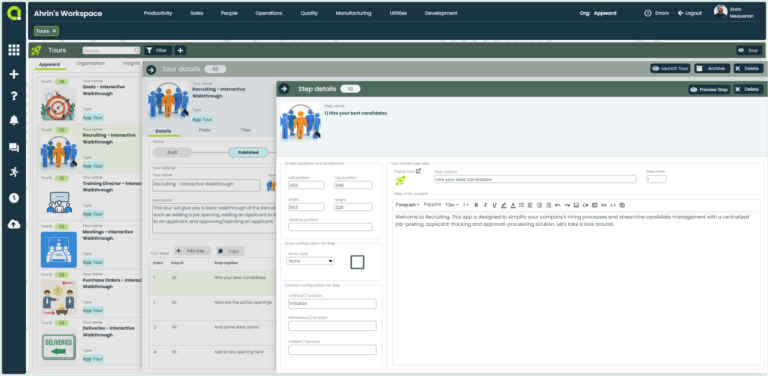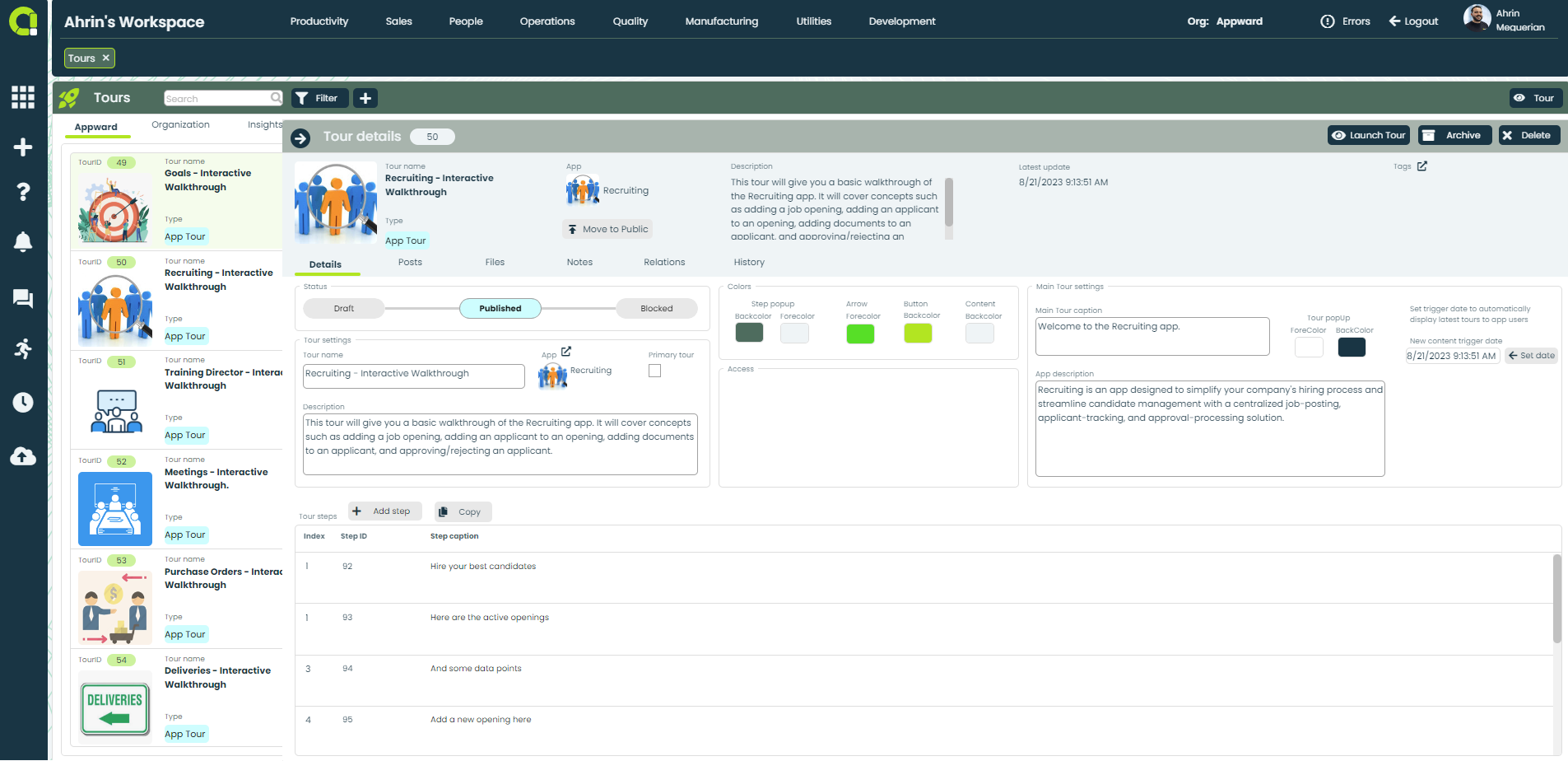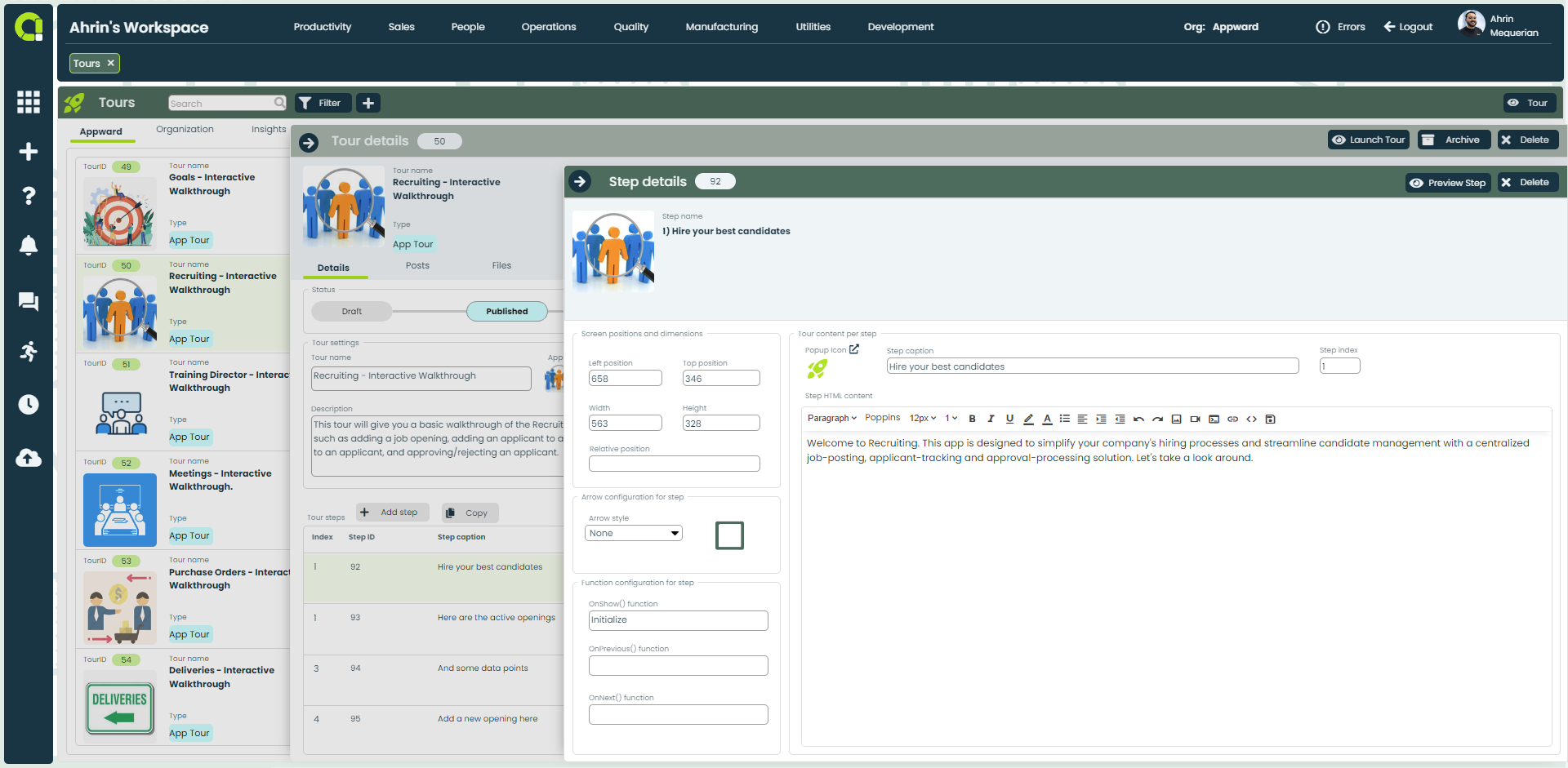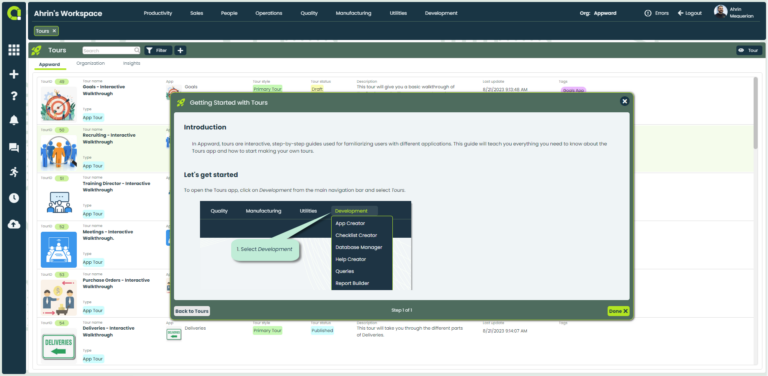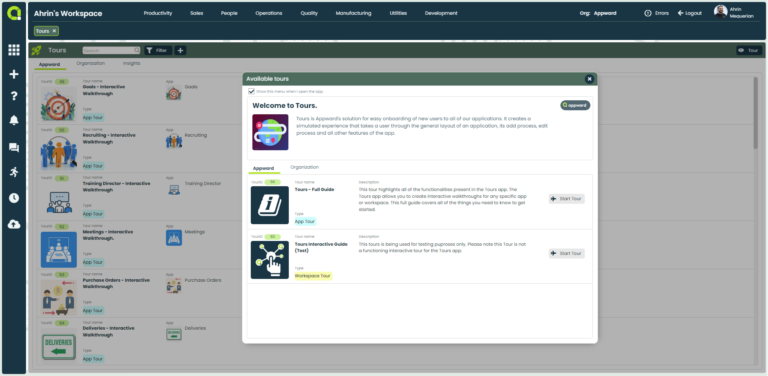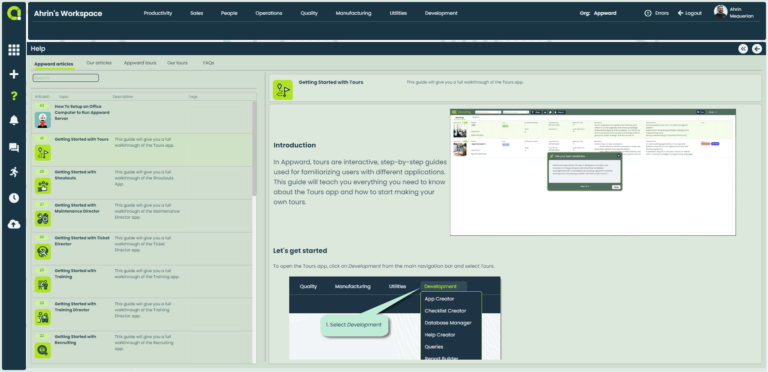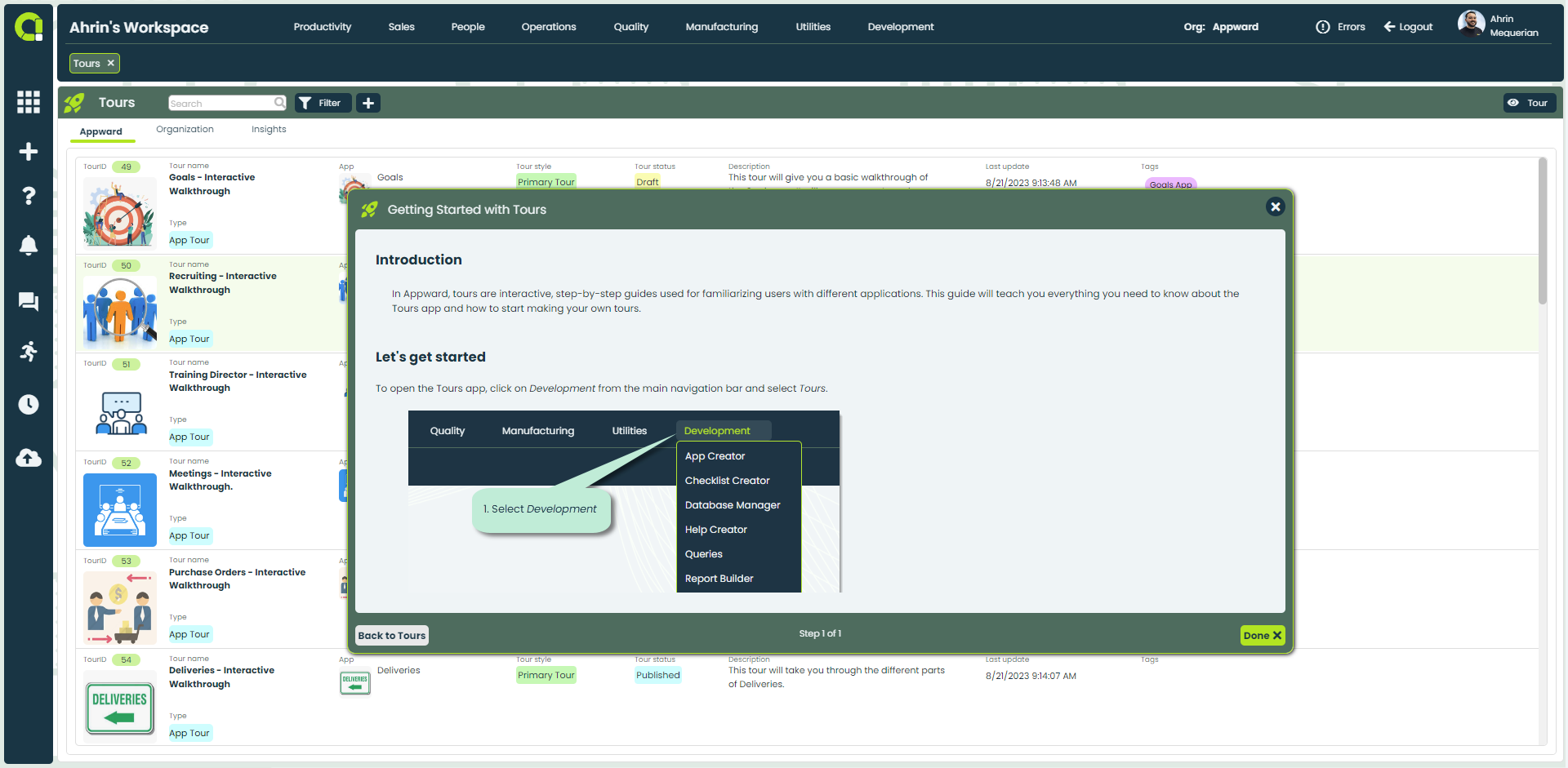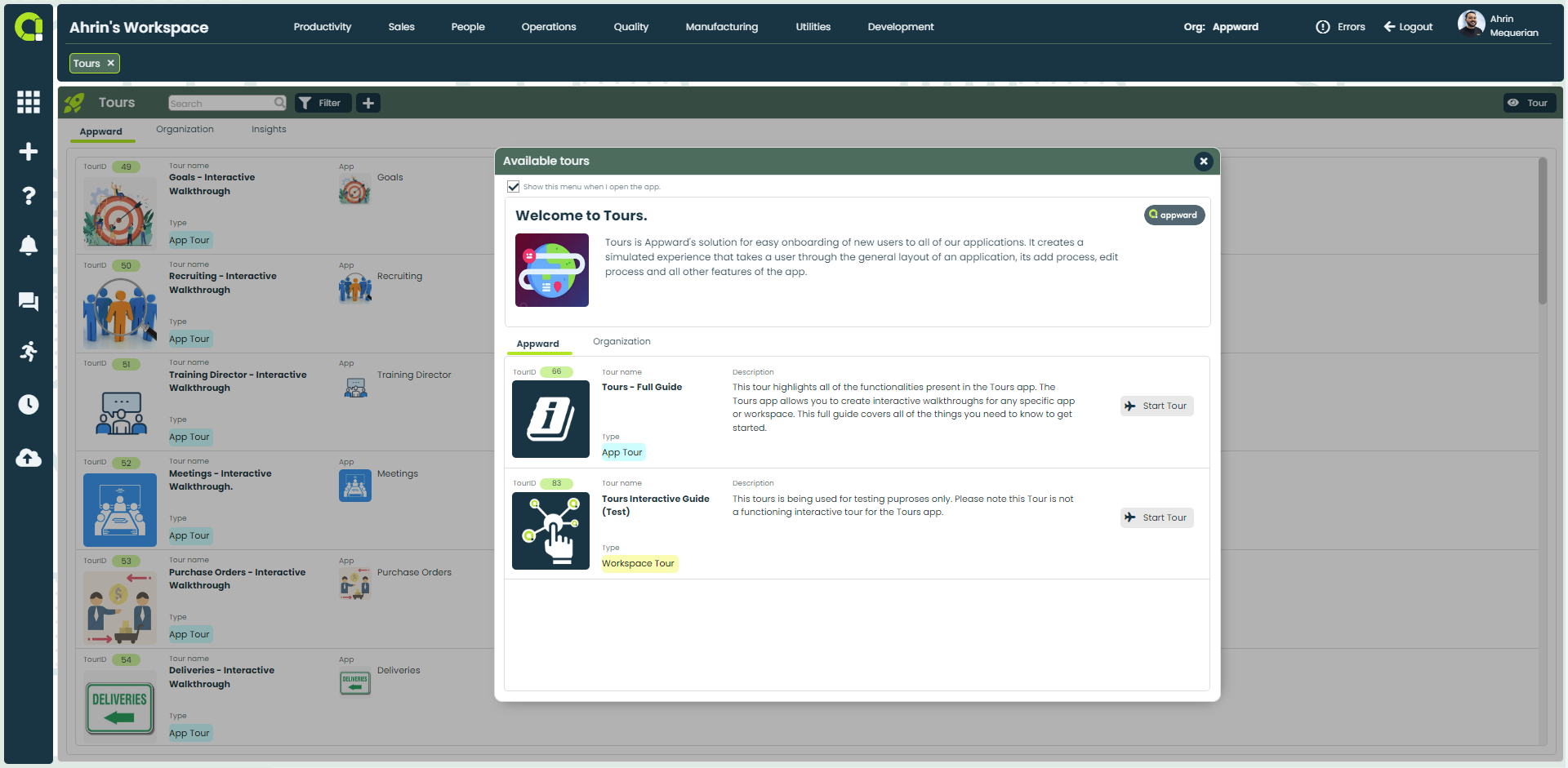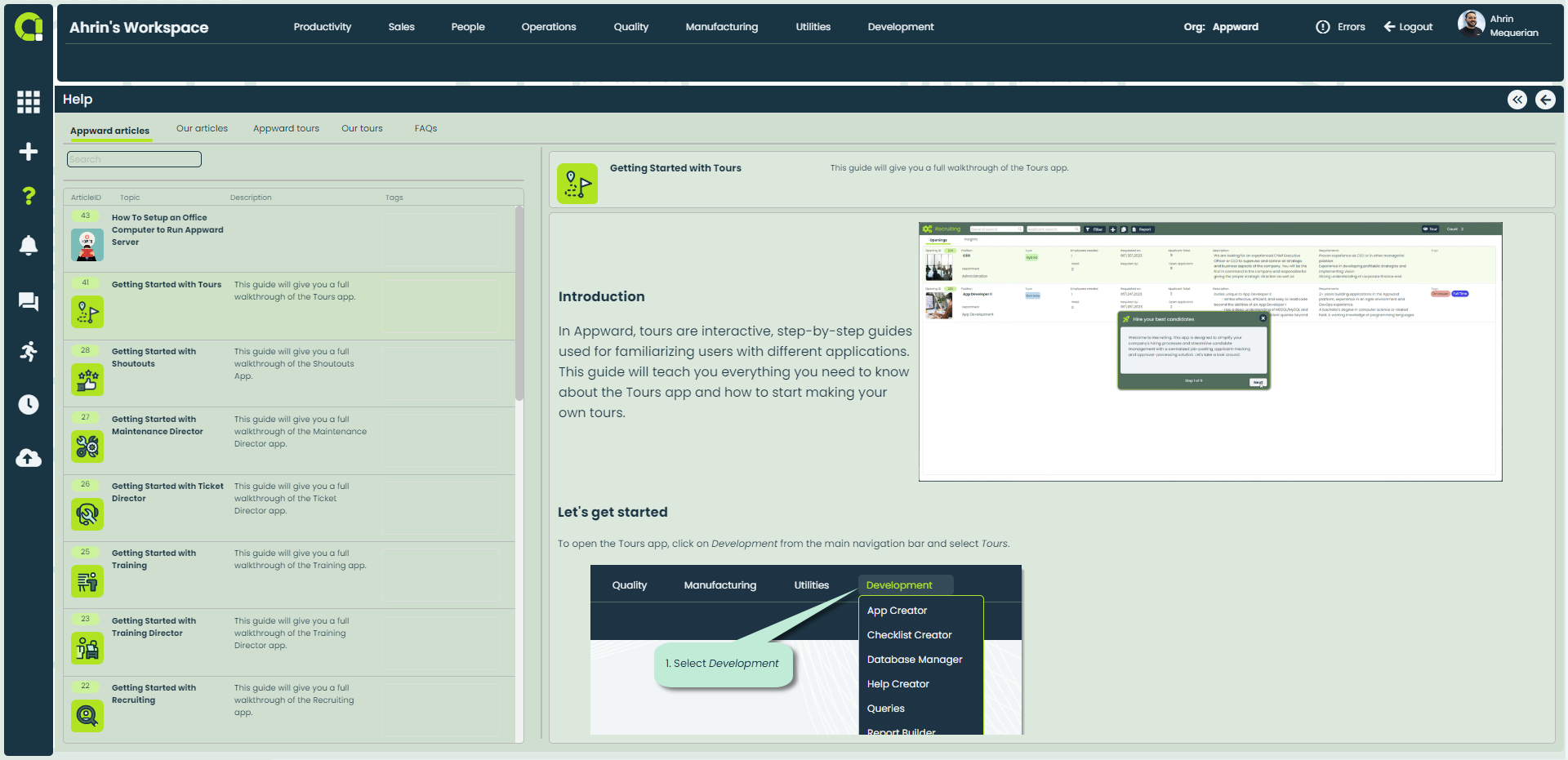Tours
Learning the ins and outs of any new software platform can be a daunting task. With so much power and capability embedded into every application, we want to ensure it is quick and easy to get your employees up and running.
Introducing Tours, a solution for designing interactive, step-by-step walkthroughs for any application. With Tours, you can take any app, create a tailored sequence of steps and control the actions of the app based on the step encountered. With intuitive implementation and customizable design features, this is the perfect onboarding solution for any organization.
Learning the ins and outs of any new software platform can be a daunting task. With so much power and capability embedded into every application, we want to ensure it is quick and easy to get your employees up and running.
Introducing Tours, a solution for designing interactive, step-by-step walkthroughs for any application. With Tours, you can take any app, create a tailored sequence of steps and control the actions of the app based on the step encountered. With intuitive implementation and customizable design features, this is the perfect onboarding solution for any organization.