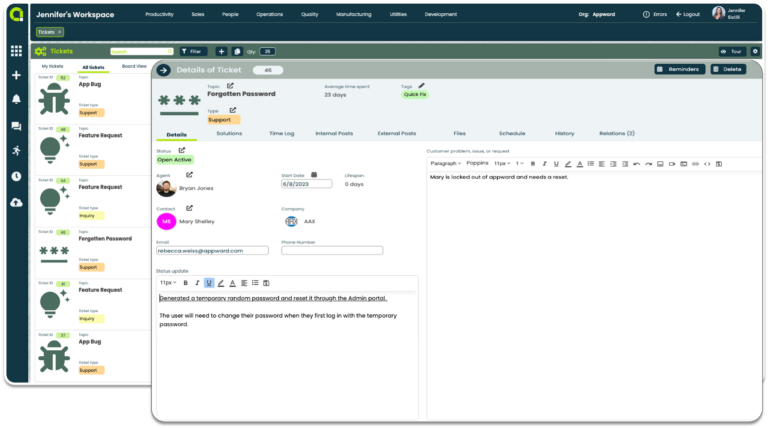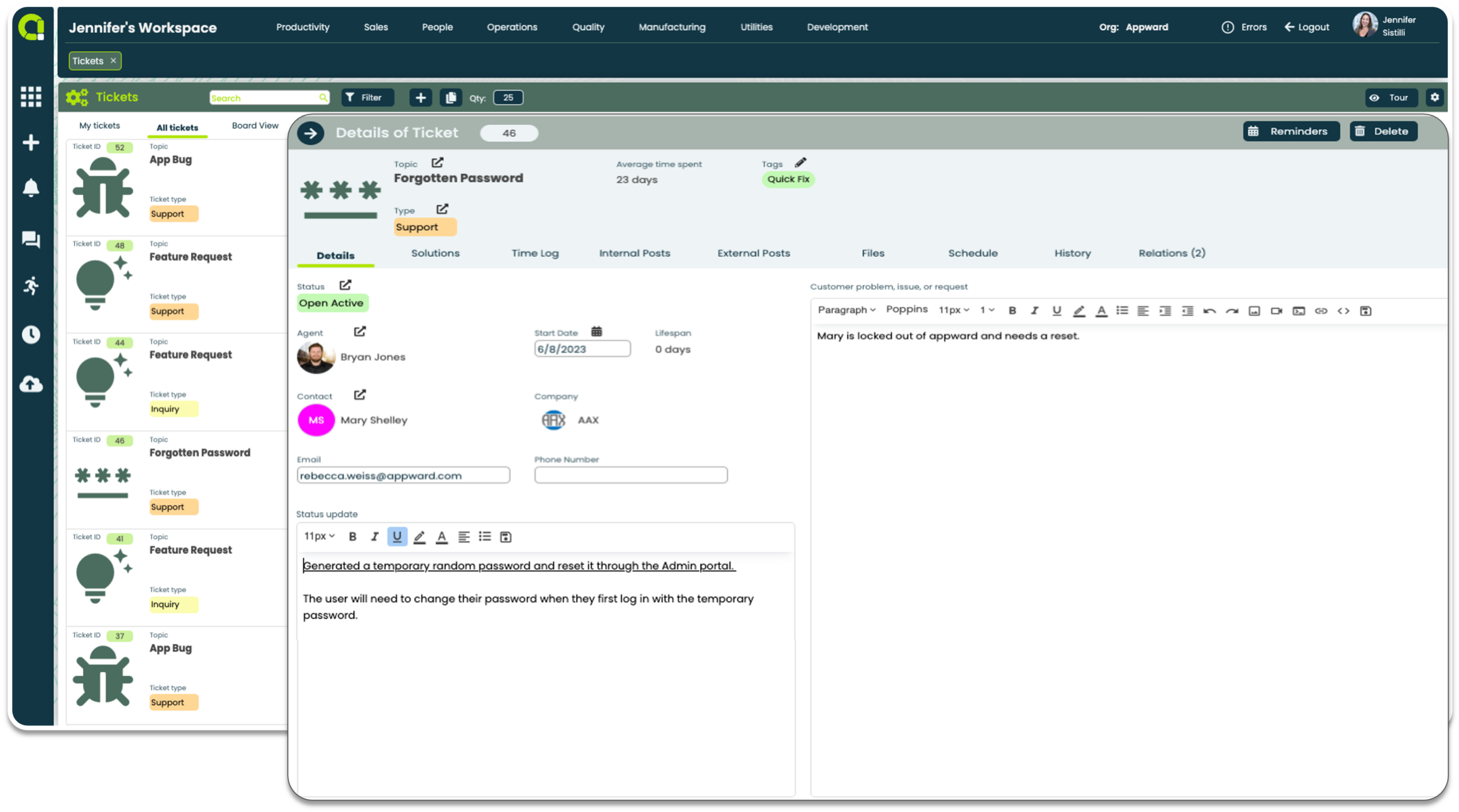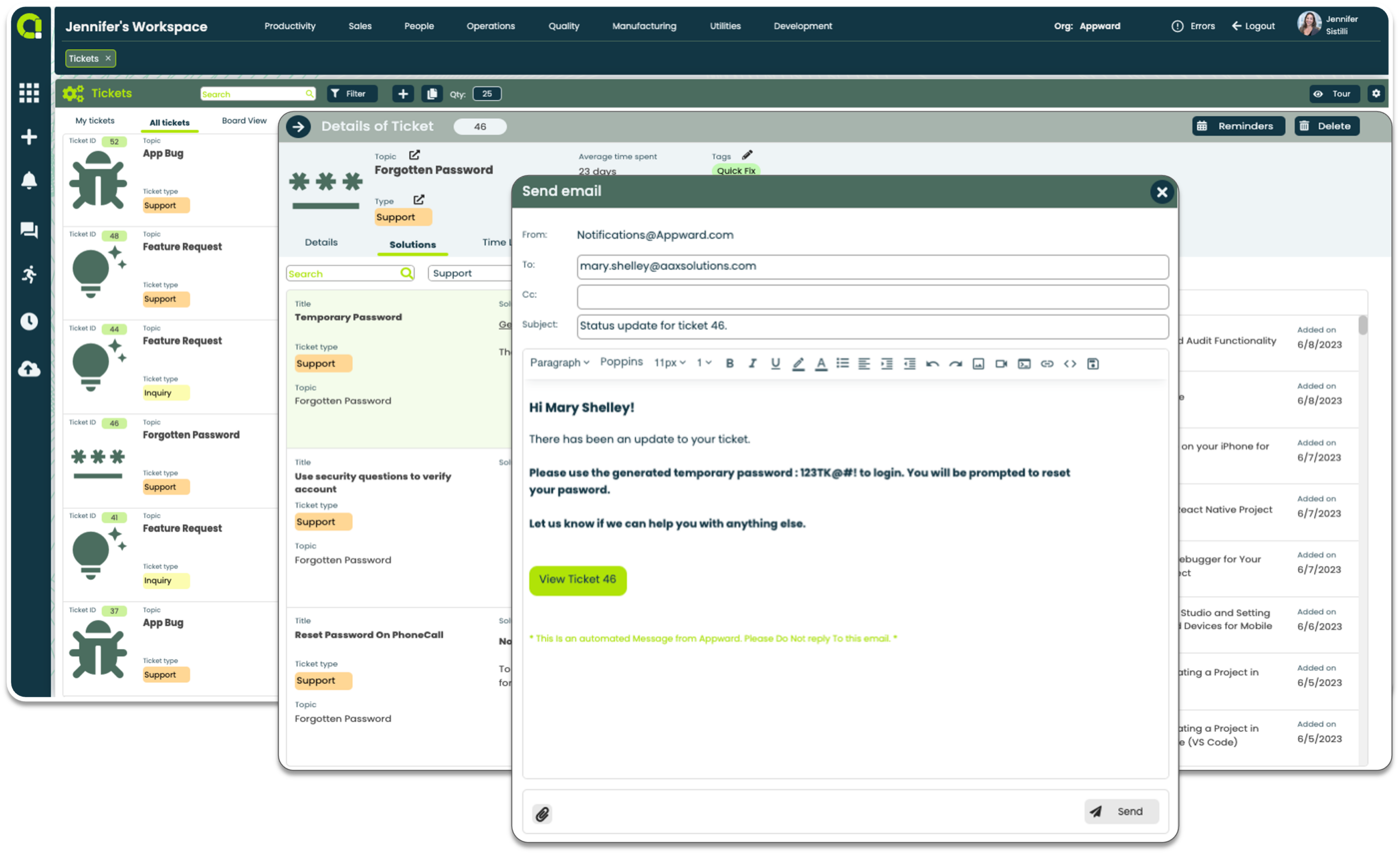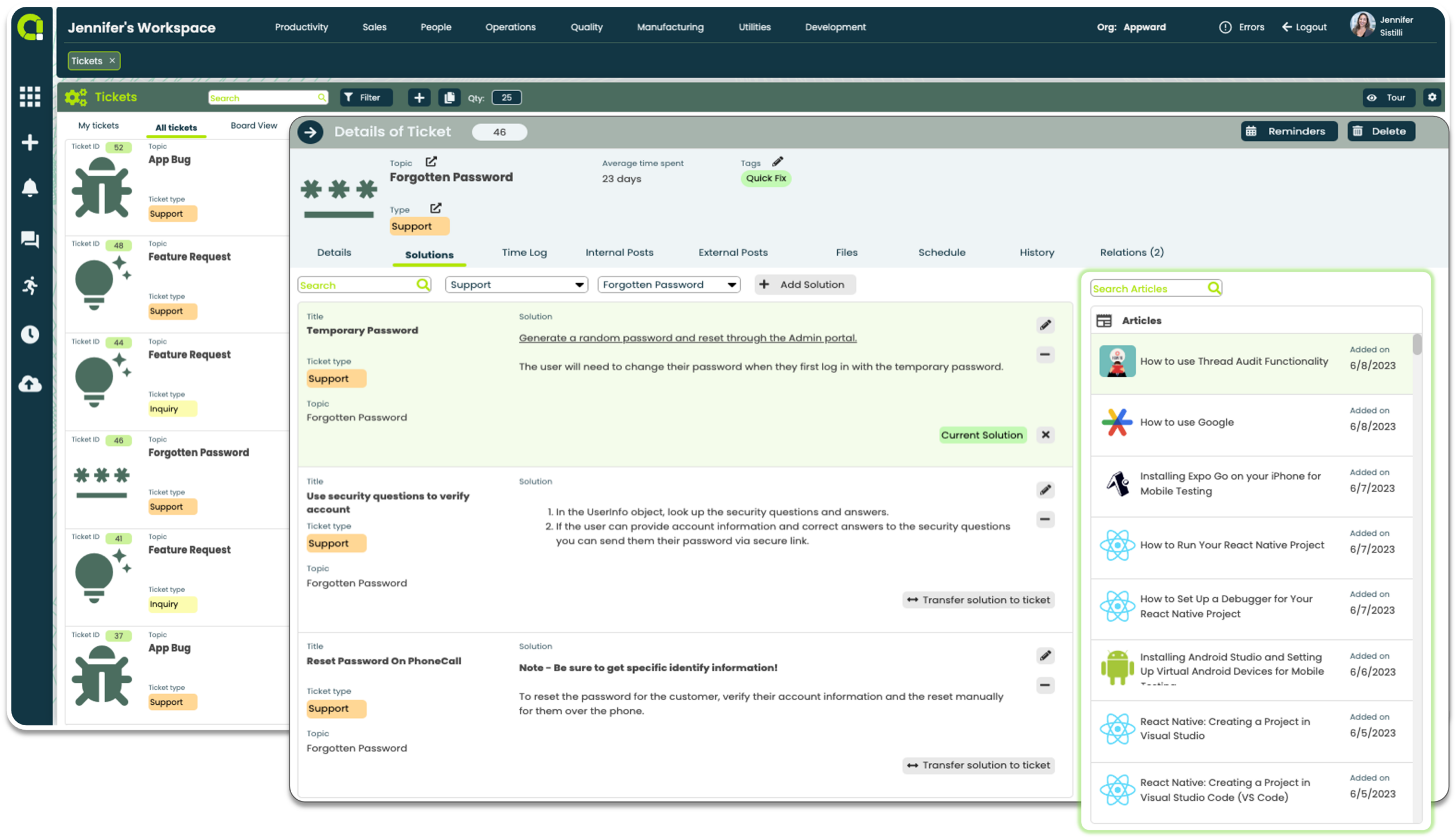Complete ticket resolution
- Create tickets that are linked to Contacts within and outside your organization
- Facilitate efficient issue resolution and inquiry handling
- Monitor the status, priority, and topic of each ticket visually
- Stay updated on all information that is shared throughout the process of resolving tickets
- Access files directly within the session folder corresponding to each ticket
Collaborate and delegate
- Easily assign tickets to employees using the integrated Employees app for efficient task distribution
- Start conversations with internal team members to work together on resolving tickets
- Engage in direct communication with the creators of the tickets, whether they are internal or external
- Stay informed by accessing a log of emails or phone calls associated with each ticket
- Update the ticket status to ensure everyone is informed about the progress of solutions
- Access relevant contact information conveniently in a single location for smoother communication during ticket’s lifecycle
Tickets App Features
- Access and view a comprehensive list of tickets
- Easily track the progress of all tickets according to status; open, pending, or completed
- Review high-level ticket information to identify the ticket creator and the assigned team member responsible for resolving
- Navigate to “My Tickets” to focus specifically on tickets assigned to you
- Utilize the Kanban view for a visual representation of ticket status for quick and intuitive assessment
- Effortlessly drag-and-drop tickets columns on the Kanban board for real-time changes, progress and status updates
- Instantly view the ticket’s status and the specific details of the problem, issue, or request that was made
- Identify the team member responsible for resolving the ticket and know who originally submitted it
- Seamlessly access the Contacts app to retrieve detailed contact information about the ticket creator
- Keep track of all status updates made to the ticket, ensuring a comprehensive log of its progress
- Collaborate with internal team members within the ticketing system to work together on resolving the ticket
- Interact directly with the ticket’s originator, to gather additional information or respond to any questions they may have
- Monitor the visual progress of the ticket, allowing for easy tracking and visibility into its resolution
- Log and track the time spent on resolving the ticket, providing accurate records for time management and performance analysis
- Discover past solution offerings that have successfully resolved similar ticket requests to address the current ticket issue effectively
- Filter solutions based on the type of request to quickly find and apply relevant resolutions
- Utilize the integrated Articles app to search through articles and knowledge base resources to assist in finding an appropriate solution
- Share solutions with clients to ensure efficient communication and timely assistance
- Customize your response to a client to provide a personalized and comprehensive resolution
- Use the built-in timer to log time spent working on each ticket request
- Start, Pause and Stop buttons for automatic time stamps of dates and times
- List view of each time a planning member has logged time working on a ticket
- Quickly see a complete total of hours, minutes and seconds spent
- Collaborate with team members on tickets for additional help in resolving a customer issue
- Add @-mentions to send Notifications to team members regarding a ticket
- Like messages in Posts with a single click of the thumbs-up icon to automatically trigger a Notification
- Attach documents, images, media and AppShare direct links to any record to and from any Appward app
- Enlarge any attached document, image or media by double-clicking the file
- Edit your message by clicking on the pencil icon if you need to modify or update your not
- Authors of each message posted can delete their own comments
- Manage all files associated with each ticket without having to look through various locations to gather necessary information
- Store documents, images or other media-rich files that are affiliated with each ticket
- Select and upload files directly from your computer and store them within tickets designated record file
- Access the Appward cloud file explorer and select files from organizational, personal and public folders
- Link files from Appward’s Document system via Documents
- Edit and change files after uploading
- Download files directly to your computer
- Use arrow keys to organize files
- Popout each file into its own window to view it at scale
- Analyze ticket volume to understand overall support/service demand and allocate resources effectively
- Identify peak periods to optimize resource allocation
- Track individual agent performance metrics, such as ticket handling and response times, to identify top performers and areas for improvement
- Evaluate the effectiveness of knowledge base/self-help resources
- View ticket status metrics to prioritize and address high-priority items promptly
- Leverage insights for process improvements and enhanced operational efficiency
Related apps
Tickets works seamlessly with Appward apps and services so you can do much more.
Related Posts