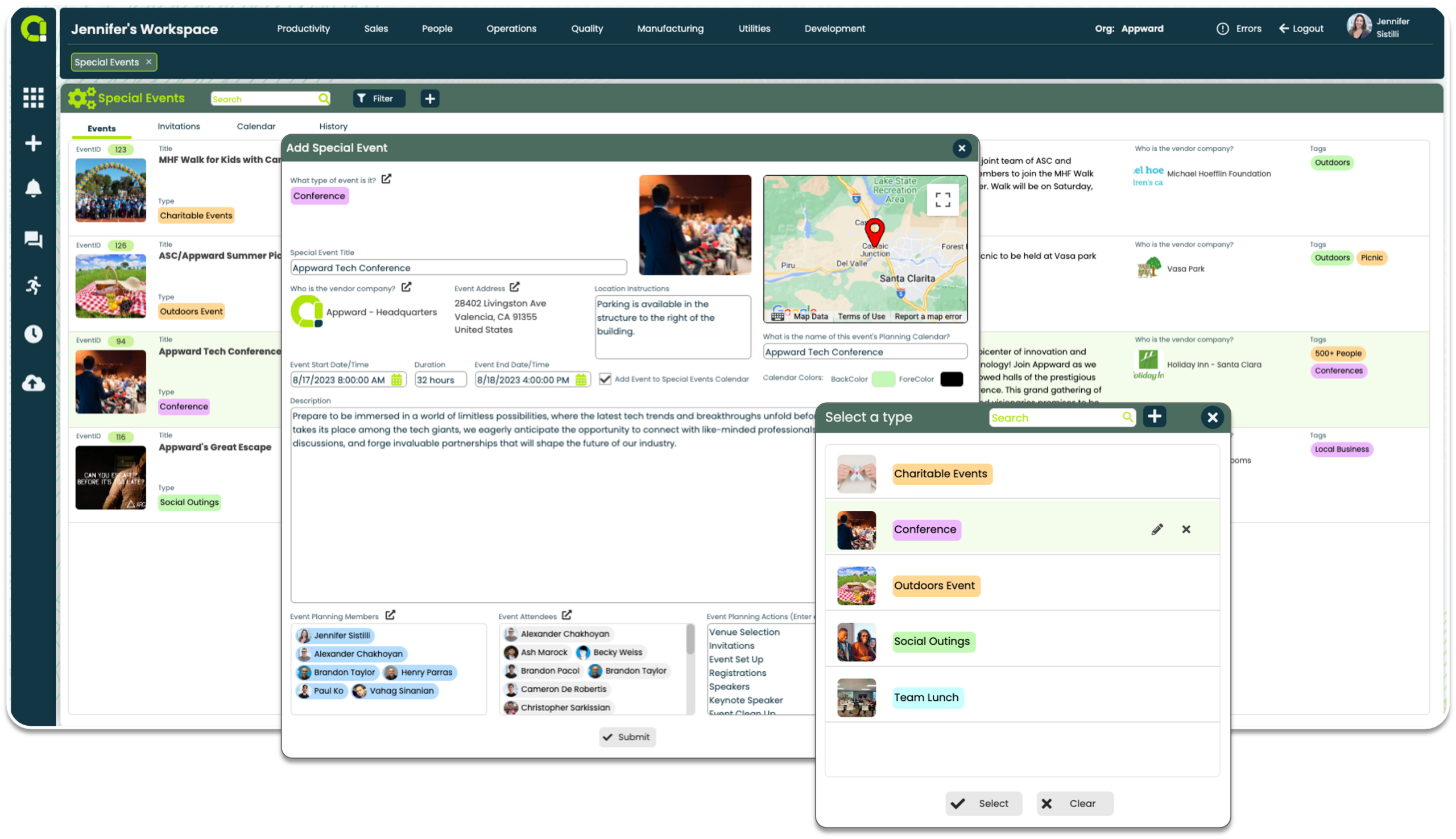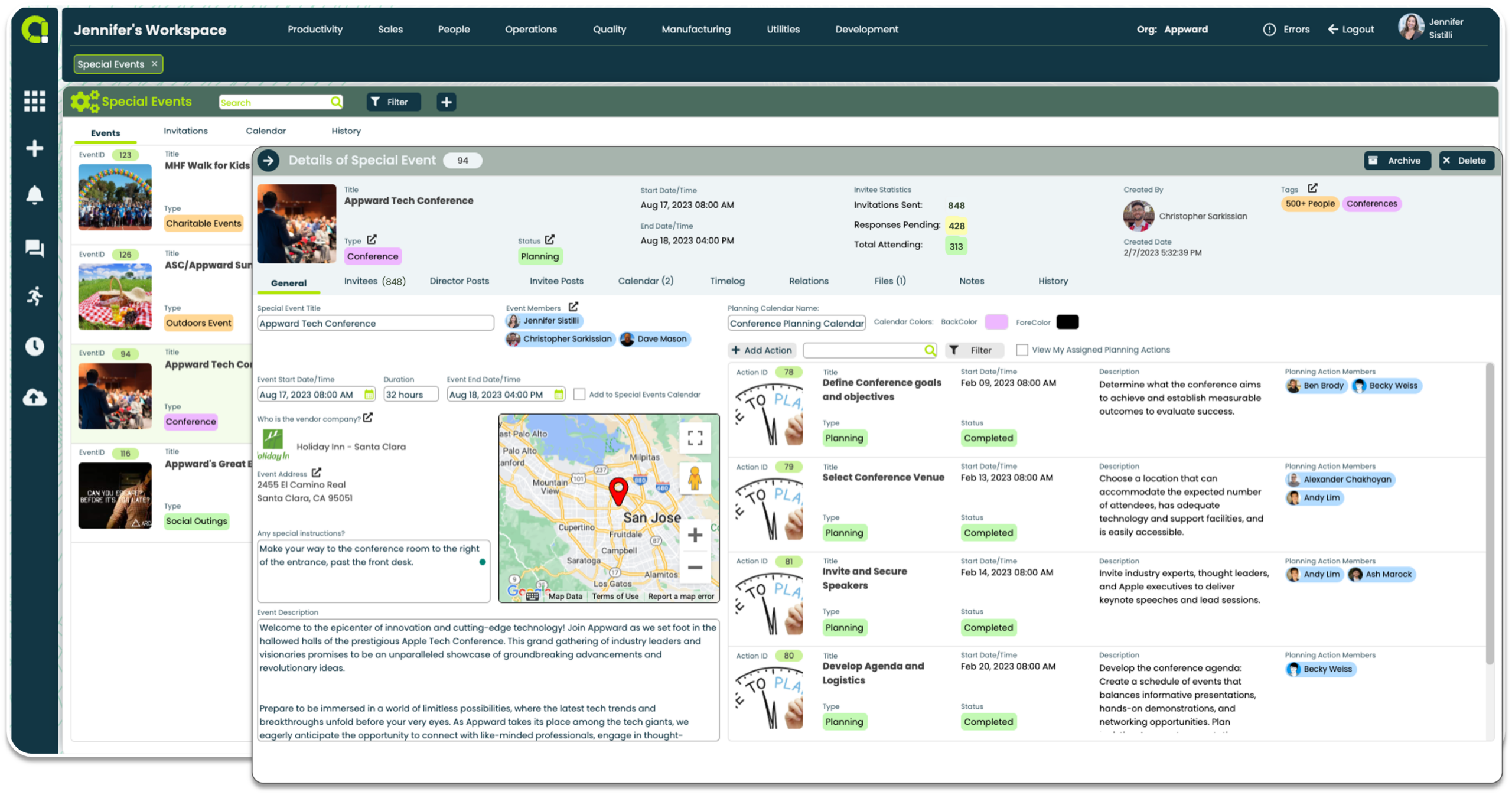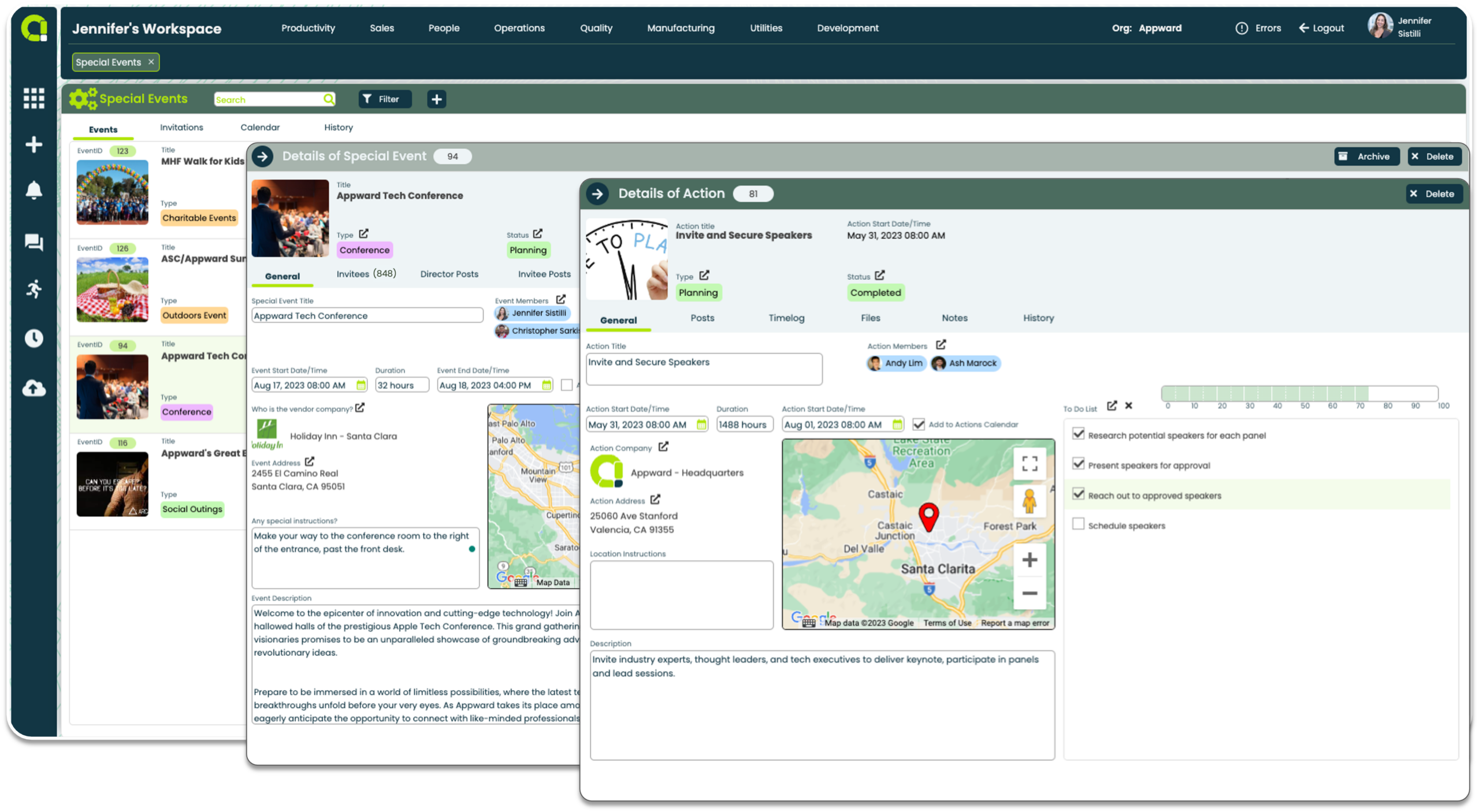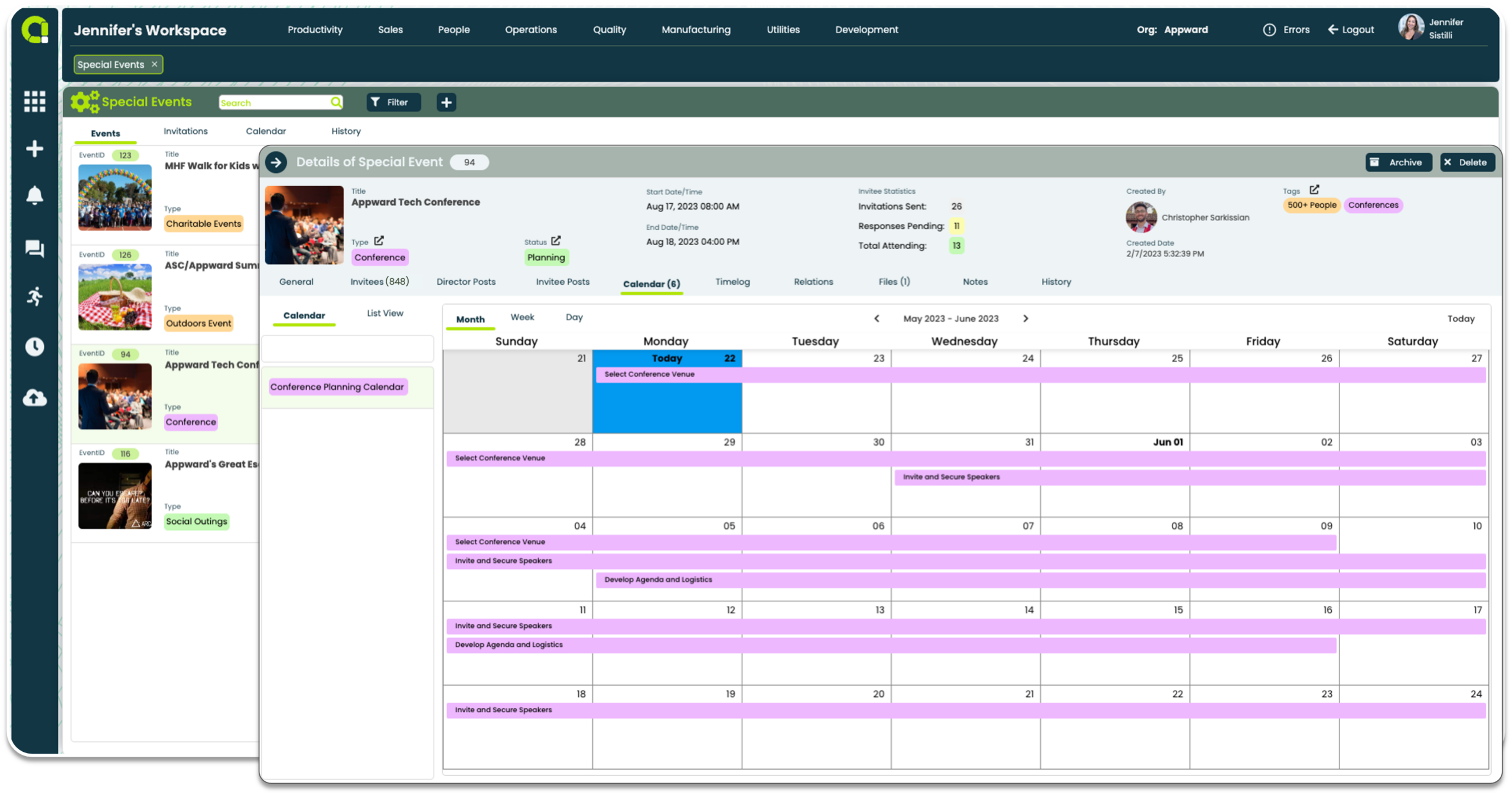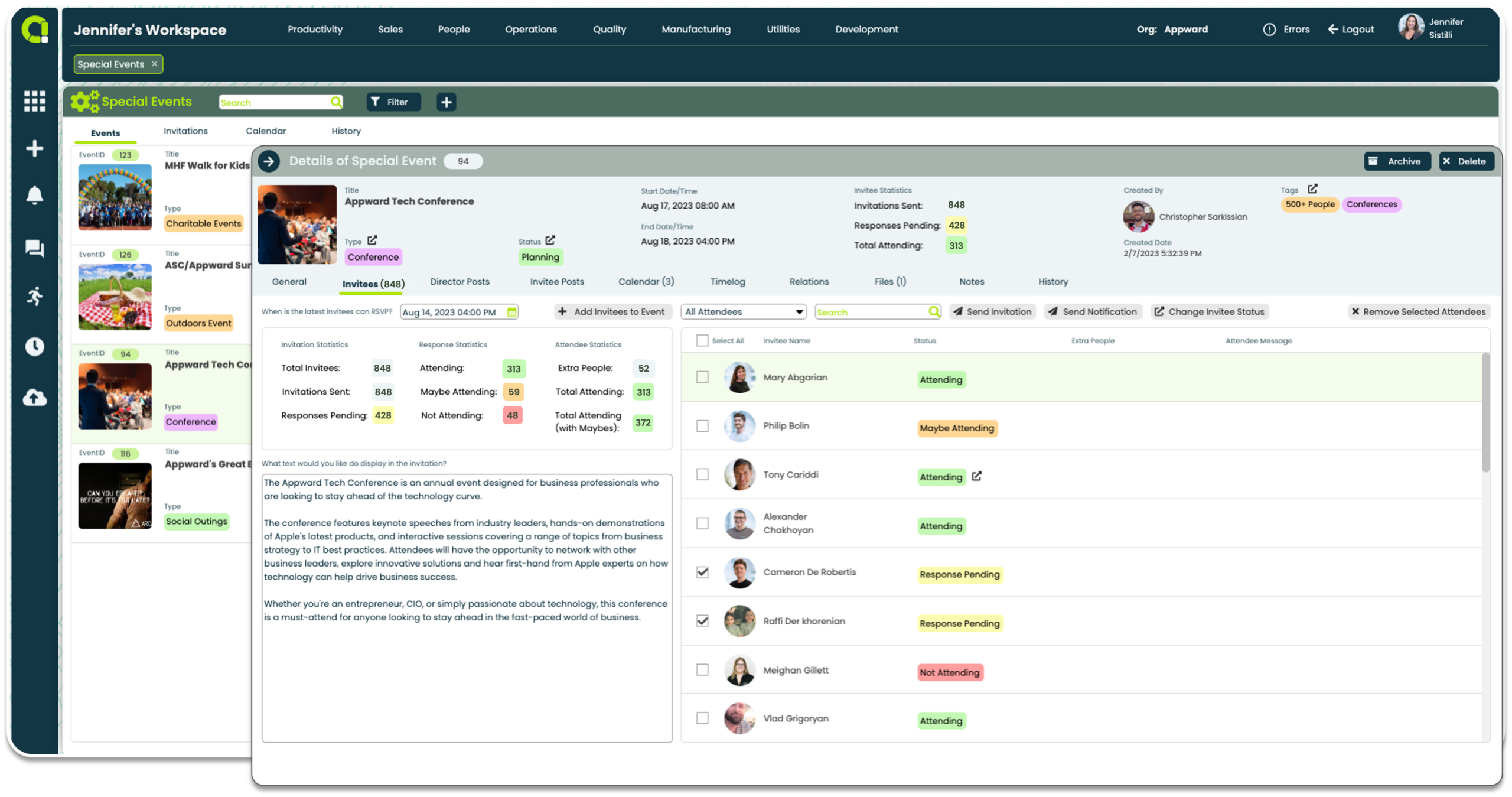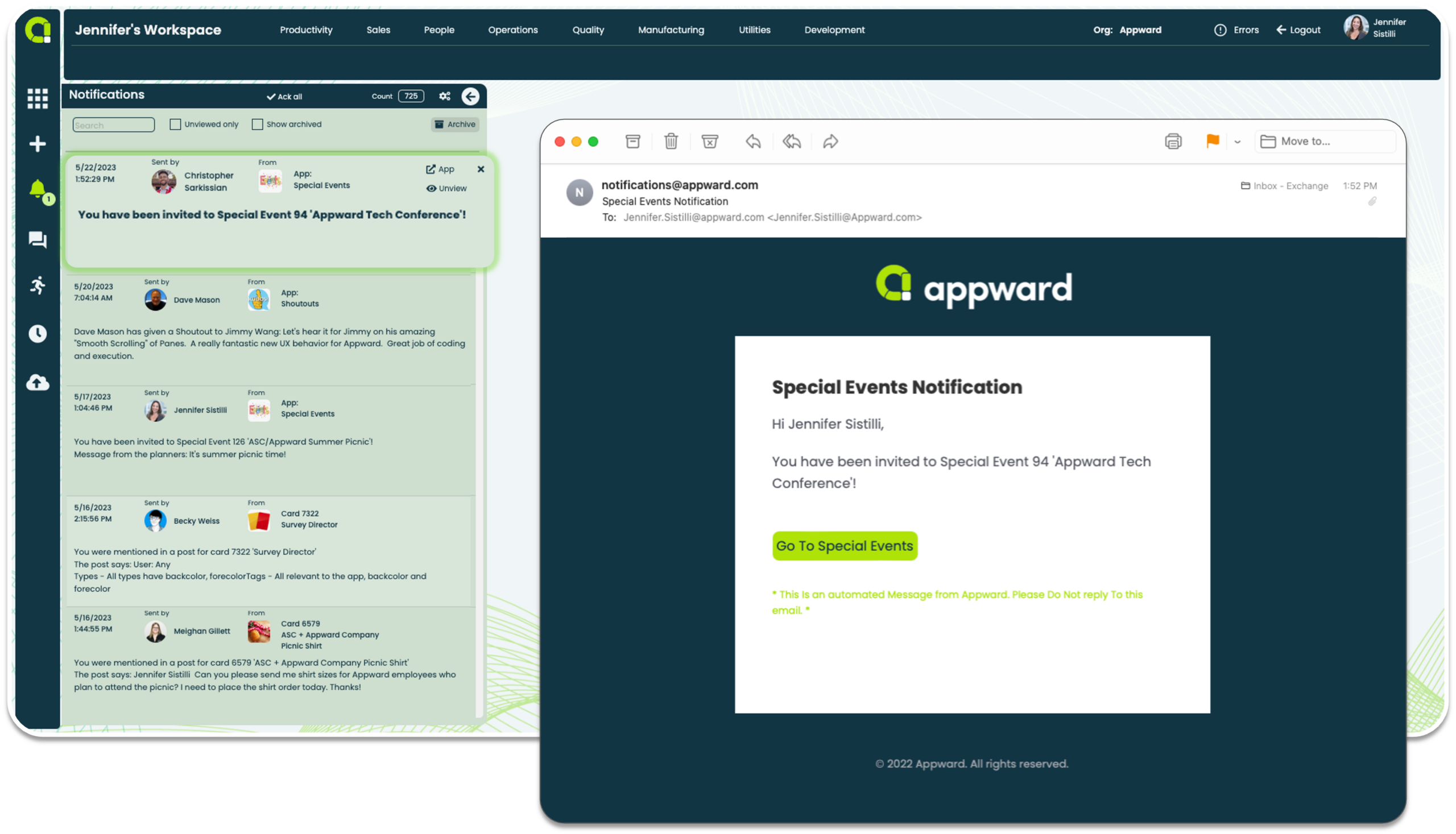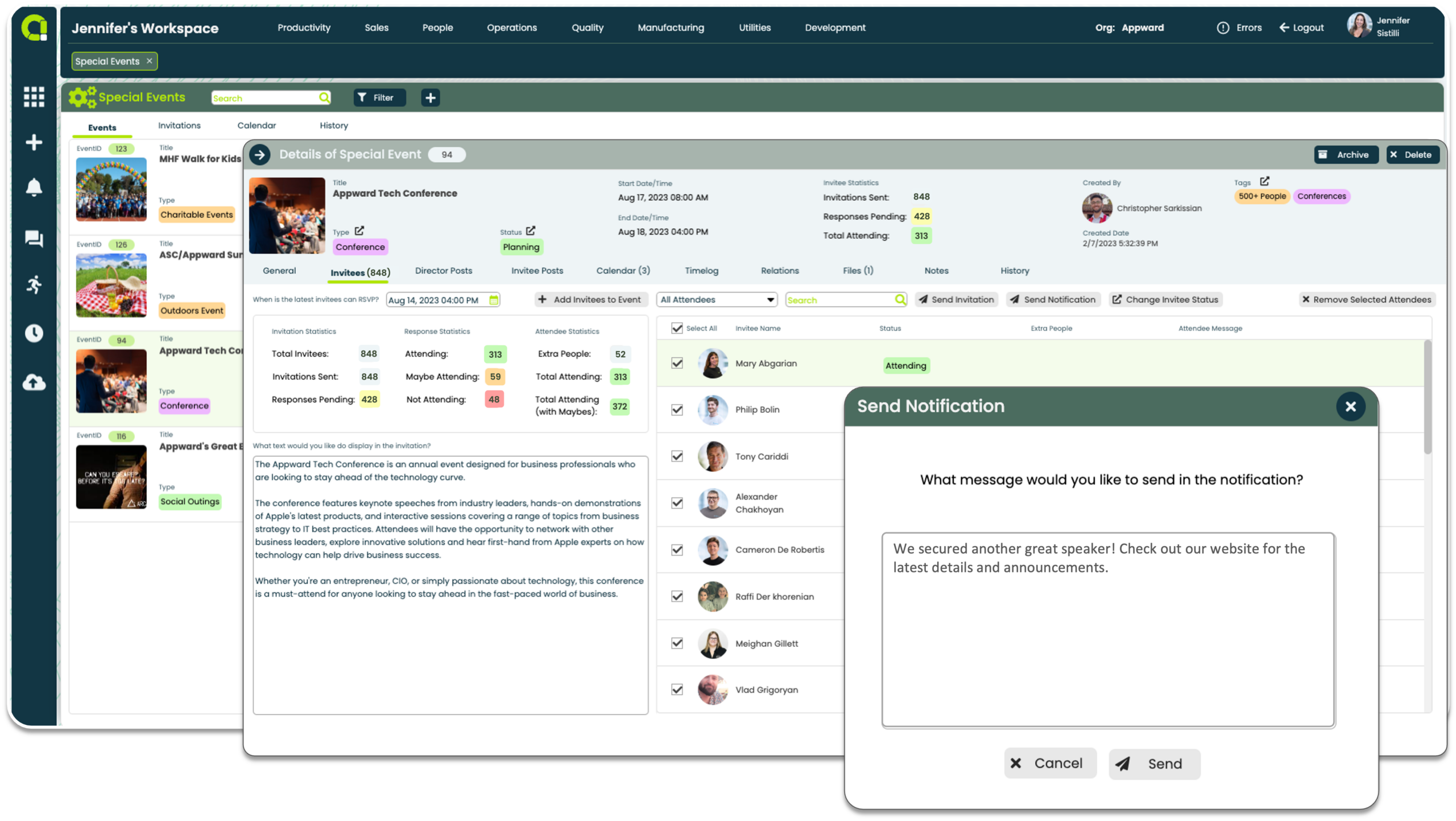- Generate various types of events, anything, from company lunches to holiday parties
- Store venue information within Companies for future use
- Include special instructions for events to keep all event and planning members informed
- Select team members to participate in event planning and coordination
- Create specific responsibilities to be assigned to team members
- Access a comprehensive planning calendar displaying timelines for all action items
Allocate and collaborate planning efforts in real-time
- Create and assign planning tasks to one or multiple team members for streamlined coordination
- Utilize Posts to facilitate quick responses and seamless collaboration among planning members for effective communication
- Enable exclusive discussions among members for confidential or sensitive conversations
- Centralize event planning notes to ensure everyone stays informed
- Store all event-related documents and contracts in Files for convenient access and easy reference
Simplify the process of sending out invitations, tracking RSVPs, and managing guest lists
- Curate guest lists comprising internal and external invitees
- Conveniently send event invitations with email and in-platform notifications
- Effortlessly oversee and manage RSVPs to keep track of attendee responses
- Send reminder notifications to guests for timely event reminders
- Send messages to guests with updates or announcements prior to the event
Special Events Director Features
- Create distinct event categories for easy sorting and quick identification
- Choose Event Members to ensure constant communication with stakeholders
- Determine event start and end dates, along with specific timings
- Include the event in the Organization’s Special Events Calendar
- Provide a visual map of the event location
- Highlight important instructions for event members to be aware of
- Add a detailed event description for additional information
- Easily track Invitee RSVP statistics for a quick overview
- Generate a list of planning tasks to be completed
- Determine if tasks will be handled internally or outsourced to a third party
- Delegate planning tasks to appropriate team members
- Develop a planning timeline and incorporate it into an Actions Calendar
- Create a comprehensive To-Do checklist to ensure all necessary steps are covered within each task
- Maintain direct communication with team members through posts to update progress
- Monitor the status of each action item
- Select guests from Contacts and add invitees to the guest list
- Generate invitations containing event details
- Track and manage RSVPs
- Gain complete visibility into invitation statistics, including the number of invitees, invitations sent, and pending responses
- Easily identify the number of attending, tentative, and unable-to-attend guests
- Filter guest responses to view individual RSVPs Send reminder notifications or messages with event updates or changes
- Engage in direct communication with event members and invitees to receive prompt answers to questions
- Use at-mentions to send notifications directly to specific members or guests
- Acknowledge messages with a single click by liking them, triggering a notification indicating your acknowledgment
- Attach documents, images, media, and AppShare direct links to any record, both from and to any Appward app
- Double-click attached files to enlarge documents, images, or media
- Edit your message by clicking the pencil icon if you need to modify or update your note
- Authors of posted messages can delete their own comments
- Use the built-in timer to log time spent working on each planning task
- Start, Pause and Stop buttons for automatic time stamps of dates and times
- List view of each time a planning member has logged time working on a task Quickly see a complete total of hours, minutes and seconds spent
- Manage all files associated with each event without having to look through various locations to gather necessary information
- Store documents, images or other media-rich files that are affiliated with an overall event and each planning task
- Select and upload files directly from your computer and store them within the Special Events record file
- Access the Appward cloud file explorer and select files from organizational, personal and public folders
- Link files from Appward’s Document system via Documents
- Edit and change files after uploading
- Download files directly to your computer
- Use arrow keys to organize files Popout file into its own window to view it at scale
- Take and log notes directly within an event to keep information in context
- Organize notes within folders for quick navigation
- Use the HTML editor to format notes and highlight key information accordingly
- Create notes with the drawing tool for a quick visual concepting of ideas Deleted notes are auto-stored in a Deleted Items folder for retrieval if needed
Related apps
Special Events Director works seamlessly with Appward apps and services so you can do much more.