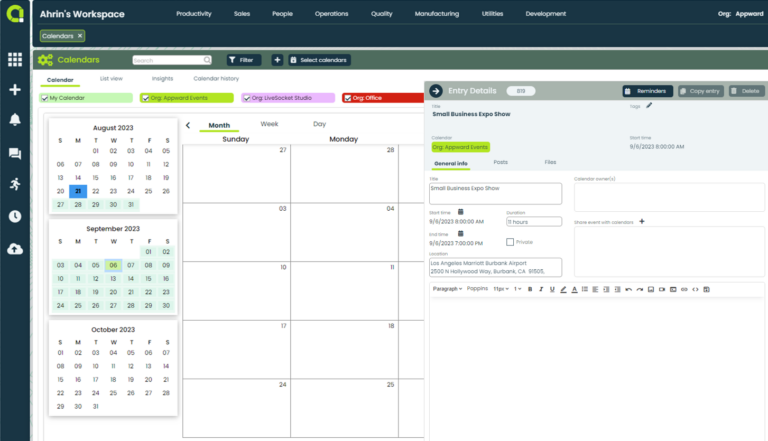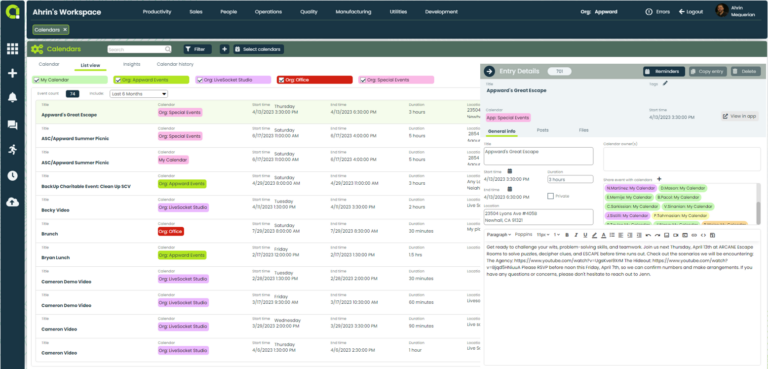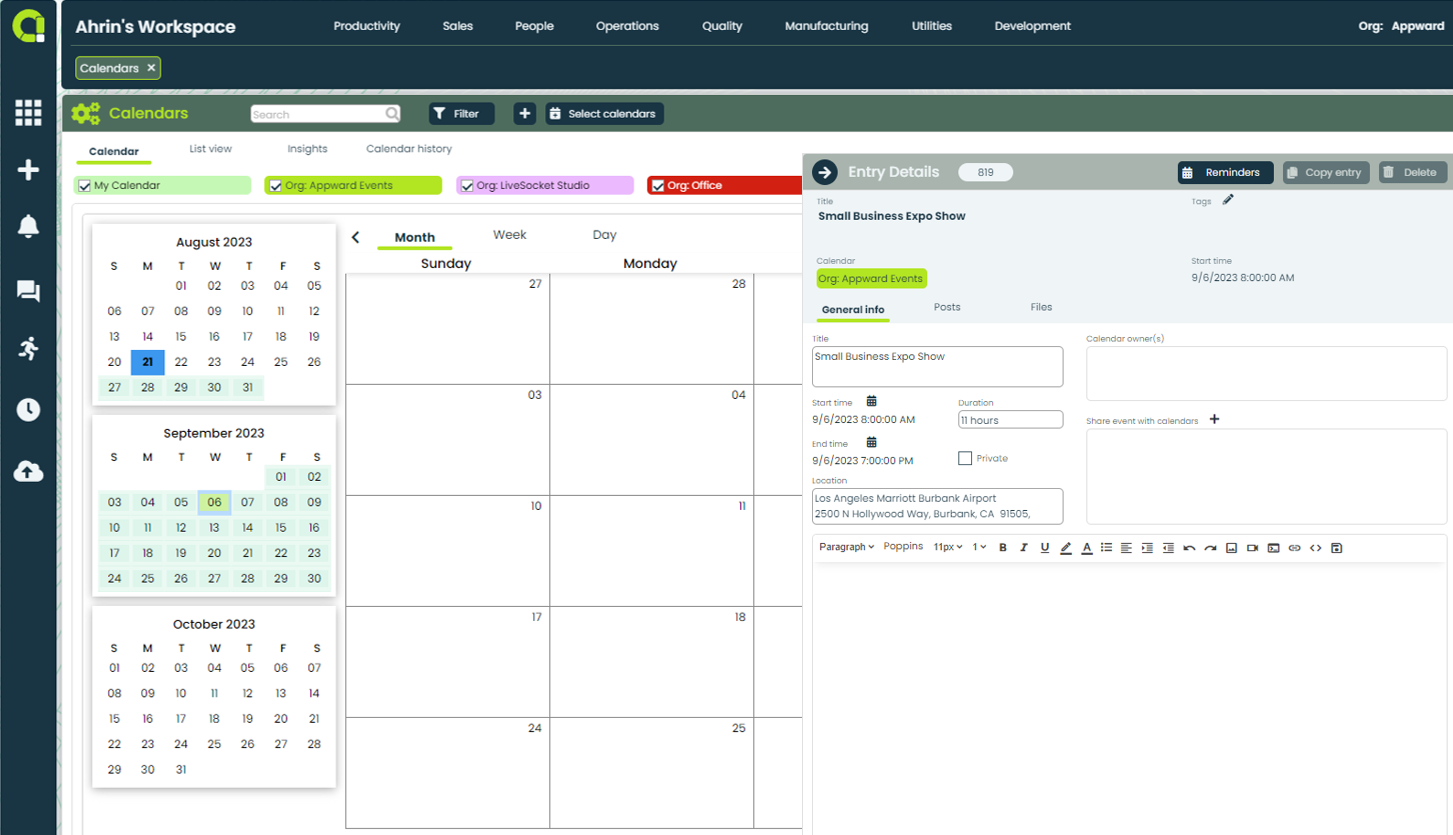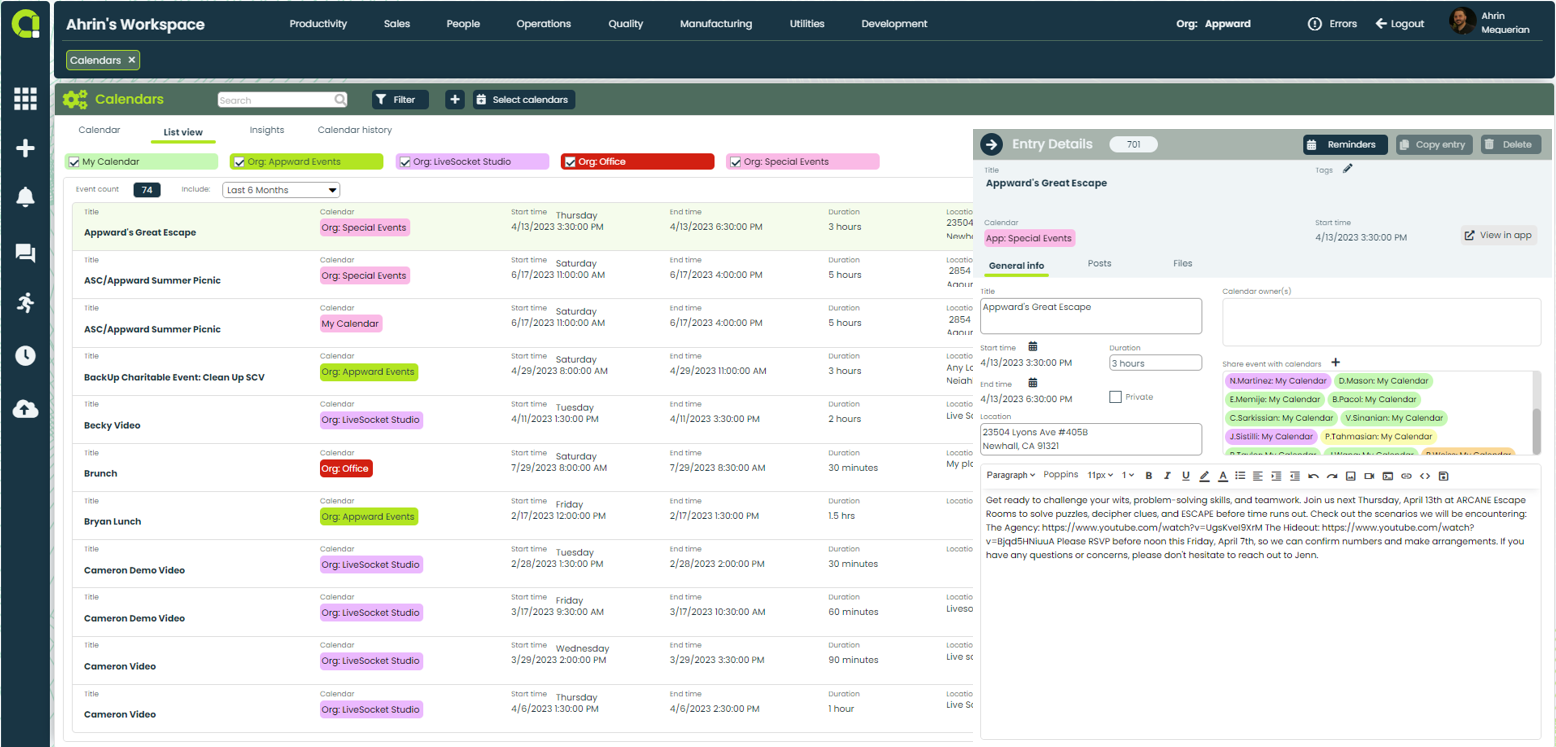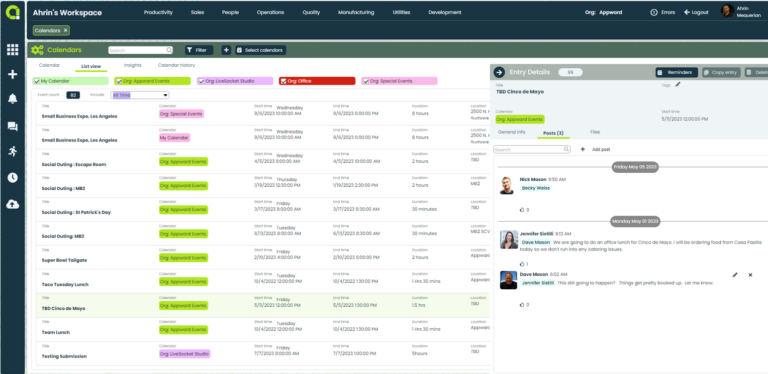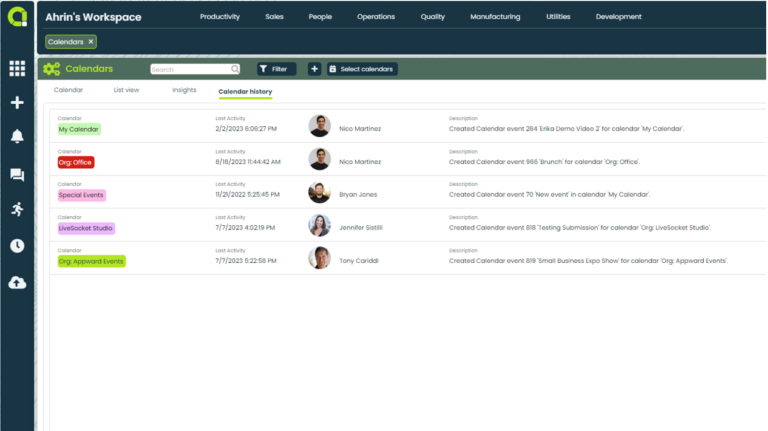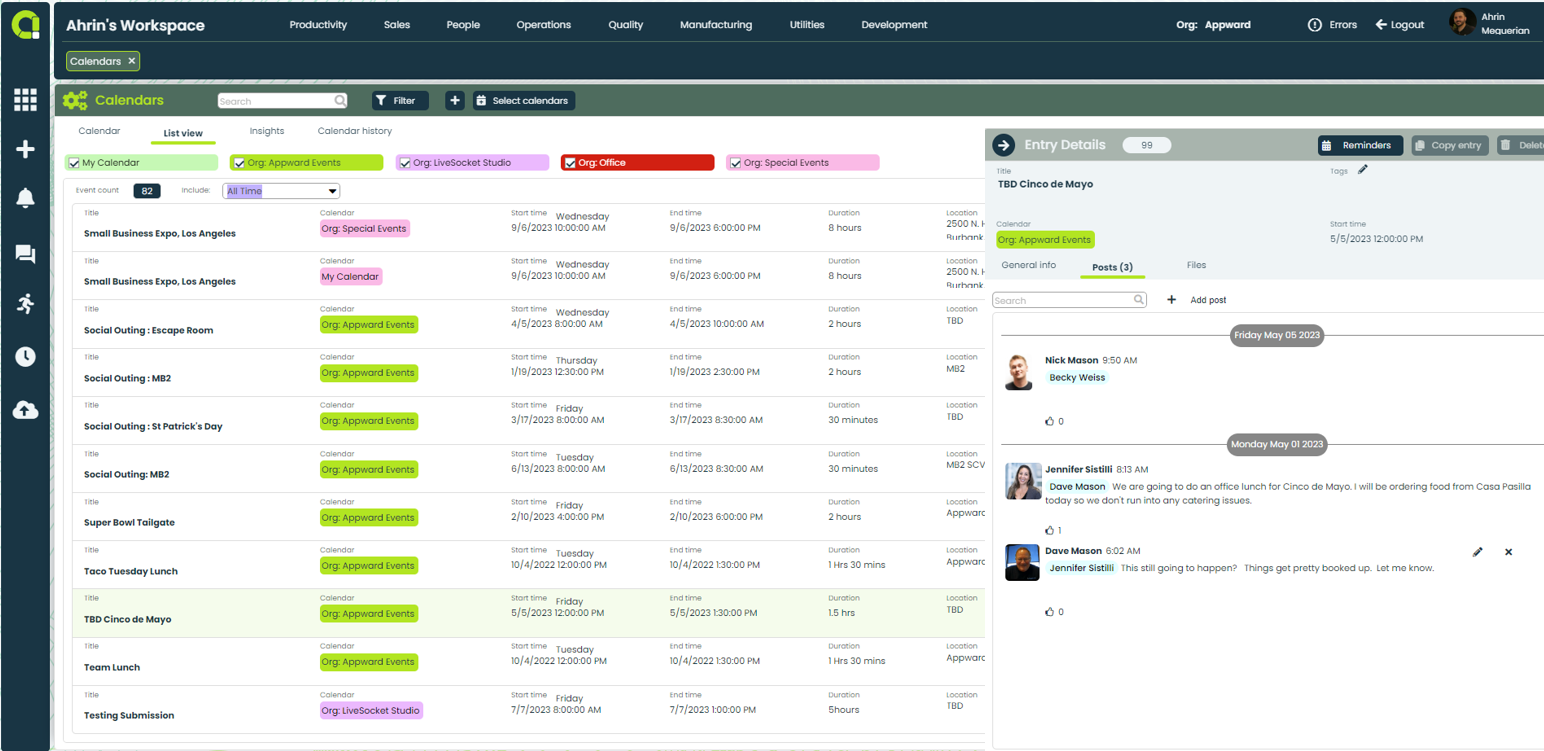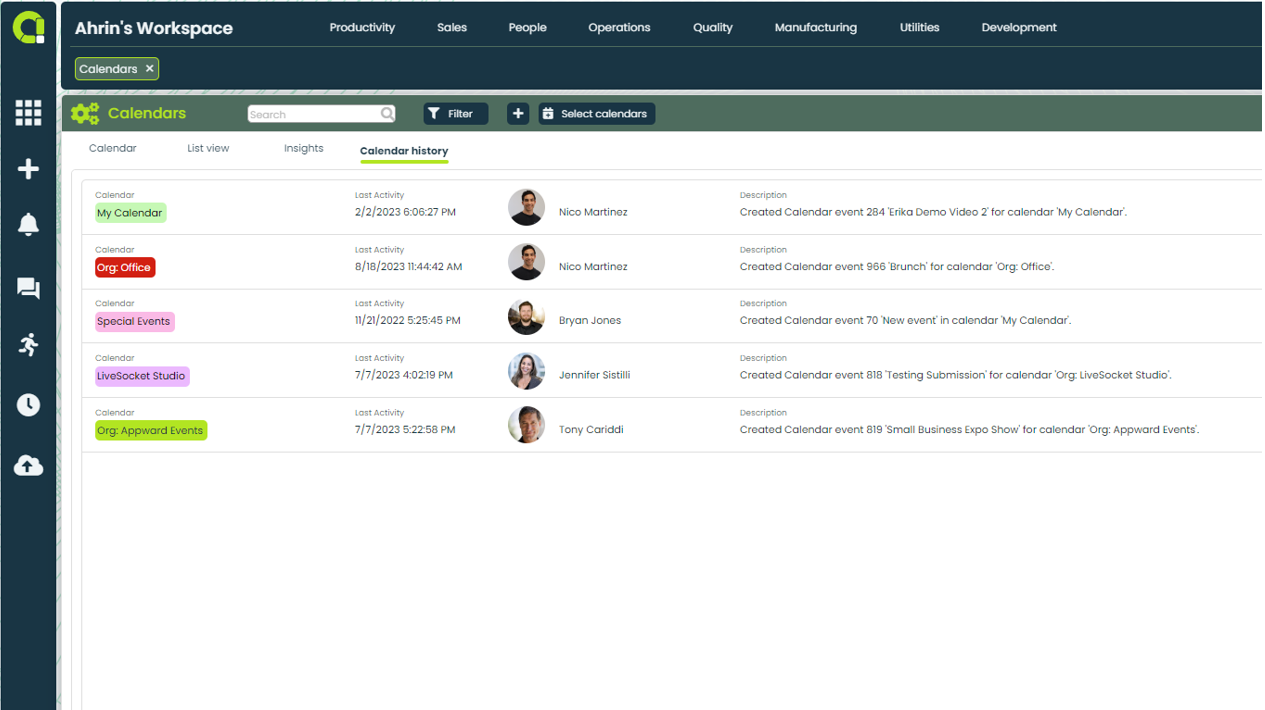Manage your time effectively
- Create, view, and share calendars and events with your organization
- Categorize calendars by type to stay organized, making it easy to distinguish which calendar you are viewing or assigning events to
- View important event information such as addresses, start and end times, calendar owners and descriptions to keep everything in context
- Incorporate Calendars across various apps within the Appward ecosystem
Stay coordinated with your team
- Collaborate effectively by sharing your calendar and coordinating schedules with others
- Utilize integrated Posts to communicate about events directly within their record
- Attach necessary files for specific events so everything is in one place
Calendars App Features
- Create and share customizable, detailed calendars with your team
- Switch between day, week, or month views for your calendar display
- Create and assign individual events to specific days on a calendar
- Organize calendars by assigning color-coded types to categories
- Integrate your calendar with other apps to streamline workflow and productivity
- Visualize your organization’s current Calendars in an easy-to-use list view
- Easily navigate through calendars using text-based schedule representations
- Effortlessly review previous events by applying filters to display events from earlier dates
- Access comprehensive event details for a specific day in a single row
- Discuss specific calendars and events to get input from others in your organization in a dedicated area
- Add @mentions to message members and participants to directly send a Notification link to their Appward sidebar
- Like a post to acknowledge and notify the author of a post
- Attach documents, images, media and AppShare links to connect to any record in Appward
- Attach files related to each calendared event to conveniently provide supporting information
- Link to files in the Appward Cloud, Appward Documents or upload from local storage
- Organize files by list order using arrow keys
- Collect data metrics to identify patterns, recurring issues, or bottlenecks in created Calendars
- Analyze the gathered data to proactively address challenges, streamline processes, and promote continuous improvement
- View insights derived from data to understand the different types of events scheduled within Calendars
- Collect insights on time spent and progress made on tickets to improve efficiency
Related apps
Calendars works seamlessly with Appward apps and services so you can do much more.
Related Posts