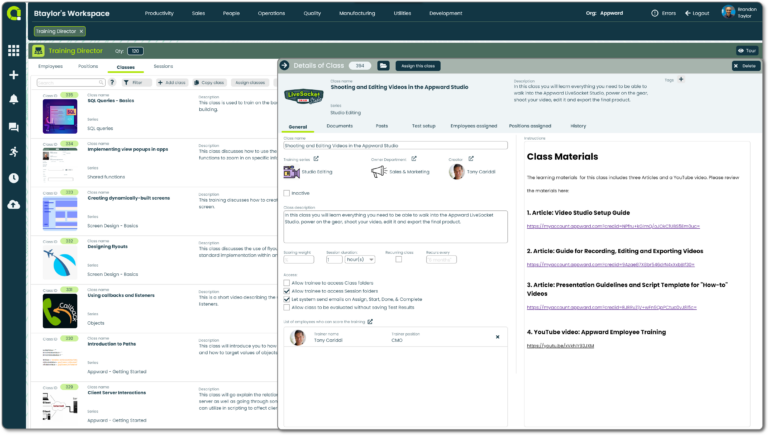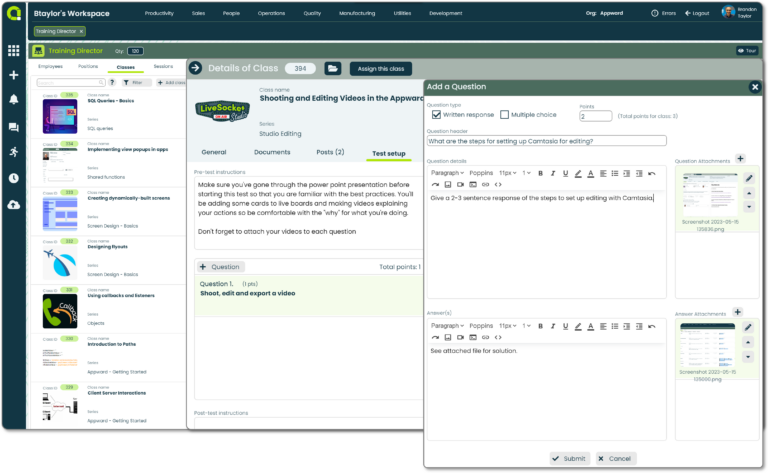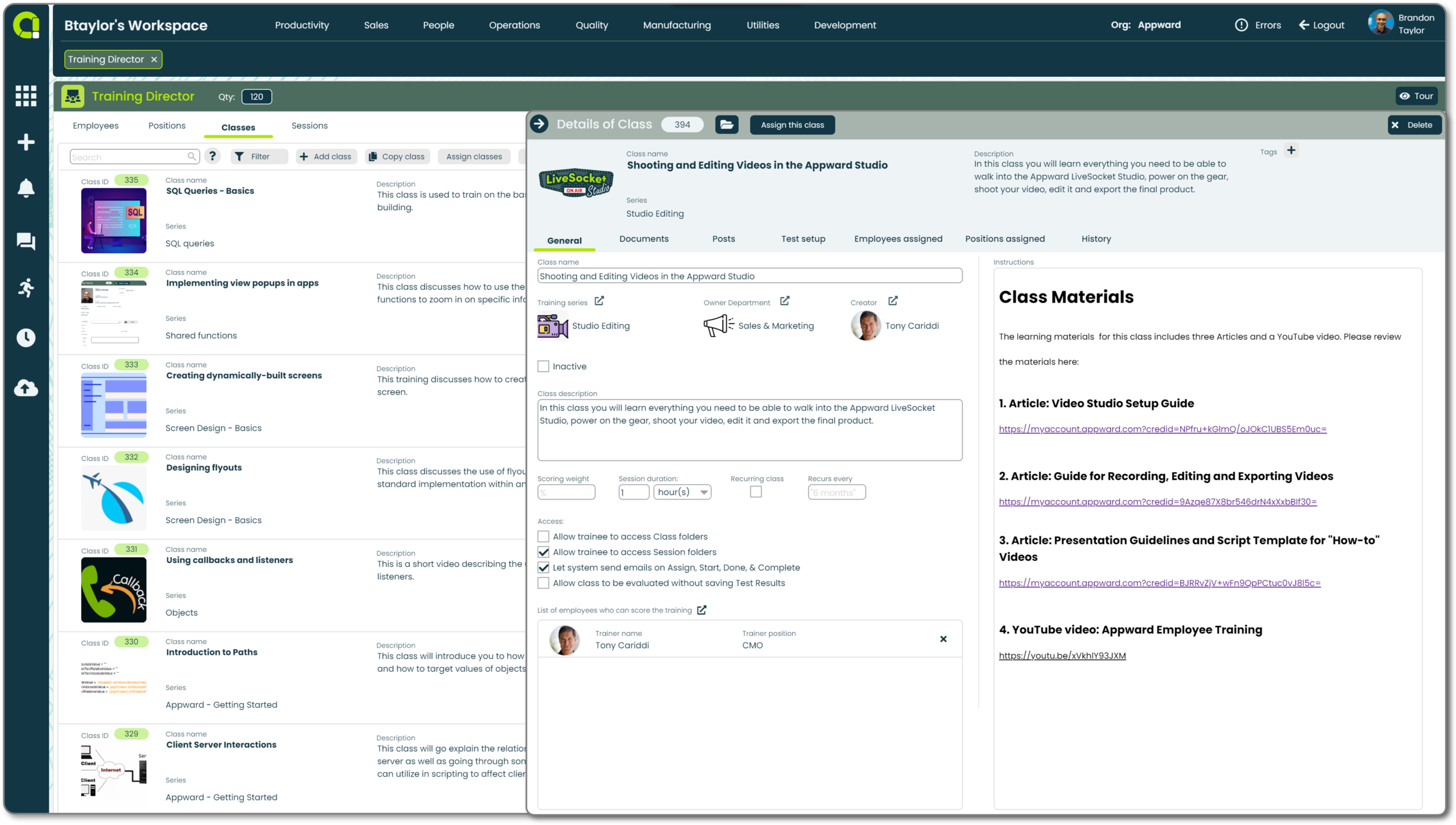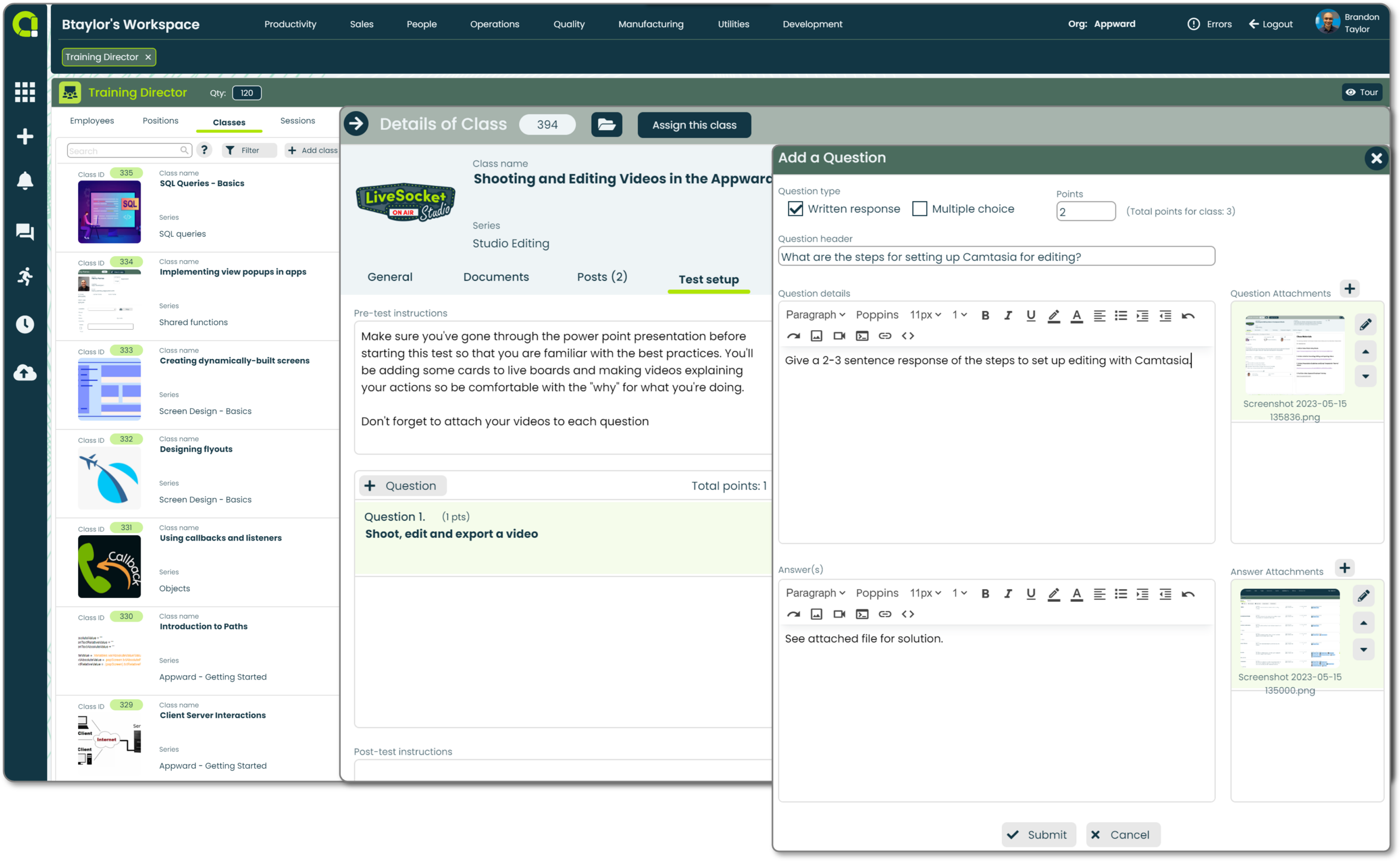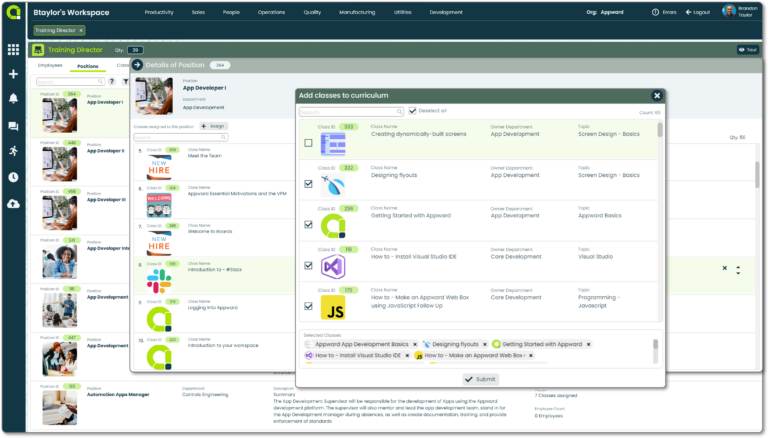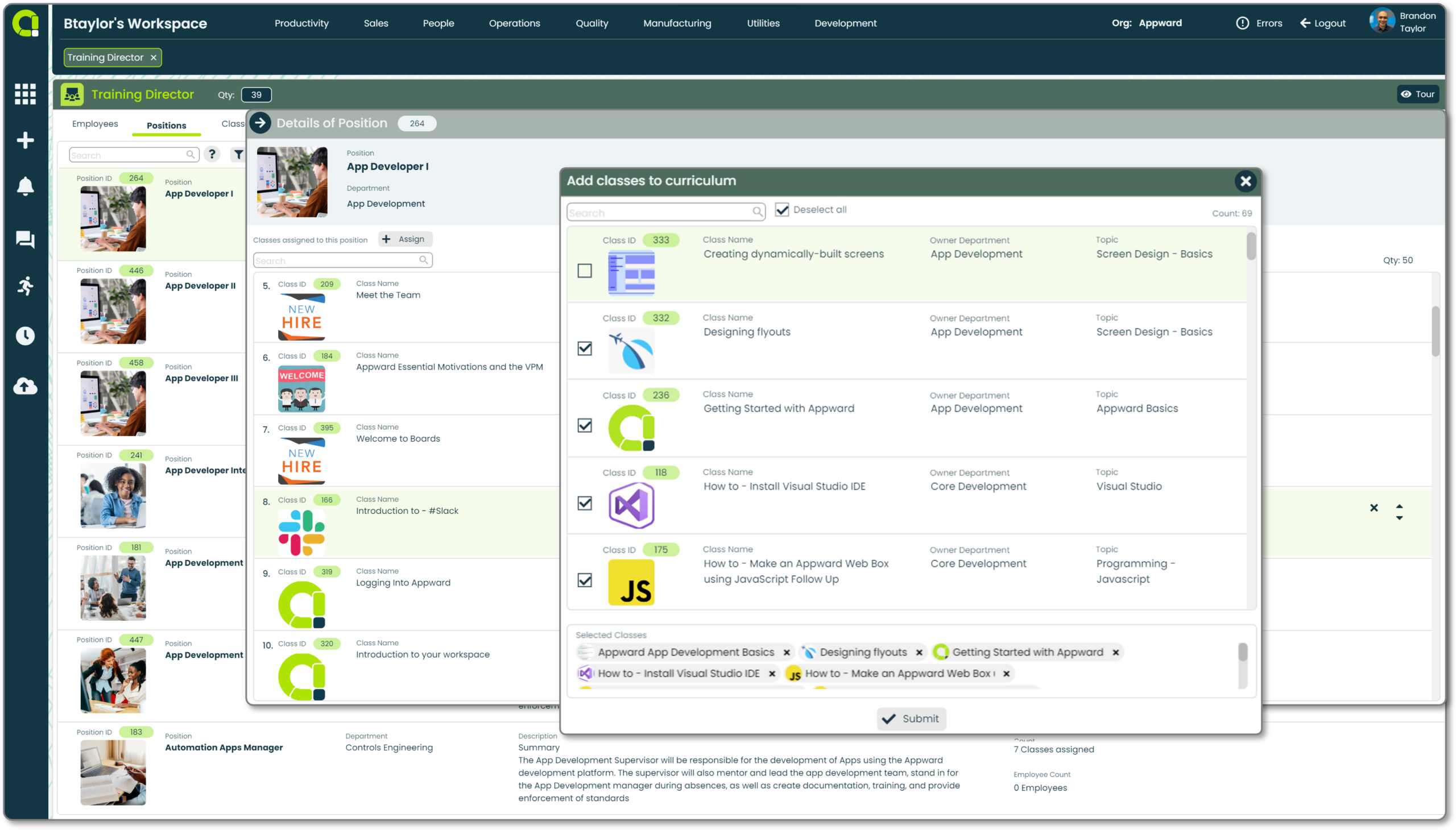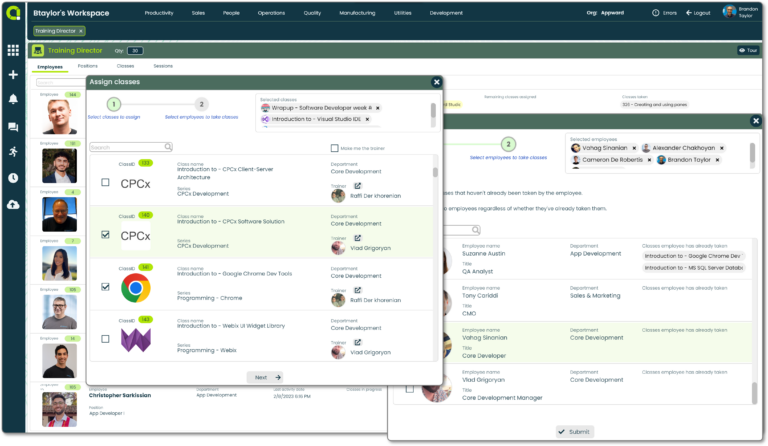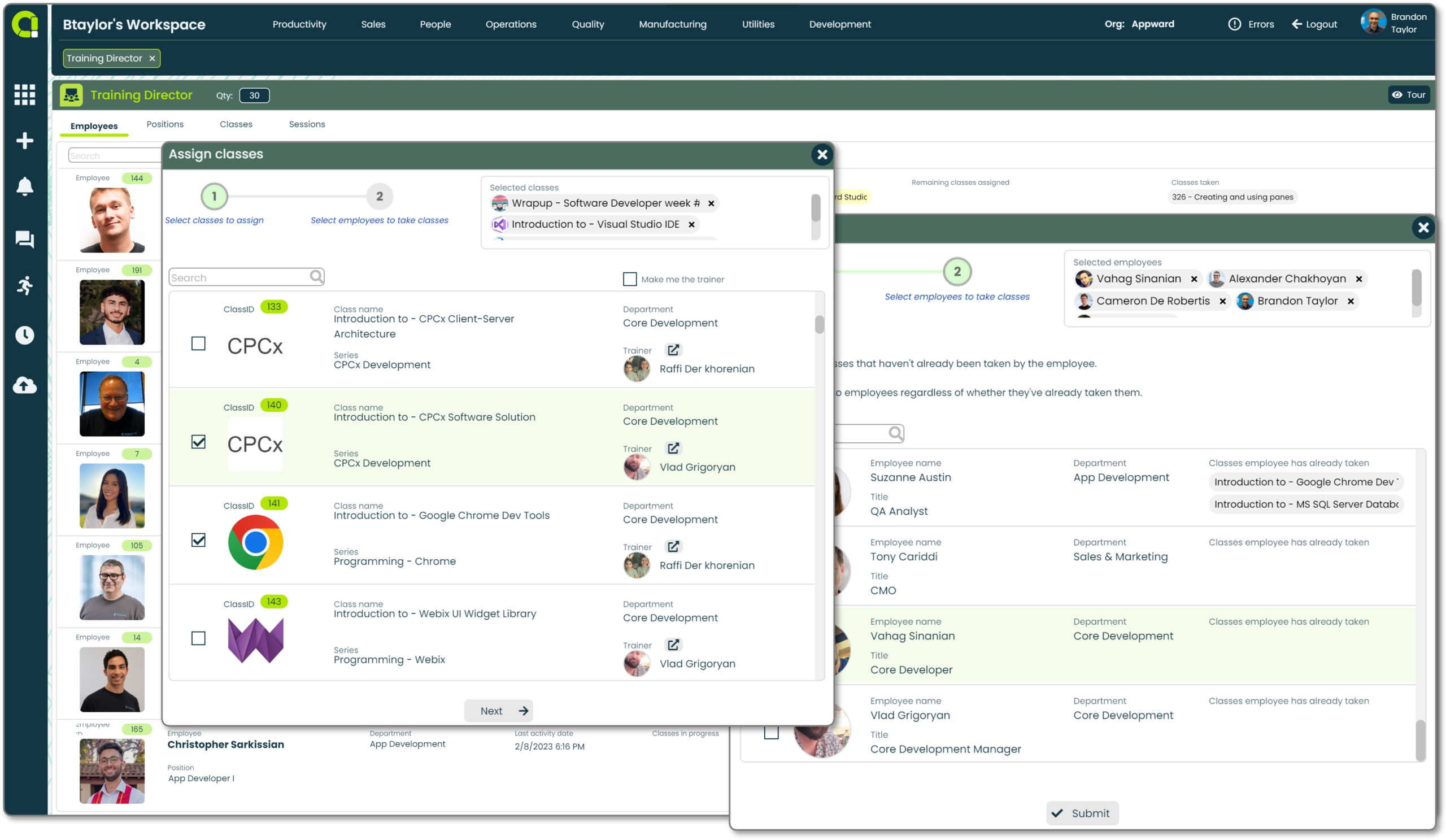Course creation made easy
- Create a rich learning experience with classes using text, images and video
- Format test questions as multiple choice or written response
- Define time duration and recurrences
- Weigh individual questions based on its importance for easy scoring
Keep organized
- Assign classes individually or create curriculums based on Positions
- Group related classes together as a Series
Track and evaluate
- View classes in progress and amount of time spent on them
- Evaluate test answers and provide feedback to clarify corrections
- Automate notifications for class deadlines and completions
Training Director Features
- Create new classes with customizable tests, deadlines, and assigned trainees and instructors
- View in-depth details including the number of times a class has been assigned, its owning department, and the projected length of time to take a class
- Edit existing classes to reflect your team’s current/future goals and curriculums
- View a list of all employees on your team and access details like department, active classes and remaining classes
- Monitor individual employee progress or progress of all employees in a given session
- Customize training curriculums based on individual employee needs via their own assigned classes
- Assign specific training sessions to individuals, positions or groups of employees
- Each assigned person will be notified when to begin a class
- Monitor the progress of assigned training sessions from start to finish with session statuses
- Open a specific training session directly from Notifications for a straight-forward workflow
- Collect feedback from employees on each training session to analyze the strengths and weaknesses of each session and improve future trainings
- View details of each active position imported from the Positions app such as job title, department, employee count, and associated employees
- Specify the required training courses and materials for each position
- Make changes to job positions and associated training curriculums all from one tab
- Ensure that employees have the best, tailor-fit training programs to perform their job duties
- Get notifications for training sessions when you are assigned as a trainer
- Keep track of employee progress for completing assigned training sessions
- Analyze feedback and provide suggestions for improvement to enhance the quality of future training sessions
- Coordinate efforts amongst other trainers to ensure consistent training delivery across the team
- Create post-training assessments to gauge your team’s understanding of the material covered
- Customize the questions to fit the specific content and learning objectives of your training with a mix of multiple-choice and written response questions
- Monitor trainee progress over time by comparing results from multiple assessments or tracking individual employee performance
- Provide insightful feedback for each response to emphasize the key points of training material, and score each question based on its own score weight
- Provide an enriched training experience with slides, text-based documents, or video material imported from your computer or the Appward cloud
- Determine the type of document you are adding, whether that is a testing document, a document for trainer use only such as a solution guide, or a file to be shared in the training session folder
- Add as many documents to a training class as necessary to provide a content-rich learning experience
- View a preview of your uploaded documents on the right side of the Documents screen
- Prompt your employees to rate and provide feedback regarding the quality of the training classes, how they can be better, any pain points, and so on
- Receive valuable information from your team for each of the assigned training classes for the best possible learning environment
- Share feedback data with training administrators to inform future training program decisions
- Track employee grades to identify strengths and areas for improvement
- View the average scores of completed classes and durations of each training session to gain insights into learner engagement and class difficulty level
- Calculate weighted averages to understand how employees perform in relation to their peers
- Analyze the average time taken to complete a class to adjust training difficulty accordingly
- Encourage employee feedback on training sessions to further refine training curriculums and improve learner outcomes
Related apps
Training Director works seamlessly with Appward apps and services so you can do much more.
Related Posts