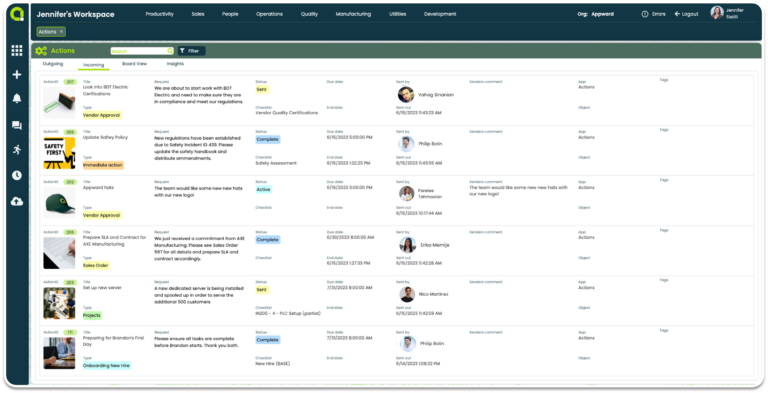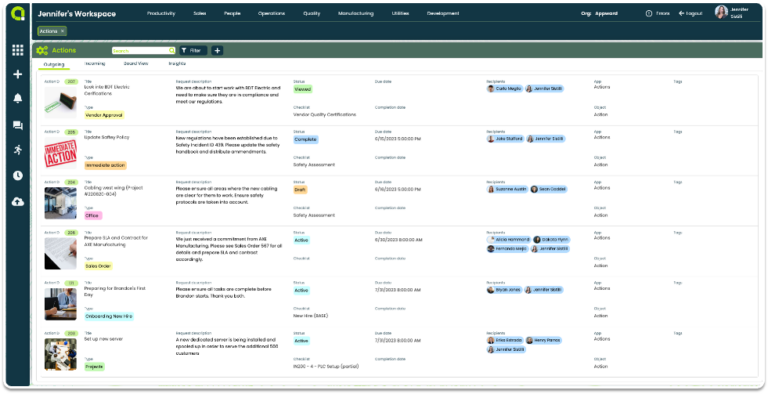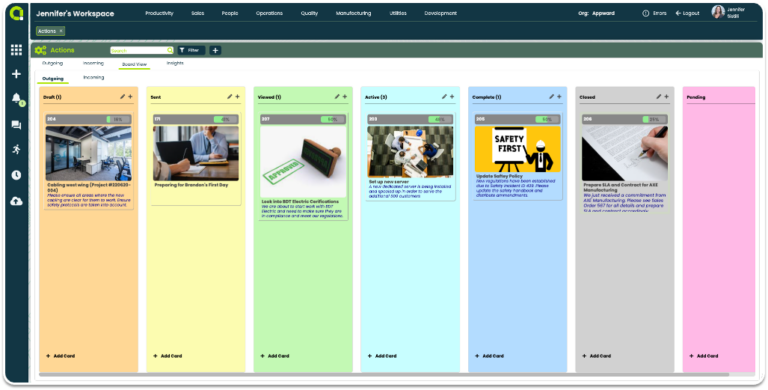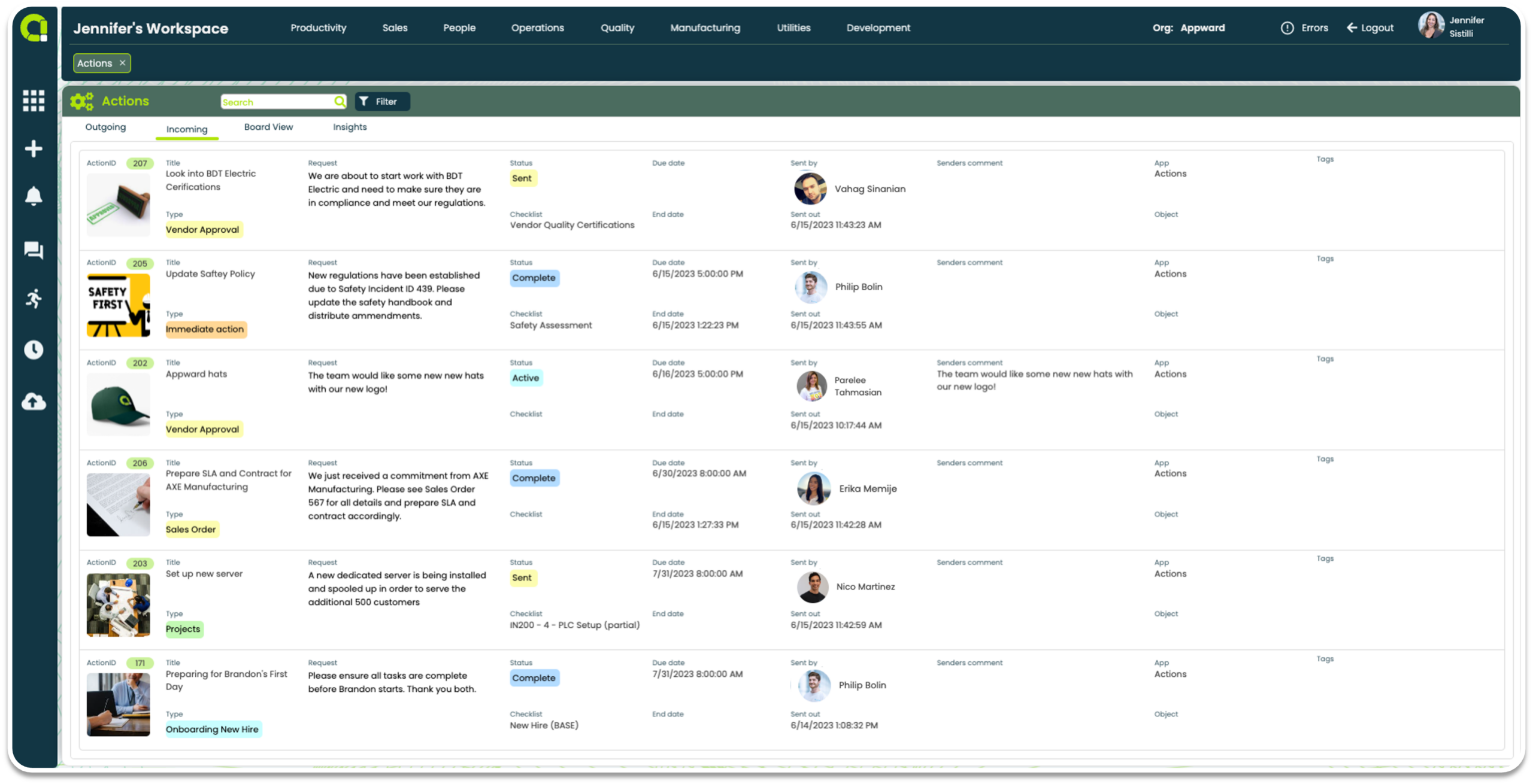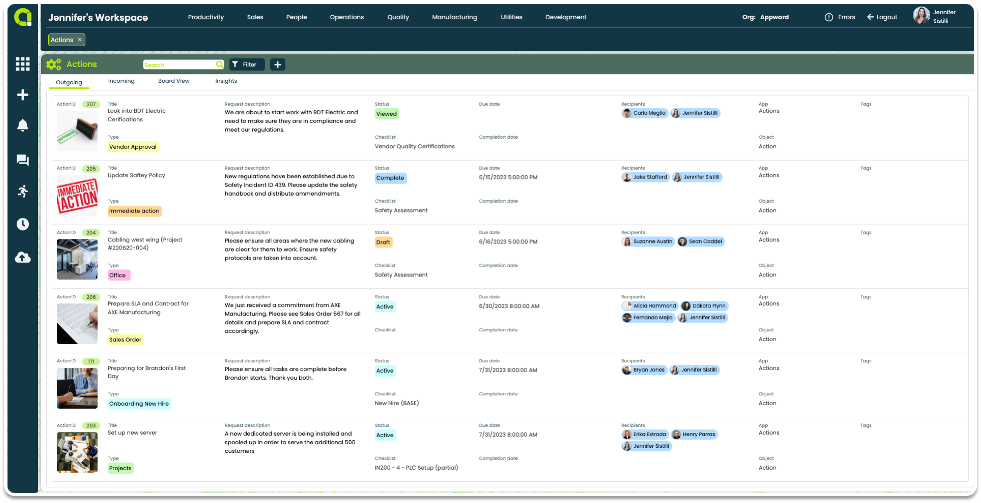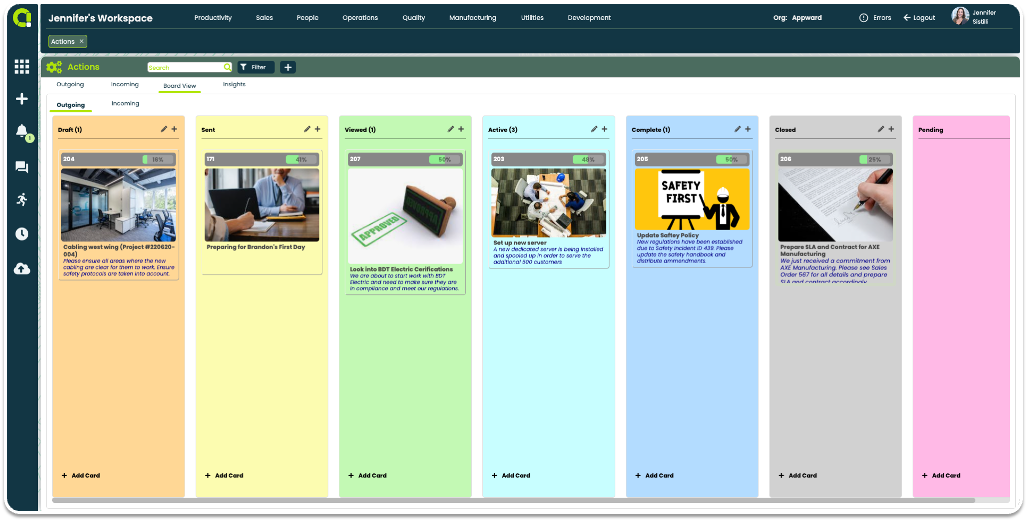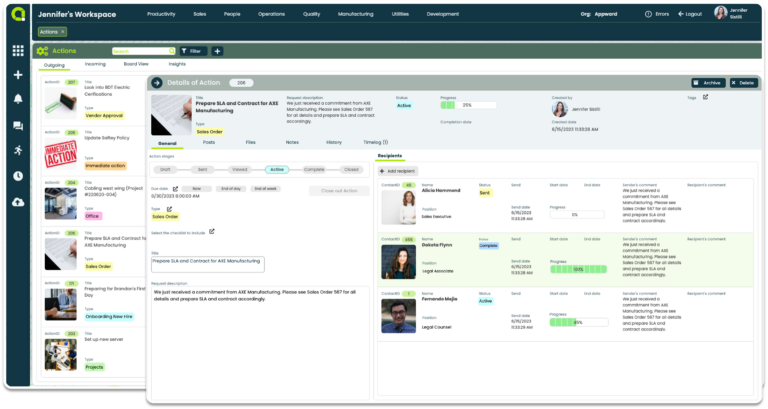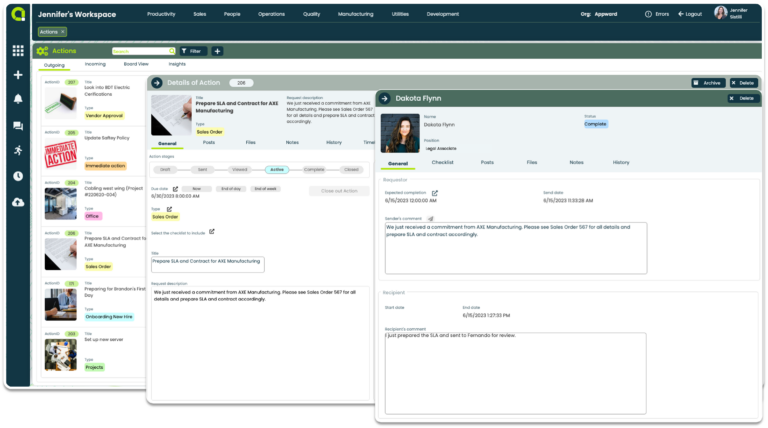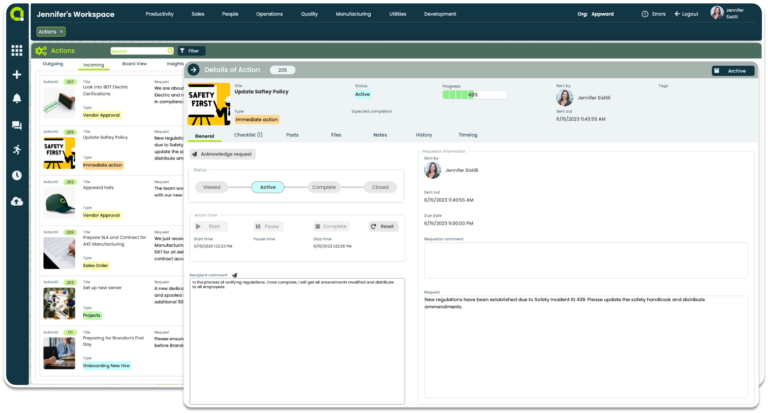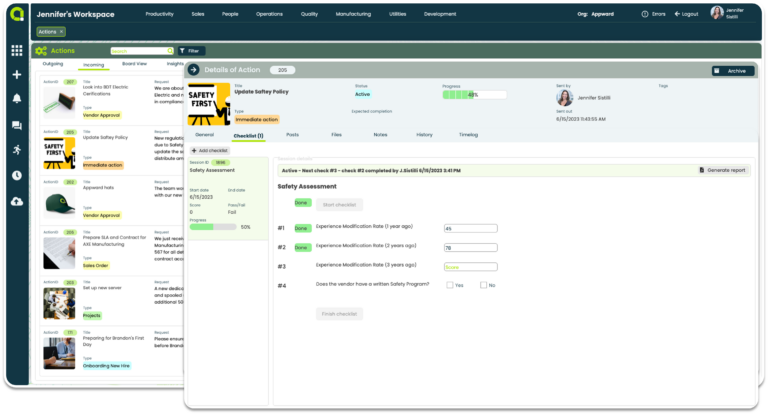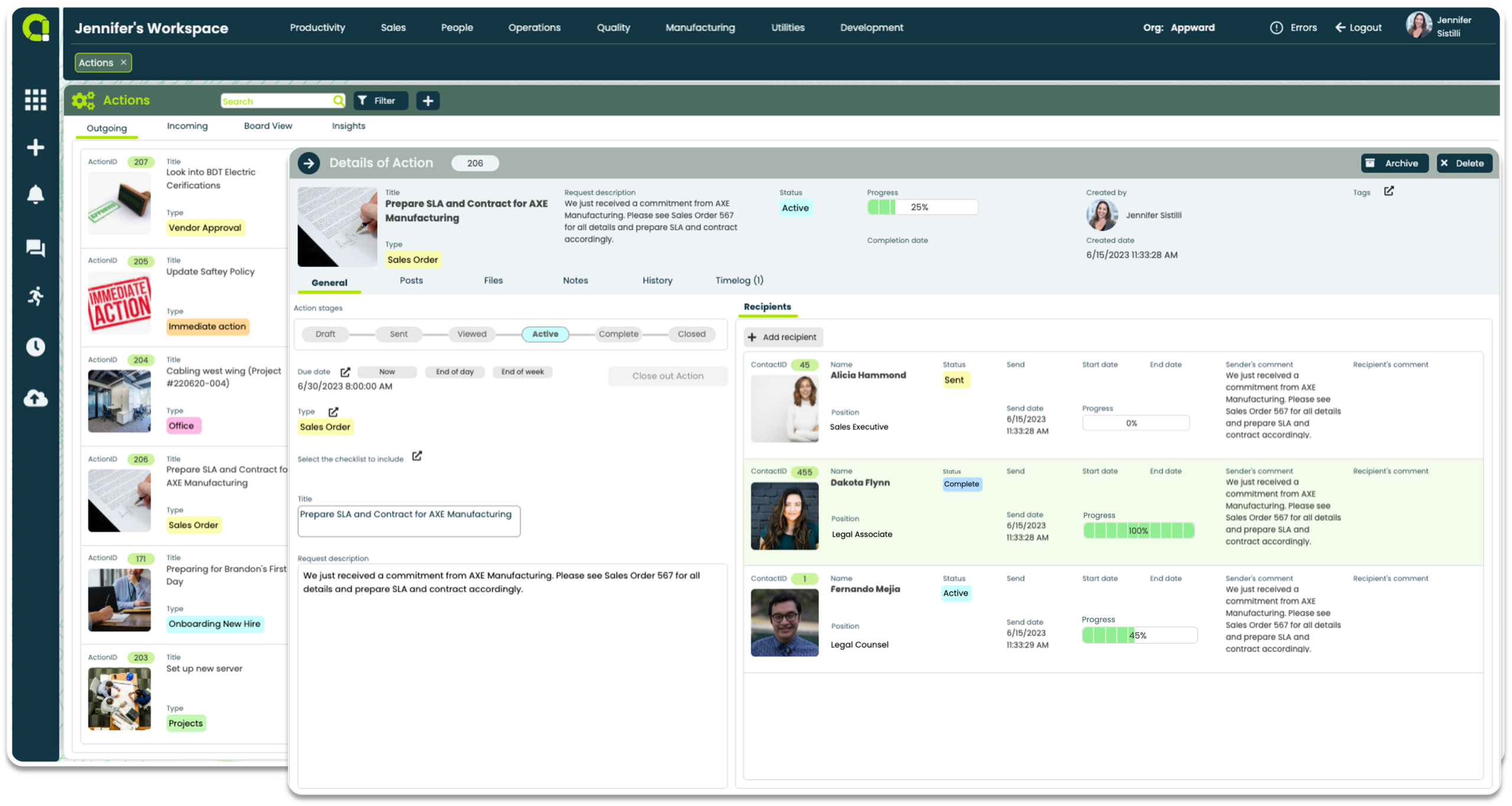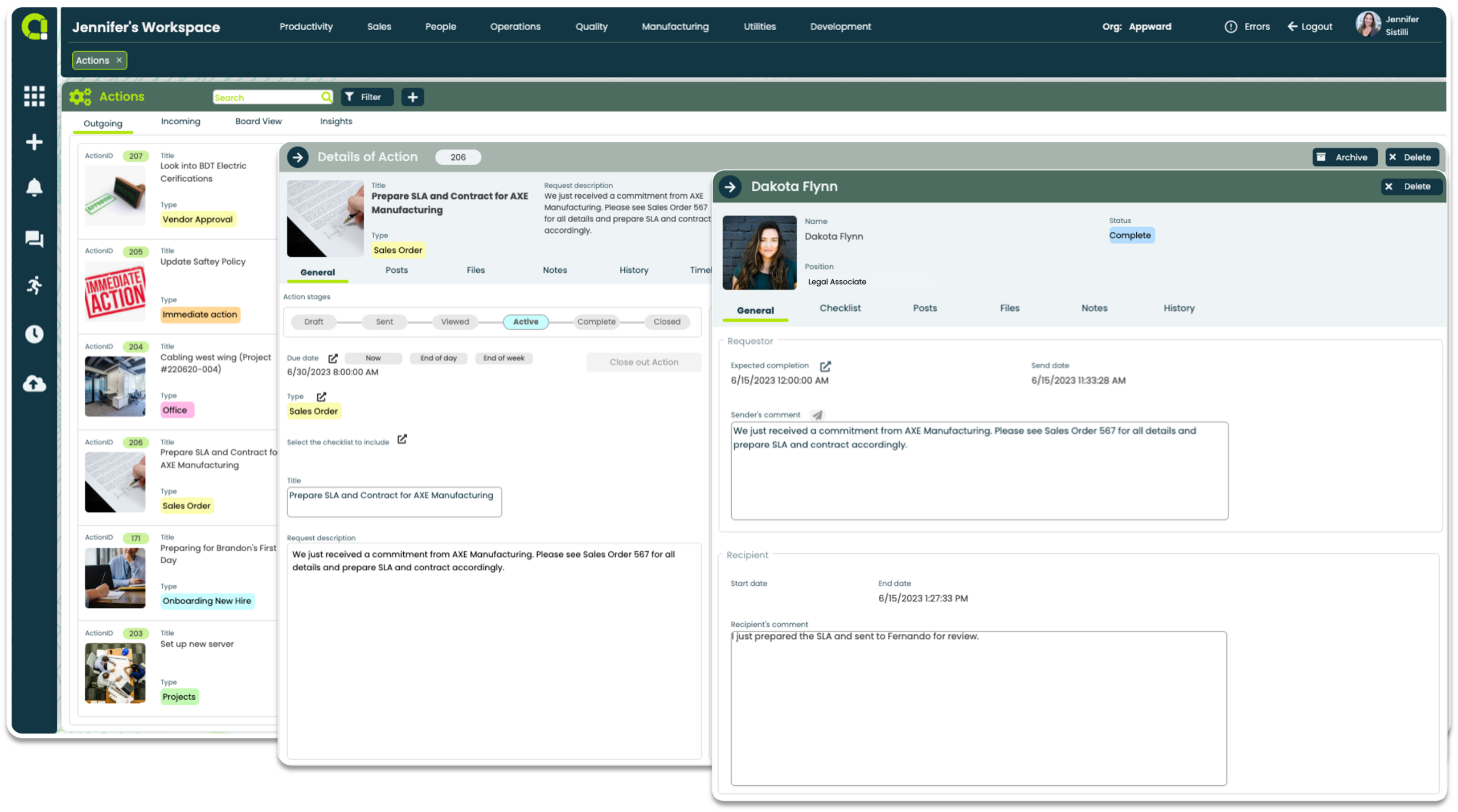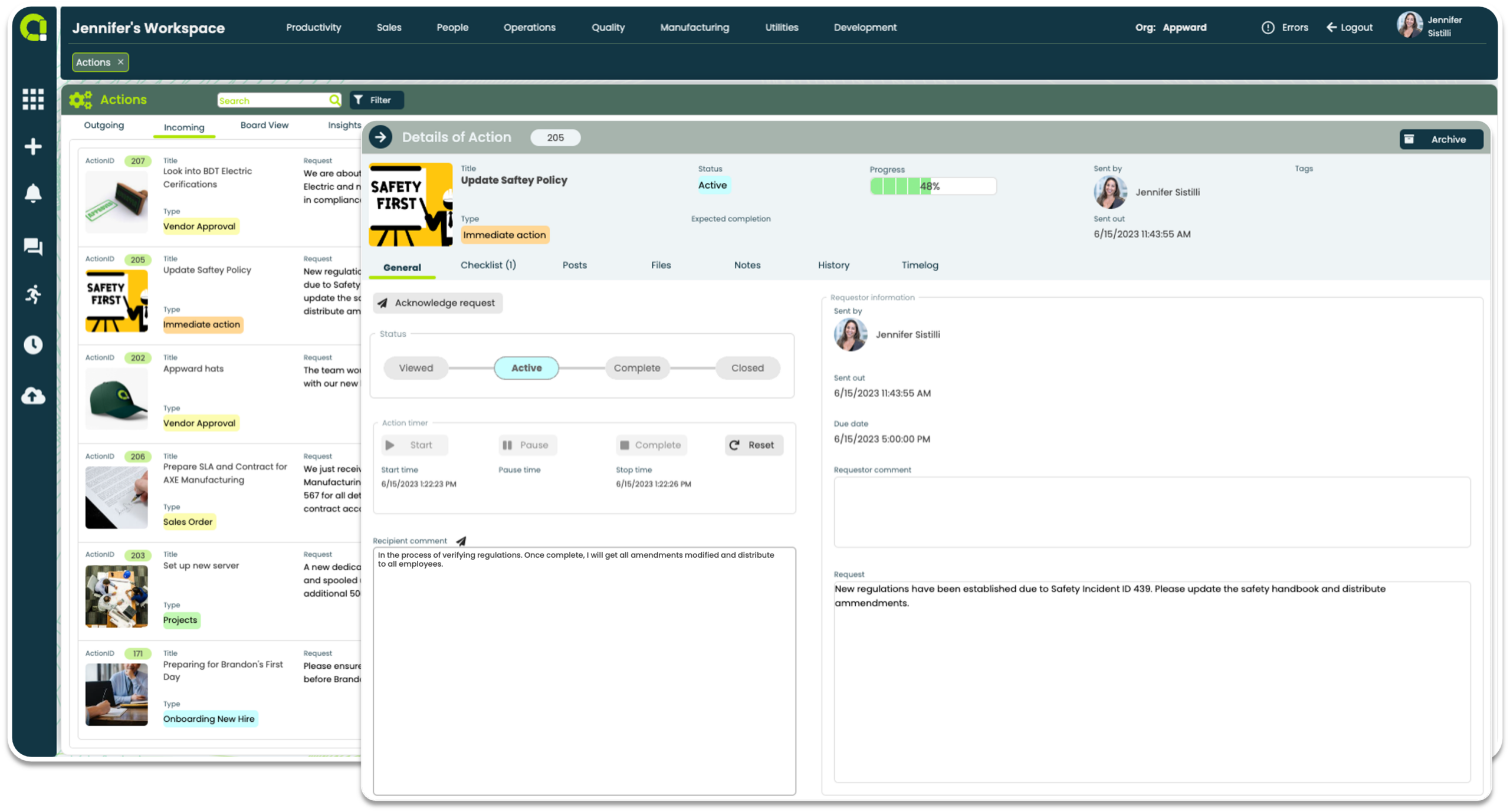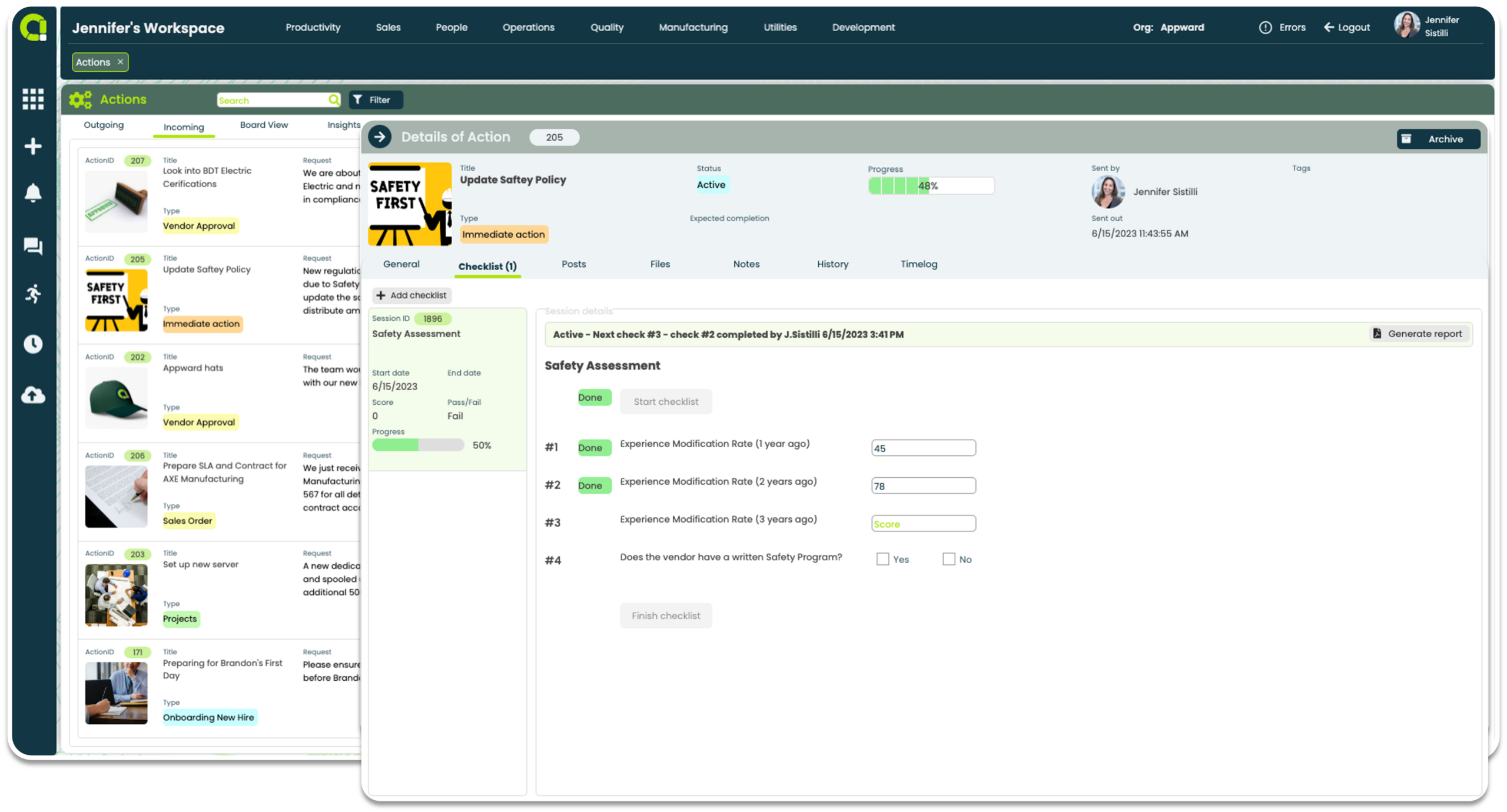Assign and manage daily and project-based tasks
- Tailor action types to match your specific operations and projects, enabling easy identification
- Quickly assign tasks, communicate responsibilities, and set deadlines for clear accountability and to avoid delays
- Associate a standardized checklist to ensure consistency and quality across projects and departments
- Visualize the stages of each action by utilizing the Kanban Board View and update actions using the drag-and-drop functionality
Track progress and ensure timely completion
- Gain real-time visibility by monitoring action status and visual progression bars
- Utilize insights to identify gaps and measure productivity metrics for improved task management and resource allocation
- Easily assess how team members are progressing with each checklist to determine addressed items and areas needing attention
- Provide prompt feedback and support with posts to foster communication and collaboration, ensuring continuous forward momentum
Actions App Features
- Easily manage and view the status of all active tasks
- Create and assign actions to team members with ease
- Dive into each task to track its progress and expected due date
- Standardize processes by selecting pre-defined checklists from Checklist Creator
- Add team members to actions as needed for efficient task completion
- Track checklist progress for actions and assigned team members
- Utilize the Kanban view for a visual representation of ticket status
- Effortlessly drag-and-drop tickets on the Kanban board for real-time updates
- View all actions assigned to you and understand the tasks at hand
- Gather necessary information to start and complete tasks efficiently
- Send an acknowledgment notification to the action creator to confirm receipt
- Track the duration of each action to monitor completion time
- The status bar adjusts automatically based on tracked time
- Engage with team members through posts when additional assistance is required
- Mark off items within associated checklists as tasks are completed
- Utilize the Kanban view for a visual representation of ticket status and assess progress intuitively
- Make real-time changes, update progress, and manage status by effortlessly dragging and dropping tickets on the Kanban board
- Gather real-time data on all actions and which stages they are in
- Track metrics on tasks to identify top performers and areas for improvement
- Collect metrics on the status of actions to address high-priority items in a timely manner
- Leverage insights for process improvements and enhanced operational efficiency
- Add one or multiple relevant checklists to each action using Checklist Creator
- Visually monitor the progress of each associated checklist
- Set a start and end date for each checklist for accurate tracking
- Instantly view a checklist’s score and determine whether it passed or failed
- Begin and end checklists in a hassle-free manner
- Generate comprehensive reports to analyze performance
- Use the built-in timer to log time spent working on each action
- Start, Pause and Stop buttons for automatic time stamps of dates and times
- List view of each time a team member has logged time working on an action; accessible in Outgoing and Incoming Tabs
- Quickly see a complete total of hours, minutes and seconds spent
- Collaborate with team members on actions for additional feedback, updates and input
- Add at-mentions to send Notifications to team members regarding an action
- Like messages in Posts with a single click of the thumbs-up icon to automatically trigger a Notification
- Attach documents, images, media and AppShare direct links to any record to and from any Appward app
- Enlarge any attached document, image or media by double-clicking the file
- Edit your message by clicking on the pencil icon if you need to modify or update your message
- Authors of each message posted can edit and delete their own comments
- Manage all files associated with each action record without having to look through various locations to gather essential information
- Store documents, images or other media-rich files that are affiliated with each action
- Select and upload files directly from your computer and store them within a designated record file
- Access the Appward cloud file explorer and select files from organizational, personal and public folders
- Link files from Appward’s Document system via Documents
- Edit and change files after uploading
- Download files directly to your computer
- Use arrow keys to organize files
- Popout each file into its own window to view it at scale
- Take and log notes directly within each action record to keep information in context
- Organize notes within folders for quick navigation
- Use the HTML editor to format notes and highlight key information accordingly
- Create notes with the drawing tool for a quick visual concepting of ideas
- Deleted notes are auto-stored in a Deleted Items folder for retrieval if needed
Related apps
Actions works seamlessly with Appward apps and services so you can do much more.
Related Posts