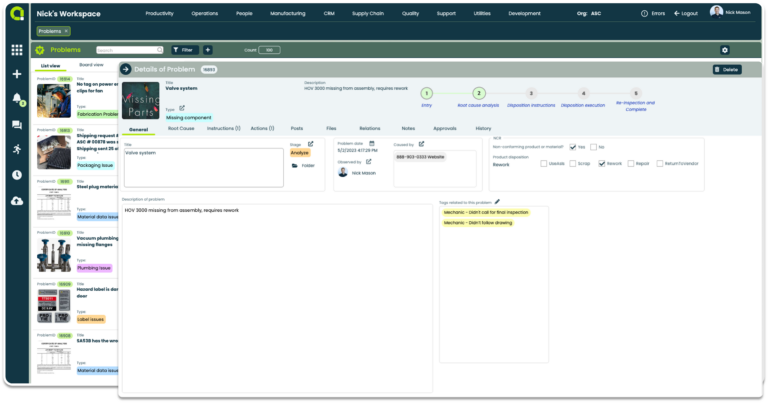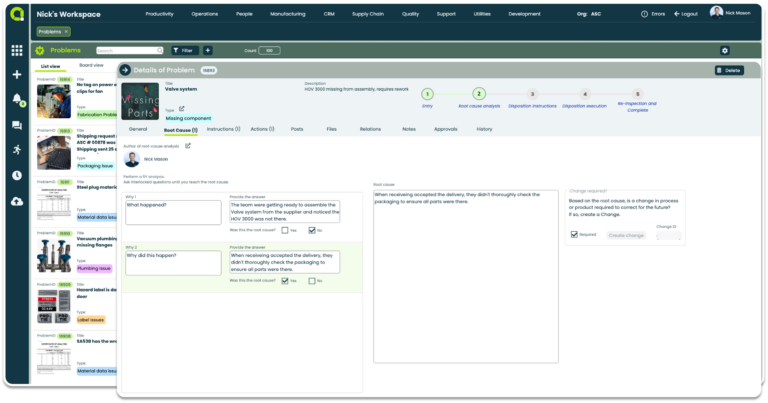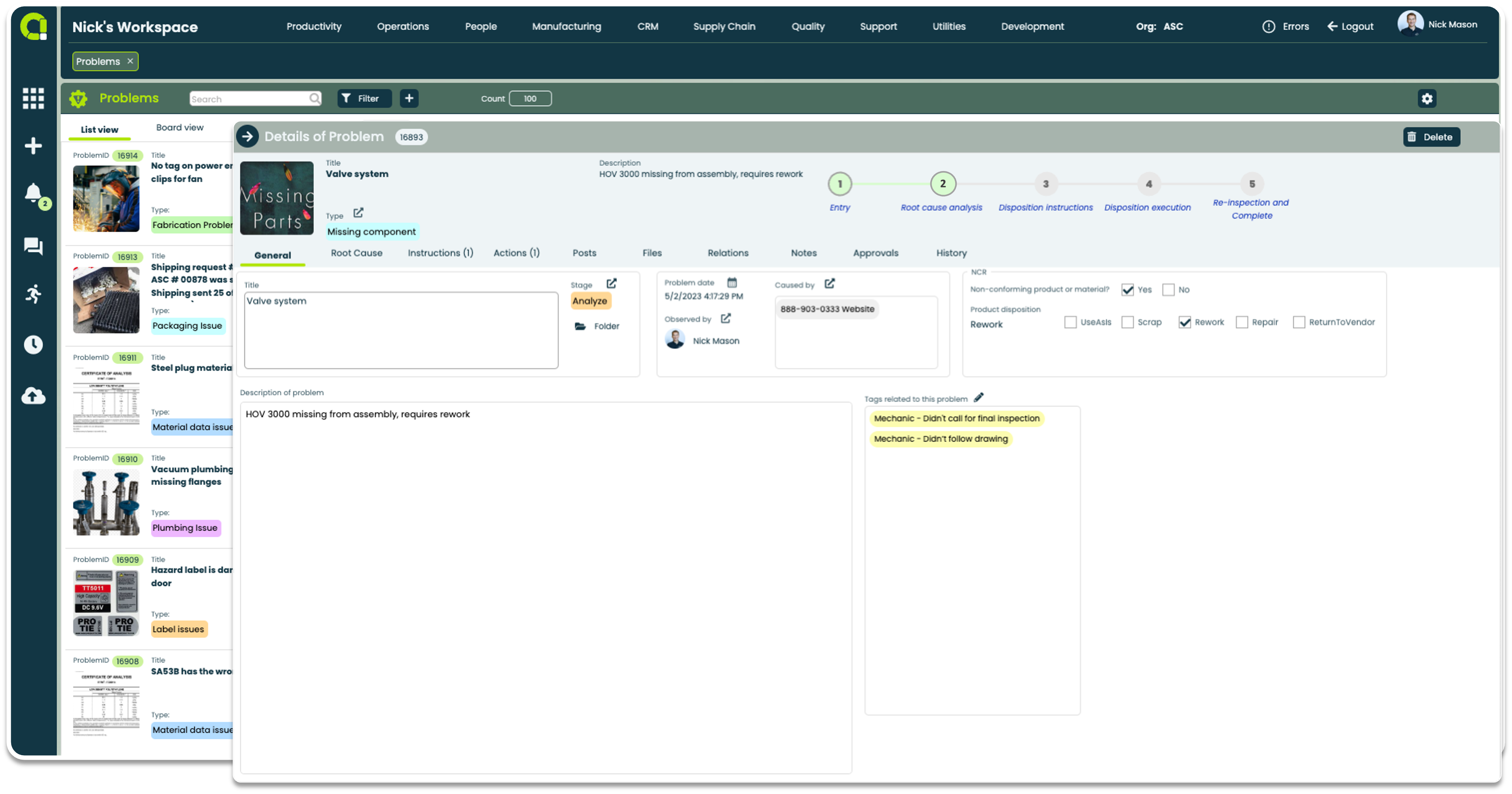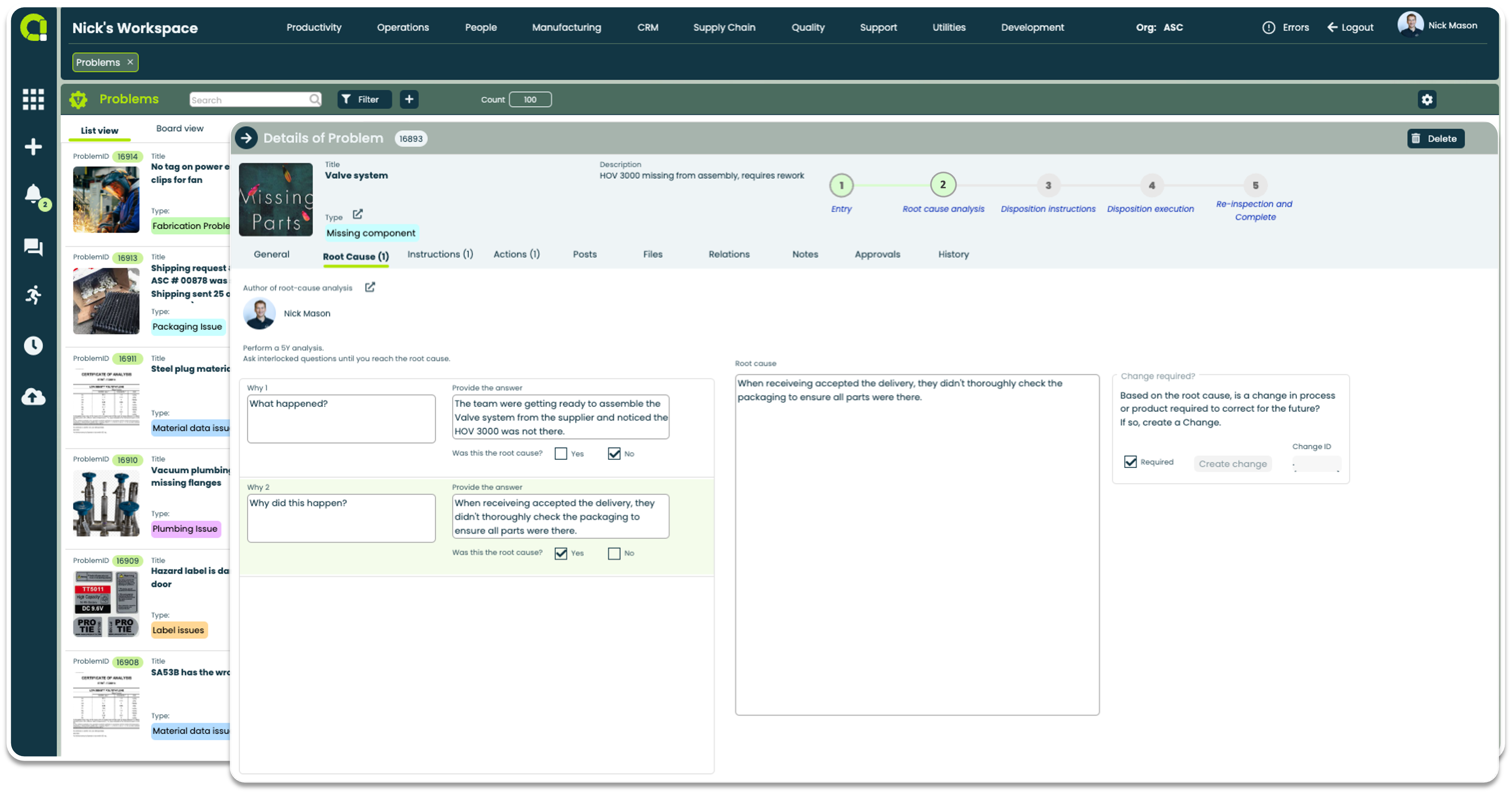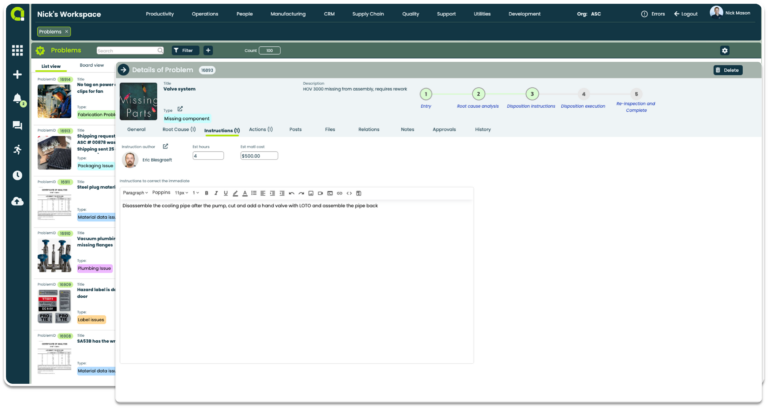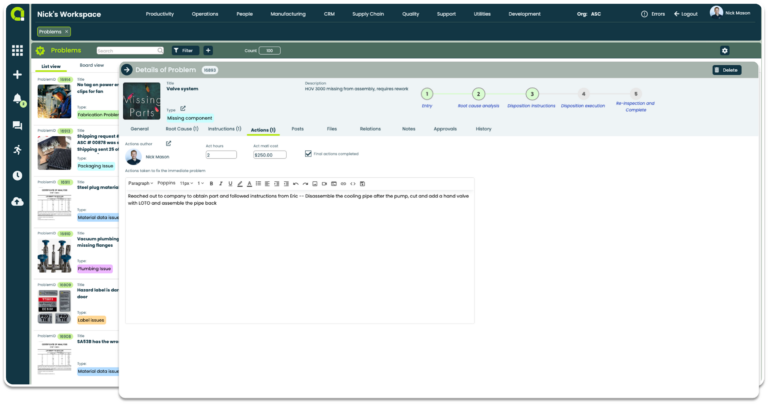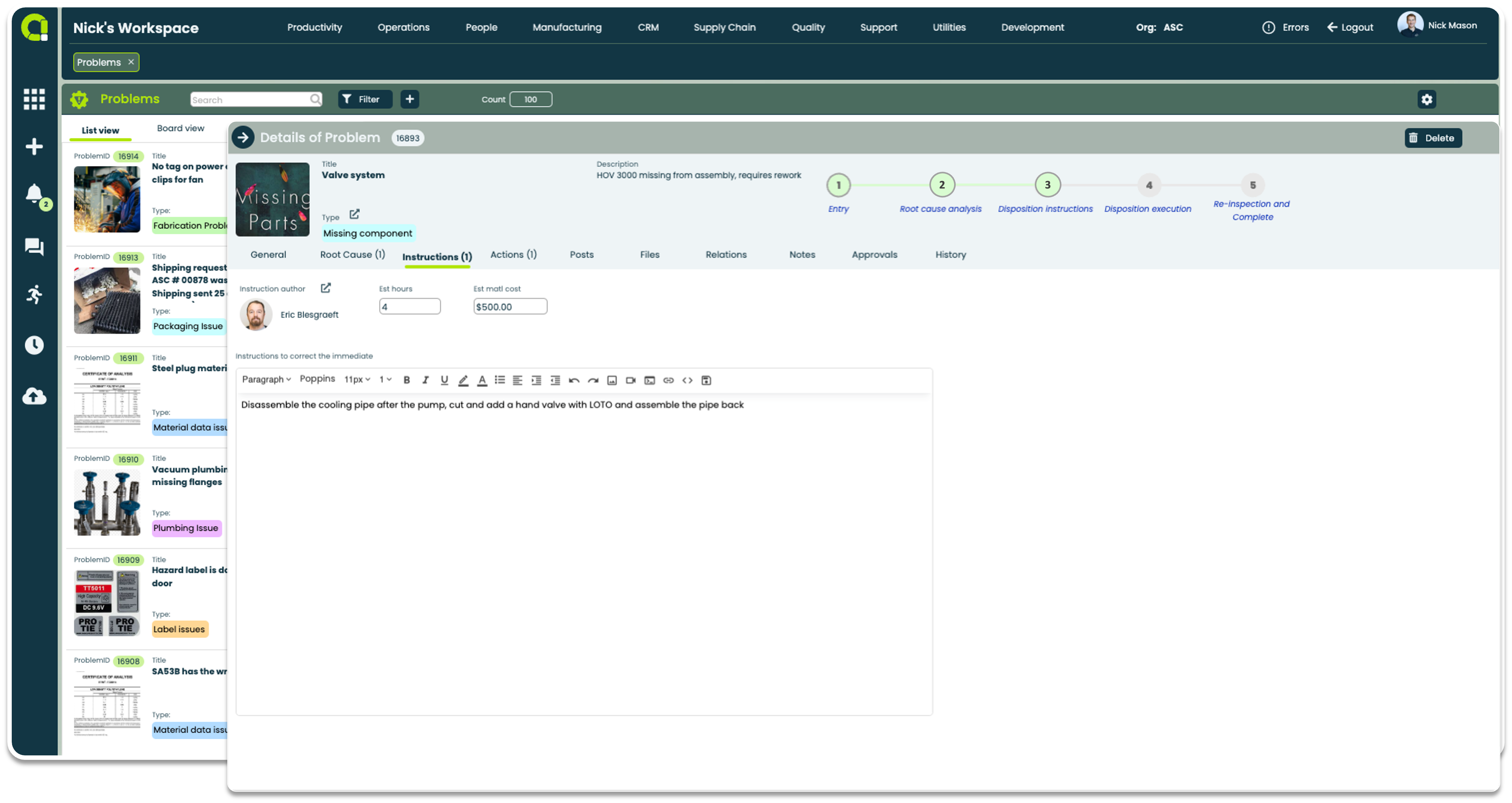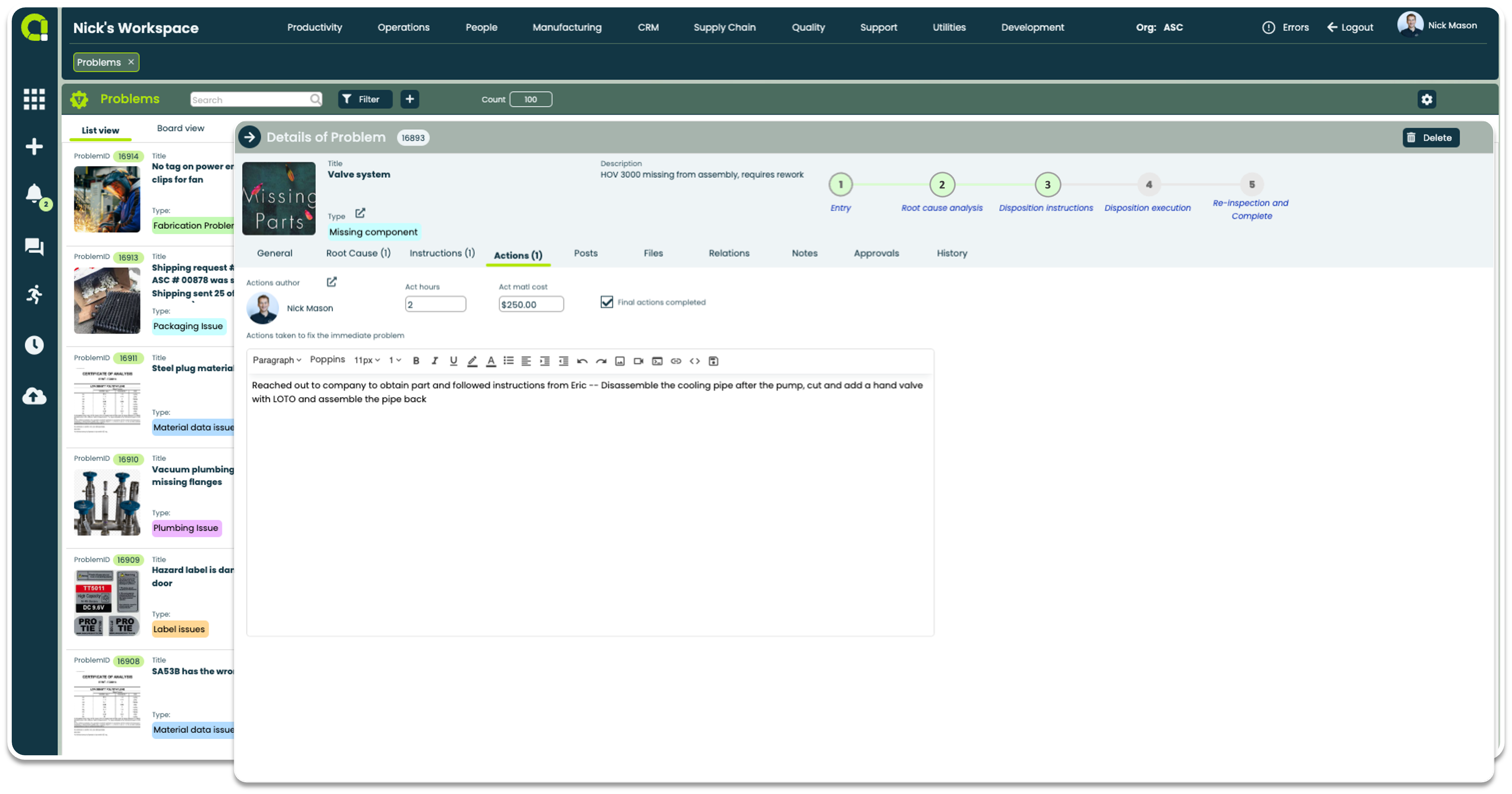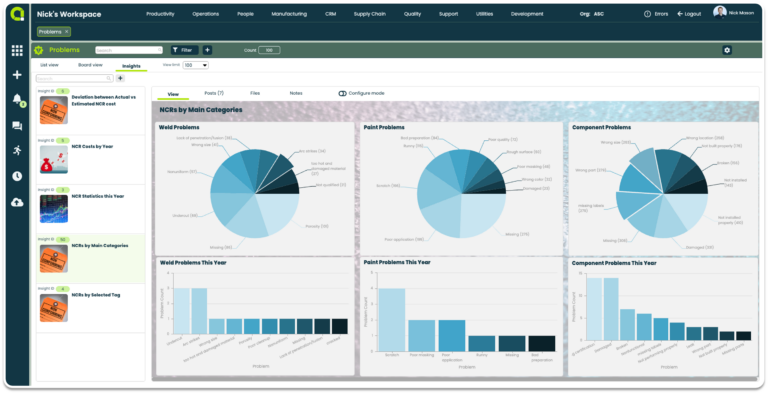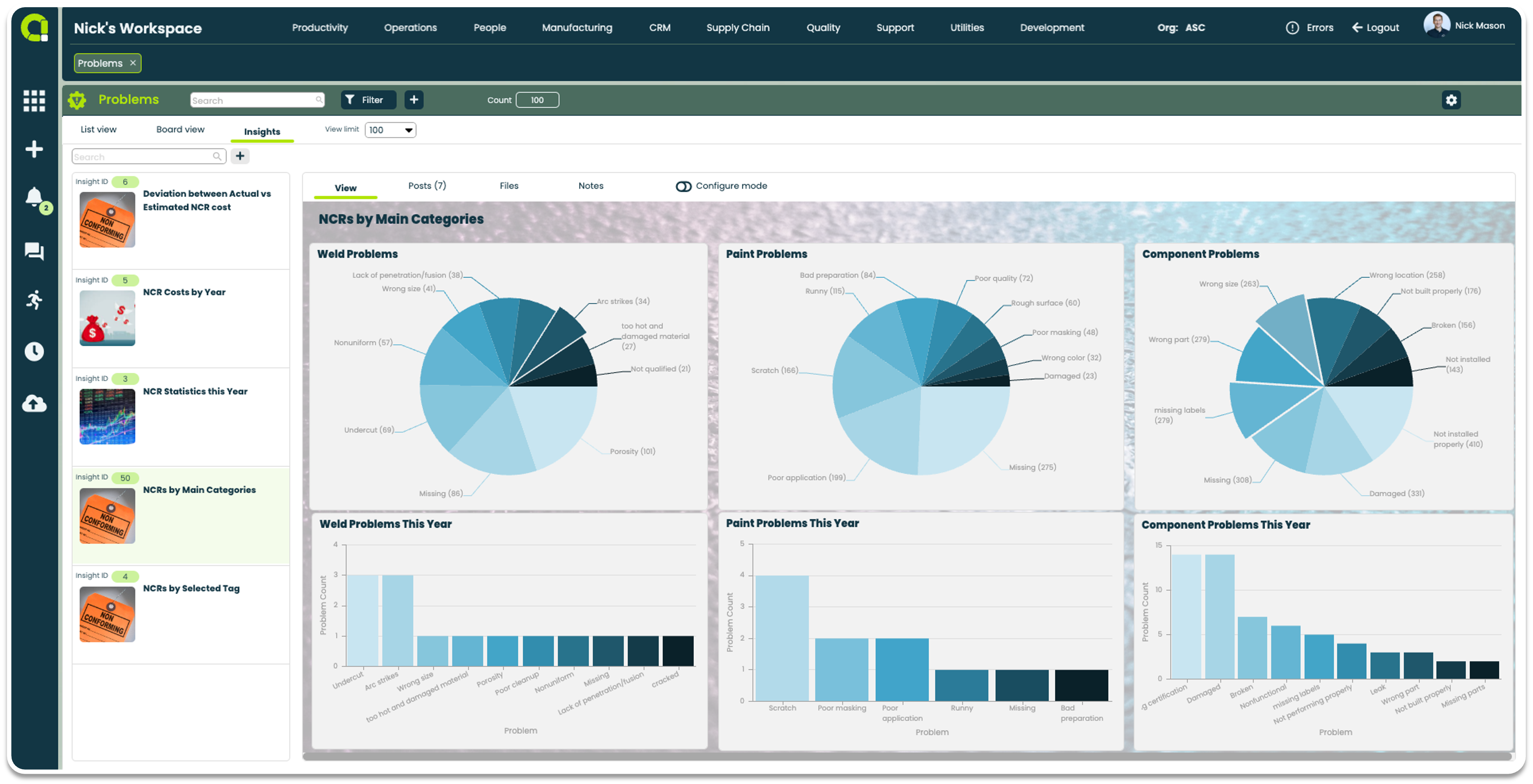Maintain the highest standards
- Implement a structured problem-solving process
- Conveniently provide detailed accounts of problems encountered within processes and operations
- Identify non-conforming issues to help prioritize and direct efforts
- Conduct a root cause analysis to pinpoint underlying factors for more effective and long-term solutions
- Associate a problem with other relevant Appward records for a comprehensive understanding of their impact
- Monitor the status of when issues are being addressed, evaluated, or actively worked on for timely action and accountability
Your roadmap to ISO 9000 compliance
- Document and provide clear instructions for prompt issue resolution
- Note the author, estimated hours and cost for accountability and resource allocation
- Record actionable steps to support knowledge sharing and continuous improvement
- Track hours and costs for better cost analysis and resource optimization
- Upload reference materials for guidance and problem-resolution insights
Make data-driven solutions for proactive issue resolution
- Analyze data to uncover patterns and trends and reveal areas for improvement
- Detect anomalies and potential problems early on for swift action and prevention
Problems App Features
- Log problem description, observation time, observer, and how the problem occurred
- Mark non-conforming product or material problems and the state it was in at the time of submission
- Utilize a stepped progress bar to track each stage of a problem
- Tag related issues associated with the identified problem
- Utilize targeted questions to guide a root cause analysis and pinpoint the source of the problem
- Provide a concise summary of the analysis within the HTML editor field to format and highlight pertinent information
- Indicate whether a change in product or process is needed to help correct future issues from arising
- Link to the Changes app for a standardized process of correcting and establishing an approach for future occurrences
- Compose clear instructions for how to resolve a problem
- Identify the author of the instructions and estimate the hours and potential cost for correcting an issue
- Detail the actions taken to address the problem
- Notate actual hours and cost incurred during the resolution process
- Easily mark problem resolution as completed with a simple check
- Set up a multi-staged approval process with multiple participants or just a one-step approval to review and resolve a problem
- Label each stage of your approval process and assign who you would like to approve within that part of your process
- Set a deadline date for each approver so they are aware of when they need to approve
- Add members for full visibility into all comments, feedback, posts and key information of a change request to make well-informed decisions
- Send notifications and reminders to each approver, letting them know they are part of the approval process or to submit their responses
- Discuss insights and get input from others in your organization in a dedicated forum
- Add @mentions to message others in your organization using the Notification link in the Appward sidebar
- Like a post to acknowledge and notify the author
- Attach documents, images, media and AppShare links connecting to any record in Appward
- Attach files related to individual Insights to provide supporting information conveniently
- Link to files in the Appward Cloud, Appward Documents or upload from local storage
- Organize files by list order using arrow keys
- Add notes to individual problem records to provide additional context
- Enable collaboration to allow editing by others
- Organize notes in folders for quick navigation
- Use the HTML editor to format notes and highlight key information
- Create quick visual concepts using the Drawing Tool
Related apps
Problems works seamlessly with Appward apps and services so you can do much more.
Related Posts