Table of contents
Milestones
Friday March 8, 2024-4 min readIntroduction
In Appward, Milestones are significant markers or achievements that indicate progress toward specific goals or objectives. These milestones represent key stages or points in a project, initiative, or business venture. Milestones are important because they help your organization measure progress, mark important accomplishments, and provide a sense of direction.
How to add Milestones to a record
For the purposes of this guide, let’s take a look at how Milestones are used in the Sales Orders app.
To add a milestone, select a Sales Orders record and navigate to the Milestones tab.
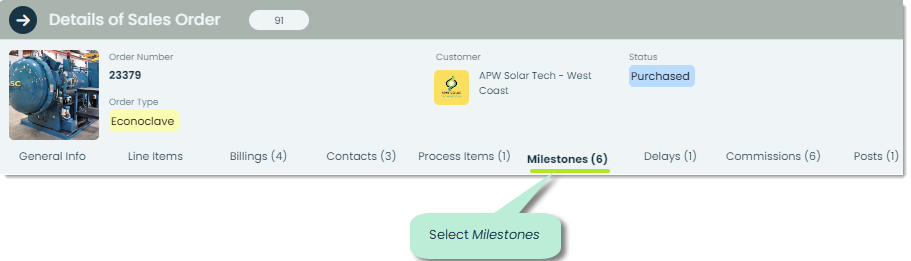
While in the tab, click on the + icon to bring up the Add milestone popup.
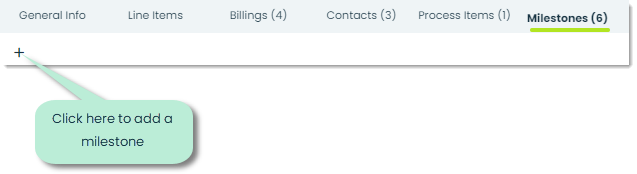
The Add Milestone popup is where you can begin to add the details of your milestones. Let’s go over the available fields and what they mean.
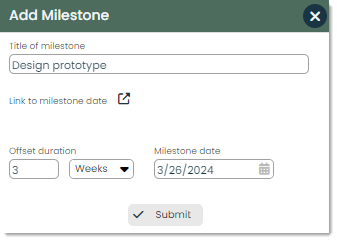
Title of milestone – This is where you enter the name or title of the milestone, which helps identify it among other milestones.

Link to milestone date – This field allows you to select another existing milestone to connect or link this new milestone to. This feature is particularly helpful when milestones are interconnected or dependent on one another.
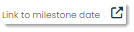
Offset duration – Here, you can specify the duration or time gap between the linked milestone and the one you’re adding. It indicates the amount of time it takes to reach this milestone from the linked one.
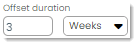
Milestone date – This is where you enter the specific date or time frame when the milestone is expected to be achieved or completed.
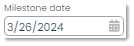
Submit – When you’re ready to confirm and save the details of the milestone you’ve created, you can press Submit to add it to your list of milestones.


