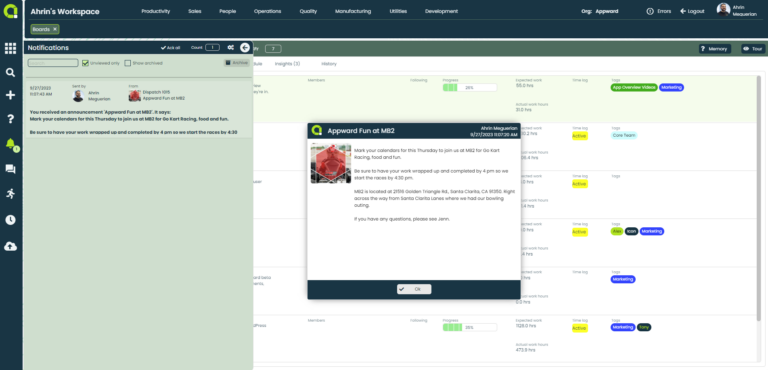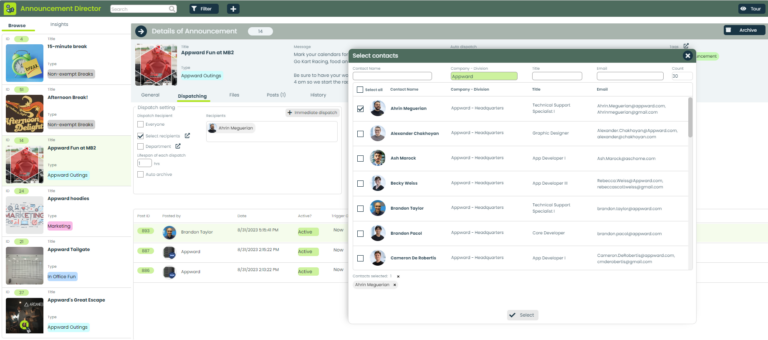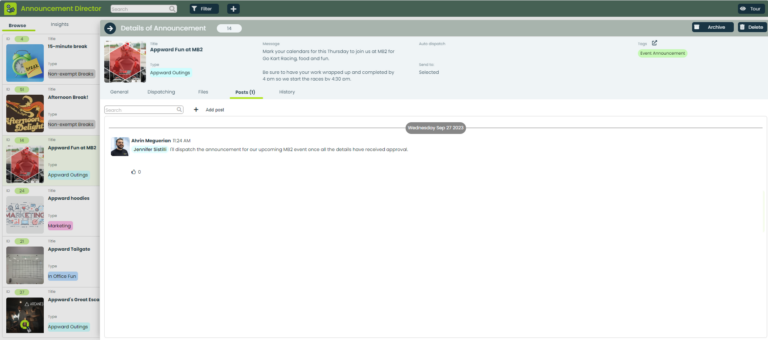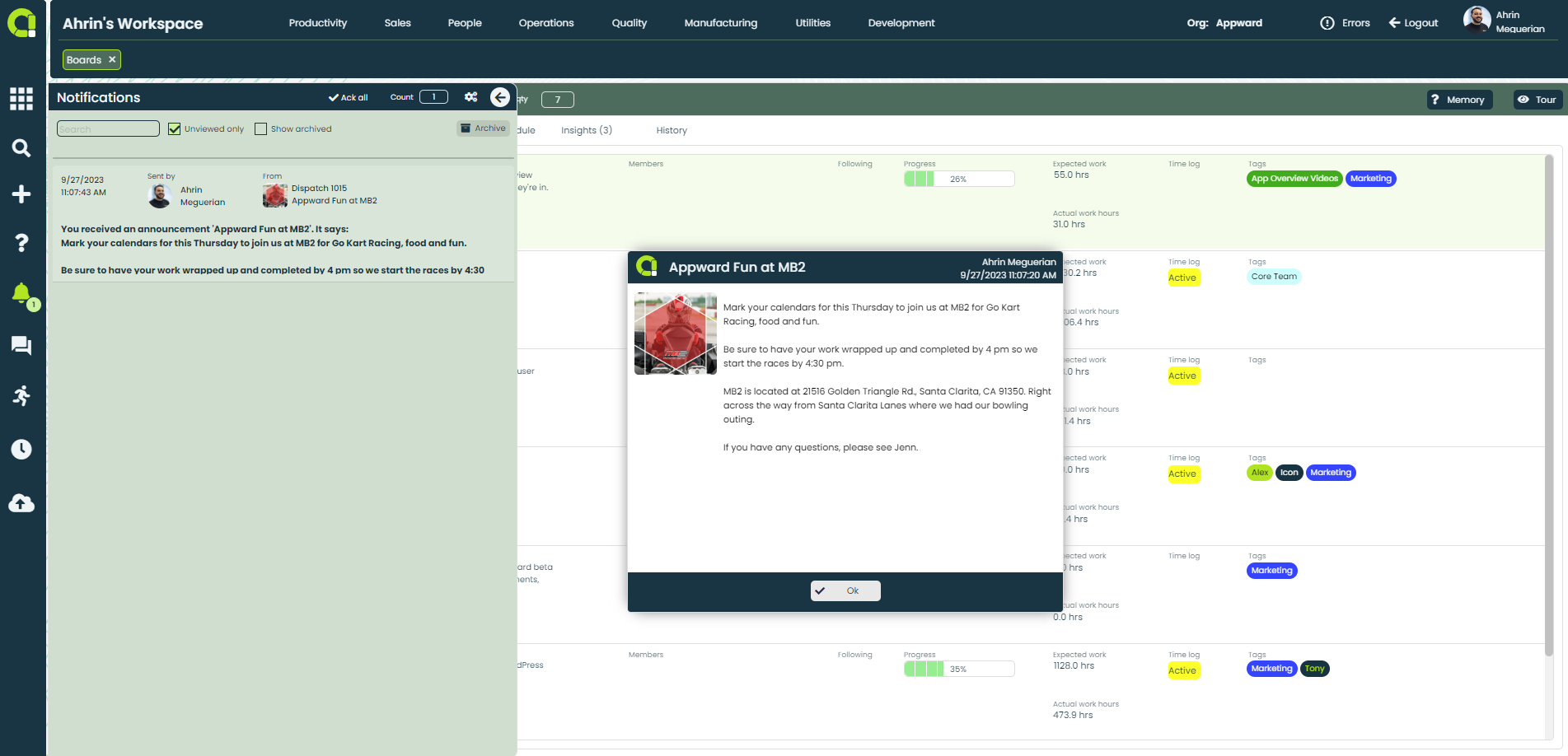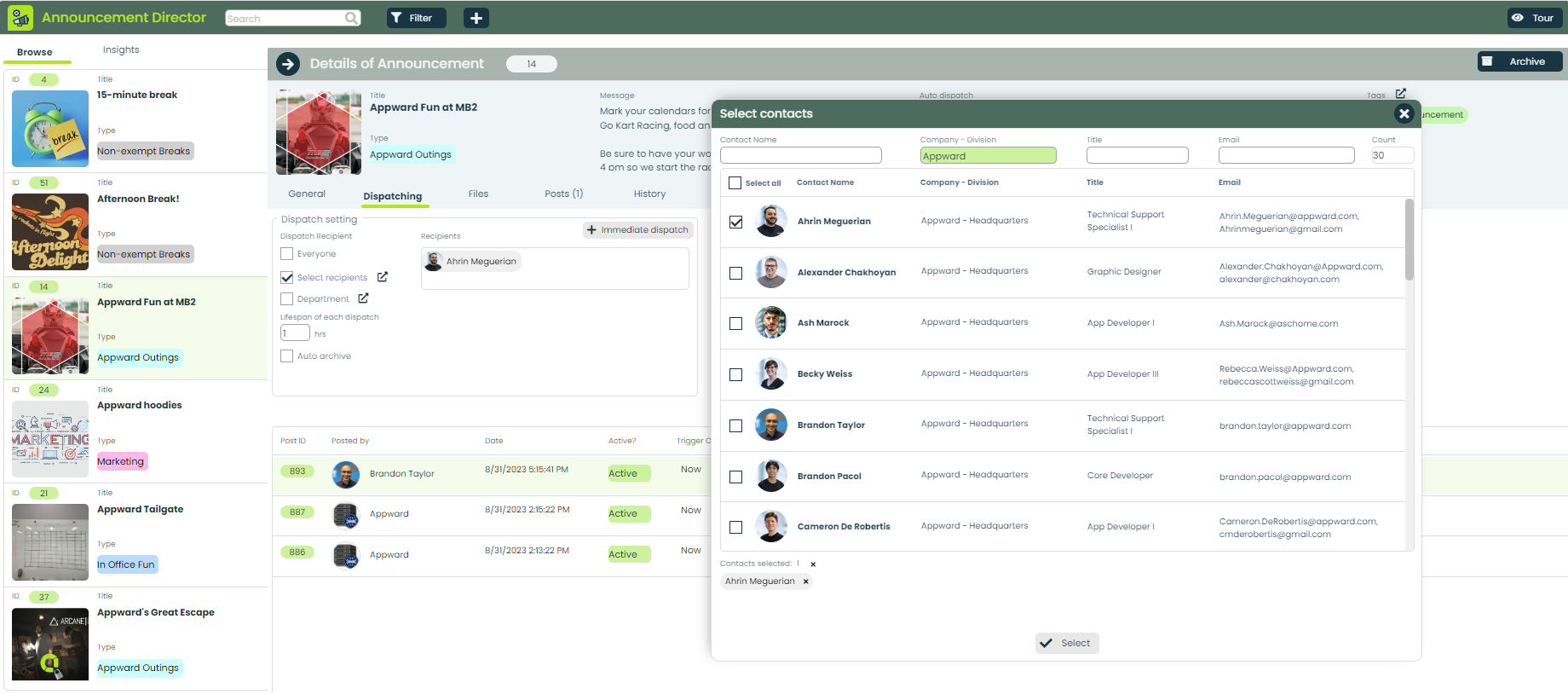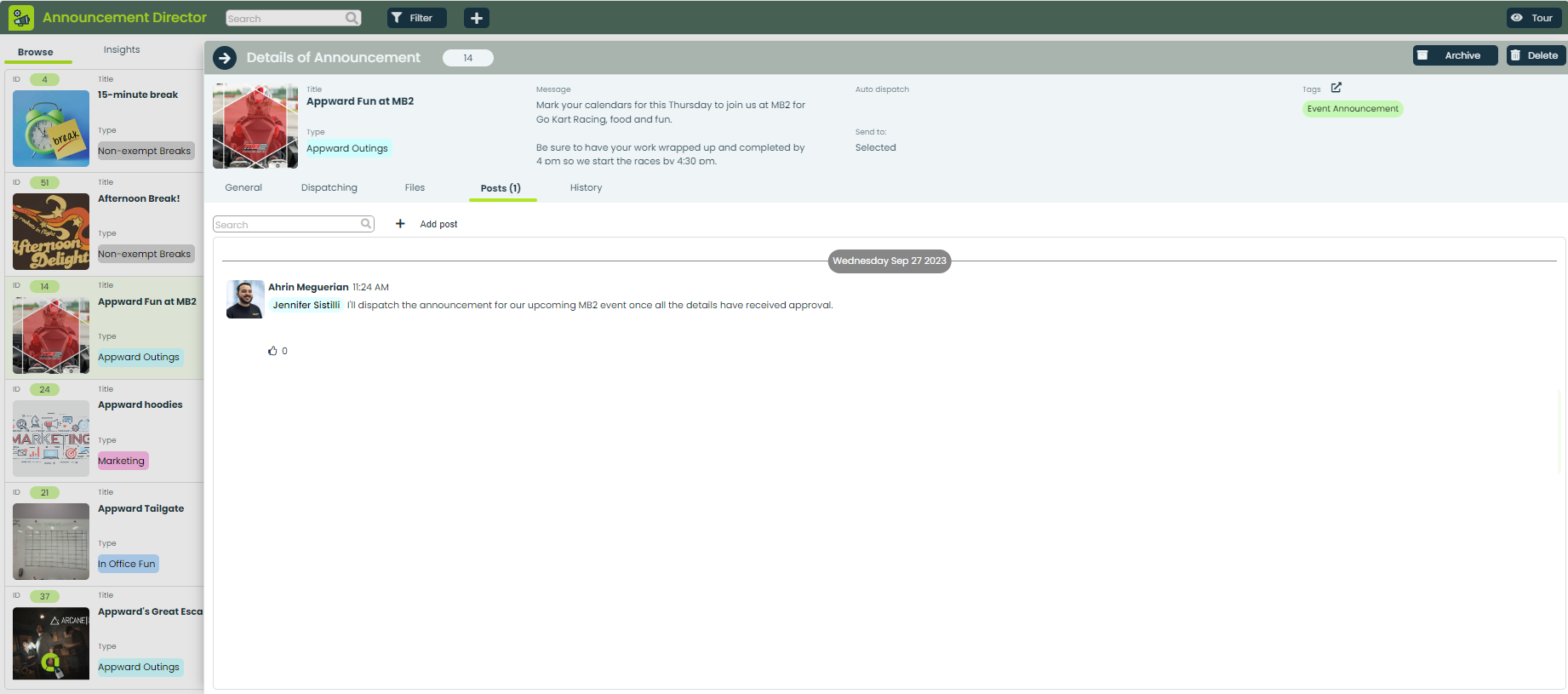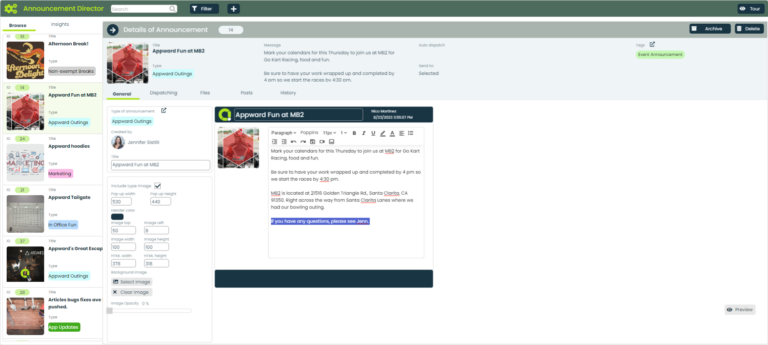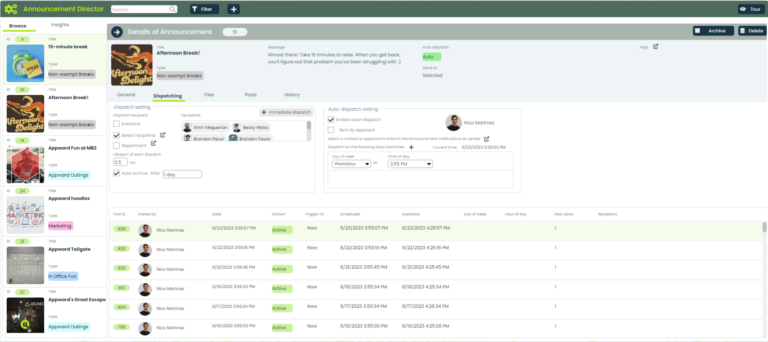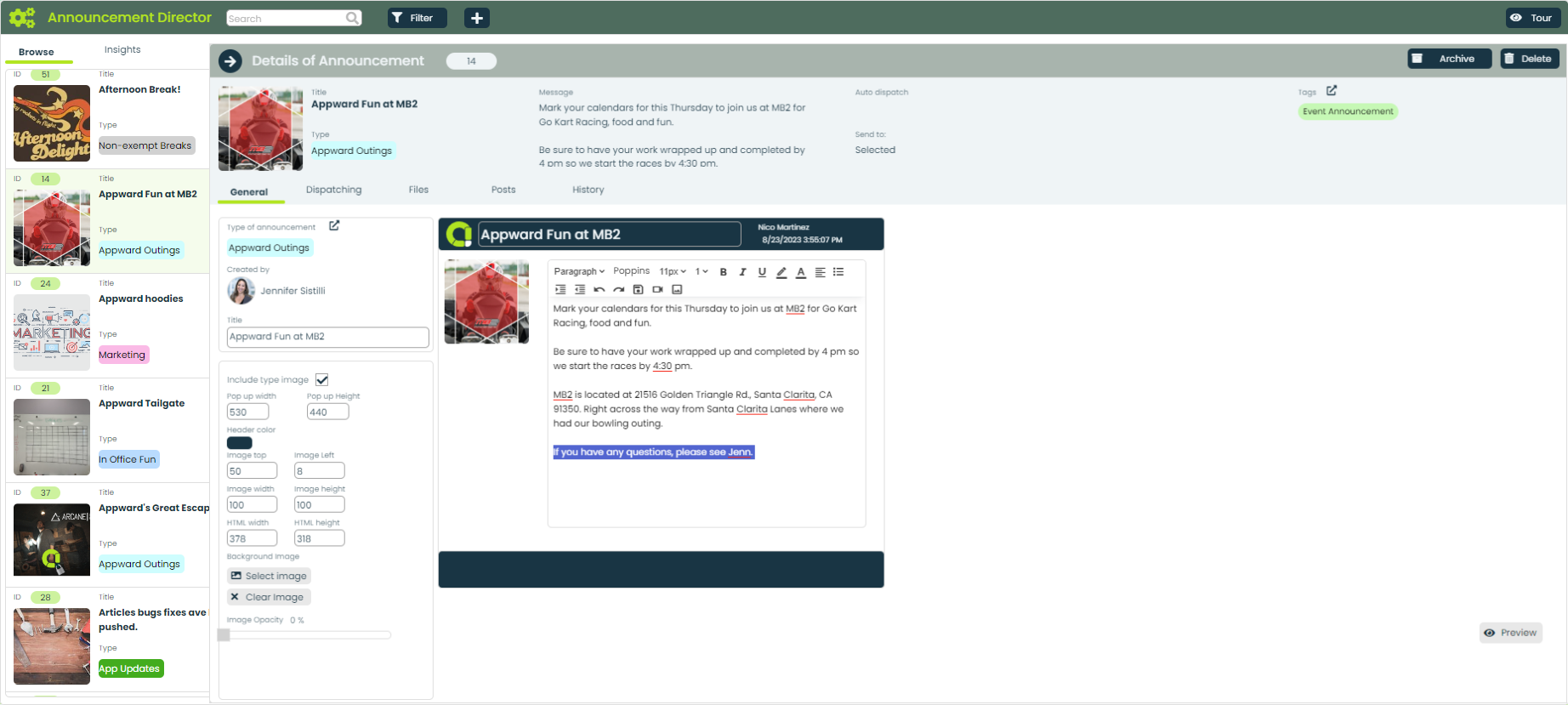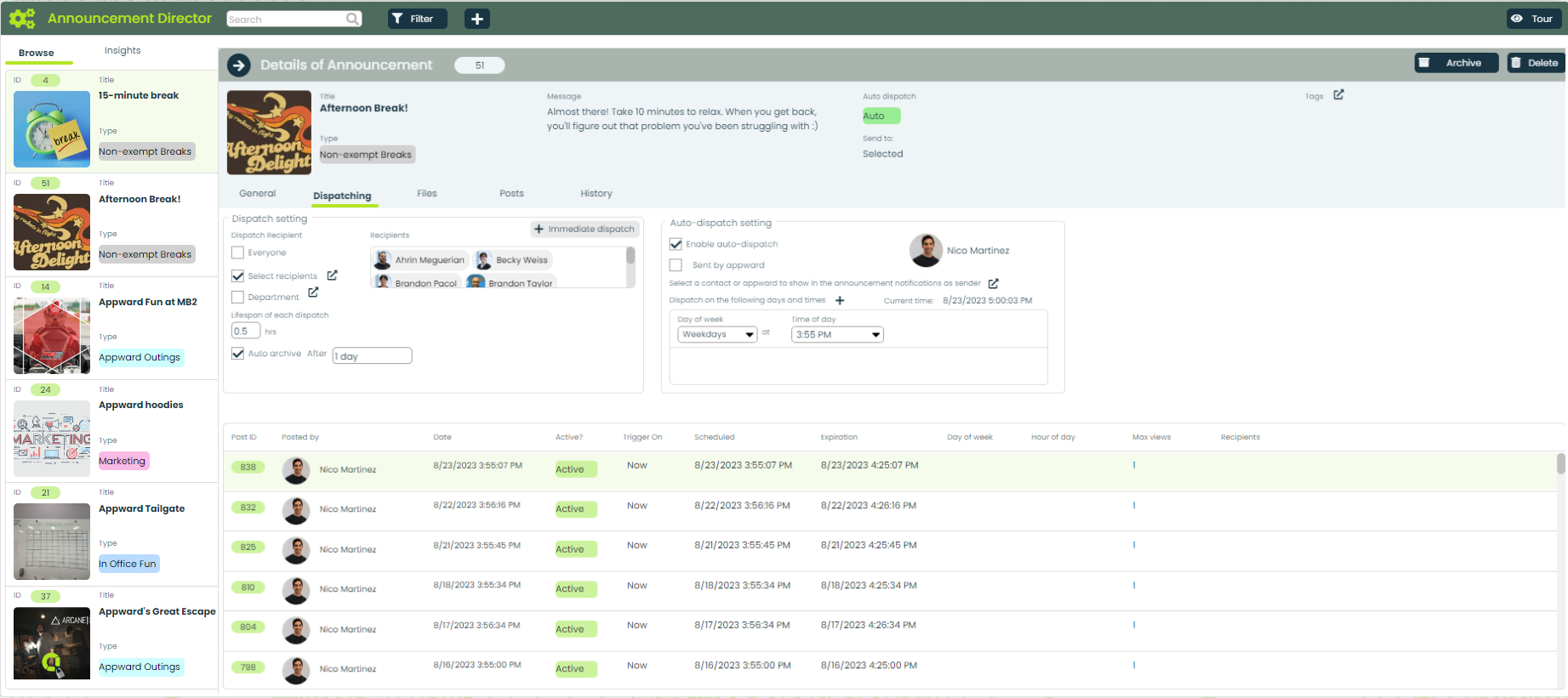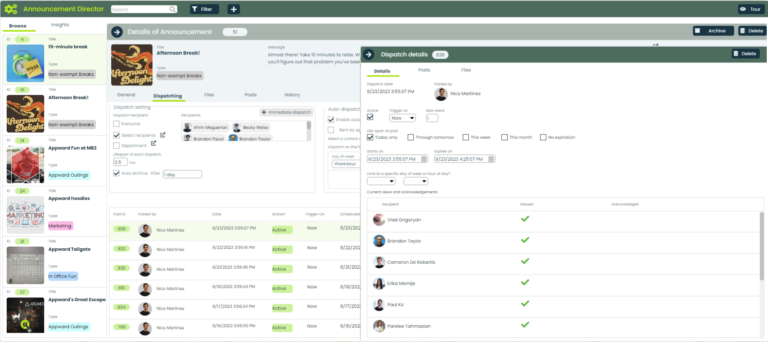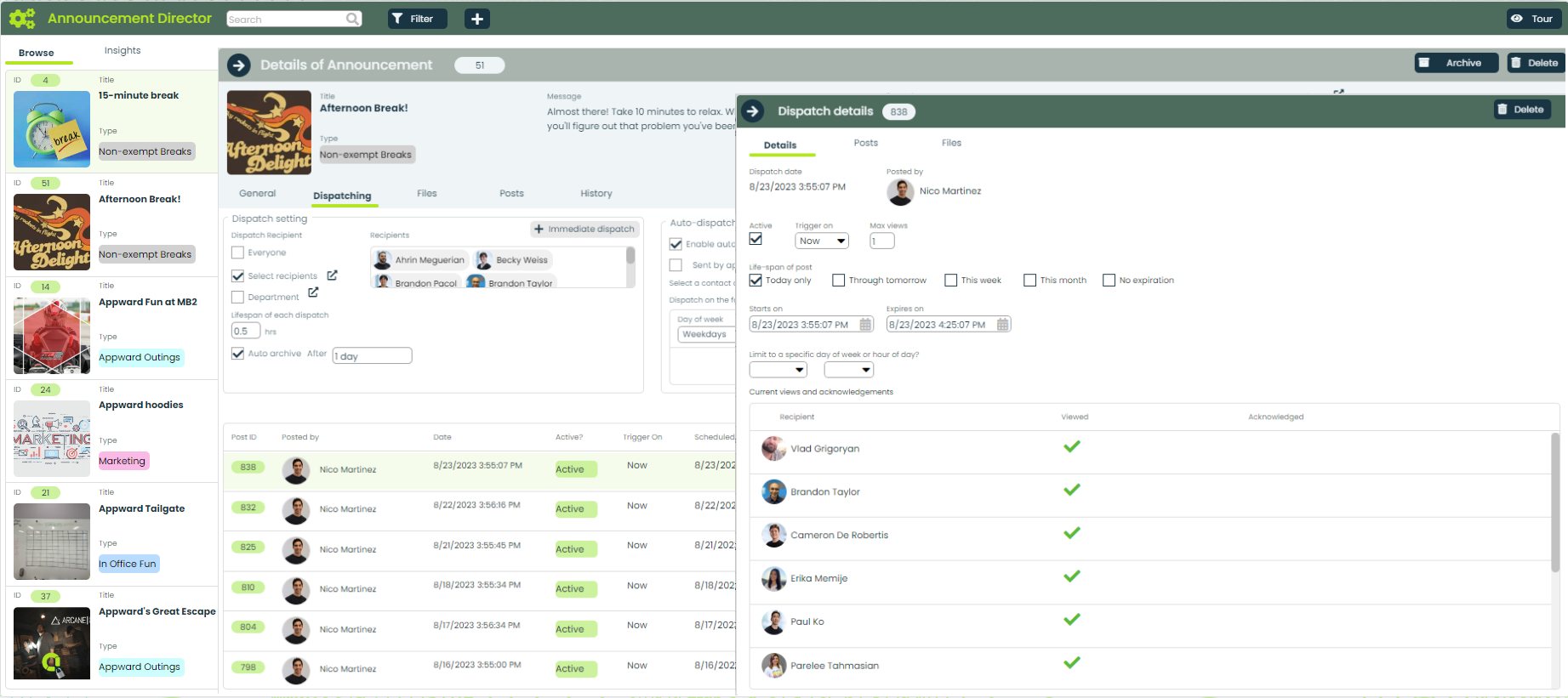Send a message that can’t be missed
- Grab employees attention with announcement windows that pop up on the Appward desktop
- Address announcements to contacts, departments or the entire organization
- Interact with your team members through the use of Posts to validate the specifics of the announcement
Make your message memorable
- Personalize styling using the HTML editor
- Enhance announcements with images and video
- Preview messages prior to sending to ensure a polished delivery
Announce now, schedule it for later, or make it recurring
- Send immediate announcements or schedule deployments
- Control the visibility duration of each announcement
- Set up recurring announcements for regular update
- Track views and acknowledgments to ensure effective communication
Announcement Director App Features
- Customize font type, size, color and even incorporate bullet points for clear formatting using the flexible HTML editor.
- Adjust the width and height of the announcement pop out window
- Enhance your announcements by inserting images and video directly into the body of your message
- Ensure your announcement appears exactly as intended using the Preview option
- Send an announcement to everyone within Contacts, ensuring broad distribution
- Select a particular department to send the announcement exclusively to relevant team members
- Handpick recipients by selecting specific individuals from Contacts, allowing for a personalized approach
- Hit the “NOW” button to deploy your message to the intended recipients instantly
- Choose how your announcement appears to users: immediately visible without any user action, upon user login, or upon opening any App
- Schedule your announcement to deploy on a specific day, week, and time of day, ensuring timely delivery
- Enable auto-dispatching to deploy messages on certain days and times automatically
- Set up recurring announcements to be triggered on a particular day and time, allowing for regular updates and reminders
- Set an expiration for your announcement to control how long it remains visible
- Ask for announcements to be acknowledged, promoting accountability and ensuring recipients have seen the message
- Stay informed about the status of your announcement by monitoring views and acknowledgments
- Collaborate on announcements with team members in a dedicated forum before sending
- Add @mentions to message others in your organization using Notification link in the Appward sidebar
- Add Likes to acknowledge Posts and notify the author
- Attach documents, images, media and AppShare links connecting to any record in Appward
Related apps
Announcement Director works seamlessly with Appward apps and services so you can do much more.