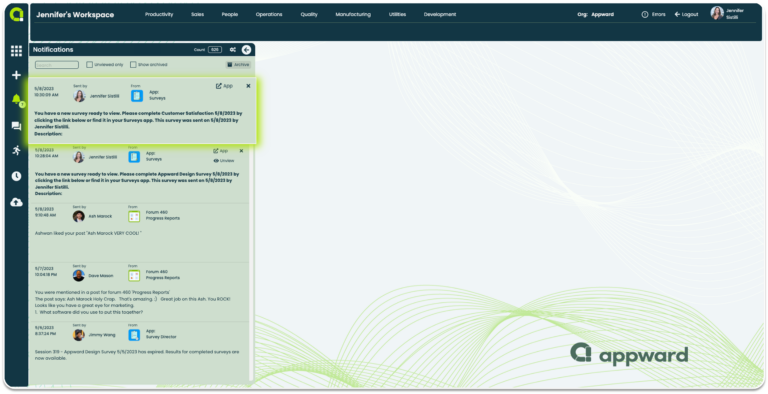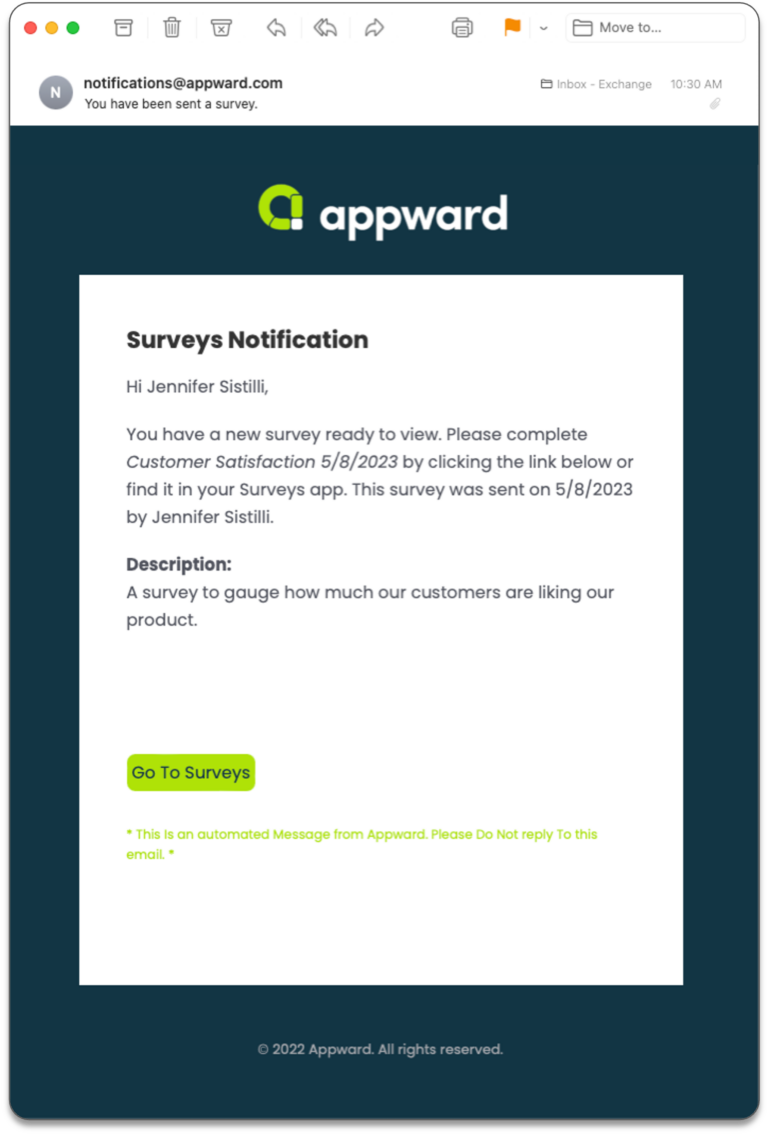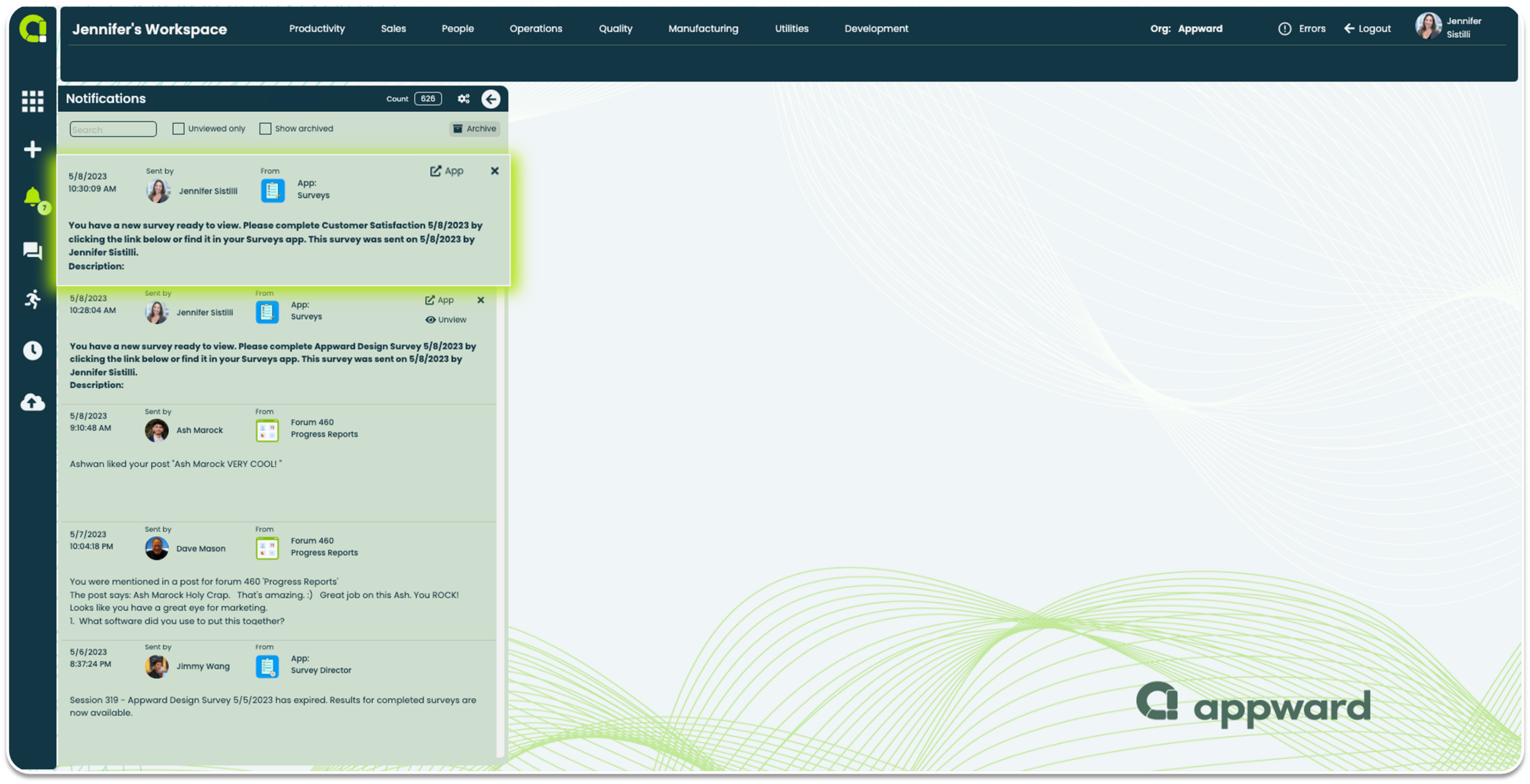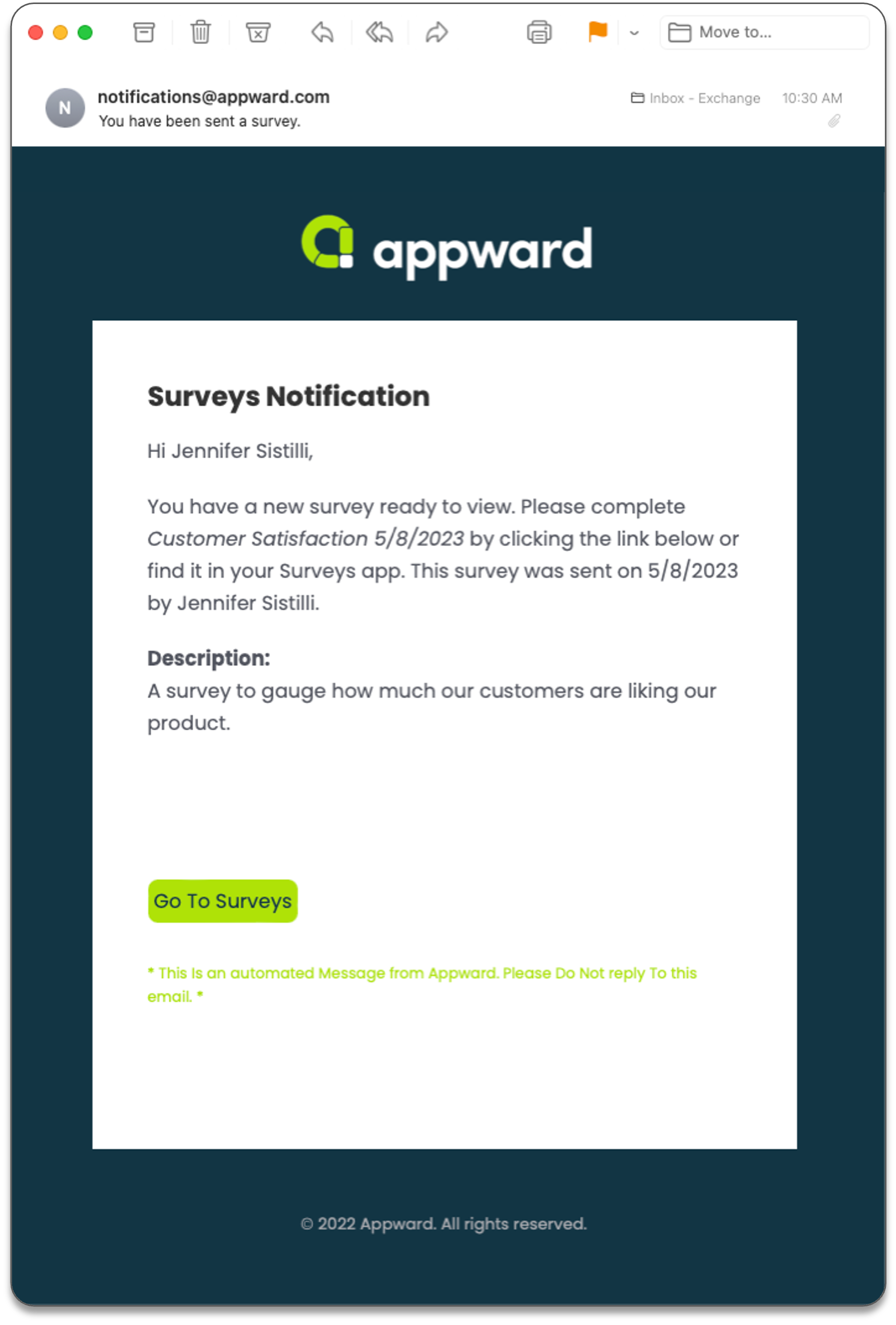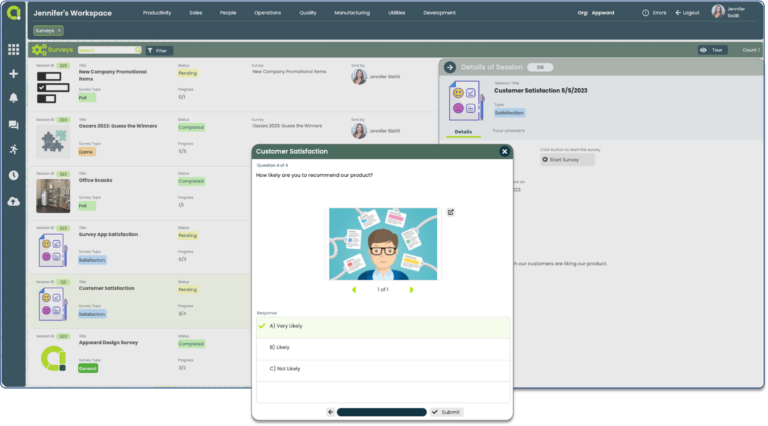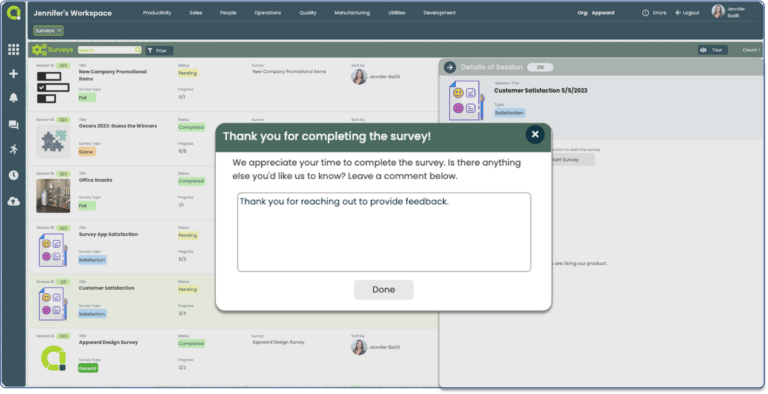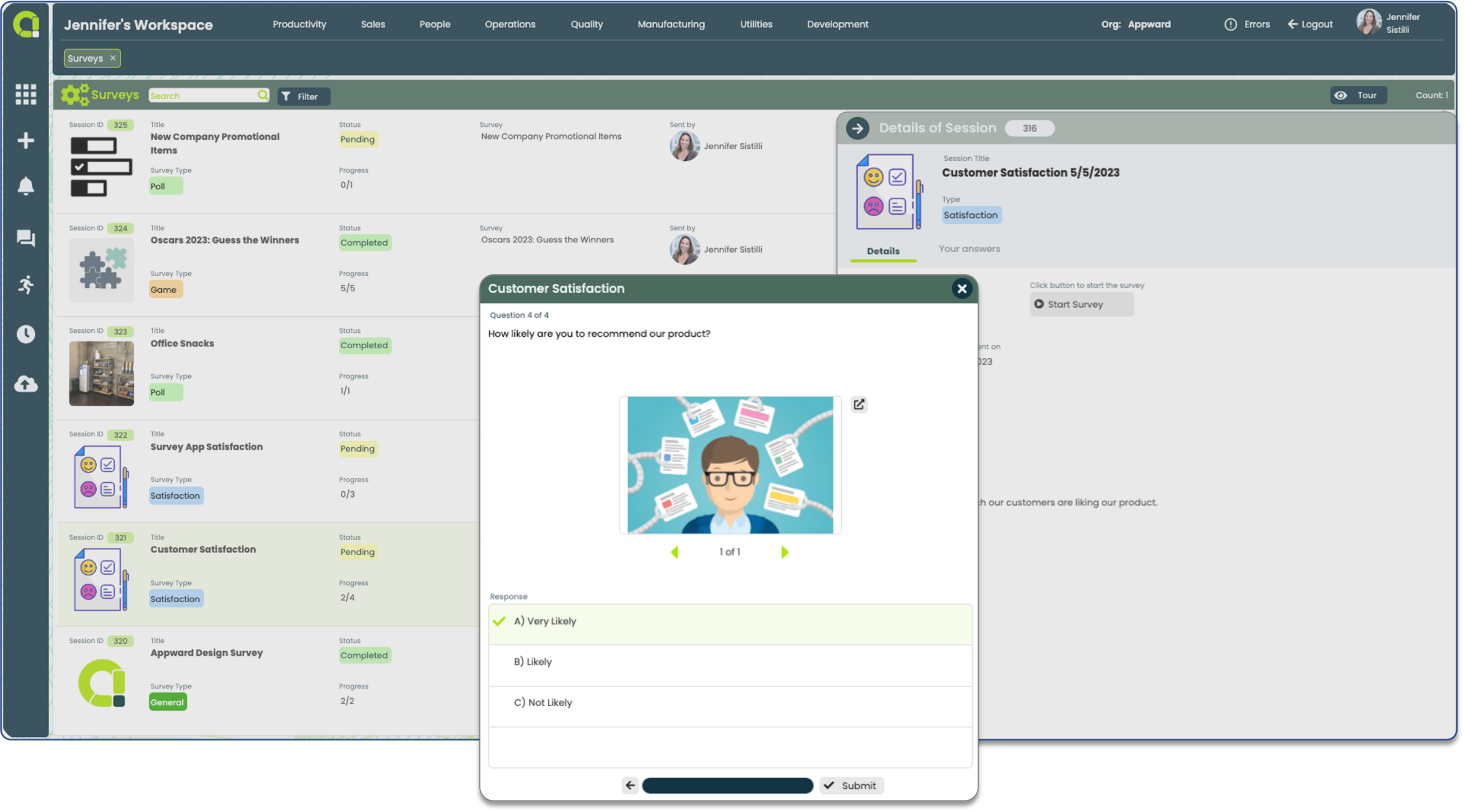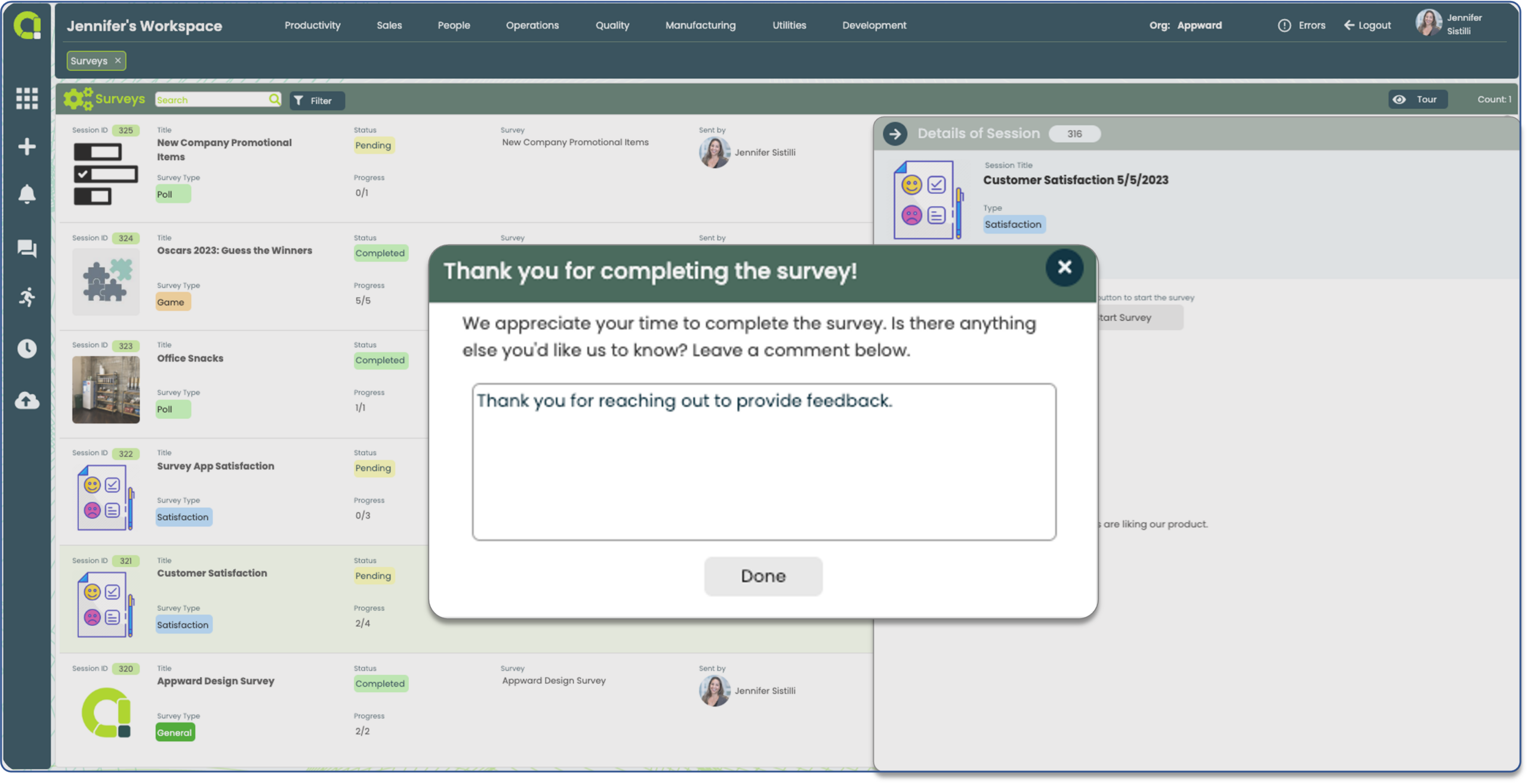Easy participation with notifications and reminders to keep your survey top of mind
- Employees receive invitations through in-app Notifications so they can respond within the Appward platform
- Personalized email invitations sent to external participants with invitation links that open Surveys in any major web browser
- Automatic reminders sent to invitees who haven’t responded
Deliver a premium survey experience
- Survey questions in multiple-choice or written response format
- Include text, images and video to create a rich content experience
- Define questions as optional or required
- Gather feedback or comments from recipients after a survey is taken
Surveys App Features
- Check your email or Notifications within the Appward platform for survey invites
- External participants, simply click on the survey link in the email invite to open it in any web browser
- Internal participants can access the survey in the Notification bar and start the survey directly within the Appward platform
- Get prompted to answer multiple choice or written response questions
- View images or videos directly in the survey
- Navigate through questions by clicking the next button
- Visually see how many questions you’ve answered compared to how many are remaining
- Submit your answers to have your response included in the results
- After submission, provide feedback or comments if available
- Appward users can access and view all their past surveys
- View details such as the date the survey was created and completed
- See who created the survey and when it was created
- Look back at answers provided to past surveys
- Sort surveys by creation or sent date, status or title
- Zero in on individual surveys via type, status title or survey description
- Filter by survey creator and when it was sent
Related apps
Surveys works seamlessly with Appward apps and services so you can do much more.