Table of contents
Adding records from your Workspace
Tuesday March 26, 2024-1 min readThe Add icon can be clicked to expose a flyout that has commonly added records. Each one will allow you to perform adds of those records without having to go into the actual apps.
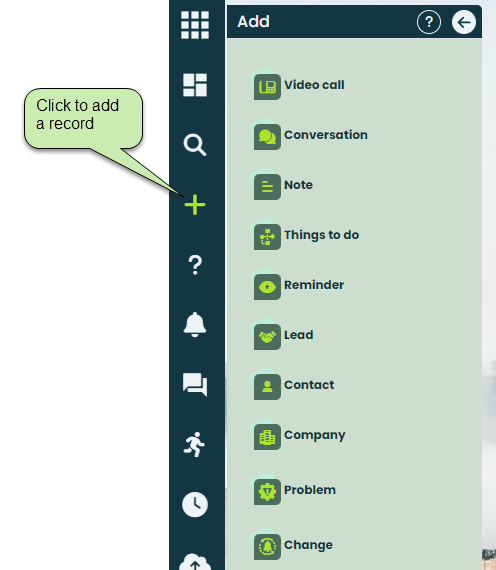
Video call – start a video call with one of your Appward colleagues (Conversations app)
Conversation – create a record of a phone call, quick meetup, or email you received or sent (Conversations app)
Note – add a private or shared note (Notes app)
Things to do – add a task to your Things to Do list (Workspace)
Reminder – add a private reminder (Workspace)
Lead – add a sales lead (Leads app)
Contact – add a new contact (Contacts app)
Company – add a vendor or customer (Companies app)
Problem – add a problem so that colleagues can discuss, manage, and fix (Problems app)
Change – initiate a new change to a policy or process and foster continuous-improvement in your organization (Changes app)
