Table of contents
Using Forums in your workspace
Tuesday March 26, 2024-4 min readClick the Forums icon to access the workspace forums screen. Forums are curated discussions within your organization where colleagues can post back and forth to each other. Forums can be general or specific, depending on the topic. Forums can also be public or members only.
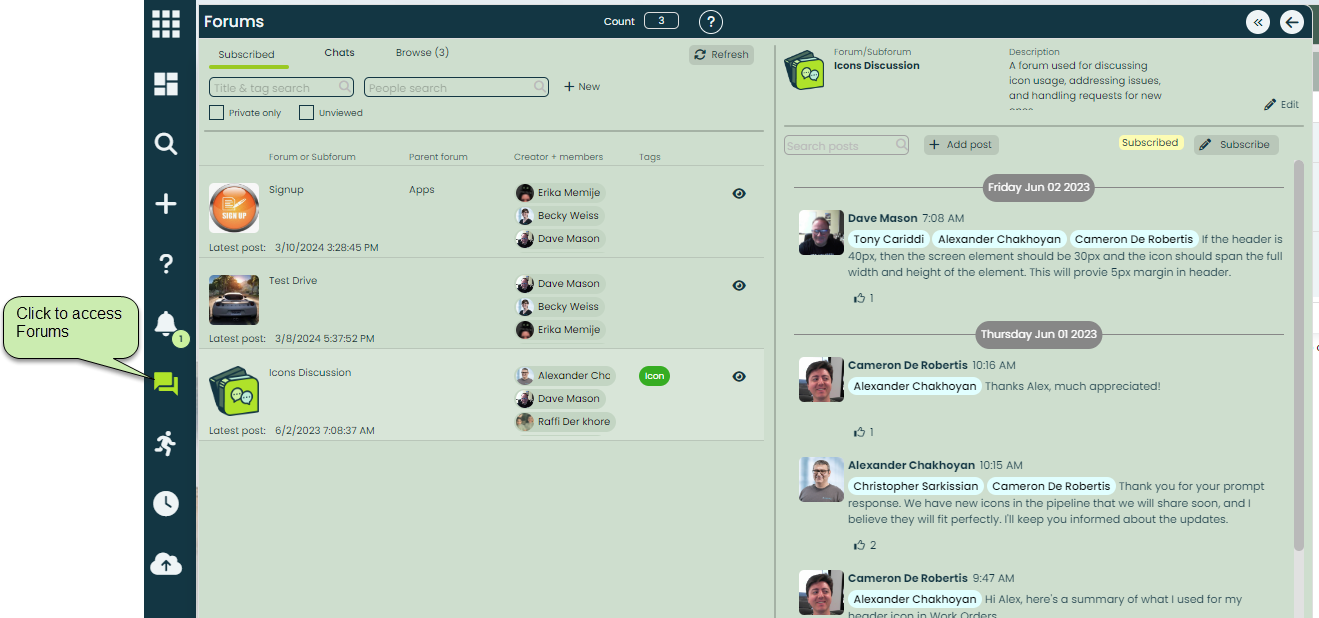
The basics
There three tab selections available to you.
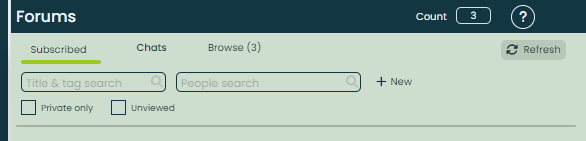
Subscribed tab – this shows any forums that you have specifically subscribed to
Chats tab – these are private chat forums between you and your colleagues. Chats can be general or specific to a certain conversation.
Browse tab – you can browse all public forums or private forums that you are a member of. Note: The number (ie. (3)) represents the number of unviewed forums.
Search – You can search for specific forums and tags using the search textbox
People search – you can search for specific members using the people search. You can also find forums with multiple people by entering their names separated by a space (ie. “bob dave sally”)
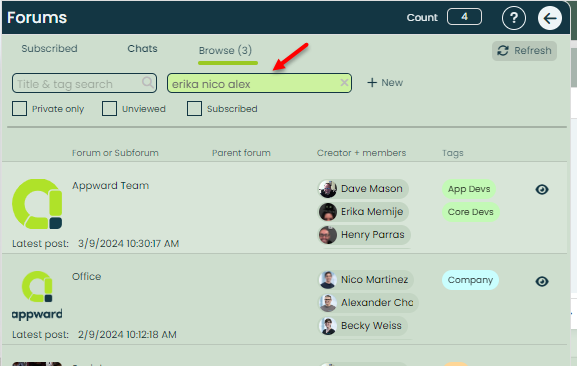
Private only – search only private chats that you are a member of
Unviewed – search only for forums that have content you have not viewed yet
Subscribed – show forums you’re subscribed to
New – this is used to add a new private or public forum.
Subscribe
Press the subscribe button to subscribe to a forum. You can press the button again to unsubscribe.
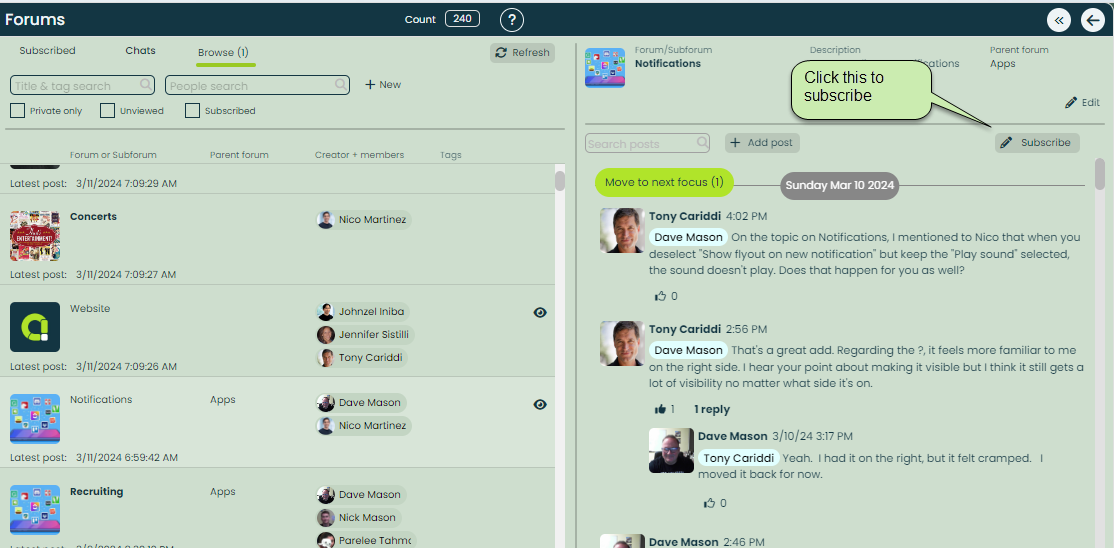
If you’re subscribed, you’ll see it in the forums list.
Posting in a forum
You can post using “Add Post” button, or by clicking the Reply icon in a specific post.
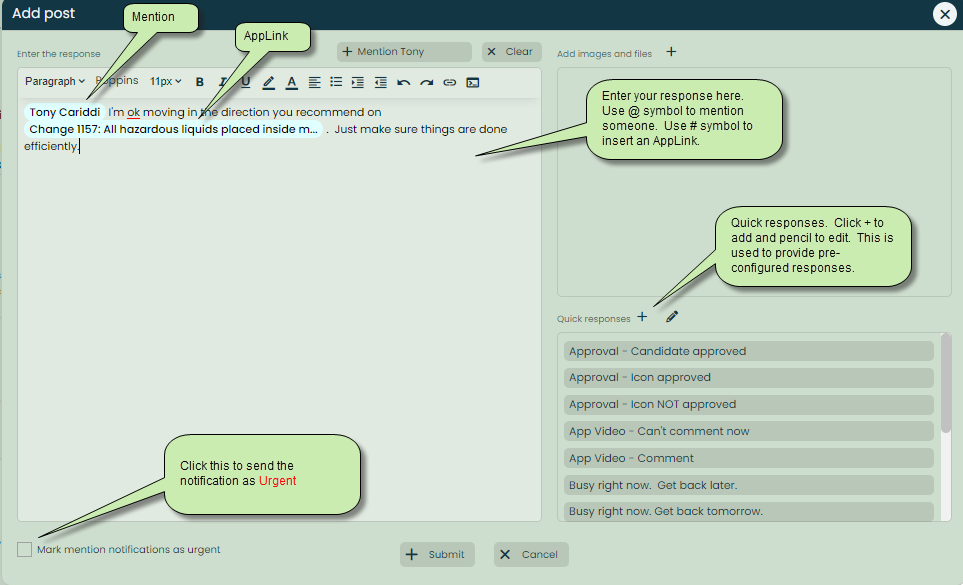
When you type the @ symbol, you will be able to select from a list of Users in your organization.
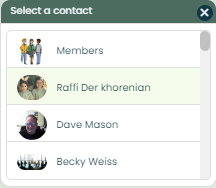
When you type the # symbol, you can include an AppLink ™ in your post. This lets allows other users to jump to the specific record and see the context. You can include multiple AppLinks in a post.
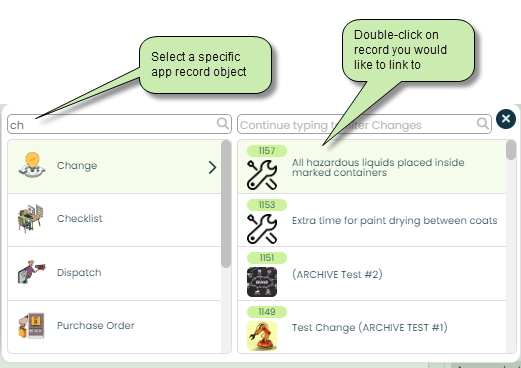
Edit a forum

You can press the Edit button to edit a forum that you are a member of. You can rename the forum, change the image or type, add tags, or change members.
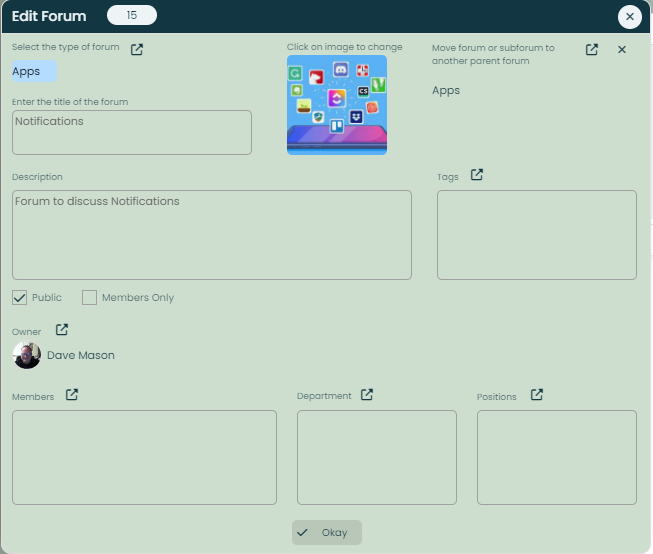
Members can be added individually, or you can include entire departments (ie. Mechanical Engineering) or positions (ie. Mechanical Engineer II)
