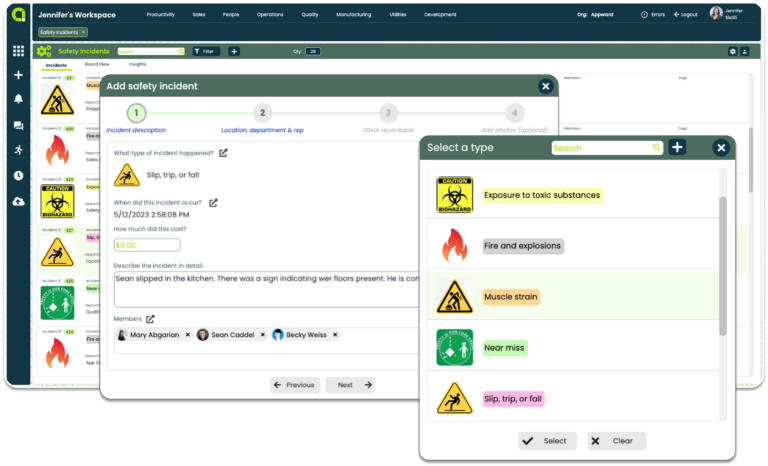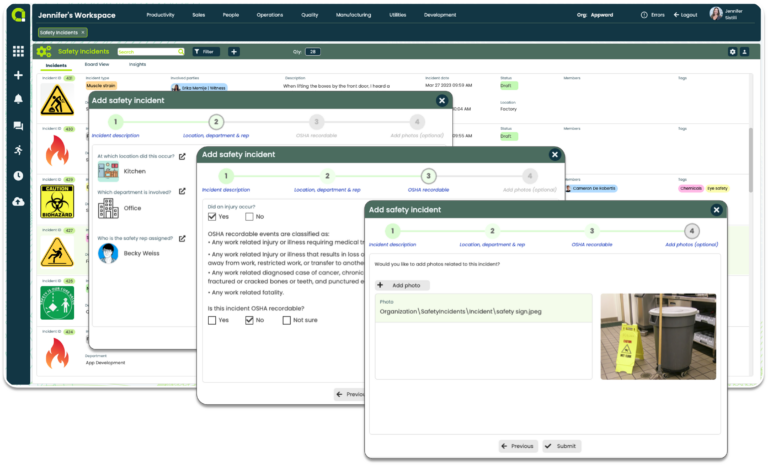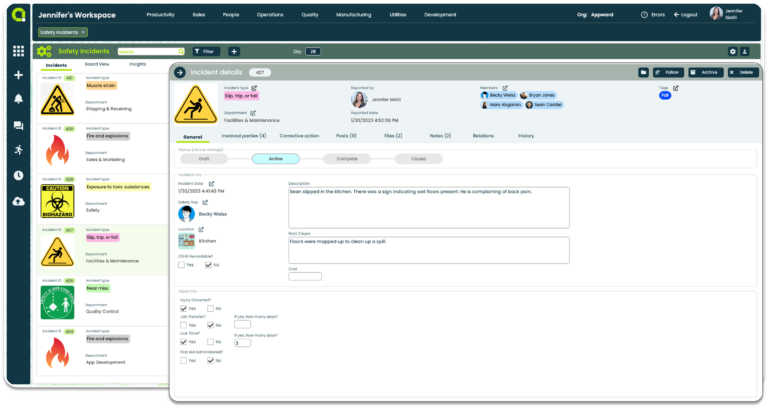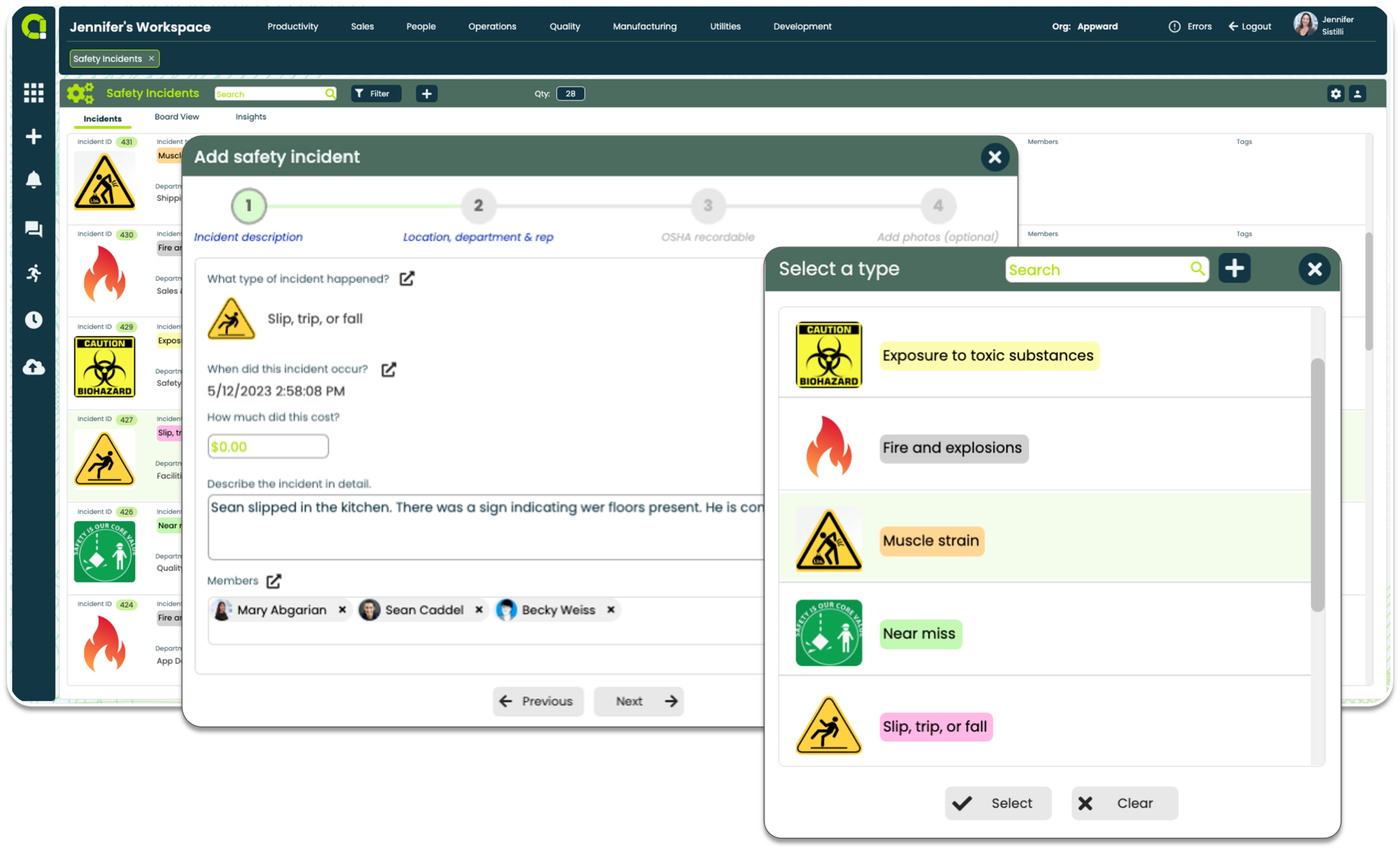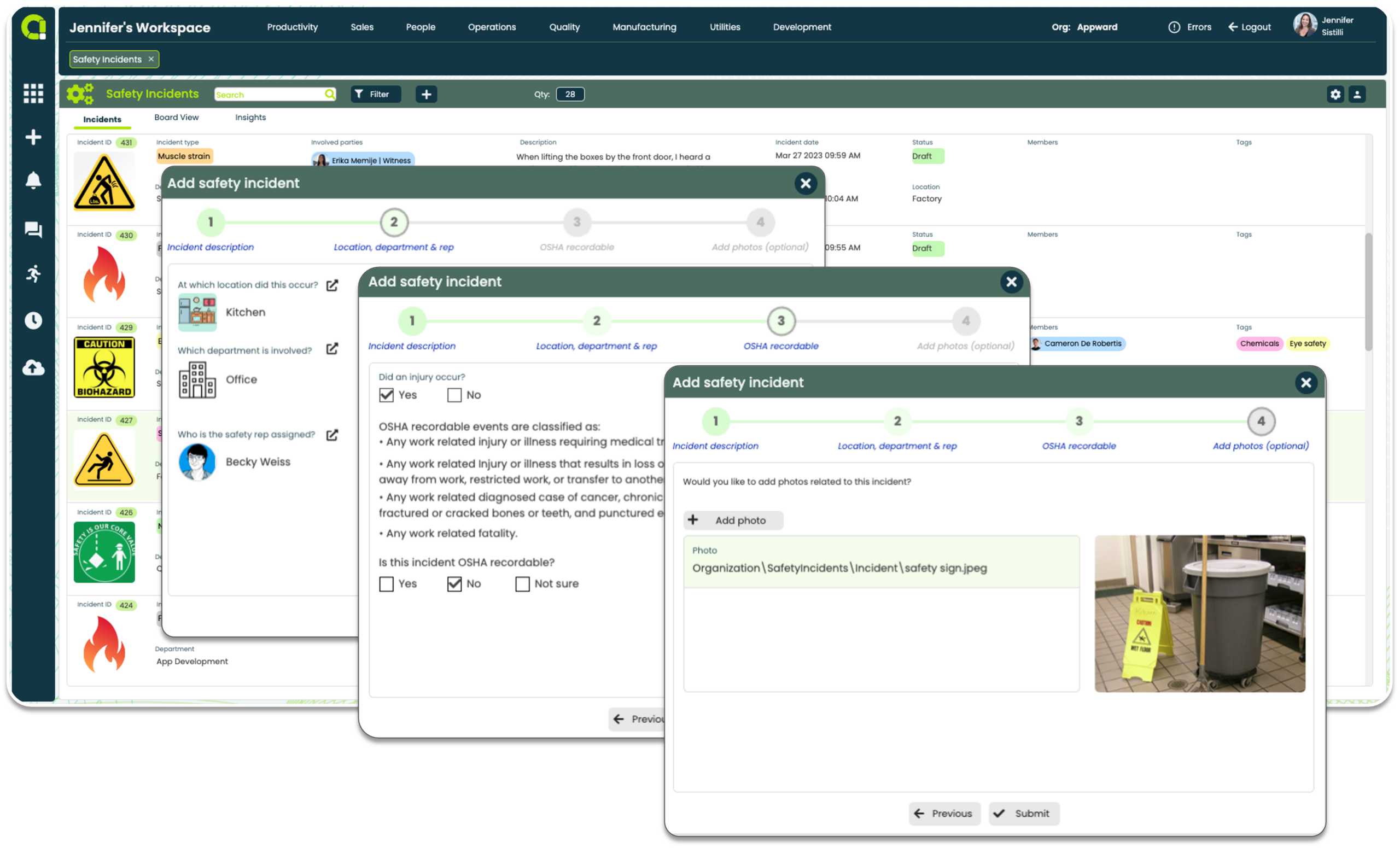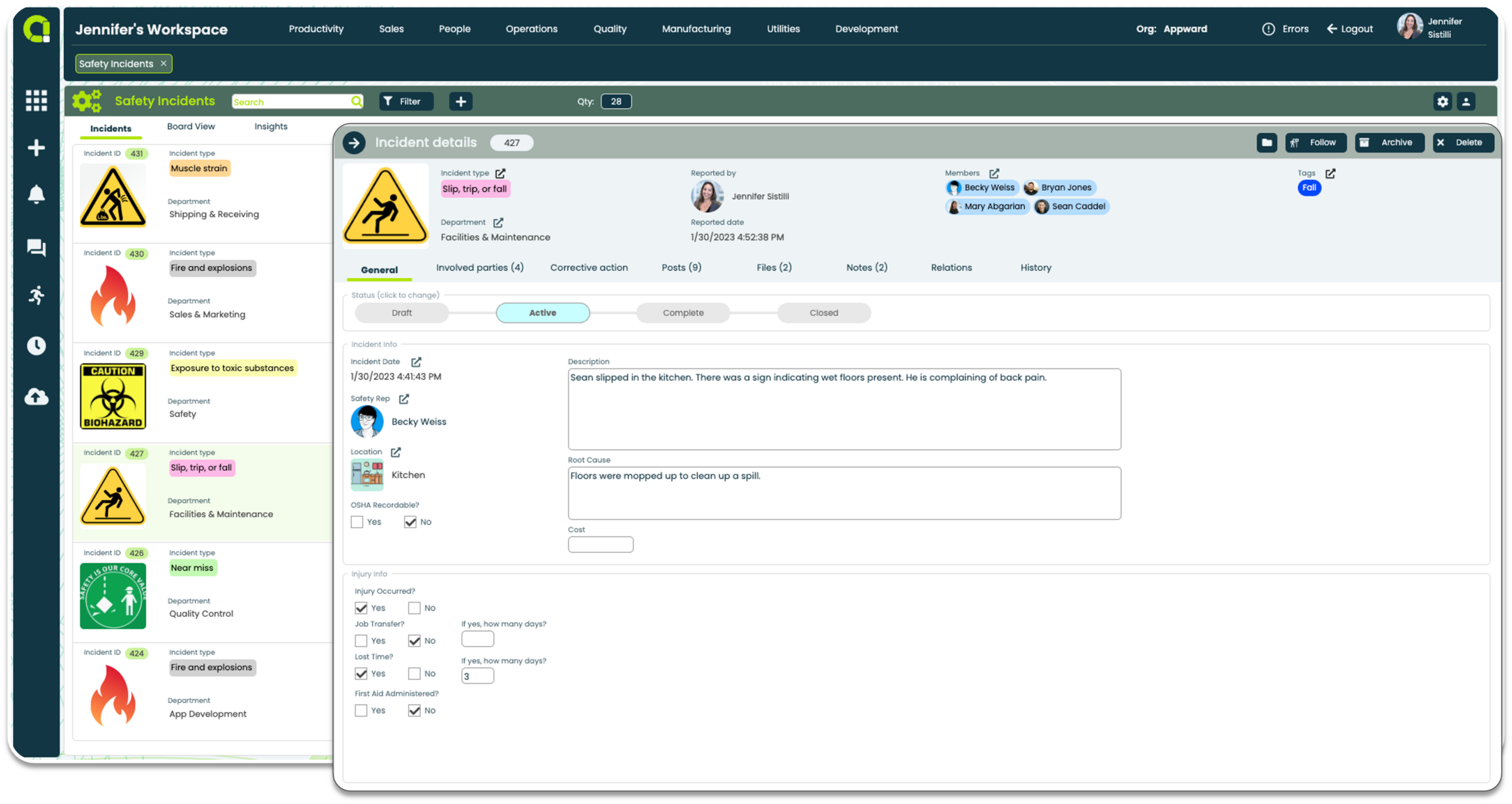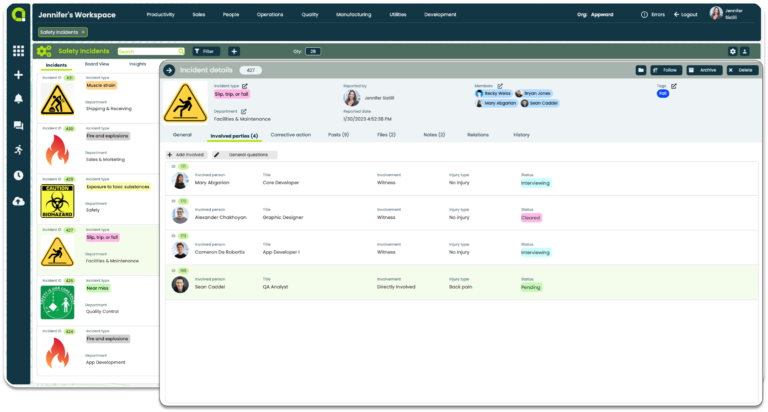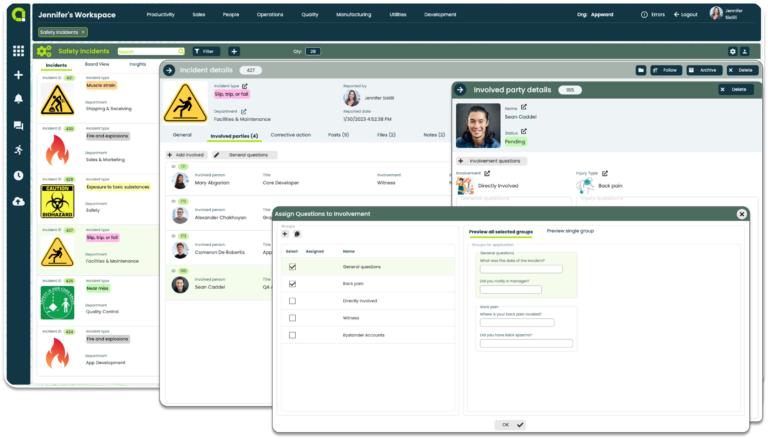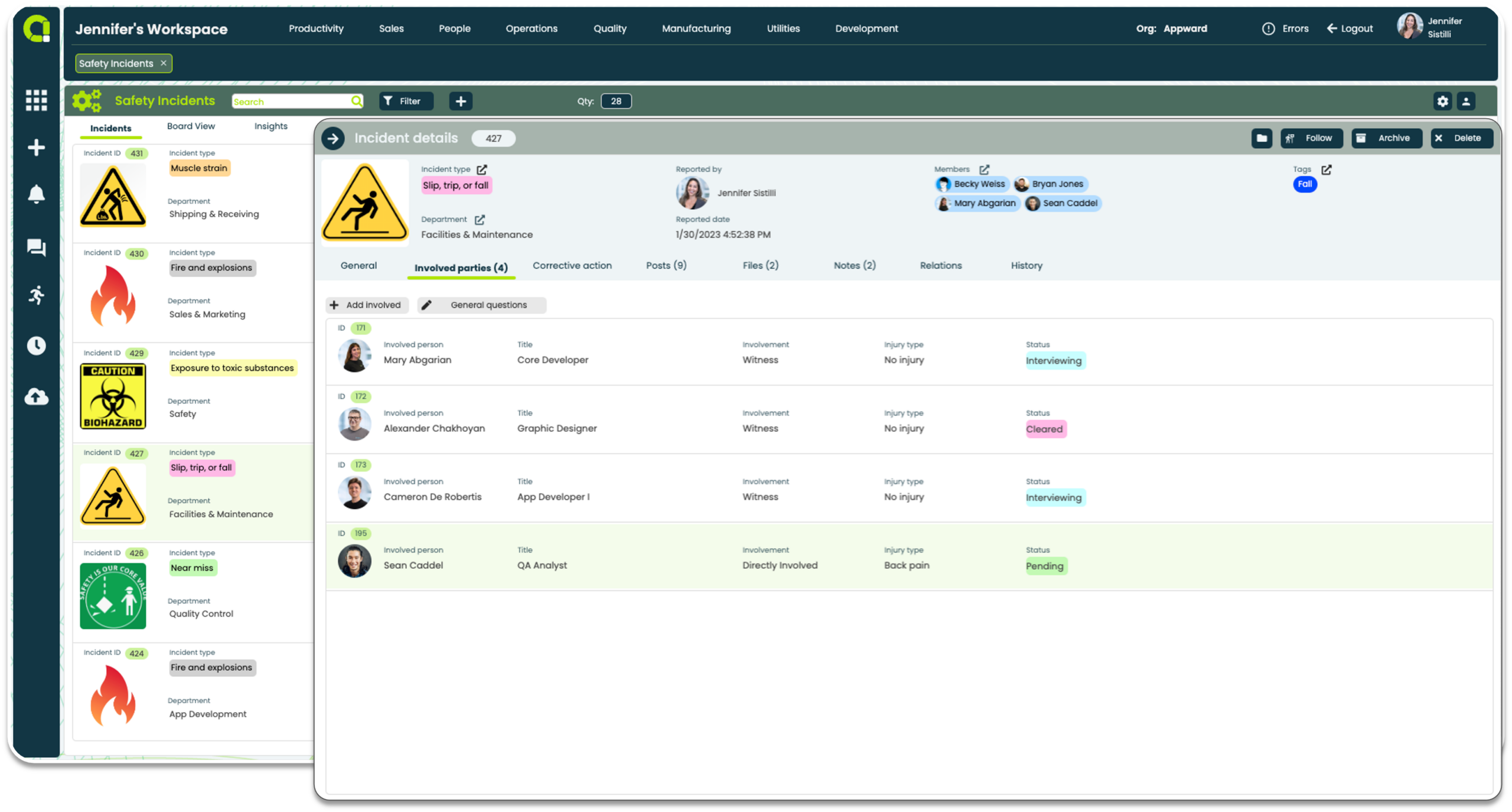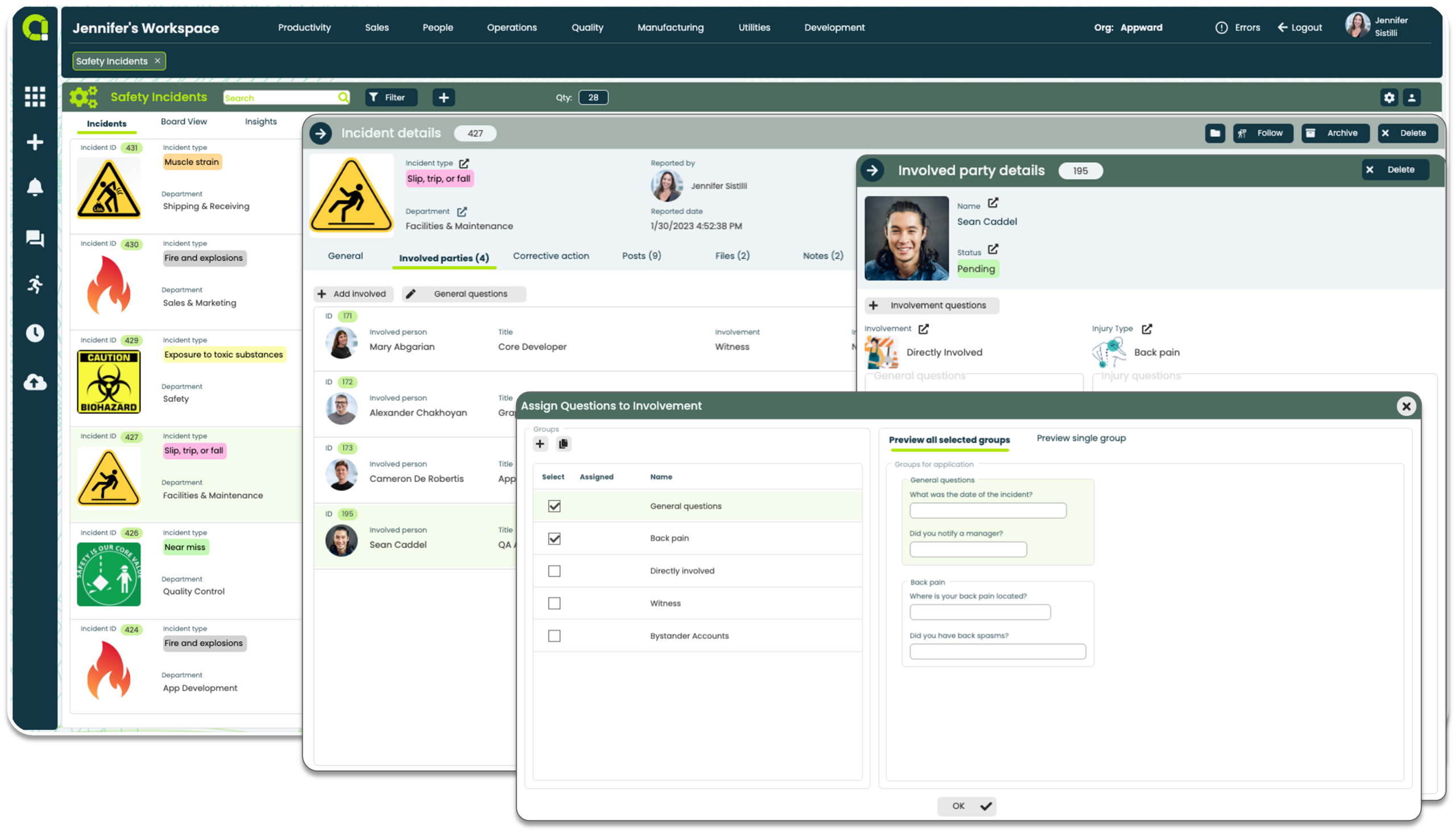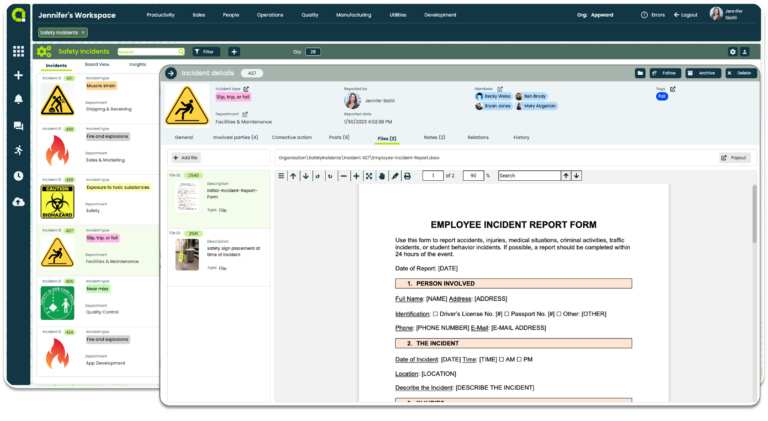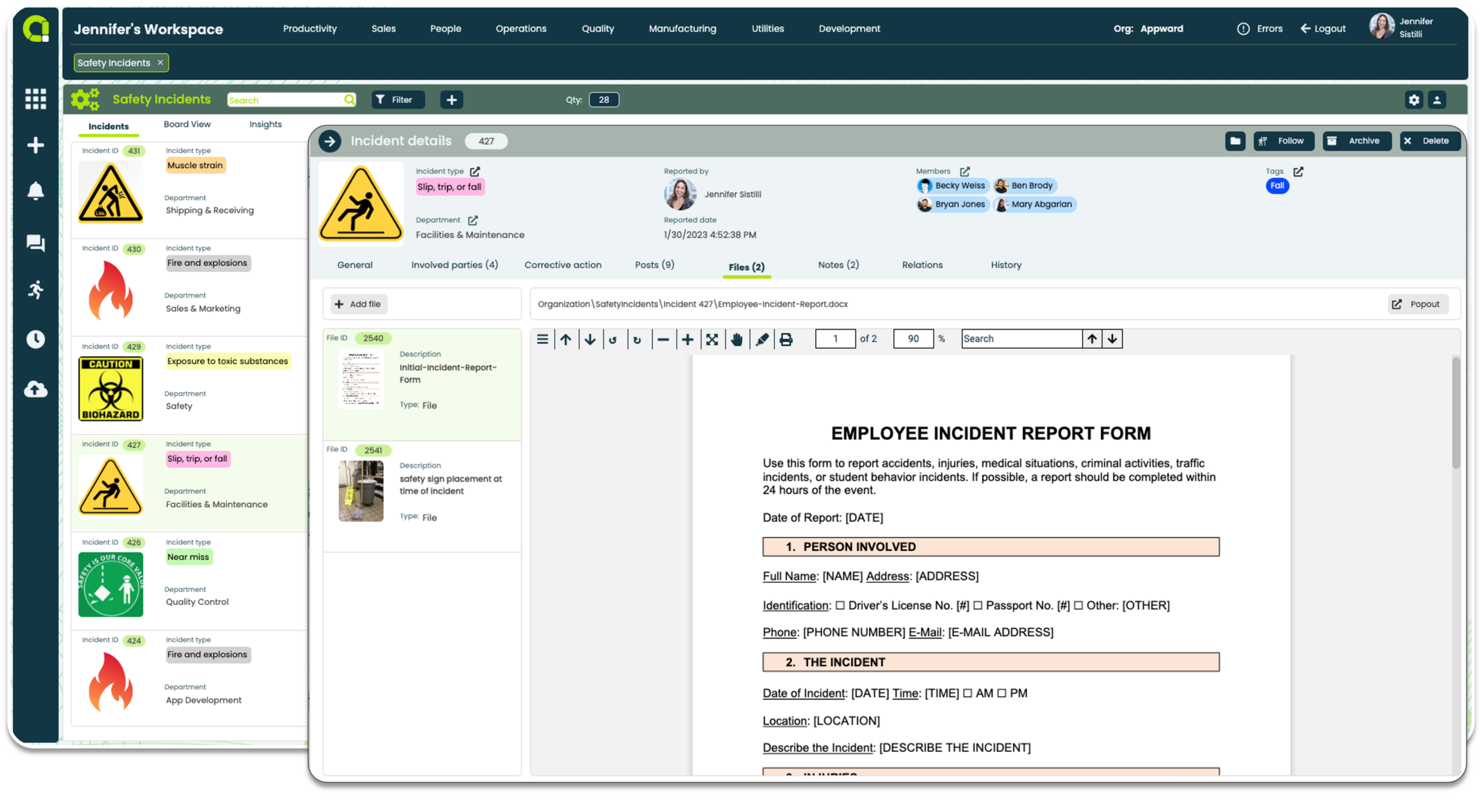All incident details, reports and documents in one place
- Set up the different kinds of incidents that are applicable to your business for a more tailored experience
- Log pertinent details such as where an incident took place, the department it happened within and who is going to lead the investigation
- Indicate OSHA involvement or if first aid was administered
Identify and link statements taken by all parties involved
- Link a Contact or Employee to an incident and classify whether they were directly involved or a witness
- Configure questions and open text fields to accommodate each person’s involvement for more accurate reporting, ensuring nothing is missed
Easily find and access all documents and photos associated with an incident
- Upload photos concerning an incident for more effective and detailed reports
- Attach any documents or forms regarding insurance, signed statements and other materials that are affiliated with an incident
- Keep everything organized and connected to a single incident without housing information in various locations
Stay up to date and in the loop on actions taken
- Log any preventative measures that are taken to avoid a similar incident from happening in the future
- Manage the request for modification within Changes to keep track of its progress
- Connect any Projects or Products that would be affected by the change
Safety App Features
- View all safety incidents in list view
- Get a quick overview of each incident, incident type, department affiliation, description, status, and involved parties
- See incidents automatically sorted by status in “Board View” Incidents are displayed in columns according to current status
- Gather safety incident data for a given time frame, the number and type of incidents, as well as the people involved
- Create data dashboards with display panels of different data for an overview of all safety incidents in one place
- Switch to Configure Mode to edit information and update data you would like to aggregate
- Stylize panels of data, as a table, chart, single value, or list formats to help visualize data
- Add buttons to each data panel on your dashboard to generate or refresh data
- Communicate insights with team members via Posts to share findings and collaborate
- Use the visual status bar to quickly update and identify the stage of an incident
- Add and modify incident information including date, location, description, and cause
- Select a Safety Rep to handle investigation and filing of the incident
- Indicate if the incident is OSHA related
- Log cost values associated with the incident
- Record injury details such as first aid information, whether the employee lost time, or required transfer due to the injury
- Record and review the list of all involved parties associated with a single safety incident
- Indicate the involvement and injury status of each individual
- Create report questions based on incident type, employee involvement, and injury status
- Make a note of involved party accounts directly within the incident record
- Keep all information associated with the report in one place
- Request changes based on an incident outcome
- Select the type of change and the requestor
- Assign the change to an employee to manage and implement
- Provide details about the change, including the affected business area and execution plan
- Estimate the total hours and potential costs associated with the change.
- Approve or reject requests directly within the incident screen.
- Link changes to the Changes app to manage requests and the implementation process
- Associate a Product or Project to the change request for better visibility
- Take and log notes directly on a card to keep information in context
- Organize notes within folders for quick navigation
- Use the HTML editor to format notes and highlight key information accordingly
- Create notes with the drawing tool for a quick visual concept of ideas
- Deleted notes are auto-stored in a Deleted Items folder for retrieval if needed
- List related apps that are associated with a safety incident
- Notate how another app record is affiliated with a safety incident
- Access more detailed information by navigating to related apps directly from the Safety app
- Manage all files associated with each safety incident without having to look through various locations to gather necessary information
- Store documents, images or other media-rich files that are affiliated with each safety incident
- Select and upload files directly from your computer and store them within a safety incident record file
- Access the Appward cloud file explorer and select files from organizational, personal and public folders
- Link files from Appward’s Document system via Documents
- Edit and change files after uploading
- Download files directly to your computer
- Use arrow keys to organize files
- Pop-out each file into its own window to view it at scale
- Add @-mentions to send Notifications to individuals or groups right in the Appward sidebar
- Like messages in Posts with a single click of the thumbs-up icon to automatically trigger a Notification
- Attach documents, images, media and AppShare direct deep links to any record to and from any Appward app
- Enlarge any attached document, image or media by double-clicking the file
- Edit your message by clicking on the pencil icon if you need to modify or update your not
- Authors of each message posted can delete their own comments
Related apps
Safety Incidents works seamlessly with Appward apps and services so you can do much more.
Related Posts