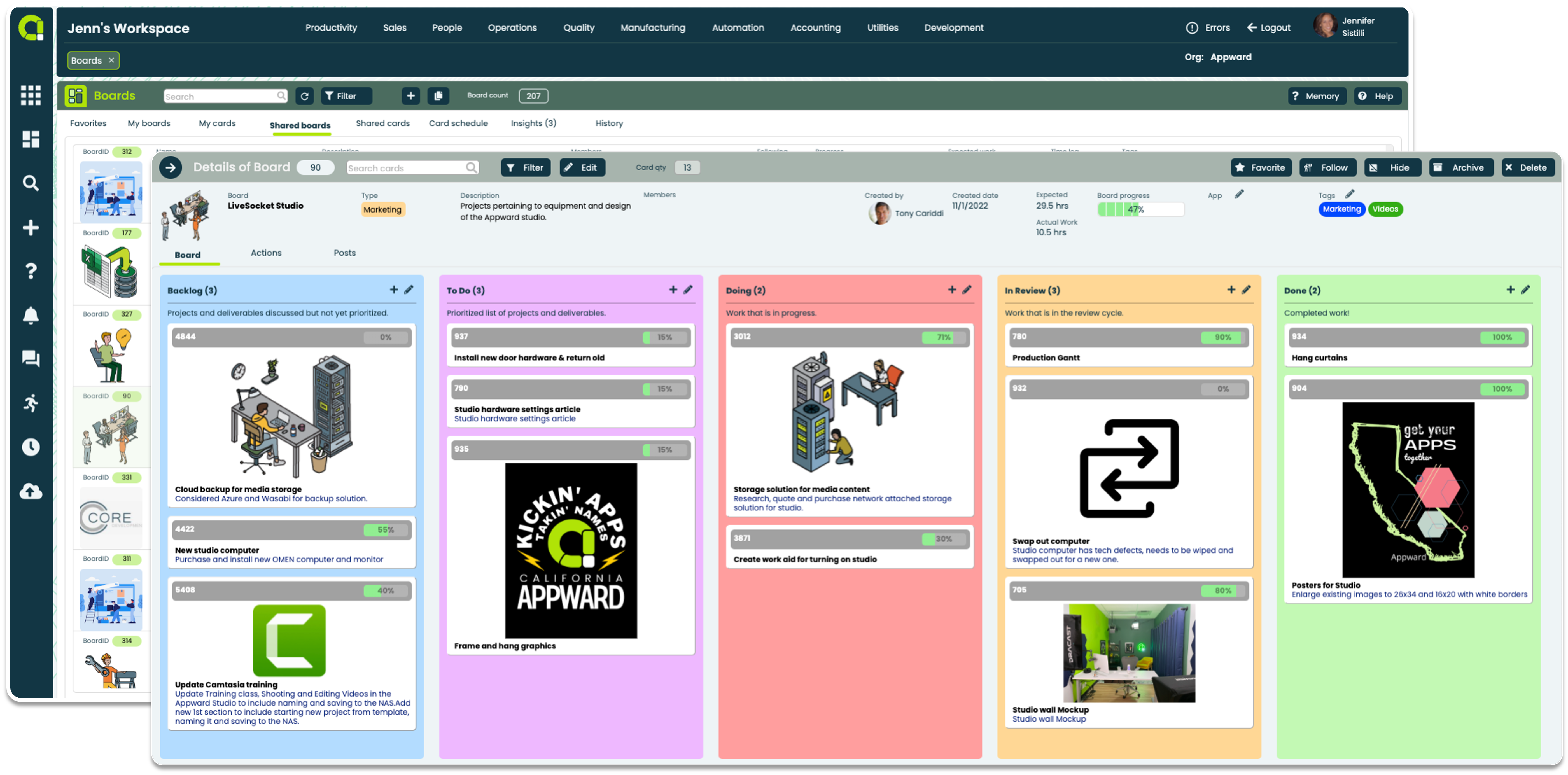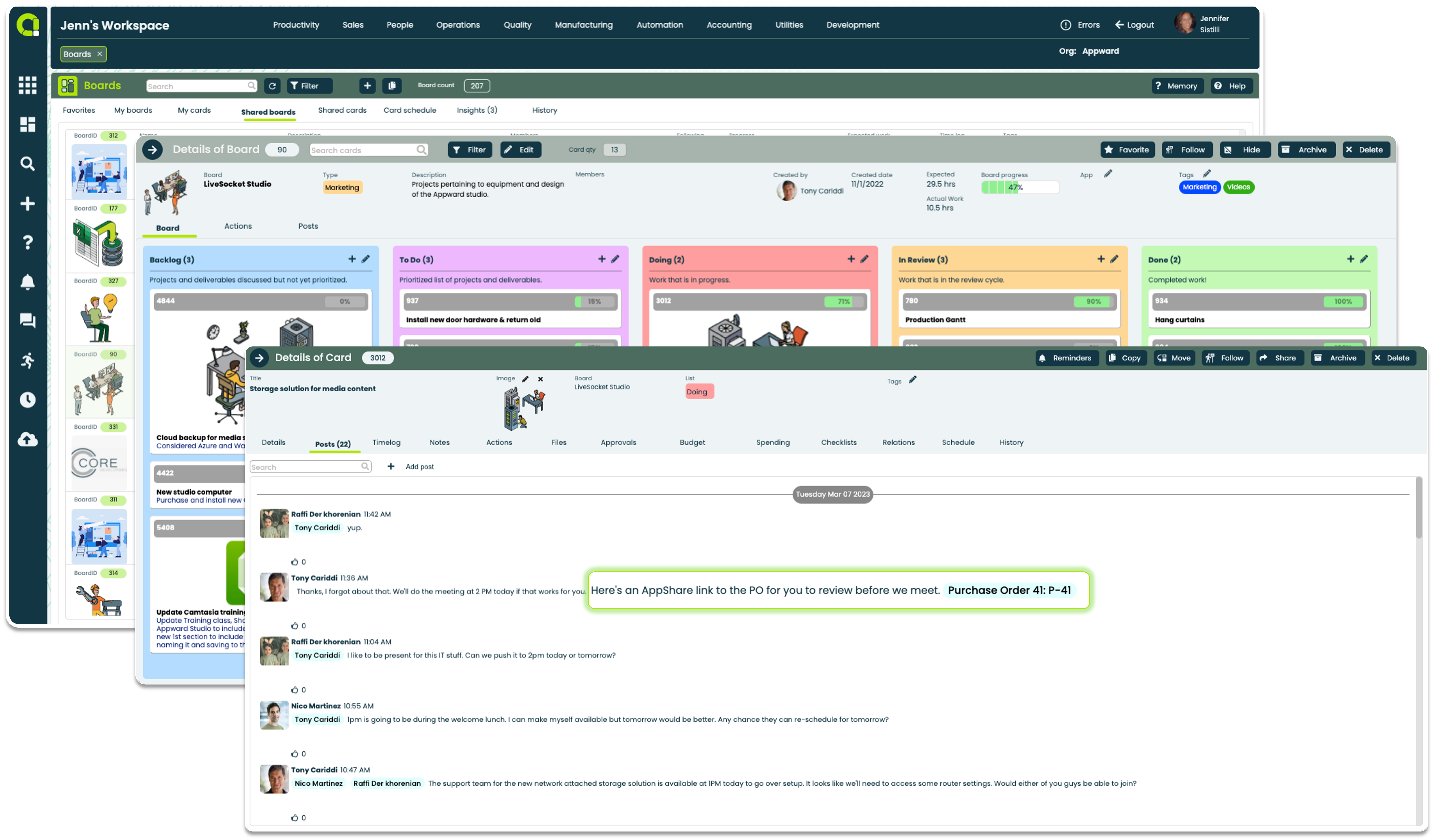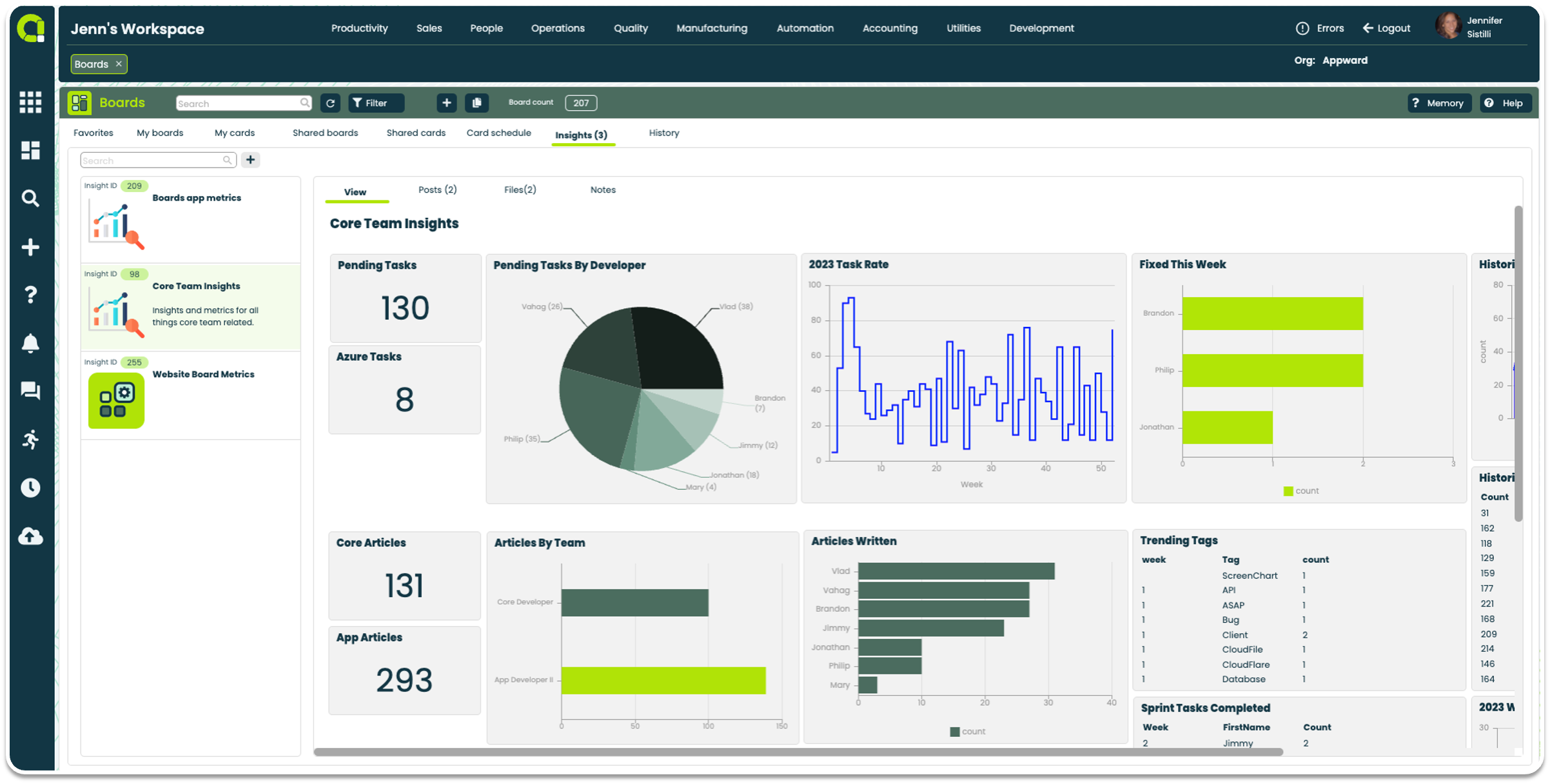Beyond Jira, Trello and Monday
A Journey to All-in-One Project Management
There’s a statistic that’s sometimes thrown around that says an estimated 70% of projects fail. If true, that’s a scary statistic. It’s also maybe a little silly.
After all, projects can fail for a lot of reasons outside the control of project managers. But apparently, most fail due to unclear scope of work, inaccurate timelines, misinformation, team misalignment and poor progress tracking. That said, even if your projects aren’t “failing,” there’s surely always room for improvement.
Here at Appward and at ASC Process Systems, our sister company in aerospace manufacturing, we’ve experienced the pitfalls of managing projects and tasks both with electronic (and even paper!) documentation and with Kanban and Gantt oriented project management software. We learned a lot about what works and what doesn’t.
Even though every business has unique needs, and one size doesn’t fit all, we found that there are a few key things you can do to keep your projects on track. Here are some of the key learnings from managing various types of projects and how this informed the development and adoption of Appward Boards all-in-one project management software.
Projects work better when everything’s together
Before Boards had been developed, we used Jira, Trello and then Monday.com for software project management. They’re each powerful tools with a rich feature set, but the more we used them, the more we ran into annoying limitations, mostly due to the fact that they were designed strictly for project management and are disconnected from the software we were using to run the rest of our business.
This becomes a problem because projects are often related to customers, sales opportunities, documents and other records that inevitably evolve over time. For example, developers would execute on static design documents linked in Monday, not realizing the document they were referencing was out of date. With those things disconnected from the project management solution, we didn’t have the context to made decisions based on the latest, live information.
One of the first projects we managed with Boards was the design and construction of our video production studio. Like with any project, there were a lot of moving parts: budget, blueprints, contractors, equipment lists, purchase orders and more. In the past, we would have shared these documents using Slack or the messaging built into Monday. Then, inevitably, when updates were made to those documents, there was confusion and doubt about where to find the most recent versions, which were living on someone’s Google Drive, Dropbox or OneDrive.
To solve for this, we added a document control system, called Documents, that keeps track of versioning and any other information you want to include. That was one of the first steps towards a all-in-one approach to project management, but there was more work to do. Aside from documents, projects could be related to any part of the business, so if we really wanted to connect project management to the business, we should be able to connect to any record in your business software. For this, we built the AppShareTM feature across Appward messaging and Posts, where you can add direct links to Purchase Requests, Purchase Orders, Leads, and just about anything else you want. We also found it was useful for adding links to various projects in our Meetings app to help everyone show up prepared.
Messaging in context
We all know that communication is key when managing a project. What’s overlooked is that when communication happens across multiple platforms, it’s easy for you to lose context and become distracted from the task. It can also be difficult to find where the latest discussion is taking place, especially with a proliferation of Slack channels that create redundant threads and more messages than it’s possible to read.
To streamline this, we added a messaging channel called Posts to records in Boards and nearly every Appward app that’s part of the communication and notification system. I use this all the time to get input on marketing deliverables, like this blog post. I simply write my message, add an @-mention for my manager and he can respond immediately. The great part about this is that we’re messaging directly in context of the work at hand, so it’s easy to stay looped in because we never need to hunt for information.
Time tracking and data analytics: Navigating a sea of information
We recognized that simply tracking project progress was not giving us the insight we needed to know how or where to improve things. Most of us work on tasks that require a series of work efforts and discussion cycles. Through these, we lost visibility into the total effort required to complete a task. A task originally estimated to take 4 hours may end up taking three times longer after multiple review cycles and change requests.
We wanted a way to see and understand this. That’s why incorporating features like Time Log time tracking and built-in data visualization Insights on Boards was so important. Now, we not only have visibility into project duration but also a clear understanding of ongoing task dynamics.
Our Core Team manager uses those Insights to keep an eye on how time is divvied-up among individual tasks and whole projects. It helps him keep an eye on time management and figure out the best ways to support his team. Our insights turn those data points into easy-to-read charts and graphs, so he doesn’t have to waste time trying to make sense of exported data.
Proof is in the pudding: All-in-one Project Management
Successful project and task management hinges on keeping everything together. Not just the task description, assignments and status, but all the moving parts of your project together. Without this, projects are prone to errors, miscommunication, version confusion and lack of context. As it turns out, this is what we found to be the crux of what makes projects vulnerable.
Appward Boards has quickly become a must-have tool for us, helping our team stay focused, on track and most importantly connected. With integrated communication, budgets, approvals, a Gantt view, and more, it’s a one-stop-shop and a true all-in-one project management solution. In the end, we designed Boards to encourage a culture of continuous improvement, helping to bring together not just what you do but how you do it.
Learn more about Appward Project Management
When running a business, you often need more than a one-size-fits-all solution for task and project management that takes you away from where your work actually happens. Appward brings together the management of tasks, centralized document control, communications, operations and a lot more to give you an all-in-one project management solution designed for building great businesses and processes.
Sound interesting?
Learn more about Appward integrated project management, or take a test drive.